
This file format is present in both our work and personal lives, it is everywhere. Files in this format are very comfortable to work with due to their easy reading, but they can be somewhat complicated when we need to edit them, either to correct text, add a signature, etc. Not everyone finds it so simple and, above all, does not know how to edit a PDF in an easy and correct way.
On certain occasions it can become almost impossible, since it is not known what tools should be used, if they will be easy to use, if the changes will be saved... Luckily for us, there are many PDF programs and applications that will help us in this editing process.
Not everything is as complicated as it seems

You can make use of different applications that search your document for specific data such as phrases, dates, or names. This can be useful if you are working with very dense PDF documents, that is, very long. To do this, you will only have to open the application, and write the phrase or data that you want the search engine to find you in the document, you will have to write this information in the search bar. We advise you to use any of the tools that we are going to mention below for this process. Which will give you very good results.
Get to know the tools for PDF editing
It may be somewhat strange not knowing how to edit PDF in the times we are in, the answer is yes, but also It should be noted that it is not easy for everyone to work with this type of format when we refer to its edition.
The good news that we bring to all of them is that making changes to your PDF file is not such a complicated thing at all. you just need to know the purpose of each of the tools it offers you.
To help you in the process of editing this type of format, there are a series of programs that will help you do actions such as adding notes, adding signatures to your documents, deleting information, compressing your large files, etc. So, stop worrying and try some of the ones that we are going to mention below.
pdf filler
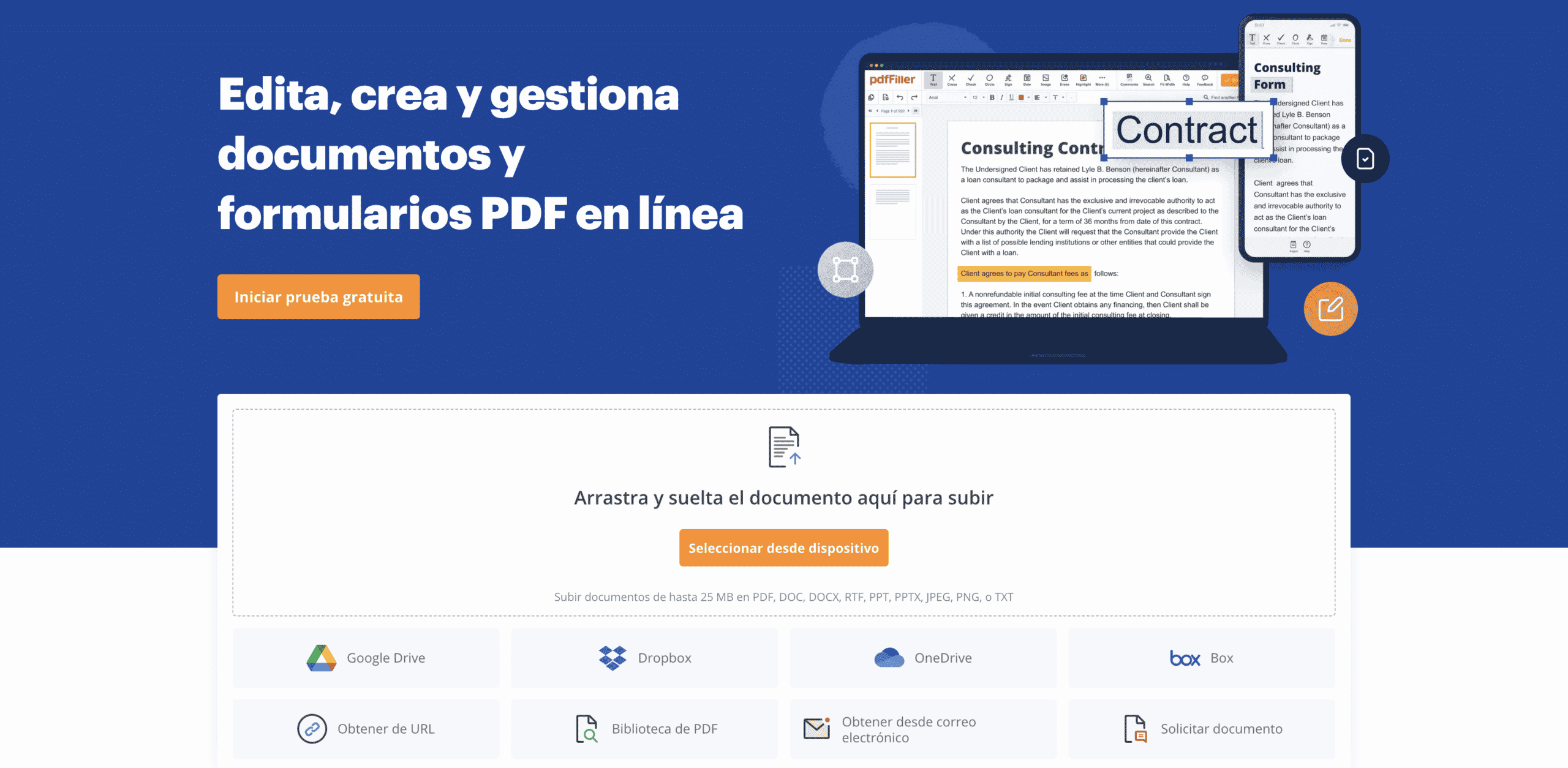
https://www.pdffiller.com/
With this first option that we bring you, you will be able to edit your PDF document in a very simple way as well as being a complete tool. The popularity of PdfFiller is quite considerable since it is very similar to Microsoft's Word program.
When working with this tool, you will be able to edit your PDFs online directly, Google Drive, One Drive, Dropbox, etc., or the other alternative is to do it from your local storage on the PC. Some of the possibilities offered are the following:
- Text Modification
- Cross PDFs
- Export the edition in other different formats: Word, Excel and PP
- Check
- Turn
- add signatures
- Add dates and image documents
- Clear information
- highlight information, underline
- Censor
DocHub
A tool, which we have already talked about in some other publication. It is a totally free online PDF file editor. The only thing you will have to do to be able to work with this tool is to register and thus be able to start working with its basic options.. Among these editing options you can find:
- Insert image files
- Add watermark to document
- overlay text
- Insert notes or comments
- Underline important text
It is an alternative that stands out for its annotation tools, which are very good, as well as for its optimal editing process and workflow.
PDF Creator

pdfcreator.es
We are talking about the application located at number one in terms of the creation and management of this type of files. You will be able to create PDF files from any file suitable for printing. It offers you the possibility of joining different PDFs into a single document. In addition, a very important function is that it allows you to restrict access to the contents of your documents, so you will be able to use powerful yet simple tools to add passwords.
Regarding the editing process with this alternative, you can edit them thanks to its different integrated tools you will achieve:
- Merge multiple documents into one
- Extract selected pages
- Delete pages
- Validate and save the document in standard format
- Add, delete and manage comments
- Add and remove both text and image watermarks
- Add marks with the pencil tool
- Underline, highlight, and strikethrough text
- Select and copy and paste text to our clipboard
preview
Editing a PDF file from this program is quite intuitive we have to say. An alternative that offers you various tools to edit your PDF in a very simple way and that will also give you a good result. This application that Mac computers have previously installed allows you to:
- Add text and notes to your document
- Highlight text, plus underline or strikethrough
- Merge multiple documents into one
- Rotate, delete, reorder and renumber pages
- Split PDF files, separate pages
- Reduce the size of our document
PDF element
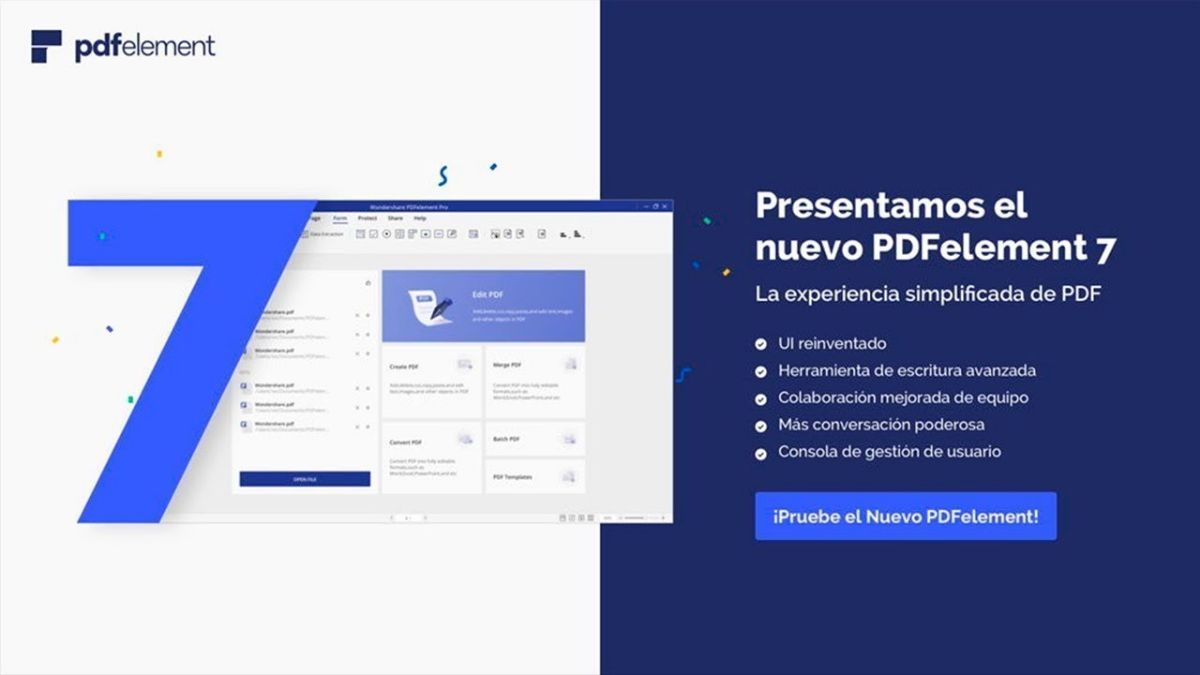
pdf.wondershare.net
An editor of the most complete and professional that we can find, with which we will be able to carry out all kinds of tasks in reference to the edition of our PDFYes, it is a payment option. You can choose between two versions, both paid, one of them more basic where you will have the possibility to create, export, edit, add text, fill in, add signatures, etc.
And a Pro version, where in addition to everything we have mentioned before we must add the option of character recognition, optimization, create and edit form fields, compress documents, etc. You can get an idea of how complete it is to work with this tool, with its free trial version.
To edit our document with any of the tools that we have mentioned, you only have to access the document and start editing it using the different work options offered by each and every one of the tools mentioned. You will save time and headaches since the tools are very simple to use and, above all, intuitive. Easily and in a matter of a few minutes you will be able to edit your PDF document correctly, you just have to choose the most suitable tool for your way of working.