
Source: Programming Instinct
Designing an attractive presentation is very important so that the user who is seeing it can understand the what and why of the message that we are showing him. That is why today we come to talk to you about a program that is part of Microsoft and that has revolutionized the world of both work and students.
In this post, We will talk about PowerPoint and we will also show you some of the best backgrounds for your presentations. It is important that you are attentive and attentive since we will give you some advice on how to make the presentations and the reason for the funds that we are going to present to you.
We are sure that by the end of this post you will have become a top designer.
What is PowerPoint

Source: PC World
Surely you already know first-hand what this program is and what its main features or functions are, but if that is not the case, we are going to show you a short introduction so that you are aware of this program that has helped students and designers.
As we mentioned earlier, PowerPoint is a program developed and designed by Microsoft. Its main function is to design and create presentations through slides. What characterizes this program is that it has a variety of tools to prepare a correct presentation, that is, it has text, images, and it also has some animation and musical sounds with which to accompany your project.
What do you work on
The program not only allows you to edit visual aspects such as text, alignment, font size or font selection, but also has the ability to add a kind of selection and automatic slide show, which makes it easier for us not to have to be with the monitor on the screen to go from slide to slide.
That is why this program is found in both the business and school spheres, since it allows you to create presentations of all kinds, such as diagrams. It is the perfect tool if what you want is to present the information in an orderly and professional way.
Main functions
- With PowerPoint you can create and place all the slides you want, delete or duplicate it as many times as you deem necessary.
- You can edit all aspects related to the text: bold or italics, In addition, you can also manipulate the fonts with respect to their size or add the color that you like the most.
- There is also the possibility of creating geometric shapes that you can accompany the text in your presentations.
- You can insert images and apply interesting frames to them that can be attractive for your presentations.
- Once you have designed your presentation, you can see how it turned out and preview it for a moment and thus be able to see the final result.
- It is a program that contains a lot of animation, because as previously specified, you can choose the effect you want and your slides will change one way or another. These effects are very interesting as they attract the viewer's attention.
interesting backgrounds
dark backgrounds

Source: Google images
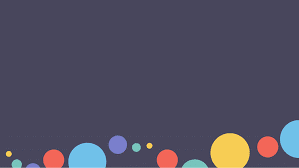
Source: Vector

Source: visuals

Source: Paint
light backgrounds
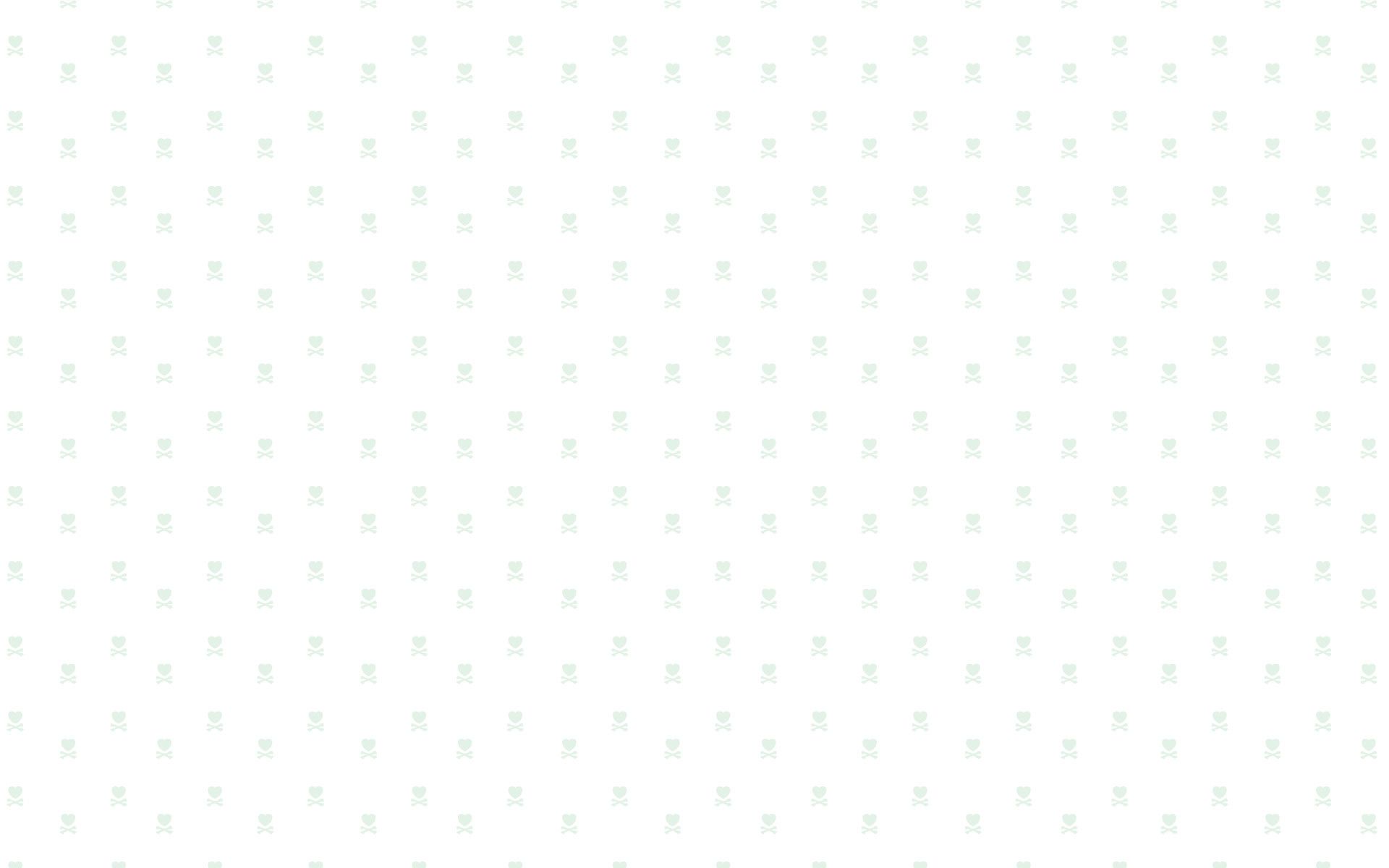
Source: Fontart

Source: picsart
Source: images
PowerPoint Templates
Next, we are going to show you a series of templates of all kinds, many of them are free and others have a cost.
Sprint
Sprint has a series of more than 30 templates, it is also very useful because thanks to its master page option you can create short-term slides and in a certain amount of time. It is what you need if you are looking for a template that generates the text and the image for you.
Warna Slides
Warna Slides are a series of templates for PowerPoint that are characterized by being one of the templates with the most options for different designs, has a total of more than 4000 templates which guarantees excellent work due to the great diversity it offers. In addition, many of them are elegant and fun, which adjusts to the content that you are going to present.
It is the right option if what you need is to offer a touch of seriousness and fun to your presentations. In addition, they are also easy to perform thanks to the fact that they have a large part of the elements already generated.
Environment
Environment is a series of templates that have been specially designed for projects related to social welfare such as recycling or creating news related to issues that try to raise awareness in society.
His environmental designs were exclusively designed for those who need to convey messages about how to improve the world. These templates are ideal if you are part of an association related to this topic and you need to project a topic to others.
Plus, if that wasn't enough, it also offers a wide variety of slides, making your job even easier.
massive x
Massive X is a generator of specialized presentation templates for PowerPoint. It is the perfect template if you are looking to offer a touch of professionalism to your work or projects. It features a variety of graphics and many of them are quite eye-catching.
It is ideal if what you are looking for is to captivate the viewer's attention through visual resources such as images, since it manages to do so through elegant images and striking colors. It is definitive, it has a great package and number of slides that will help you improve the character of your projects.
Premium
Agio is the series of templates that also seek to attract the viewer's attention through its professional templates and tools. It's the ideal template if you're looking to add a fun and serious touch to your presentation.
It also has images designed with high resolution, which increases the visual appeal of the presentation. It also includes over 200 slides and the templates are very easy to manage and edit.
It's short, it's perfect if you need to give it a touch of seriousness and professionalism, I'm sure you'll like the way they work with their designs.
Tips for creating a presentation
To finish this post, we are going to show you some tips with which you can improve your presentations or guide you so that your project turns out perfectly.
Information
It is important that all the information you collect is as concise as possible, that is, try to reduce and present what is most important. In this way, not only do you get a much cleaner presentation, but also, the viewer only captures the information that he needs to know or understand. It's as simple as creating small summaries through diagrams, of each point or section of your project.
The index
Create a content that is completely in order, that is, create a brief introduction at the beginning of each presentation and also, add a small index with the contents you are going to present and explain that slide for 2-3 minutes. It is very important that the viewer does not get lost in your presentation and has a kind of script so that they can follow it. Also try to do the same with the images or graphic elements that you introduce since it is important that each image is related to the information that is present on each slide, it is a good way not to get lost.
The design
In addition to taking into account aspects of organization and context with the message, it is also important that you have in mind the design, the design is 50% of a presentation, because without the design we would not be able to capture the attention of the public. To do this, try to ensure that all the slides follow the same pattern, that is, if you choose a blue hue, keep that color value and each of the graphic elements that you apply to the slide, in each and every one of them. In this way you will get a much more captivating and attractive presentation.
Graphic elements
As we have mentioned before, graphic elements help the viewer to be able to understand the message in a simpler and faster way. Thus, it is important that you use images with good quality and a color profile suitable for on-screen preview, in this way the colors will be seen correctly and will not create confusion. These elements will help you provide a much more solid and enriching image of your project, to do this, make sure that the typography fits the context of the theme and that the vectors or icons you use are seen correctly.
Conclusion
As you have seen, it is very important that in addition to knowing the templates that you can adjust to your projects and the monochrome or chromatic backgrounds, you also know how to face a good presentation and that the public that reads or sees you understands the message that you are suggesting or offering. .
We invite you to continue researching this program and the many templates that exist, plus I am sure that if you follow our advice you will become an excellent presentation designer, you just have to take into account the layout of the elements and find a balance visual or dynamism in them.