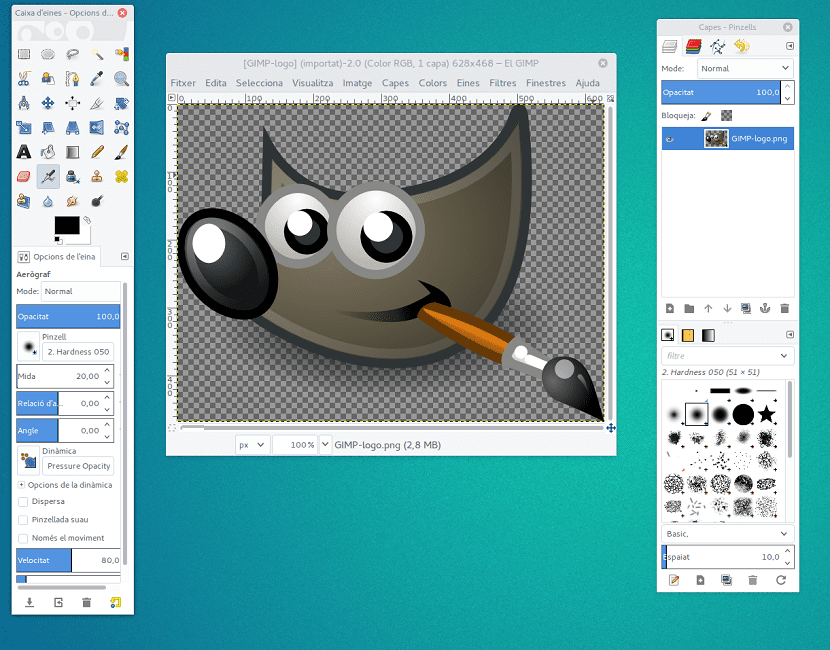
It's been a few years since the branch was published 2.6 by GIM for the digital image editions and since then they have been passing a few updates until reaching the branch 2.8 by GIM, bringing with it a lot of news for you that we are going to discuss in a technical and general sense for your easy understanding.
Its single window interface has always been attractive
This interface has always been distinguished from others such as Photoshop by presenting independent windows, which many like and others do not get used to.
As always you have the possibility of working with a single window And you do that through a simple configuration that comes in the menu when clicking on windows, so it is up to you to work with a single window or not. If you work with multiple GIMP monitors you will have a great advantage over the rest of the competitors.
You can also configure windows and dialogs to your personal taste

When organizing windows and dialogs, this version of GIMP will give you a lot of flexibility since you can go creating windows to have the different dialogues and they will remain as if it were a column.
You can also have different images on the same screen, in order to eliminate annoying adjustment bars. Also this updated tool allows you to optimize your workflow even better when you compare it to previous versions, as the option to export images has always been important in GIMP products.
There are also shortcut keys that make adjustments easier for you and other functions that you need to have on hand, since you will always have the direct text editing on the canvas or image you are working with. All these parameters for the text are well visible and you have it selected by font family, sizes, styles, formats and controls for scrolling, and the color palette is also very attractive.
Simple math operations
The math improvements so you can determine important things like width and length and pixels automatically.
Also when it comes to bug fixes there are new updates and other files that will achieve higher image quality, reducing the weight of it and other slides that allow you a better editing.
We have to say that it is also compatible with Linux and Windows which translates into increased efficiency and of course Mac OS, but the multi-window selection is certainly something many users are thanking for.

All this is a good preamble to the new 3.0 what promises to be a more powerful editor and as always for free, although its future release is still unknown. However, we can already appreciate new corrections and formalities that are leaving us more than satisfied and that they are only perfecting that launch so awaited by all.
The linear workflow is something that we hope you can improve in future editions, also the treatment of various layers and new developments with the interface themes.
GIMP 2.8.20 poses good competition for Photoshop
Between these two colossi they are raising a fierce fight to be the best and the most popular, since these two very important factors are well differentiated, since the general public is guided by the most popular while design professionals look for novelties for the edition of their final works.
Without a doubt, the competition is bringing many improvements in these areas and every few months we are witnessing new developments in the field of design editing through free platforms. When it comes to photo retouching, GIMP and Photoshop are undoubtedly taking the lead, the former being totally free and therefore more accessible to people.
Take advantage of GIMP 2.8.20 benefits and make your work of high quality and download it for free in this link.