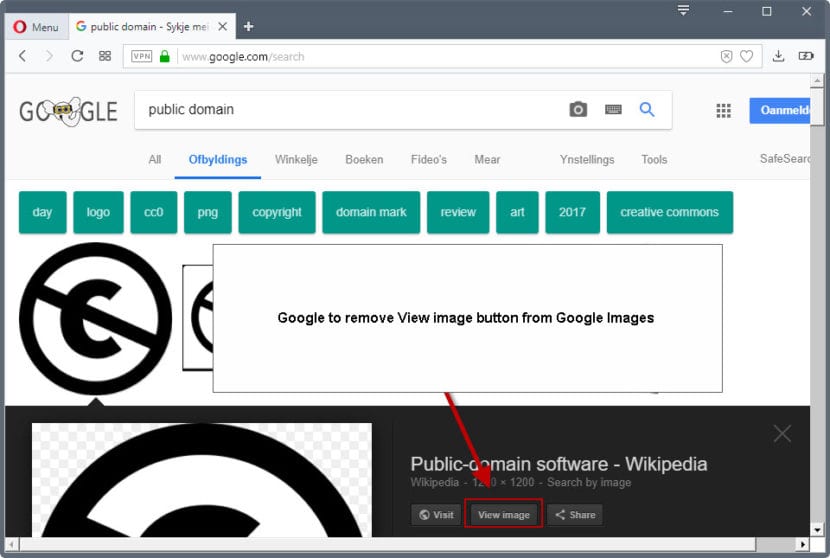
Google has introduced a new change regarding the image search with the aim of reducing its copying and illegal use. For this he has removed the button "View image" that appeared when selecting an image after searching. This button was extremely useful as it allowed the user to obtain the image directly from search. So, you didn't have to go to the web page that hosted it.
The information was reported by Google's search department "Search Liaison". Search Liaison explained through twitter that they seek strengthen ties between web pages and their visitors. In the absence of this button, users will be forced to enter the web and view the content it offers.
How does it affect us?
The new provision is positive for photographers and image banks who have long sought protection. However, it is a bigger problem for users, but especially for designers. Basically, Google searches complicate image access the user so that he feels unmotivated to obtain it.
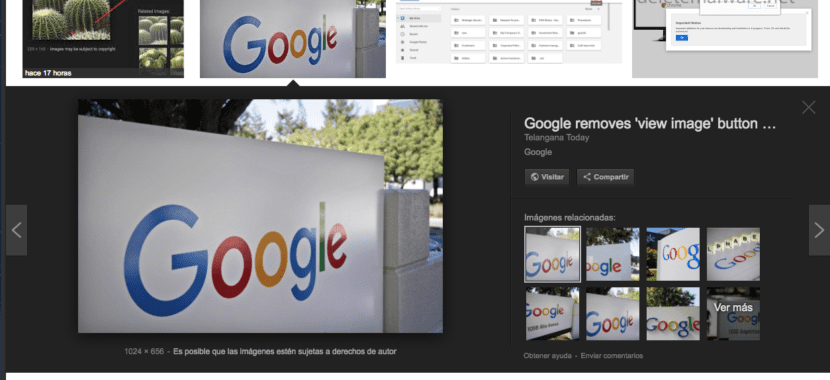
However, this change does not mean that it is impossible to get the image. From now on, the user must perform the search and from there enter the image's website and wait for it to load. You can then find it in the content and later copy or save it from the original site.
But as if that weren't enough, besides removing this button; Google too has removed the image search option. Yes ... I know what you are thinking ... nooo. But calm down, you can still do reverse image searches. This means that instead of using the button that showed us more images of the same, now we will have to drag them to the search box. However, it will not give us recommendations for similar images. All this modification of Google is related to the need to eAvoid searching for images without a watermark.
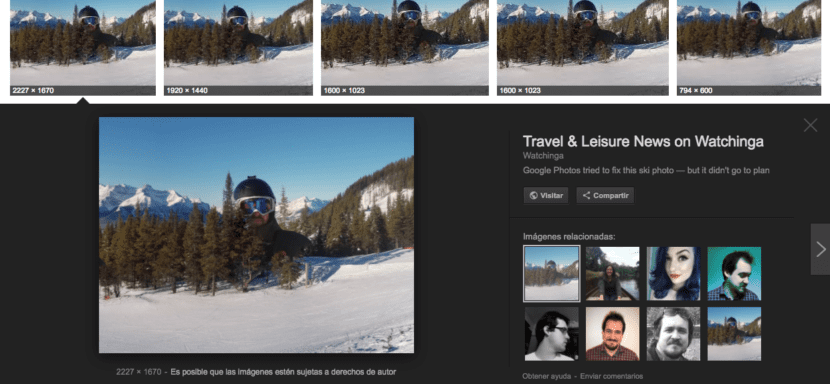
Google may be trying to create greater interaction by the user; who will now have to enter the page, navigate and view content and advertising. Or maybe you are just trying to prevent the theft of images whether they are copyrighted or not. What is certain is that these changes will greatly affect the work of the graphic designer, making your job slower and more complicated.
Right button> open image in new window, and fixed
But you no longer get the option where you could see the image in all available sizes: /
You go to tools-size and there you put by sizes «greater than». Still a bitch.
Yes, but he also deleted it to see other sizes of the same photo and see similar ones that I used a lot of bpm that gave them all the google !!!!
You give it to inspect the page and in the code you look for the image, you copy the URL of the jpg in another window and it comes out in original size.
For creatives there will always be a solution! And you don't necessarily have to see what the page publishes
Baia baia that explains why I couldn't download the photo of Colonel León from the Turkish novel and I didn't even realize: I don't know how I can be so distracted