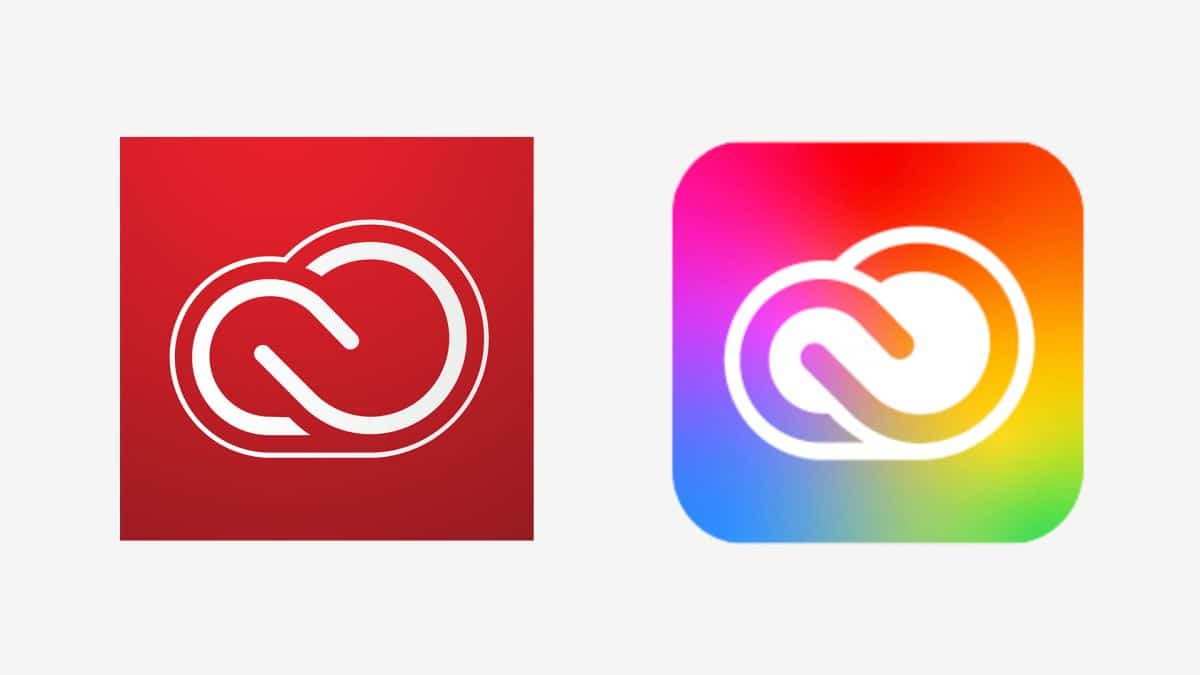
Source: Creative Bloq
Thanks to the wonderful advancement of technology, more and more programs or software are making it easier for us to work. In the graphic design industry, they have had to update and develop software to allow that many of the projects that we know today have been carried out with great success.
In this post we not only want you to return to the world of graphic elements, but also, we are going to show you some of the best graphic design programs that are currently used and that have not gone out of style.
Let's start.
The programs
We understand that, a graphic design program, is that tool that allows us to retouch or modify images, make drawings, and save them later in different formats.
When we refer to retouching or modifying, we mean adding or removing parts of the image, superimposing images on top of each other, retouching colors or lines, changing brightness and contrast, resizing, compressing the image to take up less space as a file , save the image with another format, apply filters that transform the image, cut a part of the image, and other retouching that sometimes depend on the program we use.
Here is an extensive list of those programs that have stood out over time:
Adobe Photoshop CC

Source: Voi
Without a doubt, we couldn't start the list without Photoshop. Adobe Photoshop remains the leader on the design tools podium, as it is a very complete tool, due to the resources it offers and the countless things that can be done with it.
Among all its characteristics we can add that: allows you to improve photos, and make 3D illustrations and images. In addition, it is not limited to the field of images, but also edits videos and simulates real frames. It should also be added that it is easy to use, even for beginner users because it is a very intuitive program and offers you various templates.
In addition, you have access to the program where you can perform all the more elaborate graphic design tasks and by using your creativity, you can create very interesting effects.
Adobe Illustrator

Source: Pc World
Another tool that goes hand in hand with Adobe is Illustrator. It is another of the tools that, allows the creation of logos for your brand, as well as drawings, fonts and illustrations. This software specializes in vector graphics with which you can create everything from your own icons for your website to illustrations for magazines, books and even billboards.
It is also very famous for being used to make incredible illustrations and posters. If you like the world of drawing and you don't know what tool to use, this is the ideal one. Thanks to your brush packs, you can create infinite drawings in your own way.
Adobe InDesign

Source: La Hauss
We close this Adobe package with InDesign. InDesign is the perfect Adobe tool for digital editorial work, as it it helps you to layout pages and do the composition of texts.
It is the ideal tool for making brochures, magazines and books in both digital and physical formats. In InDesign you can create interactive online documents as it allows you to combine different types of audio, video, slide or animation formats.
If your marketing agency has an editorial department, it will undoubtedly be the best tool to meet your needs. Also, if you want to know more about this tool, we invite you to access other tutorials that we have done and with which you can continue learning.
Sketch
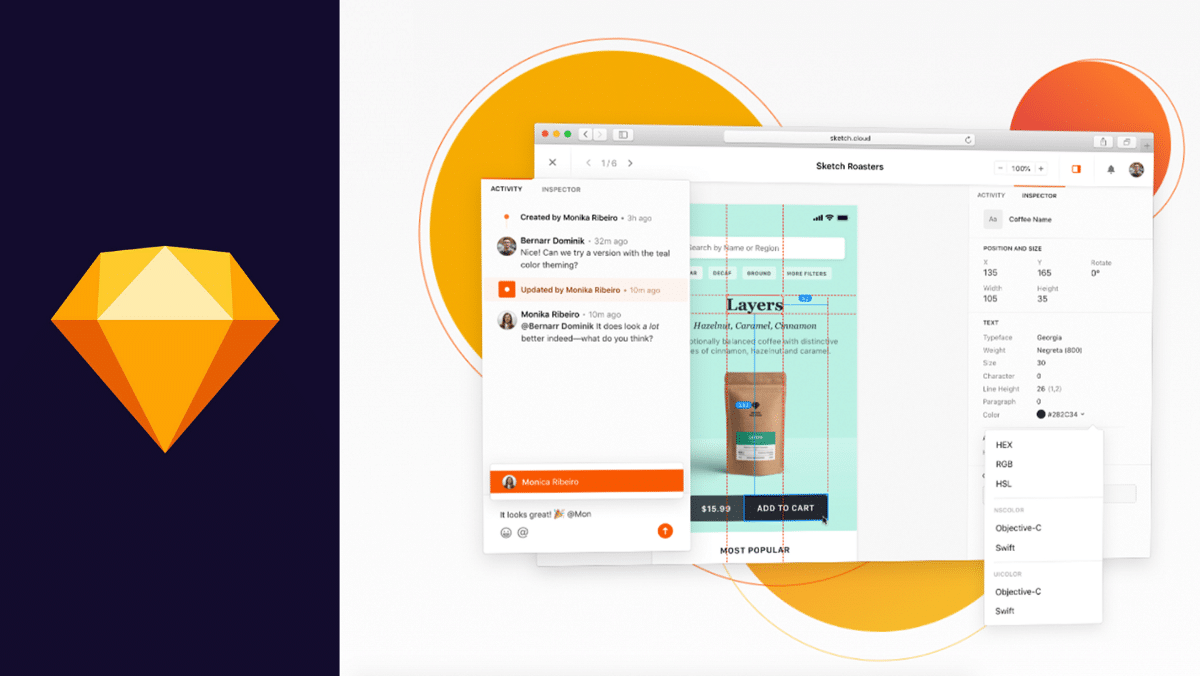
Source: Medium
If we move away from the world of Adobe, we find another of the infinite tools that exist to design. Sketch is unique vector-based design software for Mac.
If you wish to a perfect tool for creating icons or interfaces for websites and mobile applications, this program will become your ally and best friend.
Best of all, its interface is very easy to manage and navigate, so if you are a beginner in this type of design platform, you can master it with very little use.
Affinity

Font: Serif
Affinity could be considered the cheapest and easiest to use version of Adobe's graphic design programs. However, its price does not compromise the quality of function and style that this incredible software offers.
Thanks to its intuitive interface, its tools and functions They can be used by a beginning designer, but also by a more experienced artist.
coreldraw
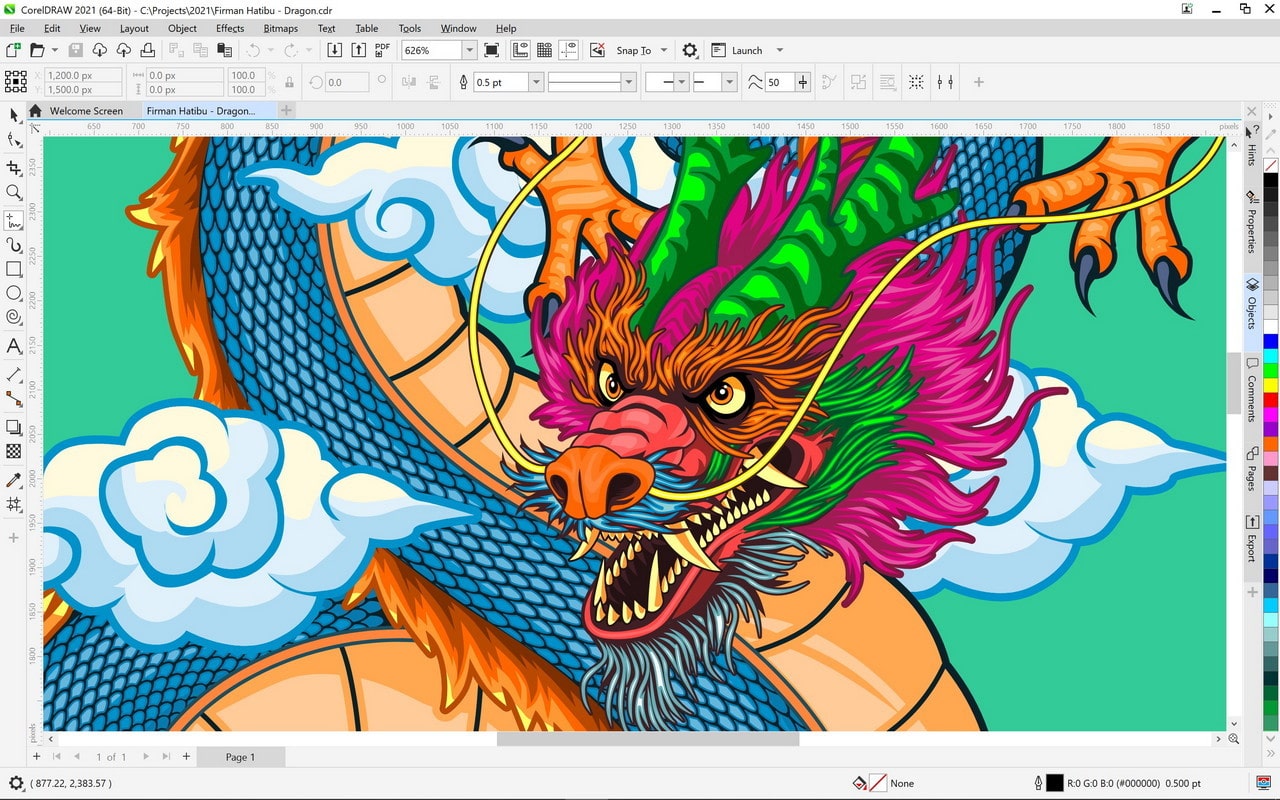
Source: Software
Corel Draw was launched in 1992 and has been a symbol of quality ever since. Corel offers you all the Tools for create vector illustrations and edit your photos. It has a very intuitive interface, tutorials, tricks and materials so that you can quickly learn to handle it.
It also has other functions such as aligning objects and working with multiple pages at the same time. In addition, it is already available for Mac.
It is another of the great options if you like the world of illustration. Add color to your drawings with the tools it offers and learn more about drawing and image editing.
Paint Shop Pro
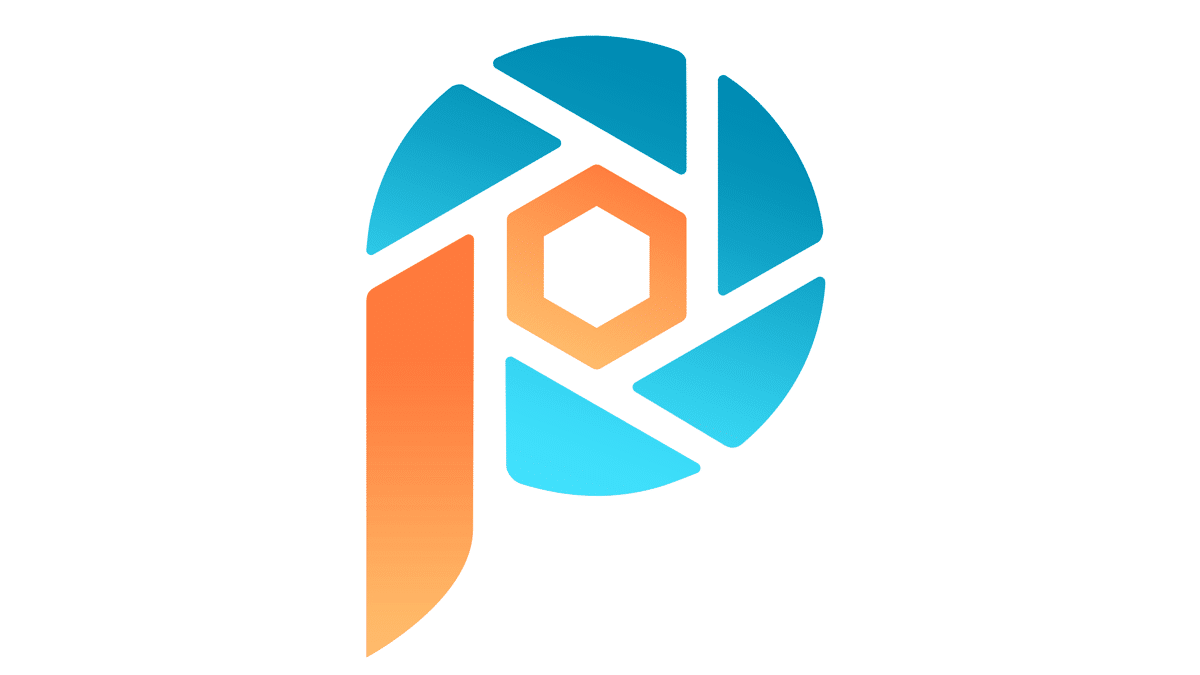
Source: Dh
This tool called, Paint Shop Pro it is a good alternative for professional photo editing, its prices are considerably more affordable than other graphic design programs and it has a 30-day free trial.
With this program, you will make very interesting designs with the help of artificial intelligence tools such as Pic-to-Painting, which applies specialized neural networks when analyzing the photograph.
You can also use their templates for greeting cards, announcements, brochures, images for social networks and a wide variety of visual creations for web and print. The tool has a touch area, very simplified for its use, which will facilitate your tasks to obtain excellent results.
Clip-Studio
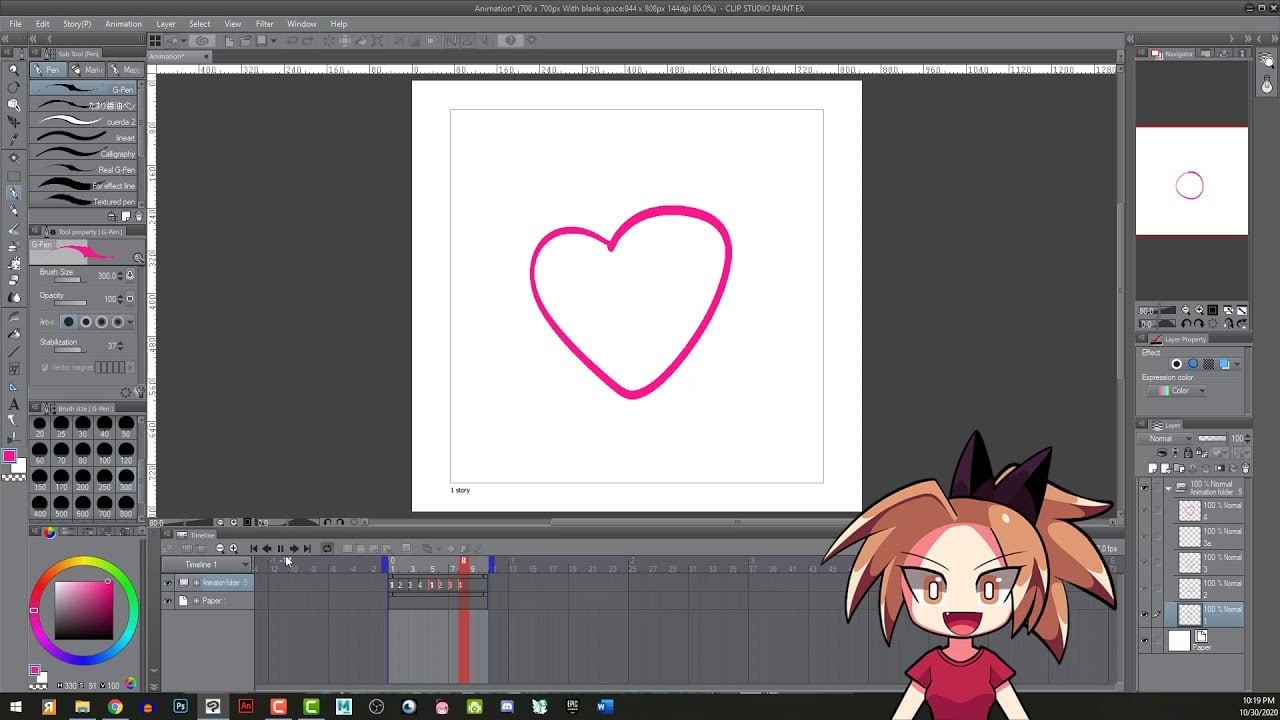
Fuente: YouTube
ClipStudio, is a very versatile and popular digital drawing program between artists from very diverse fields such as illustration, comics, manga and animation. It has the customization of different types of brushes and offers an experience similar to that of drawing with pencil on paper, but with all the advantages of doing it digitally.
Clip Studio is ideal for illustrators who are dedicated to line art and it is a very easy-to-use tool that also includes 3D models. It has a very affordable price and It has a free 30-day version.
Procreate
If you have an iPad, this program is one of the best for drawing and painting. It is aimed at artists and designers who require a large number of brushes to suit almost any creation, from basic sketching, drawing, painting, airbrushing, calligraphy, and charcoal to spray painting. Includes tools like QuickShape and StreamLine.
vectr
Vectr is a free program ideal for beginners in graphic design and best of all, is available for any device, so you can finish your artistic project from wherever you are.
Among its attributes is its intuitive and easy-to-use interface, its integration with WordPress and its connectivity with multiple operating systems such as Windows, macOS, ChromeOS or Linux.
Gravit designer
Gravit Designer, is a graphic design software that includes tools to create vector images, create montages and page outlines, and a variety of photo effects. It is recommended if you work doing marketing materials, websites, icons, user interface design and presentations or content for social networks.
Gravit Designer runs seamlessly on Windows, macOS, Linux, and Chrome OS platforms. It can be used online, in a browser, or even without an internet connection in the desktop app if you pay for the pro version.
Behance
We would define Behance, they are doubtless like the LinkedIn of graphic designers, illustrators and photographers, is one of the best-known artist promotion networks globally. Belonging to Adobe, on this site you can find a hundred portfolios of artists from around the world so that you can learn a little about their work and be inspired. If you also wish, you can create your account to share your professional creations and promote your art.
brandemia
As its name implies, Brandemia is a blog in Spanish focused on branding or corporate identity. In a didactic way, the platform presents case studies of recognized brands, daily reviews, interviews and a wide variety of resources.
The site provides up-to-date news from the world of corporate identity, literary recommendations, events, courses, and even awards awards. You will find all kinds of information and curiosities. Without a doubt, it is a meeting point and inspiration for fans of branding and analysis of the construction of a brand.
Conclusion
Now that you have reached this point in the article, you no longer have an excuse not to start creating and elaborating your first designs. That is why we invite you to continue informing yourself and discover even more tools that remain by the wayside.