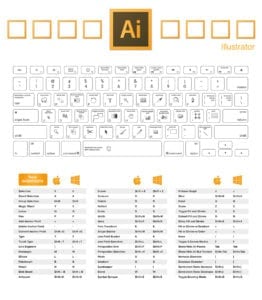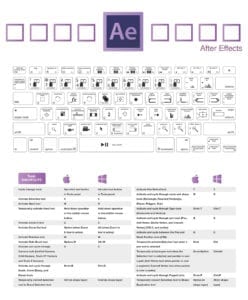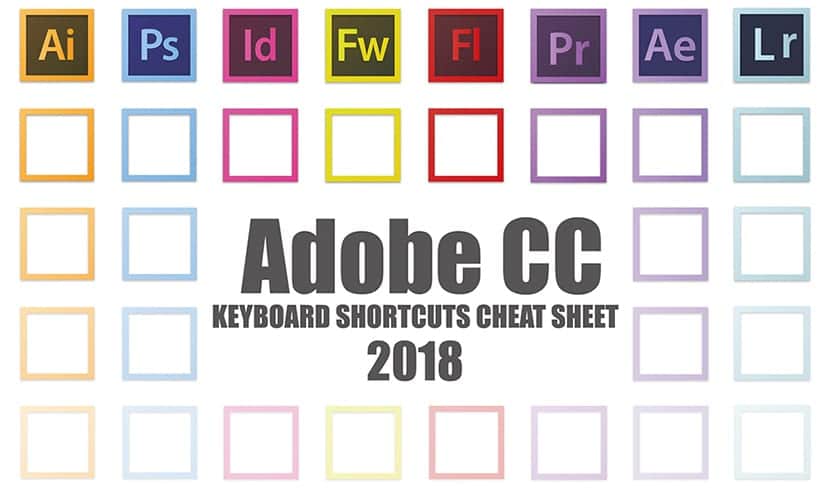
This iInfographics Released by Jamie Spencer they almost become indispensable for every designer, as they contain the keyboard shortcuts for each of those Adobe Creative Cloud programs. So if you were already used to using a few, it's time to learn more to incorporate them into your day to day and increase your productivity.
These infographics collect the keyboard shortcuts of the Illustrator, Photoshop, Indesign, Fireworks, Flash, Premiere Pro, After Effects and Lightroom, both for PC and Mac, so you can now share them with your friends and work colleagues so that they can add them to their daily routines.
Us, from Creativos Online, what we have done is cut that huge infographic so you can use the shortcuts keyboard of your favorite programs. Not all of us use all Adobe programs, so you can better "digest" them.
Of course, we also share the website from which you can download the complete infographic from Make a websitehub; here the link. With this infographic you will be able to know all the secrets of keyboard shortcuts and better organize your workload by making the most of those hours of time you have a day for your work.
We pass each of the infographics according to its programs in the gallery with which you can download it in its maximum resolution. Nor are we going to go into details about each of the keyboards, since the vast majority, without the need to use uppercase or alt, allow us to select the different work tools in programs such as Photoshop or Illustrator; when we now know all the news of the new edition of CC.
If we already want be a little more productive and we work with several files at the same time we can use the keyboard shortcut to switch between them or quickly apply opacity to a layer without having to access its own shortcut with the mouse.