
Source: unocero
Instagram is one of the most used applications by both the adolescent and adult public. We know how to publish an image along with a text that accompanies the image, we can also upload a story that shows what we are doing at all times. But do we really know how to change the font?
In this tutorial we briefly explain what this tool is, in case you haven't entered its world yet, and also We also show you a tutorial with simple steps where you can modify the font to your liking and in this way, to be able to personalize much more this tool that has become so fashionable.
We start

Source: Yourexpert
Instagram is defined as a social network and application that has the objective of being able to publish both images and videos where you can apply endless photographic effects such as filters, colors, etc. Images and videos can be shared both on the platform and on other social networks.
This application has become the most used social network today, as it has reached a very varied audience, from young people, adolescents and adults.
What is it for
This social network with 1000 over millions of users It is used to share images and videos, applying filters and thus getting a photo taken with the mobile to become a professional image.
What characterizes this application is that it is also designed for online commerce, and it is also currently becoming a kind of global market since it has access to external web pages.
And not only that, dedicate yourself to photography as well as cooking, you can create your public commercial profile, in this way Instagram tells you about growth of your business and allow the publication to reach a high number of visits.
In short, if you need to grow and you don't know how, this application offers you different options so that you can improve your work day by day. As in all social networks, you must interact with the people you are interested in following you.
Make a filter by hashtags and follow the accounts that seem interesting to you, so that they notice you, give a "like" in their publications or make a comment. It is very possible that they will follow you back.
Tips
- It is important that if you have created a commercial account to promote your business, keep your users attentive to your news through publications, reels, stories, images or videos on your platform or also share the work of other users.
- Use what we know as hashtags, this allows the Instagram community to see your publication and can better recognize your work.
- Get inspired by other users and keep a good follow-up with your work. Also keep your algorithm active, this allows Instagram offers you the ability to advise you and show you jobs related to yours.
- As it mentioned above, interact with your users and with the people you follow, comment on their posts, and it will be reciprocal.
Tutorial

Source: tuexpertoapps
Step 1:
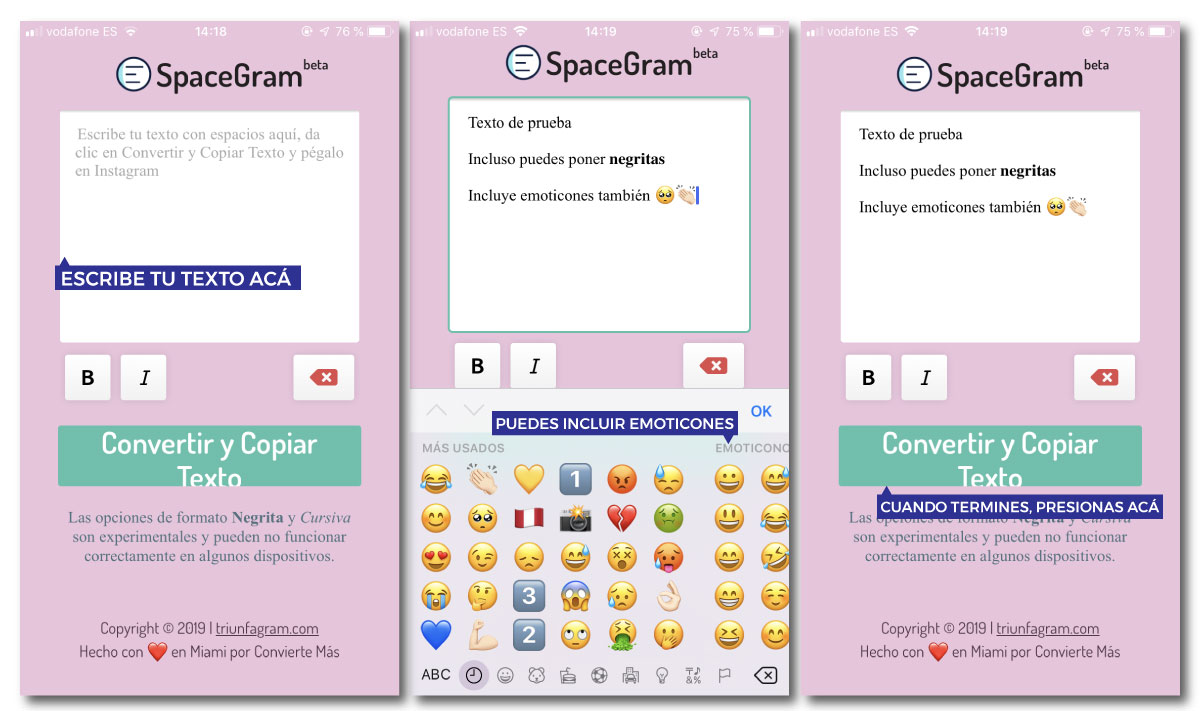
Source: Wilma
The first thing we need to start with is look for a font generator. There are several sites that you can visit where they have a wide range of sources. These are some of the generators you can find:
- Meta tags
- Instagram Fonts
- Instagram Fonts
- lingo jam
- Letters and fonts
The truth is, they all have the same function, but Meta Tags allows a preview of the source. This way you can check from the beginning if you like how a certain typeface looks. Now let's continue with the tutorial.
Step 2:
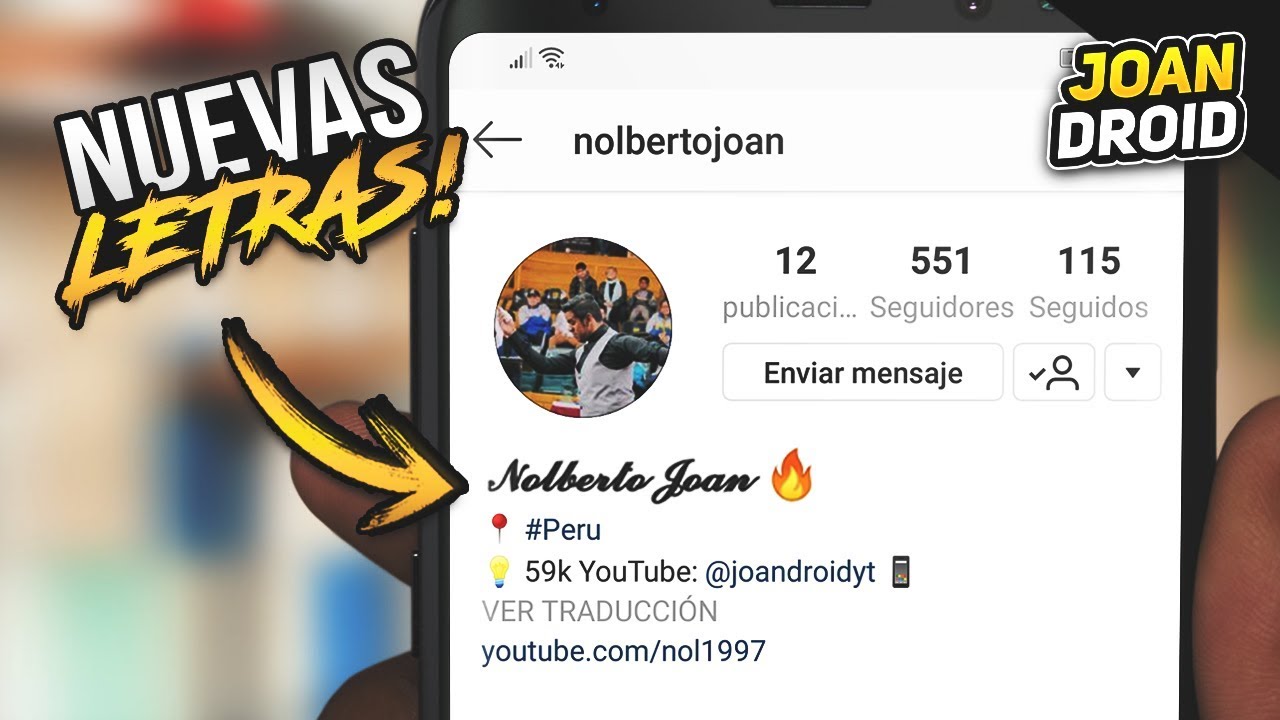
Source: YouTube
- Type in the text you want to change and the tools will show you a list of available fonts. You can choose the one that you like the most or that goes with the personality of your brand. Once you have chosen, click on the “Copy” option.
- Go to your Instagram account and enter the option “Edit profile”
- Paste the font in the “Name” section and click “OK/Send”.
- Go back to your profile and check if the font you chose maintains the features you expected. On the contrary, you can try other options. To make your content stand out and fully reflect the essence of your brand, use Instagram's font switching to your advantage. Remember that the description of your profile on Instagram is your letter of introduction, that is, whoever visits it will get a general idea that will later lead them to review all your publications.
Where can you change the font
- In the profile bio there are brands or accounts that change names. Others include different fonts in the description. Avoid changing the letters in Hashtags and always choose legible fonts.
- When responding to a comment you can include different letters, You can even use this when you ask questions, trivia or games since you can write different letters for each user.
- In the stories you can even mix different designs and create very attractive stories without having to use design programs.
- in direct messages This way you can also change the lyrics on Instagram and thus share personalized messages with your followers.
Applications to change the font

Source: Enium
iFont
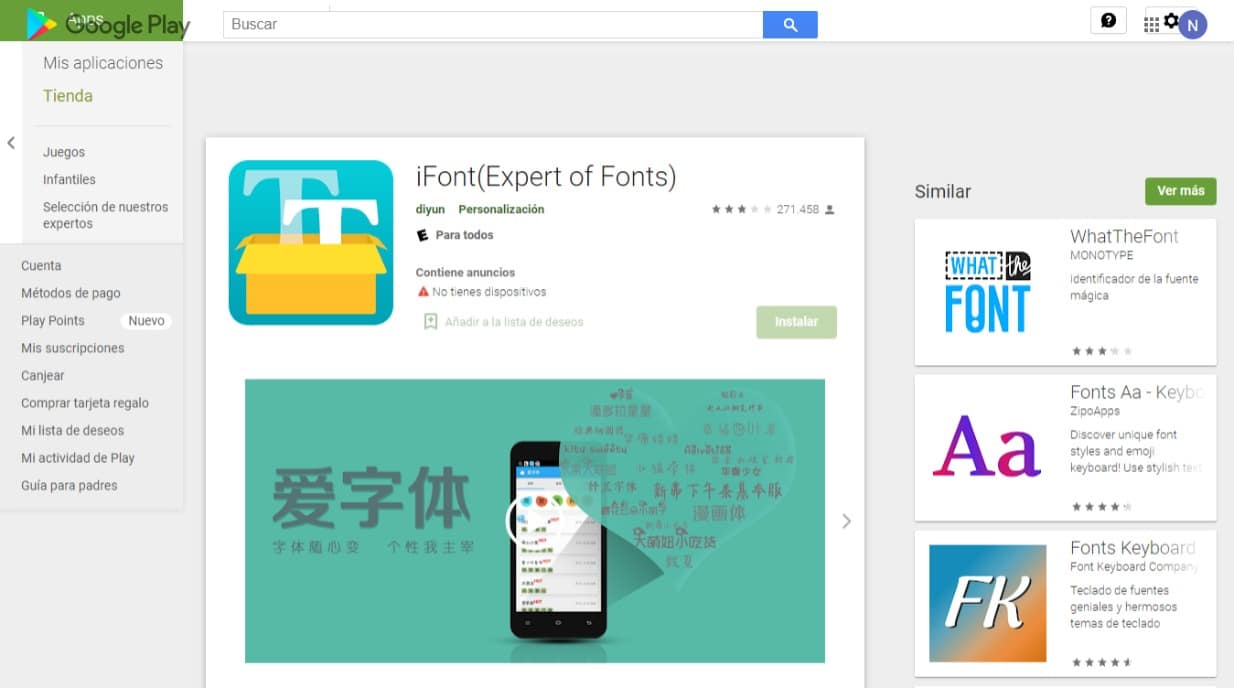
It is probably the most famous application to change the font on Android is iFont. With more than 10 million installations through Google Play, it is a reference in the category of customization apps for android, and it really is one of the ones that best fulfills its mission.
As soon as you install the app, a huge list of sources of all kinds will appear on the screen. Each font includes the size of the download package next to it, and also indicates the language for which it is intended. In addition, on the main screen we will find several tabs: Recommended, Search and My Sources.
If you want to use one of the fonts proposed by iFont, you just have to click on one of them, and through the “Download” button at the bottom, start the download of the package that includes the font. Finally, just click on “Apply”. Depending on the device being used, the font may be applied directly, or it may be installed as an application, which must then be selected via the font settings in system settings.
font board

Even if you don't install the letter fonts on your Android, the FontBoard app also helps you to change the font through the keyboard. In short, FontBoard is a keyboard that contains 50+ free fonts that you can use to write on WhatsApp, Instagram, Facebook, etc.
After you install and open the app for the first time, you'll need to grant it permission to become your phone's keyboard. From there, when you pull down the keyboard in an app, FontBoard will appear. Above the keyboard are the different fonts with which you can write. Scroll down the bar to select the one you like best.
You can check that some of the fonts are blocked, and it is that FontBoard has a paid version to which you can subscribe to access its complete catalog of letter fonts.
Fonts
As in the previous application, Fonts is a keyboard of fonts and emojis for your Android mobile. However, there is a clear difference: Fonts does not have as many ads and all their fonts are free. After downloading and installing the app, open it to set it as your phone keyboard and give it the permissions it needs to work successfully.
Then, you just have to open the keyboard in any application, scroll through the top bar to choose the font you like the most and start typing.
That's how easy it is to use the Fonts keyboard, which works with WhatsApp, Instagram, TikTok, Snapchat and many more applications.
HIfont
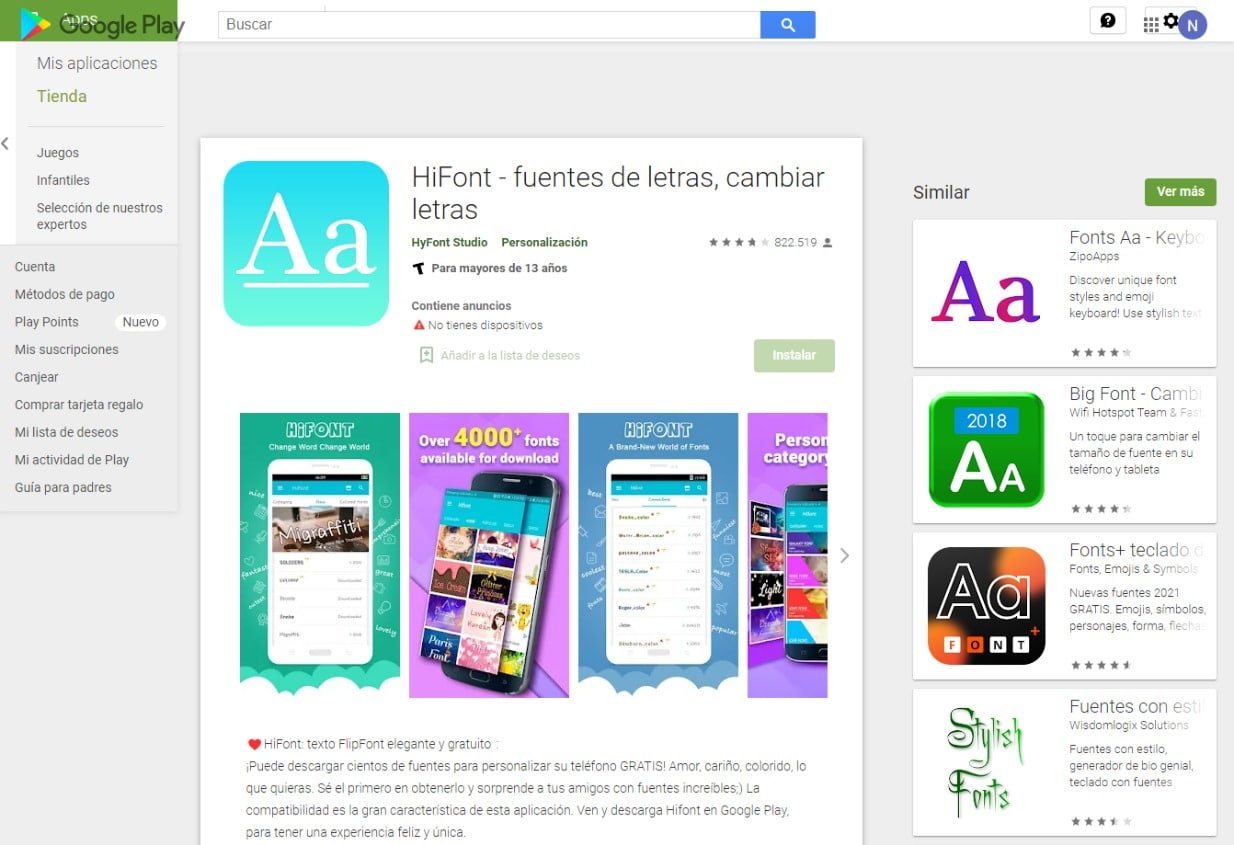
Another famous alternative to iFont is HiFont, a free application that, like the previous one, allows you to modify the font of Android mobiles, offering a huge catalog of fonts that you can download, the vast majority completely free of charge.
Contrary to iFont, HiFont fonts must be downloaded and installed via Google Play as stand-alone applications. Doing so will cause the app itself to check to see if your device supports changing the font, and if so, a big “Apply” button will appear to choose the font you just downloaded.
This app, although it is just as functional as IFont, should be an alternative to turn to only in case the previous option does not work, since this app It has certain important drawbacks. For example, it is not possible to import your own styles, and the app is also plagued with advertising that sometimes becomes too intrusive.
Conclusion
After a previous analysis and a short tutorial, it should be noted that Instagram as a whole is a very useful tool, not only for interacting but also for designing. The time has come for you to start investigating more and trying out its various tricks and applications that we have suggested.