
Exploring the limits of graphic design in any of its fields makes us want to go further. And once we have designed in the strangest situations, we seek comfort. Comfort is reduced in as few obstacles as possible to draw. Keyboard and mouse limit creativity to a few clicks. That is why we sometimes need a Graphics Tablet to work.
The graphics tablet is a widely used item. It is an extension of the freehand drawing. But it is not always a positive experience. Sometimes we buy something cheap and we are disappointed in its texture, sensitivity and complexity of the pen. Also the fact of a somewhat small drawing area. But almost everything will depend on the price. And I say almost everything, because in this article we are going to look for a good price and the highest quality to choose a good graphics tablet without having to mortgage for it.
In this case it is not treated as in other cases of software. The main characteristics that a graphic tablet should have: Size, Area, Pen pressure, fluency and resolution among others. Thus, once we decide to acquire one, let's know what are the points to take into account to decide.
The size that matters
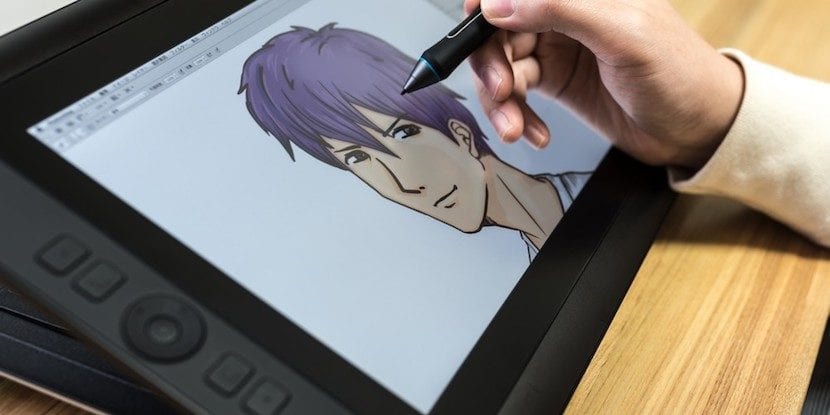
If the size of the graphics tablet is larger, it will perform more functions and you will have greater possibilities. This is due to the space we have in it. It is true that the more its size increases, so does its cost, which is why we will value our work and the importance of it to decide on one or the other.
Note that if your job requires travelingWhether by plane, train or car, a large graphics tablet may not be the right fit. In this case, an Intuos S graphics tablet may better suit the needs. The Intuos S is a simple graphics tablet, one of the smallests on the market, which is easy to transport and with minimal functions. This does not mean that it does not have possibilities, we already know that tools are not everything and the most important thing is dedication and effort.
If your work tools are going to be used in an office or at home and if you try to carry out large projects, a larger graphic tablet with an integrated screen will be very useful. This way you will work directly with the project without needing to search for the results on an external screen. The Wacom Cintiq or Huion GT range are ideal for this. The model to be acquired will depend on the purchasing power of each one.
If we incur your price, let's see how you can go from € 60 to more than € 1000. A Wacom Intuos S is a simple model or from the Huion range, the 1060 tablet for around € 80 may be worth as a first option. In the case of needing a more powerful and larger model, the Wacom Cintiq model with a much higher price may be the solution. This model is often seen in large designers, tattoo artists and prestigious offices with large-scale jobs.
The tablet's Active Workspace
Sometimes a large graphics tablet can fool you. And it is that at first glance we may like its appearance but when we unpack and adjust our computer, we realize that something is not as beautiful as it seemed. And before that, let's see its actual working size. Some because of the buttons, others perhaps, because of the quality of the hardware, they limit the size of their area. To check one and the other, we can first look at the specifications.
The usable work area is not equal to the actual size of the graphics tablet. We can only draw in the indicated area. To know the area that we have of the drawing we can observe some lines (continuous or discontinuous) that close the area.
Active area
- Small: 152 x 95mm
- Medium: 216 x 135mm
These measurements are the ones that we are going to compare with each other. Above all, you will have to look closely at Active Area.
Pressure level
The higher the pressure sensitivity, the better you can control the thickness of the lines you draw based on how hard you press the pen on the surface of the tablet. This point is important because you will need to know how many pressure points each graphics tablet has.
The most recommended graphics tablets typically have 2048 pressure levels. This number will be optimal in its use, although in some models they offer more pressure levels, these will not give you a great difference. Since if you find a model with more levels, do not tip your scale for them.
Buttons

The buttons are nothing more than a shortcut to speed up our work. They are really very useful but not all of them have it. As we have said before, depending on the job, you will need them or they will be a luxury that you can do without. It all depends on how you use it. But even if our work and budget is limited, we must always consider including buttons.
Imagine your work, where you must cut out certain parts, paste in others, sometimes without losing sight of the screen. In this case, touching the combination 'Control + C' or other types of more complex combinations, you will miss the buttons those that you should have. This feature I think it is important in saving time and possible mistakes.
Decision
This feature is the capacity of strokes you can execute per inch. That is, if you can draw 10 lines per inch, the resolution will be wider than if it were 5. Most small graphics tablets have a resolution of 2.540 lpi, while the best graphics tablets reach double that: 5.080 lpi. Both are more than enough to reach levels of professional detail.
Fluency
In this section it will be good to check the speed through video reviews. Since for many characteristics and numbers that give you, if you do not see it, you will not know exactly if it is true. The videos will teach the use of the brush in real time and we will see how it behaves. This is nothing more than the ability to send data to the computer. Which is the same, while you draw on the graphic tablet how quickly the job will be displayed on the screen. The natural thing would be that it was instantaneous but sometimes it is not like that.
Other characteristics
Small details also make a difference even if sometimes we don't want it. The tablet and pen ergonomics. When you're left-handed, believe me this is important. This feature is reflected in the specifications of the tablet, just flip the tablet.
As well the inclusion of a two-finger glove so as not to hinder the work progress while we draw. This complement usually comes in higher-end products but we can also buy it on our own. Bluetooth or cable connection. And also, if the stylus has batteries.
Very good health information on the tablets.
To be able to work on calligraphy, type and lettering
what is your advice, thanks.
Sincerely, a very cordial greeting.
Fidel Equal “fidus grafikus”