
If you are immersing yourself in the world of graphic design, you have probably felt the need to change your old laptop for one that better suits your needs. This task is not easy at all, you have a lot to choose from and if you do not have a very high budget, you will inevitably have to give up some features that could be interesting for your work.
In this post, I am going to teach you how to choose a laptop for graphic design and I am going to guide you so that you know what you should prioritize when making your decision.
What should a laptop have for graphic design?
When you buy a laptop for graphic design you should make sure that you are buying one that is powerful enough to support the software that you will inevitably have to install if you want to learn to design. Not all computers are prepared to work with this type of programs and when they are installed they usually slow down a lot. I am going to specify below what technical characteristics you should consider when purchasing your laptop.
Processor
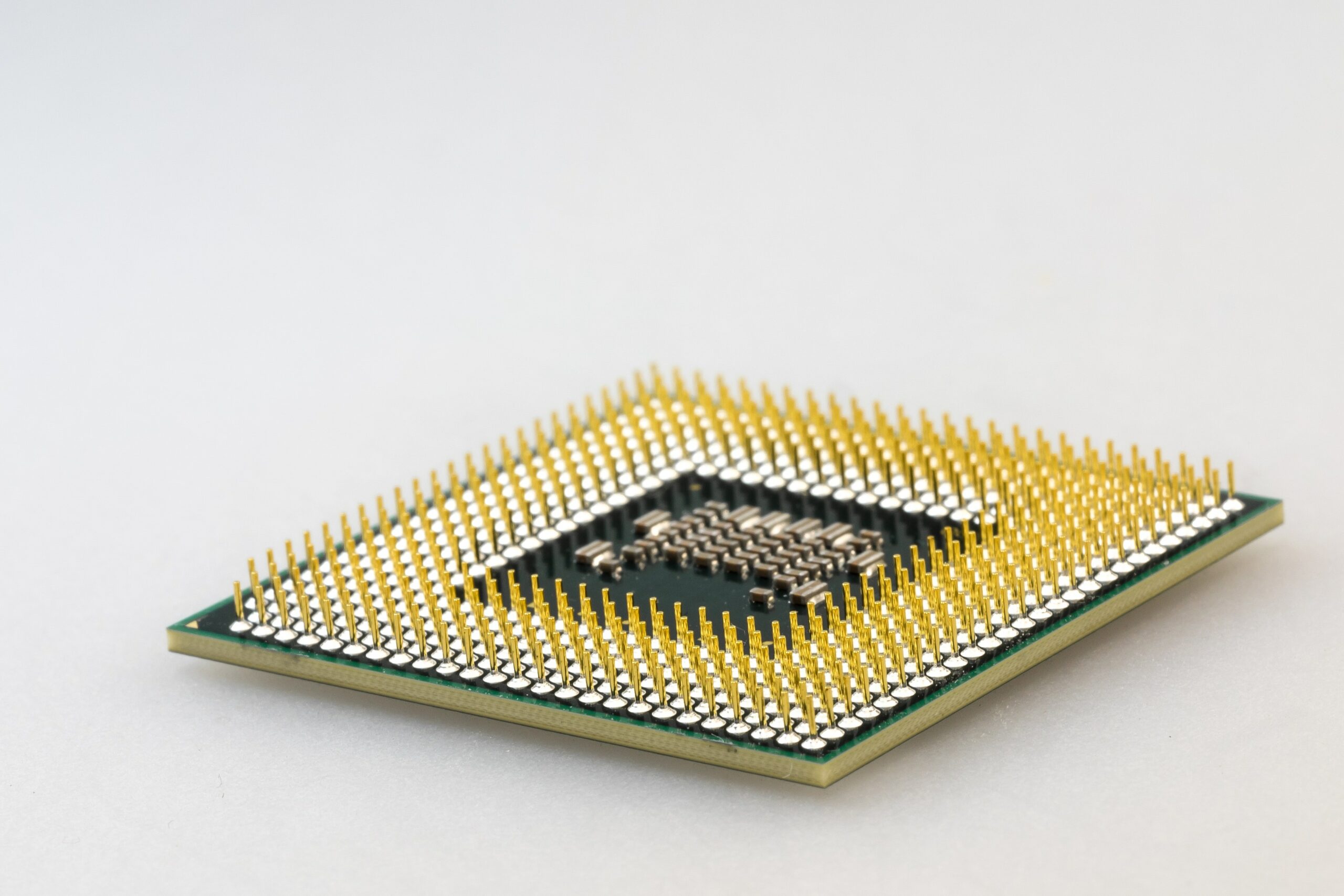
This word may not sound like much to you right now, but the CPU is one of the most essential parts of a computer and, in my opinion, its characteristics should be decisive for your purchase decision. CPU is the acronym for "central processing unit", when we talk about the CPU we refer to the processor, the hardware that is responsible for interpreting the orders of a computer program.
To choose your laptop, look at these technical specifications of the CPU:
- When you design, you will appreciate that the tasks are done as quickly as possible. Go for a multi-core processor with at least four cores.
- The frequency rate must be equal to or greater than 3GHz.
Graphics card

The graphics card is the part of the computer that transforms digital data into graphic data that can already be interpreted by a display device (the monitor). That is, it is the one that ensures that we can see everything that materializes on the screen of our laptops. What characteristics should a computer graphics card have for design?
The first thing you should know is that there are two types of graphics cards:
Specific graphics cards: They are those that are acquired independently of the computer, although currently there are manufacturers that include independent graphics cards in higher-end laptops. A priori it could be the best option for graphic designers, since it allows to visualize sharper and more realistic graphics. However, these cards are expensive, take up space, produce heat, and consume additional power, so incorporating them into a laptop is not so easy.
Shared graphics cards: These cards are already built into the laptop and are solvent enough for design and editing tasks. Today's shared graphics cards are efficient and offer very high resolution. In my opinion, if you are starting in the world of graphic design it is not worth spending extra money on a specific graphics card, opt for a laptop with a good graphics card shared with the shared one.
RAM
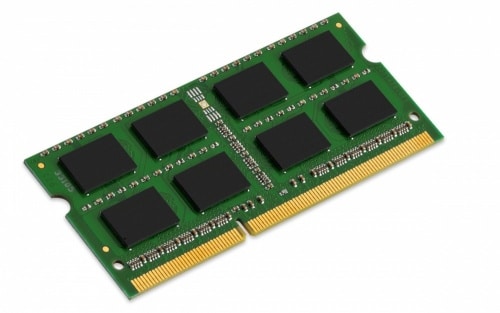
We commonly refer to RAM as "computer memory." Without a doubt, this is another key factor that you should take into account when looking for your ideal laptop for graphic design, but… why is it so important?
Computers store “short-term” information in RAM, everything they are working with at that moment ends up there. What happens when there is no space left in RAM? The computer looks for another place to store that information and stores it on the hard drive.
The problem is that accessing the hard drive is much slower so all those tasks that require information that should be in RAM will slow down. In graphic design, you are usually going to work with several programs at the same time, so you will need a good RAM, try to have a minimum of 16GB. If you can get one with a memory speed between 3200 MHz and 3600 MHz, so much the better.
HDD
If you want to dedicate yourself to graphic design, space is going to be your most frequent problem. Nowadays buying an SSD drive is quite inexpensive and compared to traditional external hard drives they have great advantages. These types of units are more resistant and less sensitive to shocks. In addition, accessing them is faster, which will allow you to have extra memory without slowing down your work.
Now, if you don't want to invest in this and are just starting out, you can replace the SSD with a traditional hard drive. Although the prices are already very similar.
Screen

For me this is the least decisive point when we talk about how to choose a laptop for graphic design. Do you want to know why? In my opinion, when you buy a laptop and you don't want to go out of your budget, you are going to have to make small waivers and this is one of those waivers that you can solve whenever you want without the need to change computers. You can always buy a monitor to use as a second screen.
I'm not going to lie to you, having a large screen with an excellent resolution makes your life a lot easier. So, if you are in a position to choose, opt for a high screen size that supports a resolution of 1290 × 1080. If you are considering purchasing a separate monitor, I recommend that you buy one that is 27 ”or larger and that the resolution remains 1290 × 1080.
Conclusion

Moving between these parameters that we have determined here, you can find very solvent models that do not have a price that is crazy at all. Also, keep in mind that in your career as a graphic designer you will have to acquire gadgets that improve the skills of your device.
One of the best recommendations that I can give you before finishing this post is that you buy a graphic tablet as soon as possible, it is the most useful and precious tool for designers since it will not only accelerate your work pace, it will allow you to do better jobs.