
Source: Europa Press
Create avatars or emojis It has always been a creative task where you can show your creations in applications like Whatsapp or Facebook, especially during a chat or responding to a comment with a sticker that contains our photo.
In this post, we come to solve that question that you had so much in mind, How can I create an avatar or emoji with an image? Well then, we are going to show you a small tutorial using one of the most famous applications that has already been used by many users on the Internet and we will also show you others with which you can download and try.
We start
the emoji

Source: Android4all
Before starting the tutorial, we are going to introduce you a little to the emoji concept and what this kind of emoticon is for.
emojis are defined as a series of pictograms that transmit and communicate messages through the use of expressions or ideas. That is to say, thanks to them we can identify the state of mind of a person with just the use or use of one of them. They are currently available in most applications and social networks, in this way it is also possible to attract the attention of the public since they are very persuasive.
Features
Communication
The emoticons have the main characteristic of replacing the oral message with writing in a quick and easy to understand way. That is why today, they have become important elements for communication and have helped many people to communicate. They have certainly been designed to facilitate language and currently we can find them both on social networks and on our own mobile keyboard. Without a doubt, it would be the most important feature to highlight since language is present in our day to day life and it is important to understand the way in which we communicate.
Marketing
Other features to highlight is that they are very useful if we talk about marketing. They have a certain relationship since they are considered highly persuasive elements, that is, the more emojis you add in the description of a product, the greater the number of visits you will have in the publication. That is why it is important that you take emoticons into account if you work in the world of social networks, since they are important for the recognition of a particular company or account. Therefore, do not forget to apply some emojis to the text and surely the description will be much more interesting.
Integrated
The design in the emoticons is the main basis of their creation, each of them is designed to be merely functional. When we talk about something functional we mean that they have been designed for a certain purpose, that is why as they are designed you also exercise functions in them. For example, it would not have been the same to have designed them with a square face since our anatomy is different, or with strange eyes and a nose. They were designed to meet the same communication needs.
Tutorial

Source: Andro4all
For this tutorial, we are here to talk to you about the famous creator of Bitmoji avatars and stickers. It is an application that is available for both Android and iOS and has been one of the most downloaded and used by users in recent years.
Before starting the tutorial, you will need to download it through your Play Store or Apple Store and install it. Once you open it, the first thing we have to do is log in, one of the features that this application has is that it works through Snapchat and you can log in if you already have a linked Snapchat account. Once you have linked it, you will only have to indicate the gender.
Step 1: Take the photo
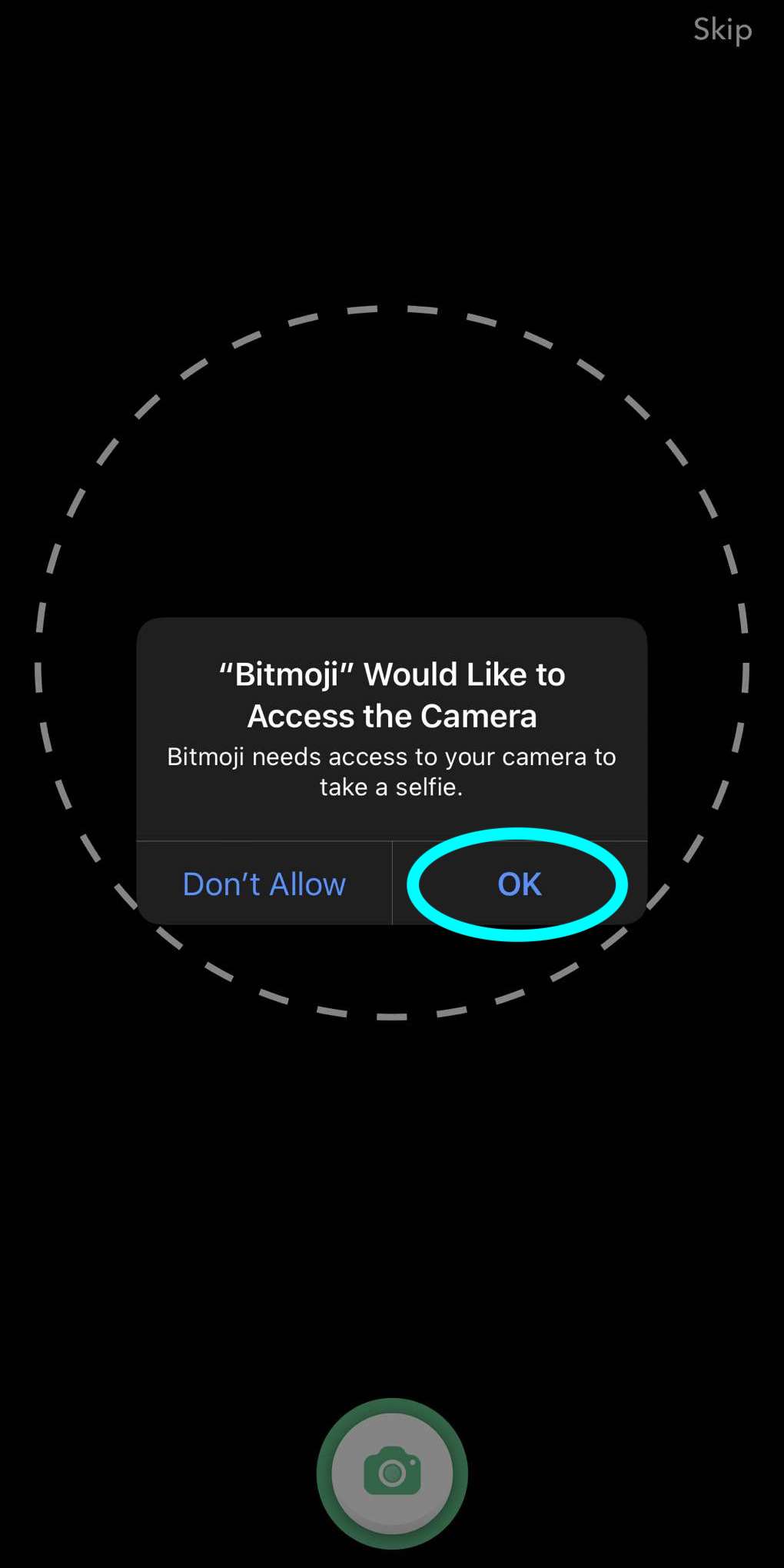
Source: Bitmoji
One of the things that it will ask us to continue with the process and development of the application, is that we use the camera so that Bitmoji can have a small reference of our physical appearance and thus be able to later create the avatar or emoji.
The moment something similar appears as we show you in the image, it will ask you for a small access to be able to open the camera of our smartphone, we just have to give it access to proceed with the image capture.
Step 2: Edit the avatar
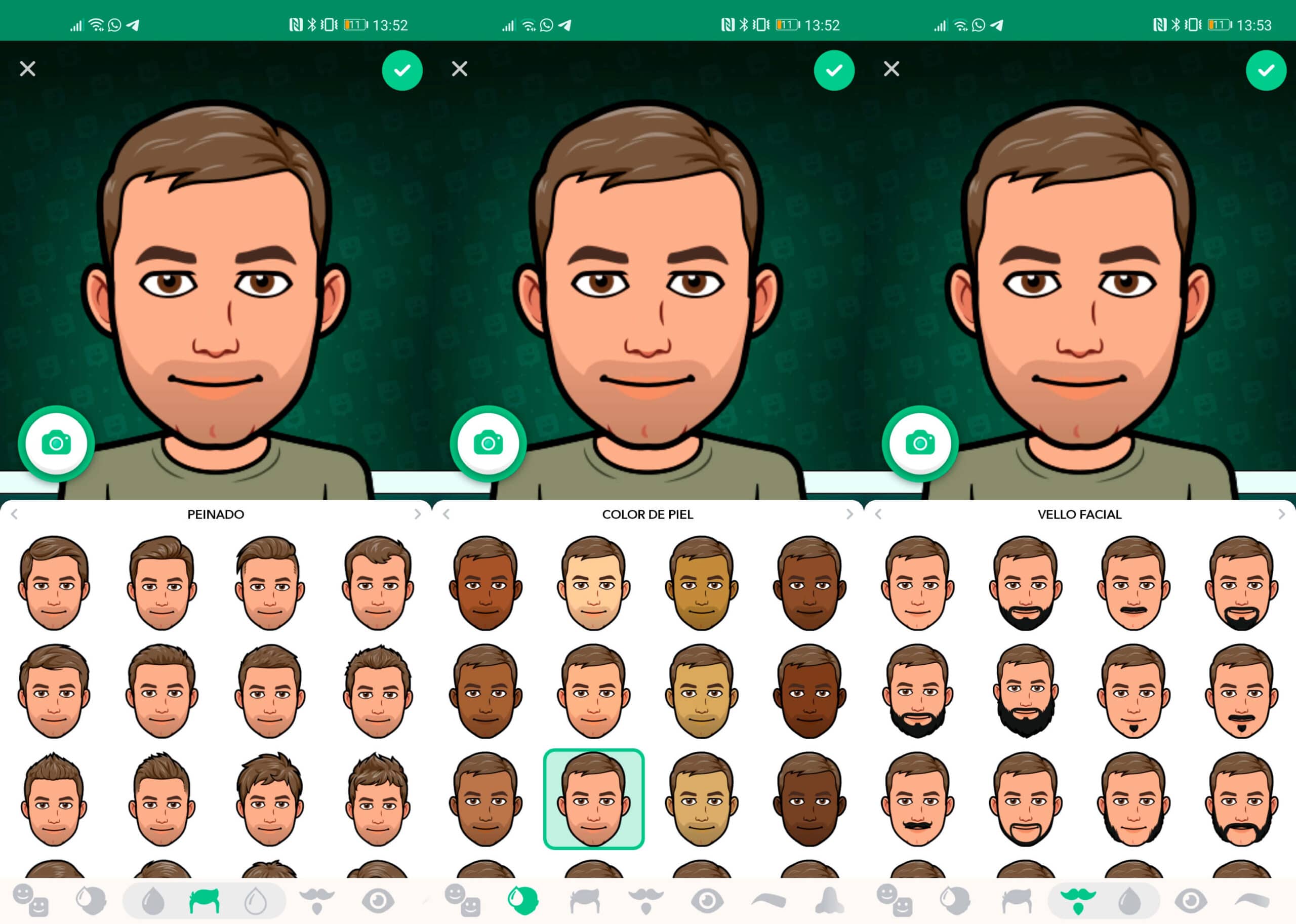
Source: Android Pro
Once we have taken the photo, the application will show us a physical aspect of a specific avatar. Us we will proceed to edit it in a way that best resembles our physical appearance. As you can see, the image that we have taken of our face is only to serve as a guide and thus be able to edit our avatar.
In this section you can configure the color of the hair, the shape of the face, the eyes, the nose or even the height of the eyebrows.
Step 3: Stickers or emojis
What characterizes this application so much is that once we have our avatar designed, the application automatically creates a series of stickers of all kinds, depending on the state of mind in which you find yourself or even have to congratulate birthdays or some social event.
You can use these stickers in chat and they work just like the famous WhatsApp stickers. They are very funny and provide a touch of joy and animation at all times. Try to design your avatar and start using the stickers.
Apps to create emojis
Bitmoji
It is the most recommended application according to internet users and the one we showed you earlier in our tutorial. It is an application that he developed in the years 2007 / 2008 approximately and is linked to the famous Snapchat social network. Rather, Snapchat decided to buy this application so that users who use it could have emojis and stickers with their facial faces and become a plus for the application that has been online and used for so many years. In short, it is the perfect application if what you are looking for is entertainment and fun.
Memoji
Memoji is a star application that works in a more peculiar way. Well, it's not dedicated exclusively to creating emojis, but it has the possibility of editing your images through the category of frames that it offers. In this way you get much more fun and entertaining images. This application is available for both Android and iOS and has been one of the most downloaded in recent months. It is a perfect application if what you are looking for is to offer a touch of fun and creativity to your images and, above all, to achieve interesting effects thanks to its tools.
Face cam
Face cam is an application exclusively designed to create avatars in 3D format. It is similar to bitmoji as it allows the editing and creation of aspects such as hair color and shape, skin color, face shape, eye color, height, gender, etc. Not only does it have the animation part for its 3D extension, but it also also it is possible to create animated videos with the avatars you have designed. It is the perfect application if what you want is animation and fun.
FaceQ
FaceQ is characterized by its more artistic aspect, since it allows the creation of emojis in the form of cartoons. It also has the editing part in its physical aspect and has undoubtedly been one of the most used applications due to its interface and easy navigation. Also, thanks to its automatic avatar generator, you can get your emojis or avatars just by pressing the button. It is the perfect application if you want much more creative and artistic results since it undoubtedly takes the prize for the most artistic and animated application of emoji generators.
zepetto
Zepetto is an application that is also very similar to Bitmoji, what characterizes this application so much is that you need the permission of the camera to be able to take a selfie and in this way the application shows you your avatar in 3D. It is also characterized because it has endless postures or animated movements that give your avatar a touch of animation. Definitely, if you like the interface and the way Bitmoji works, you will also probably fall in love with this simple and peculiar application how fashionable it has become.
Conclusion
As you have been able to verify, transforming an image into an emoji is an easy task to carry out since we currently have thousands and thousands of tools that provide this job. We invite you to try and download some of the applications that we have suggested.
In addition, you can also investigate more about the creation of emoticons, since they have a very interesting story behind them, especially if you dedicate yourself to the world of graphic design and make pictograms. In short, they are perfect elements that, despite their small size, fulfill great functions.