
When we study and dedicate ourselves to writing or design, we always have many books and notebooks at hand. These, on many occasions become repetitive and boring. In addition to having to create notes to know which one is dedicated to what. This time we are going to teach you tools that can teach you how to create beautiful notebook covers so you don't get bored with them and have them classified with greater style.
These tools can create frameworks and templates for you to work on. or be able to make them from scratch. Choosing the format of your notebook, either A4, A5 or any of the ones you need. The applications or websites that we are going to see are designed to adapt to your model. And in others, you can be inspired to create your own. Or pay for a professional.
Create cover with Adobe Express
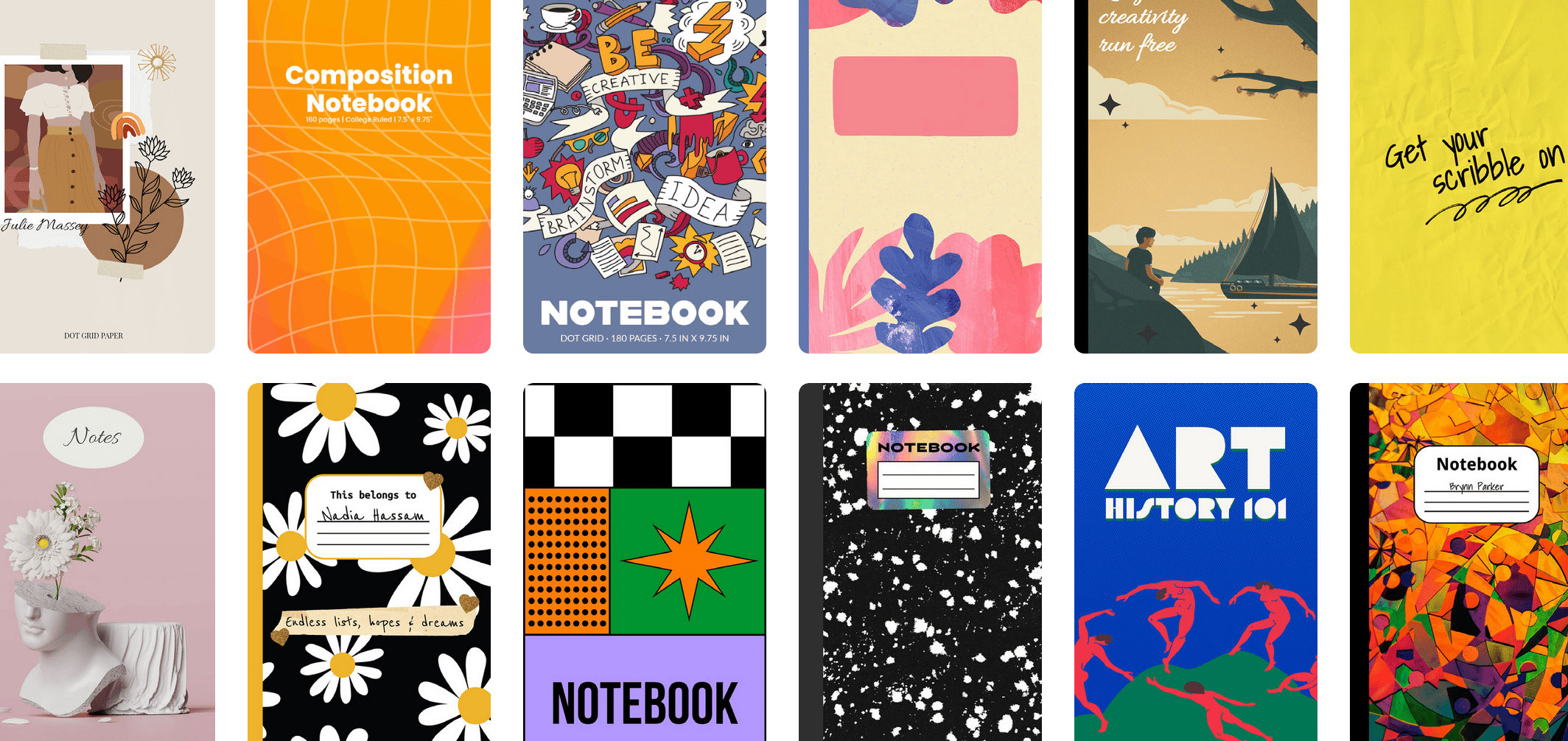
Everyone is known Adobe. In fact, here we can find different tutorials and tools that we have been detailing in each article. So, if you are a user of Creativos Online, you will know what most of its tools are about. But on this occasion, Adobe Express tries to be a tool more focused on beginner users who do not have as much knowledge of editing and design.
In fact, his campaign is titled «Don't you dedicate yourself to design? No problem". Since you can create everything you need, without having enough knowledge or tools to create it. Resume templates, logos, banners, brochures... And endless templates to design something. on this occasion we are going to focus on how to create beautiful notebook covers. And for this you can go to the web tool itself and write "Pretty notebook covers".
Once you've written that, you can see in a free plan more than 40 types of covers. Or create from scratch if you prefer. This is not the same as using a blank sheet in Photoshop or Illustrator, as this tool has with predetermined shapes that you can adapt to your design, so facing that sheet will not be so difficult for you. As we can see in the image, there are multiple types of covers that we will adapt to our needs. Changing colors, types, text and shapes. But also adding more elements if necessary.
Create cover with Canva
Sign up and login to Canva. This app is very popular for people who don't have much idea about design. If you immerse yourself in it, you will be able to see many similarities with the designs that have been carried out by many influencers on their social networks. Since the majority of people who are dedicated to it use these types of tools that are easier. This specifically is a very intuitive mobile application and website.
Since its left panel gives you all the necessary tools to design your cover. In addition, it has exclusive designs (some of them premium). Some default but others also made by the Canva designer community. As in Adobe Express, we can make designs of all kinds in all possible formats. Keep these formats in mind in case you want to print the design for your notebook.
Editing is very similar in that it involves dragging elements from the panel onto your layout and editing them with the right panel. Since all the basic tools will come to you there, such as changing the font or making it bold or italic. You can also from the same design the elements that you have, rotating it or changing its original size, to adapt it to what you want to achieve with your cover.
A website of Creative Covers
This web page is different from what we have taught you before. This time it is not a simple graphical editor. This web page is a bank of predefined graphic designs that you can download for free on your computer. How do you edit the text and shapes then? Well, very simple. You can download each of the designs in .word format. And once you have them, open the editable file with your Microsoft Word.
That's when you will be able to edit all the texts and design elements like a normal document. This action requires a little more knowledge, since you must know how to create forms and modify them in Word. Something that is not very complex, but if you are not familiar with the Office tools, it can be something more complex. Even so, the most difficult part is already done with the predefined design that you just downloaded.
This website has more than 100 beautiful notebook covers to download for free. But also, it has other aspects such as tutorials where you can create them from scratch or edit them, in case you need it.
Envato Markets, the payment website

For many designers Envato is a well-known design marketplace website. This website is used for more professional people with a minimum of design knowledge. Something that makes it much easier when choosing a design and modifying it for your needs. With updates and technical service from the designer. This can be seen somewhat more complex when it comes to web pages or Powerpoint designs for companies.
However When it comes to designing beautiful covers, we don't need so much knowledge to acquire a product and edit it. It is true that this specialized web space In this type of design, it usually has covers in PSD or AI format. (Photoshop or Illustrator). But there are some designers who also add formats in Word for download. Taking into account that many users do not have advanced knowledge.
However if in your case, you know editing tools like Photoshop, you can buy a product and you will have it in very well delimited layers. Designers try to make separate clean design and organization with colors and folders. This is logical since it is a premium service, which you get through a payment. The great advantage of this method is that since it is not a design sold exclusively for you, the products are really cheap for all the qualities that this website offers.
