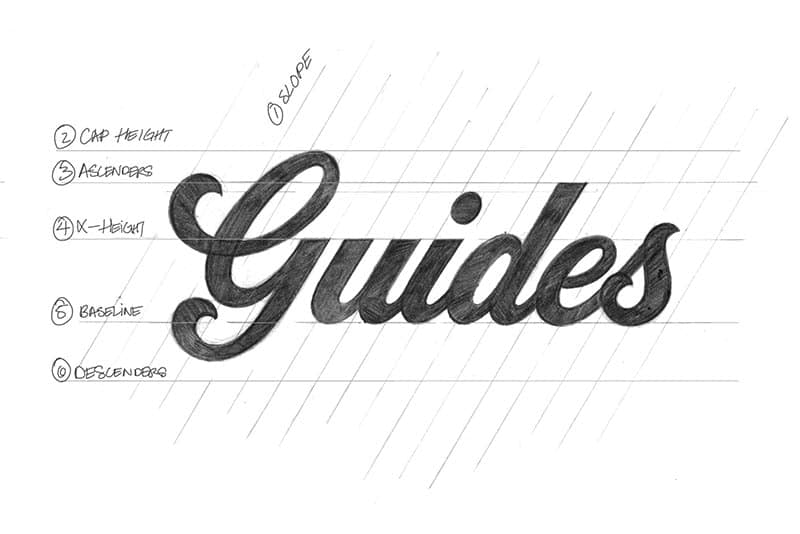
The elements that make up a graphic design all have the same importance. Whether it's for an advertising poster, a movie or business cards, a CD cover or wanting to express your work life in a resume. The images, colors and shapes but also the typography. With it we are going to express the content and that it looks the most adapted to the message is important. Here We are going to teach methods to know how to create fonts in a simple way, adapted for all audiences.
Since knowing how to create fonts from scratch is quite complex and requires a high technical level. For all those designers who are starting or are not specialized in these tools They have been bringing out new technologies and tools apps and web for it. This makes it much easier when it comes to developing your font or modifying it based on one that you like but that needs a small adaptation for your design.
These tools are sometimes paid. But also there are free or limited packages where you can do some things but you will have a limit. Either number of copies, number of editable or temporary fonts. Such as free trials of several days or weeks.
A web tool is Calligraphr
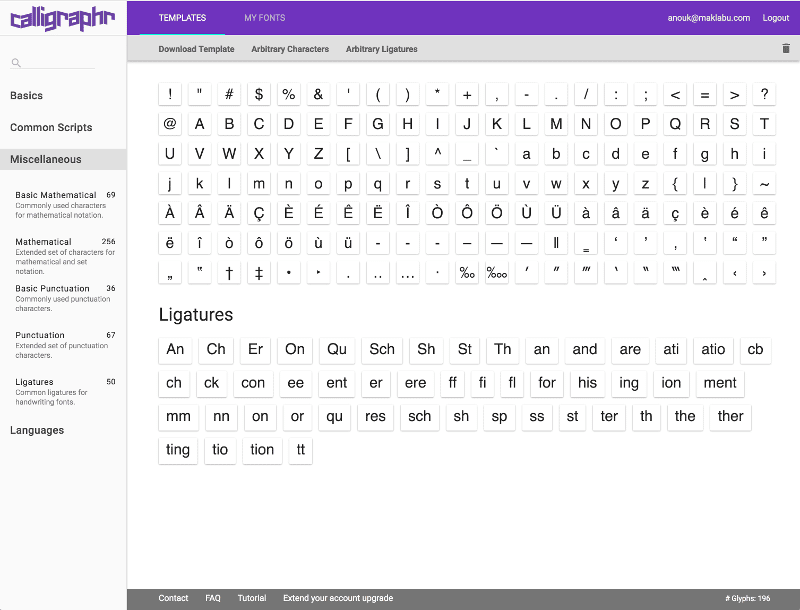
This tool It is widely used and it is free. You can register in it without having to enter any payment method and be able to use it. Once you have registered and accessed your personal panel, you must follow the steps that we indicate now.
- In a top menu, made up of two buttons, you will have to click on "Templates"
- there it will come out a panel on the left side, where you can see the type of language you will need
- In this case we choose «Minimal Spanish» and «Minimal Numbers»
- This decision will make you believe a template with the basic characteristics of the Spanish language. Thus we can attribute characters like "Ñ". Although if we do not need it, we can attribute another language.
- Once we have it, we can see a sub-menu where it says "Download template" or "Download Template". We give it and it will download a file that can be in PNG or PDF. The recommended thing here is choose PDF.
- This PDF document we will print
- Once printed, we can write in black pen each of the letters about the cells we have. Depending on whether we want to make them uppercase or lowercase, the box should be higher or lower.
- Now you can scan that form or take a photo. The key would be don't miss the four corner points, that is used as a reference for the web page and that no letter is lost.
- Now head over to "My sources" and then click on "Upload template" or "Upload my template"
- We add characters to our font in the lower right corner that comes out. And we will have it, where we can modify it in the “Build Font” tab
- If everything is fine, we can download in TTF or OTF and install on our system. Which is usually enough with a double click.
Create font from mobile phone
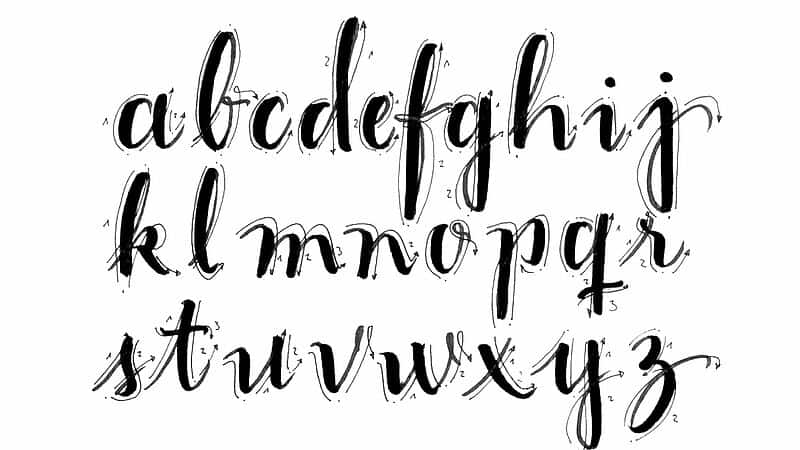
The Calligraphr app has been open for a long time on the marketIn fact, before it was called that, its name was MyScriptFont. But we can make alternatives to this if you need a source for your mobile phone. This application has the name of LetterMe and, although we have not been able to test it now, due to the fact that it is "under construction", it is a great alternative. Since it is an application that has been used for a long time and works very well.
The application follows a course similar to Calligraphr, only this time everything can be written from your mobile touch screen. Step by step, this application guides us through it to be able to write our typography one by one. Once we have our template, it will show us letter by letter so that we can start making it with a finger or a touch pen and make our typography.
This process can be simple to carry out and also, you can delete and write as many times as you need until you are happy with the result. This is very useful since you can adapt it according to your needs and be able to look at others and compare each letter to make it unique. Later you can save it and install it on your phone. So you can write on WhatsApp or other social networks with your own typography.
Other more complex ways to create your typography
In addition to creating your fonts through an application guide, we can learn how to create typefaces in a more complex way. These shapes are what experts use to create a complete and sophisticated typeface. since we will use more advanced and complex techniques, plus paid software such as Illustrator and that also have multiple tools to customize them at a high level.
An easier way to do this is to search among the multiple font banks., such as Google Fonts, to download a predefined one and then edit it. This is the easiest way we have to do it. Since we will only have to convert it to vector from the editing program and with the pen tool, place vertices where we want to edit. As a result of creating these vertices, we can modify or eliminate certain zones. Either convert a rounded area into something more triangular or vice versa.
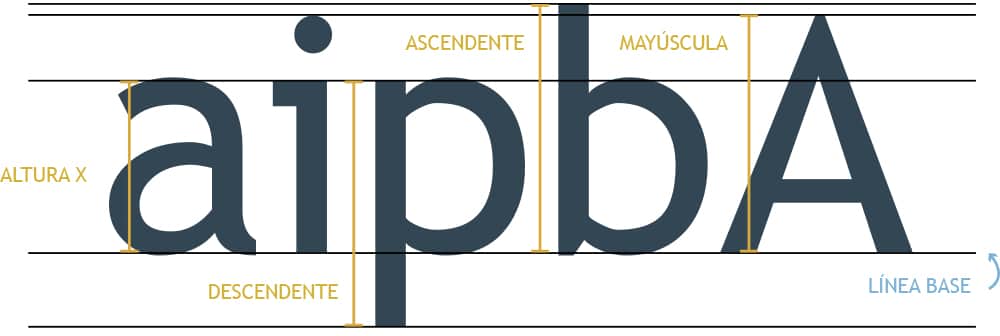
But there is also a way to create it completely from scratch.. The first thing we must do is know and understand the typography itself. To do this, the first thing you should do is do the most common letters first and once you're happy with them, do the following ones from this one. But also, you should always consider the baseline and the top of the line. Since a capital letter is not the same as a lower case. Nor does the "a" represent the same as a lowercase "p" by having a more descending line.
To finish you will have to see the anatomy of your letters, what they want to express and how they should be registered with each other. Since you will also have to take into account the natural kerning of each one of them.