
An image, by itself, already says a lot. But if you also accompany it with a word, or a phrase, it can make much more sense. However, many consider that, if you are not a designer, that is very complicated, and the truth is that nothing is further from reality. Today, knowing how to create images with text is very easy and there are many free tools that allow you to do so, including the social networks themselves.
But how do you do it? What do you have to pay attention to? If you have a lot of photos that you would like to add text to but you have never thought about it because you thought it was difficult, now you will see that it is easier than you could think at a moment.
Why put text on an image?
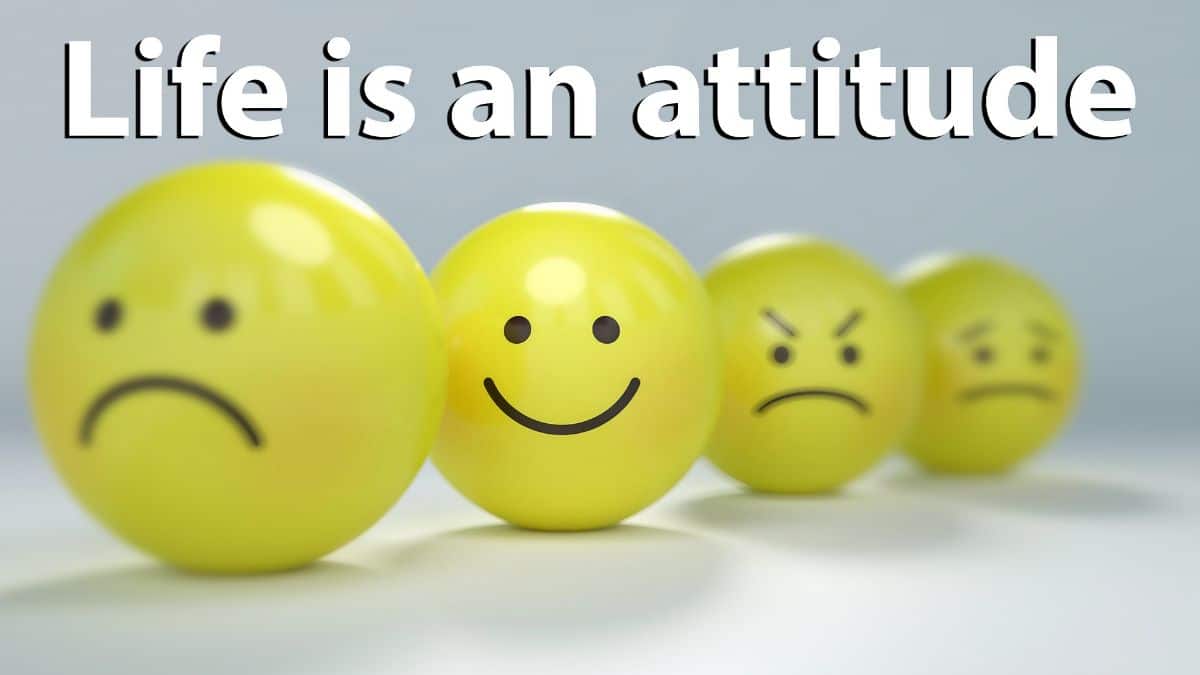
Imagine you have an image of a cat looking up with those wide eyes. The most normal thing is that you stare at the image and at the end you smile. But surely it also reminds you of something from your day to day. Perhaps to the little face that your children make when they want something.
Maybe you even expect that cat to say the words that have reminded you of that other person (or movie). But of course, it is an image... By itself it is striking, but by putting a text on it what you do is further emphasize the message and, on the other hand, you are focusing whoever sees it on what you want them to think (in this case, each person who sees it could have different opinions).
Putting text to images is common, for example, to make memes (sports, celebrities, etc.) where each one gives their version and interpretation of the photo (that's why you find so many with different texts).
And that's hard to do? Not much less! It's actually very easy to do and you don't even need to have design knowledge to do it.
Programs to create images with text

Nowadays you have many programs that help you create images with texts in a matter of seconds. Do you want us to give you some examples?
Programs installed on your computer
We start with those programs that require an installation to work. They have the advantage that the photos do not have to be uploaded to the Internet. And it is that, if they are private photos or that you do not want them to spread over the network without having control of them, this option is better.
In this case we can recommend Photoshop, GIMP or any image editor. All of them have the function of adding text to the image and you can change the font type, font color, size, etc. You can even create different effects with the letters or create an animated gif instead of static images.
They have a drawback, and that is, Just as they are good for keeping your photos safe, they are somewhat complicated to use if you have not used these tools before., which can make you overwhelmed and not want to continue with it. It is something totally normal, but with a YouTube tutorial you will surely be able to get it out because it really is not difficult to add the text. Another thing would be if you wanted to add special effects or get a very elaborate font. But beyond putting some phrases and maybe a shadow to make them clearer, you won't have much problem with the rest.
Social media as publishers
Many of the social networks, such as Facebook, have the function of editing the image and you can add icons, emojis, as well as text. Of course, it will not give you many options, since it is very limited, but to do the trick it is not bad.
However, It is not one of the best options to use due to the fact that you have many limitations when it comes to placing the text in a certain way.
Websites and online programs to create images with text

If you don't want to overheat your head and make images with phrases in just a few minutes, then it's best to use online tools and applications that save a lot of time.
Among those we can recommend are the following:
Chisel
It is one of the pages where, to use it, you will have to register, but it is worth it for its catalog of images (all of them free so you avoid copyright problems, and also 17 different types of letters. It allows you to place them wherever you want, that they are larger or smaller, and that they match the photo. What more could you ask for?
recite this
In this case this tool is more limited since all you have to do is put a phrase, the one you want, and at the bottom it offers you several options (very different from each other) so you can see how it looks in each of them.
Of course, it is limited to only a few images, which means that, if you spend all of them, this page will no longer serve you.
picmonkey
In this case you can use the free version where you don't have to register and all you have to do is upload an image and start messing with it to your liking. When you finish, you have at your disposal many fonts so that you can put the appropriate phrase for that image. So, although it will take a little longer than with other pages, it will be a design almost made from scratch by you (it's like an image editing program but simpler).
pixir
And speaking of image editing programs, you have Pixir, in light or full version. Both are free and the full one acts like a Photoshop. But if you don't have much skill, we recommend the light version.
You have free images and also many fonts to choose from for that phrase you want to put. Also, you can change the font size, colors, tilt it, and many other shapes.
notegraphy
If you want to have at least 50 options to choose from, chromatic possibilities and some calls for attention (such as the first letter looks like an icon), then you have to try this tool.
All you have to do is decide on the design and that's it, in fact you don't even have to think about images.
It only has one drawback and that is that, to use it, you need to register.
As you can see, there are many options to create images with text. How do you usually do it?