
Imagine that you have taken a great photo, one of those that is never repeated in life. And you have been so fast that you have managed to capture the moment. However, you find when you take a closer look at it that it has a horrible flaw. Maybe your finger has gotten into focus, maybe something that makes the whole look ugly. And what are you doing now? Well, something as simple as cropping photos online.
You do not need to be a professional, or have paid photography programs to be able to fix those photographs and stay only with what interests you. All you need is to get down to work and find the best pages to learn how to crop photos online easy and fast. No more taking a photo because something that should not have come out, now you can use what really works from the photo.
Is it safe to use online photo retouching programs?
Before we talk to you about some of the best free programs and websites on the Internet, let's stop and think a bit about the "impact" that uploading a photo to the Internet can have. And it is that, believe it or not, there are many web pages, almost all of them, in which, once you upload the image, you lose the ability to manipulate it. In other words, you don't know if they delete it, if they use it for other uses ...
For example, you can upload a photo of your daughter to cut it out and, years later, find her in a free image bank; or worse, in banks that are not recommended. It is a possibility that is there because really when you upload the photo later you do not know what that page does with it, if it deletes it or not.
Some pages in its legal notice or in its conditions warn of what is happening; others don't. There are websites that allow you to delete the file once you have worked with it. But you can always be left wondering if there really is no trace of your photo once you decide to delete it.
Therefore, experts recommend that, when editing photos, whether to manipulate them or to crop photos online, it is convenient use pages that really allow you to control the image you upload, or that they give you guarantees that these photographs will not be sold to third parties, or that they will be destroyed in a short time.
How to crop photos online: the best free programs
In this case, we want to leave you several options beyond typical Photoshop or GIMP that you can have on your computer. Most of these tools don't just focus on one function, like cropping photos online, but are editors. This means that you can transform your photography. Of course, some will have more options than others, so it will depend on how "skilled" you are to achieve one result or another.
Photoshop Express
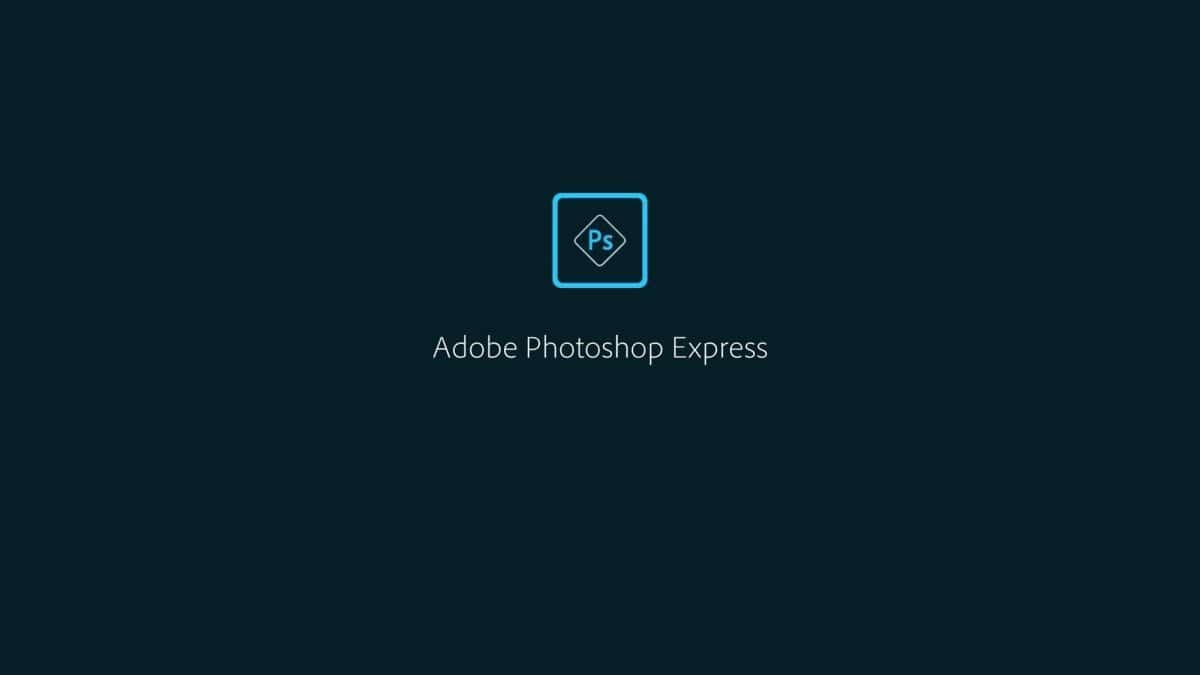
And although we said that we were going to give you options beyond this program, we cannot avoid recommending it because yes, there is an online Photoshop. It's about Photoshop Express, and it's available in Spanish.
The good thing about this program is that you get great quality and it is very easy to use, In addition, it shows you the changes before applying them so that, if they don't satisfy you, don't use them. Of course, it does not have layers nor does it have selection tools.
And to crop photos online? It is perfect. You just have to open the image in the editor and use the crop tool to delimit the part of the photo that you want to obtain. Then you just have to save it as a new image and that's it.
pixrl
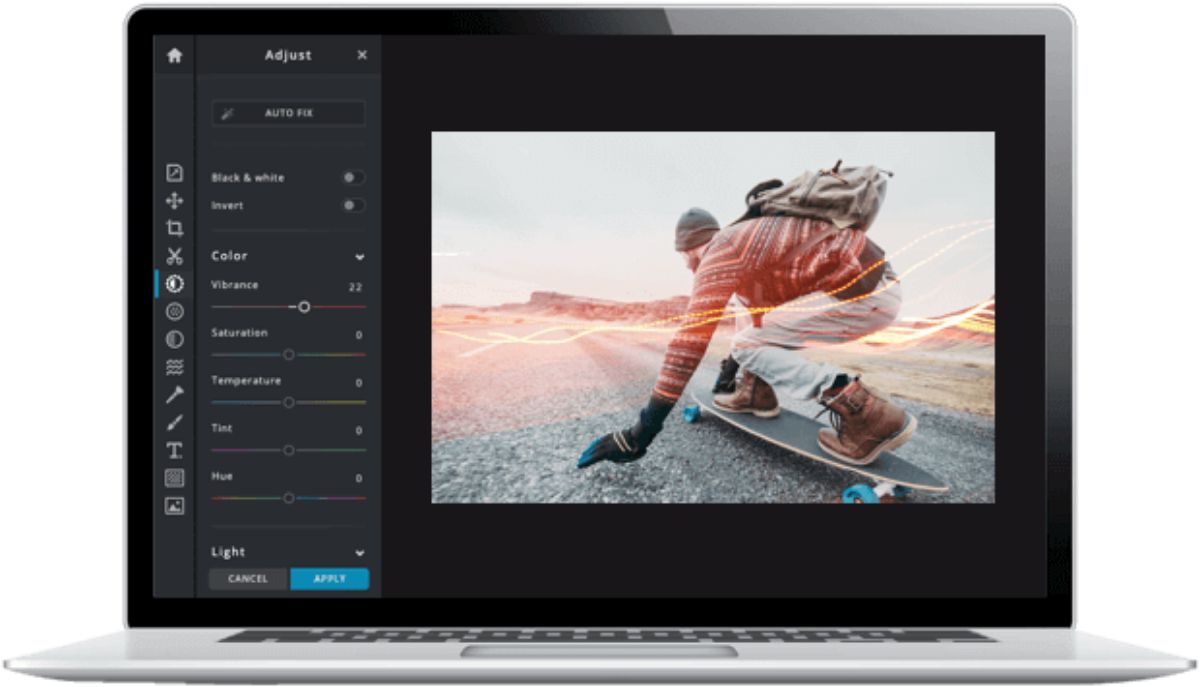
Many say that Pixrl is like Photoshop, but free. And the truth is that they are right. If what you want is learn how to crop photos online, in addition to giving them a high quality result, changing other aspects, then this program may be what you are looking for.
You have many tools and filters available that will make you spend hours in front of the computer retouching the photo (and that you have only gone to crop it).
BeFunky
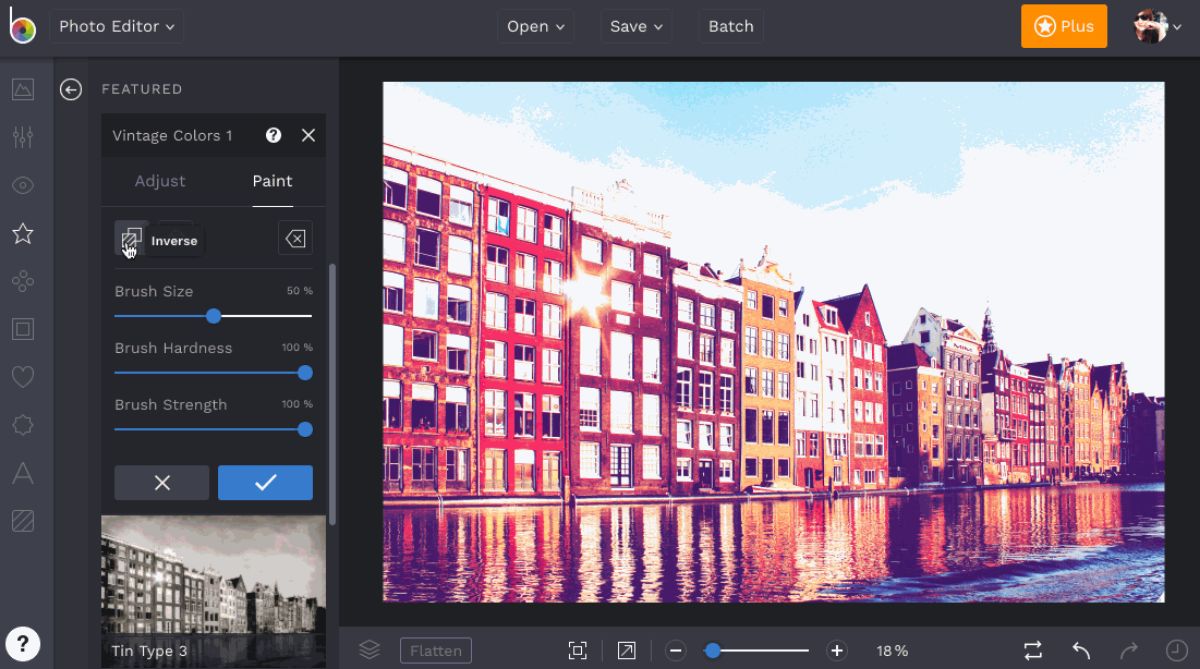
If what you want is a page that goes to the most important of image editing, then you have BeFunky. It is a website with which you will only have six tabs (and in them filters and special effects). But as you will see, one of the main ones is to cut back. If you are looking for just that, it will be very fast to use, and with great results.
Of course, you have to take into account that We are talking about a "limited" tool, and that for some effects and adjustments you will need to pay, which slows you down a lot. But if you only want to use it for the basics, like cropping photos online, it is more than enough what it gives you.
P
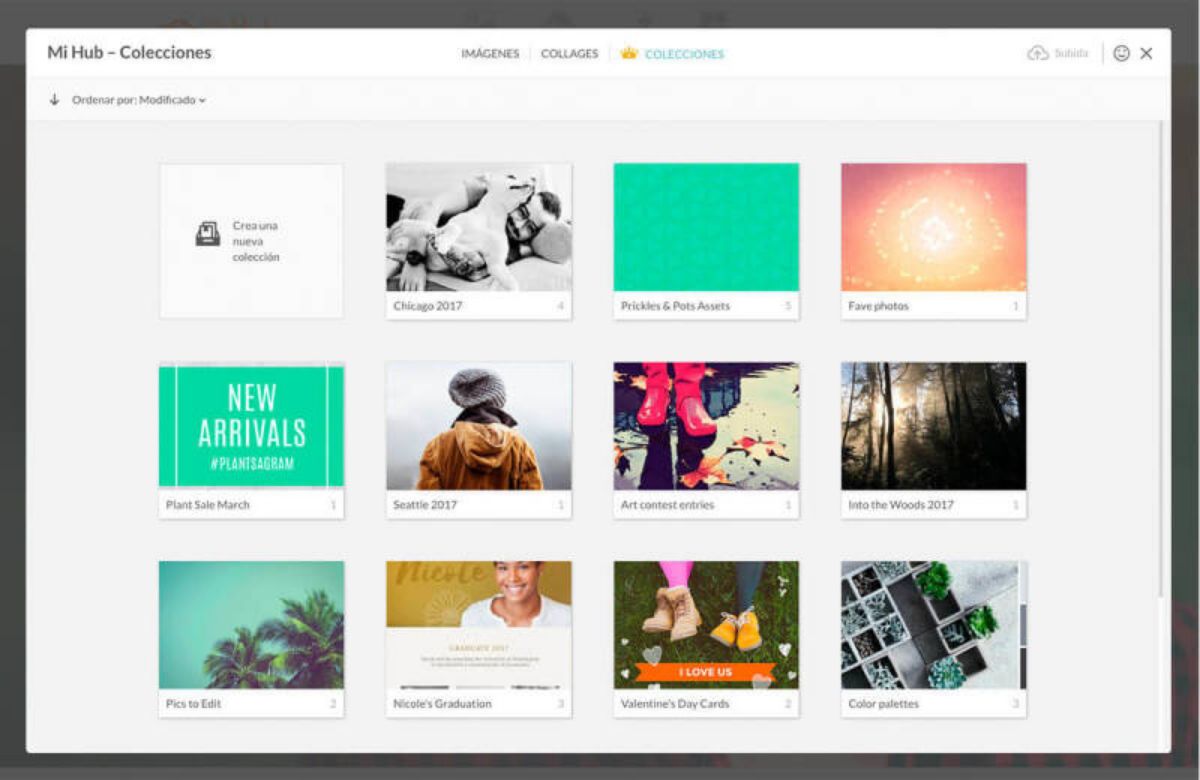
We continue with another website that also offers you a suitable tool to edit a photo. Specifically, how to crop photos online is one of the best, because it has very varied options. The only one that it is not always free; It has a premium option that you can try for only 7 days.
Canva

This is a favorite of many graphic designers, photographers, etc. And the truth is that it has earned itself to be one of the best photo editing options. Between those editions, image cropping is also available, as well as brightness adjustment, flipping the photo, applying filters ...
ILoveIMG

Do you want a tool that is much faster to use and that only goes to what is cropping photos online? Then you have ILoveIMG. In it you just have to choose the images you are going to work with and upload them.
Once you do, you will get a square or rectangle that you can enlarge or reduce according to your needs and a large button (which lights up from time to time), so that you can cut it. If you do, it will automatically crop and then give you the cropped image.
How to crop photos online: IMG2GO
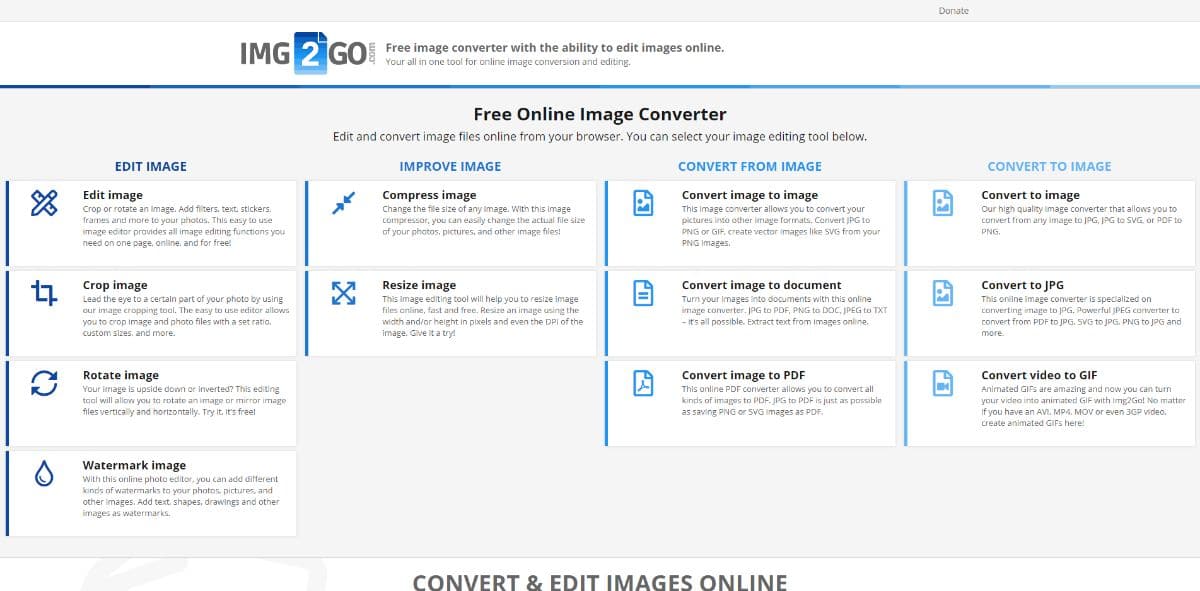
Another of the image cropping tools is IMG2GO, which it will help you only and exclusively to crop image and photos. And what should you do? The first thing, upload the photo. You can do it by taking it from your computer or using Google Drive, Dropbox or even entering the URL.
Once uploaded, the image and a rectangle (horizontally) will appear on the monitor that you can move. You can also change its size (you have several options in addition to being able to set the height and width yourself).
Once you have it, click on the APPLY button and then Save as to download the image that you have finally cut out.
How to crop photos online: Pinetools
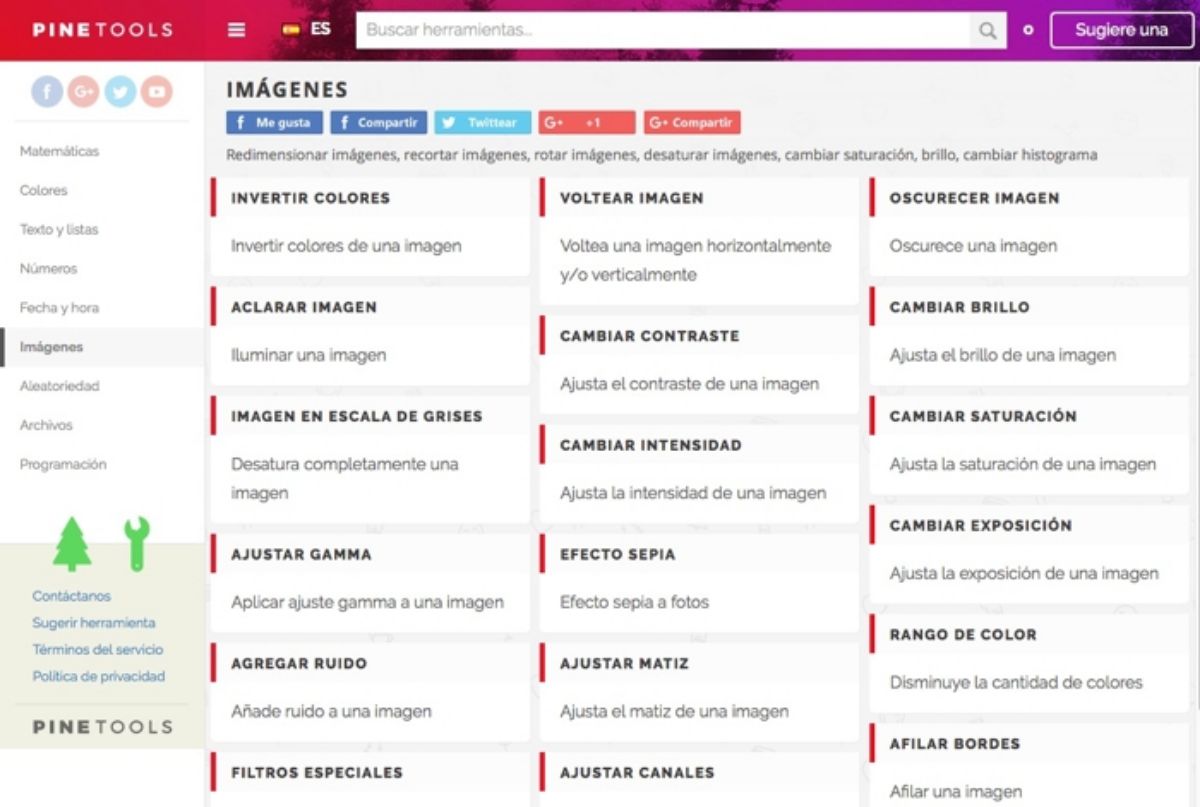
This other tool is much faster and easier to use because, once you upload the photo, a square will appear that you can change its size to your liking to cut out in a matter of seconds. The result you can preview before to make sure it's going to be the way you want.