
Source: Apple
It is important that you know that if you work in the world of illustration or graphic design, you will be interested to know that there are many ways to download creative and original brushes that can make your projects much more artistic.
It is for this reason that in this post, We are going to explain how to download them and above all where to do it. There are many web pages where you can download them, premium sites with an additional cost or simply totally free sites where you can enjoy the advantages it offers.
If you are a lover of everything that we have mentioned above, get ready for this new artistic adventure that is yet to come.
We start
What is Procreate?

Source: Chronicle
Procreate is a tool that is part of and acts as illustration software. Unlike Illustrator. Procreate has different key tools that come from online courses to endless brushes that allow great use and utility of drawing.
In addition, it is also available for both iPad. Despite being a paid application, it allows you to create possible vectors and graphic elements. The monthly cost varies from €9 to €0, as you can see it is a price that is not very extensive or expensive.
Features
- One of the features that undoubtedly make Procreate one of the star tools for illustrators is its large list of brushes that it offers. It is not only characterized by its brushes but also by its different tools that help us to modify all the movements that we create when we use the application as we please.
- Like Photoshop, Procreate also works with layers, which allows the work dynamics to be similar and there are no big differences if you normally use Photoshop for your work.
- It is one of the easiest tools to direct, so its level of skill is not too high and it is possible to do the illustrations both in pencil and with the mouse.
How to download and install Procreate brushes

Source: Andro Hall
Next we will explain how to download and install the brushes. The only thing you will need is to have the following resource: Fabulous pencils for Procreate (brushes). Once you have searched for it in your internet browser and have downloaded and installed it, you will be ready to start.
To download the brushes you will need:
Step 1:
- The first thing we are going to do is open a new canvas and in this way touch the brush icon to open the Brushes panel. We will select the folder where you want to install the brush. You can create a new folder by tapping the + button at the top left of the brush set list. Click the + button above the list of brushes to import a new brush.
- Once we have created the folder we will touch the import button in the upper right corner.
Step 2:
- Your device's files window will then open. Files can be imported from folders in Drive, iCloud Drive, or from your Dropbox. Just tap on the brush you want to import and it will automatically be added to the folder you chose within your Procreate brushes.
- To unzip brushes that are inside the ZIP files you can download the free application called FileExplorer or File Manager. Once we have the application installed, a window will open to unzip and import into the file window of your iPad.
- If you have a MAC computer, you can unzip your brush file and drag it into the AirDrop window. Your iPad must appear activated in order to receive the brushes. Dragging them onto your iPad's name will import the brushes into Procreate.
Where to download brushes
Envato

Source: Envato
Envato It is a kind of online market characterized by containing a large number of articles such as: mockups, online and offline advertising elements and media, etc. It is currently one of the most used applications since it has more than 4 million daily downloads.
Gumroad
Gumroad is another one of the online marketplaces for those who are into creating digital content. This famous tool It has become quite viral thanks to its simple and easy to navigate menu and for the variety of products it offers its users.
Design Cuts
Design cuts is known worldwide for being an application whose products are handcrafted by different artists and designers. It is one of the tools that allow you to expand the artistic field of drawing and animation. In addition you can also find brushes available for Photoshop.
types of brushes
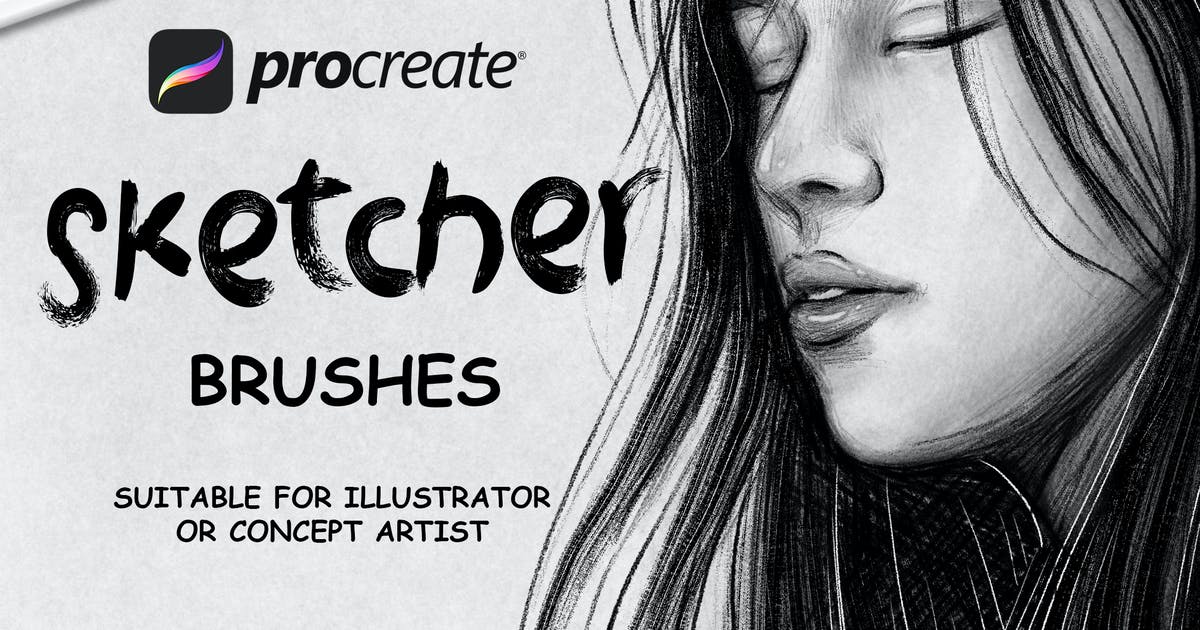
Source: envato
whole brushes
Whole brushes get their name from the wide variety of actions they are capable of performing. Among them are sketching.
dotted brushes
Stipple brushes are usually brushes whose tip is very characteristic and suitable to ensure that drawing is much simpler and much easier to handle.
calligraphic brushes
Calligraphic brushes were designed with the aim of being used for projects whose typography becomes the protagonist. In this case, they were designed exclusively for copywriters or writers.
texture brushes
The texture brushes are determined by materials such as watercolors, pencil, sandpaper or even many of them are determined by a noise that characterizes them.
It is one of the range of pencils that has up to 12 different and super useful brushes. If what you need is to create fantastic and creative fonts, do not hesitate to use this type of pencil.
comic brushes
Comic brushes are usually the most original brushes as they tend to draw and create retro comic-like illustrations with a little vintage touch from the era.
Normally, they contain 12 brushes that are usually suitable for iPad and are also accompanied by different textures that maintain the features previously offered.
Conclusion
If you liked this new installment on Procreate and its brushes, we suggest you also read many others that we have designed for you.
As you have seen, there are many brushes that are available online. You can also try to install some of the packages that we have mentioned before and start drawing with them.
Now it's your turn to be the protagonist of your own drawings.