
Source: your app expert
Watermarks have always been a nuisance for many videos, especially in applications like Tik Tok. They have not always been essential and sometimes they have not always been a good element to accompany your videos. In this way, and for this reason, we have come to solve this problem that has been going around in your head for a long time.
In this post, we are going to explain how to download videos without these marks and we will also suggest some of the best tools. so you can remove them from other apps. Letting go of these types of marks has never been as easy as it has been until now and we hope that this tutorial will be of great help to you.
What is Tik Tok

Source: Halftime
Before launching into the theme of the post, we need to tell you what Tik Tok is, surely you already know what we are talking about, It is one of the most popular content creation tools of the moment.
Not only does it allow the creation of videos and allows them to be shared on other social networks, but it also has a wide variety of effects that make it one of the most used applications both by users in Spain and in the rest of the world.
General characteristics
Videos and Music
As specified above, With Tik Tok, the creation of music videos is possible. Many users are dedicated to creating humorous videos, others more rhythmic, there are even Tik Tok users who are artists and make videos illustrating or photographing.
In this application you can find various themes, in addition, when you log in, the same application leads you to a series of different themes and you must select those that interest you the most. In this way, Tik Tok will only show you the content that you want and that which is much more interesting to you.
go viral
Other features of this program. is that it allows many artists and photographers to show their work through videos. It is a good way to represent your work and for other users to interact with you and discover who you really are.
In addition, now Tik Tok is linked to applications like Instagram, so if you are discovered in this application, They will also do it in other more, which increases the number of followers of your account. It is without a doubt the best way to make yourself seen and for people to value your projects as you deserve.
Video editor
If we all agree on one thing, it's that it's an application that can also be used to create content such as videos. But what many do not know are the options that the Tik Tok video editor has. Despite against with thousands of effects, It also has different transition movements and different fonts to apply to your videos.
If you are passionate about the world of video editing and montage or you are more from the audiovisual sector, you cannot miss this tool, where you can work as an editor and also create the best montages.
Tutorial: Download Videos Without Watermark on Tik Tok
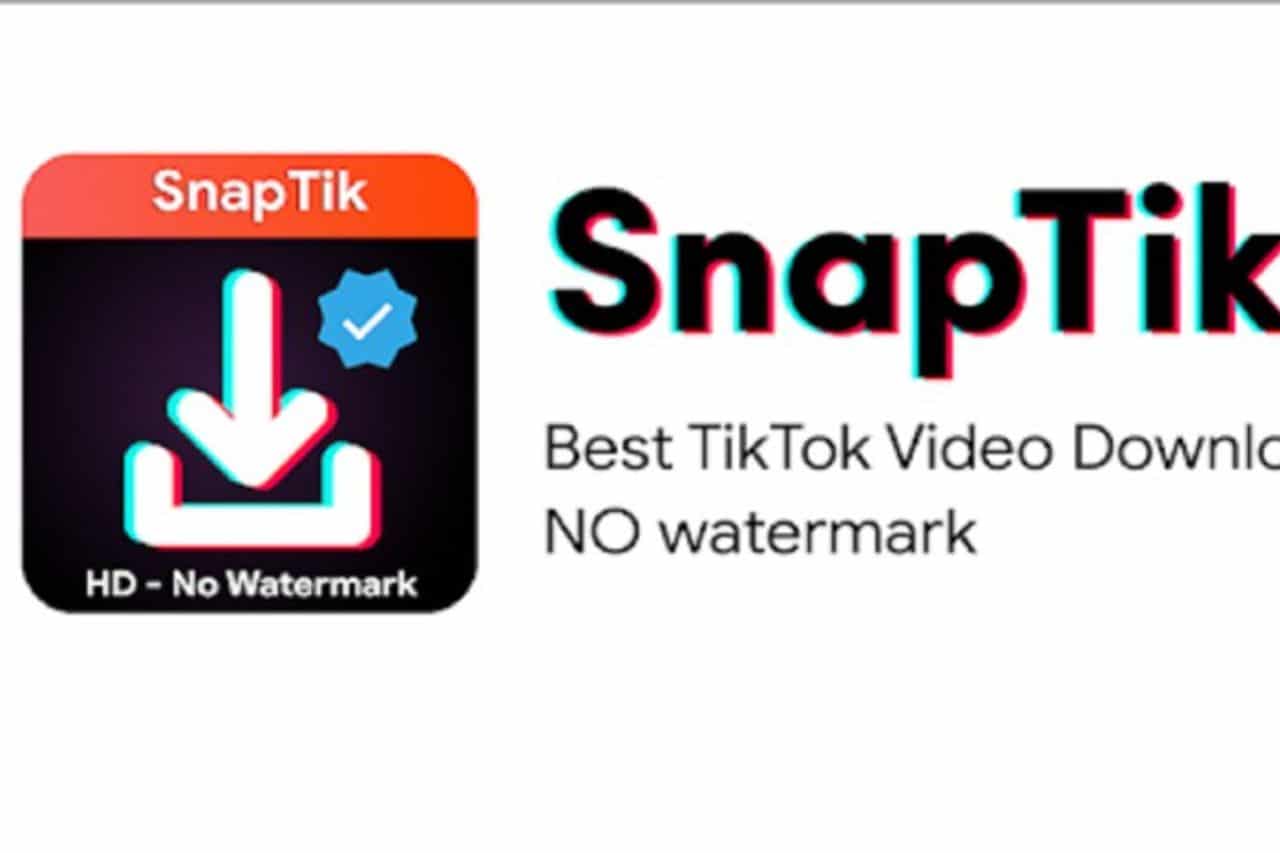
Source: VOI
Mobile
The first thing we are going to do as soon as we start is open the application. If you still do not have it downloaded, we advise you to prepare it and install it on your device. You can find it available for both IOS and Android.
- The second thing we are going to do once we have Tik Tok open is search for the video that we want to download, it can be a specific video that we liked for some reason or a random one of the many that appears in our algorithm, just you have to choose one.
- Once we are clear about the video that we are going to choose, we just have to share and copy the link. These icons are located in the lower right corner of the publication. If we press it, the application will show us a new window where we can access many more options. We just have to select the one that allows us and lets us copy to the clipboard.
- When we have already copied the address of the video, then we will go to our browser and we will look for the program SnapTikVideo. Once we access it, it will redirect us to a page where it will show us a bar and the search option. In this bar we will paste the link that we have copied previously and select the option “MP4 without watermark”. Once we have selected it, we will only have to press download video and that's it.
Computer
If we want to do the process on a computer, we just have to do the same but with these steps:
- We will search for Tik Tok in our browser and we will log in, we will search for the video that we want to download, it can also be a specific video that we liked for some reason or one at random from the many that appear in our algorithm, it is enough that pick one.
- We will copy the link in the same way that we have done in mobile mode and we will go to the SnapTikVideo program.
- Once we access it, it will redirect us to a page where it will show us a bar and the search option. In this bar we will paste the link that we have copied previously and select the option “MP4 without watermark”. Once we have selected it, we will only have to press download video and that's it.
As you have seen, it is not a difficult tutorial to follow, since the steps are very simple. If you are wondering what is SnapTikVideo, It is one of the many programs that exist, where we have access to be able to download videos from this application without the need for a cost.
Next, we will show you other programs where you can download videos without watermarks and that will also be very useful. Each of these programs are tools that you can search for without downloading and installing them. In addition, many of them are free or have a maximum limit to be able to download them. Still they are very useful.
And since we don't want to make you wait any longer, here we go.
Other programs to remove watermarks
Wondershare filmora
Filmora is one of the best video editors out there. You contain a wide range of effects that can be interesting for your videos. In addition, you also have the option of being able to remove some watermarks thanks to its program.
Its interface and the design inside it is incredible. It is very easy to use and navigate and also has a free version with which we can work to spare. It is without a doubt the best option to start editing and assembling your videos and uploading them to social networks.
AviDemux
It is another of the most important video editors that exist. It is also completely free and allows you to make videos and edit them professionally and at no cost. ANDIt's the perfect choice to start designing. In addition, if you dedicate yourself to graphic design and you also dedicate yourself to corporate identity, You also have the possibility to remove watermarks of some brands and logos in a simple way.
It is without a doubt one of the best tools to start editing videos and become a professional in the audiovisual world, you just have to try it out.
online watermark remover
It is one of the programs par excellence that allows you to remove watermarks. Thanks to these programs, removing watermarks is not a complicated task. In addition, it also has a small free version with which you will have plenty to be able to work comfortably on your projects, without having to limit yourself.
This free versiona allows you to remove a total of 5 watermarks per month, that is, 5 videos per month. If what we want is to work with more than five videos, then we will have to pay a cost, but it is not very extensive.
Video Logo Remover
With this simple tool you can remove watermarks from both images and videos. Something that makes the task much easier than the previous tools that are only dedicated to removing watermarks from videos.
It is a very easy to use tool as well as intuitive. Let yourself be surprised and start trying some of the tools that we have suggested, In addition, you can also carry out a much broader search and let yourself be surprised by the different types of tools that exist.
Without a doubt, many of them are characterized by their easy handling.
Conclusion
Downloading videos and removing watermarks is a task that turns out to be very simple if we talk about the many programs that exist and are available for it. Without a doubt, many of them, as specified above, are very easy to use, especially if you are a novice or a novice and you do not dedicate yourself to video editing.
We hope that the tutorial has been of great help to you and that we have solved that problem that was so much in your head. Now the time has come for you to unleash your knowledge and dare to do so.