
Imagine that you have a very important event, or you want to capture that image that you are seeing and that you do not want to forget for the world. But, when you take the photo, you realize that it is blurry. And you can not go back in time to get it better. So how do you fix a blurry photo?
Well, believe it or not, there are many ways to do it, and not only with a PC, you can also learn how to fix a blurry photo online, with Photoshop, with the iPhone, with applications ... Today, we give you several options so that that photo you have does not look bad.
Programs to fix blurry photos

Before, when you got a blurry photo, no matter how much you liked it, you ended up erasing it because it is an unrepeatable image that, unfortunately, you have not been able to capture clearly. But if you are one of those who would like to recover those memories, and above all give them a second chance, you should know that there are ways to achieve it. And no, nor all of them imply that you must have skill or training related to photography. In fact, you will not have to be an expert, but someone who knows how to find solutions.
And there are programs on how to fix blurry photos. These aim to solve the problem of an out-of-focus image by creating a before and after. Do you want to know which ones we recommend?
How to fix a blurry photo on PC
If you want to use your computer to improve the focus of a photograph, you will find two options. The first involves the use of programs that you must install on your computer in order to use them. The second option is based on web pages where you can upload the photograph and they are responsible for retouching it so that the result is much sharper than the original.
Both options are correct, and the use of one or the other will depend on what you want to do, as well as how blurry the photo is (because some programs or websites may not be able to fix it completely).
If you opt for the first option, some programs that we can recommend are the following:
Topaz Sharpen AI

It is one of the best image softwares that exist, and above all It is the most focused on fixing the "flaws" of the photos, such as the one that comes out out of focus and / or blurred. In addition, it uses artificial intelligence to eliminate the blur and recover the image.
For example, imagine that you have a photo of your pet and it has moved its head, causing the image to be blurred by movement. Well, this program takes care of solving the problem and offering you a clear photo.
Now, it has a drawback, and that is that this program is so technical that it can be difficult to learn how to use it, and it will require a lot of time and slow image processing, which can end up despairing.
Lightroom
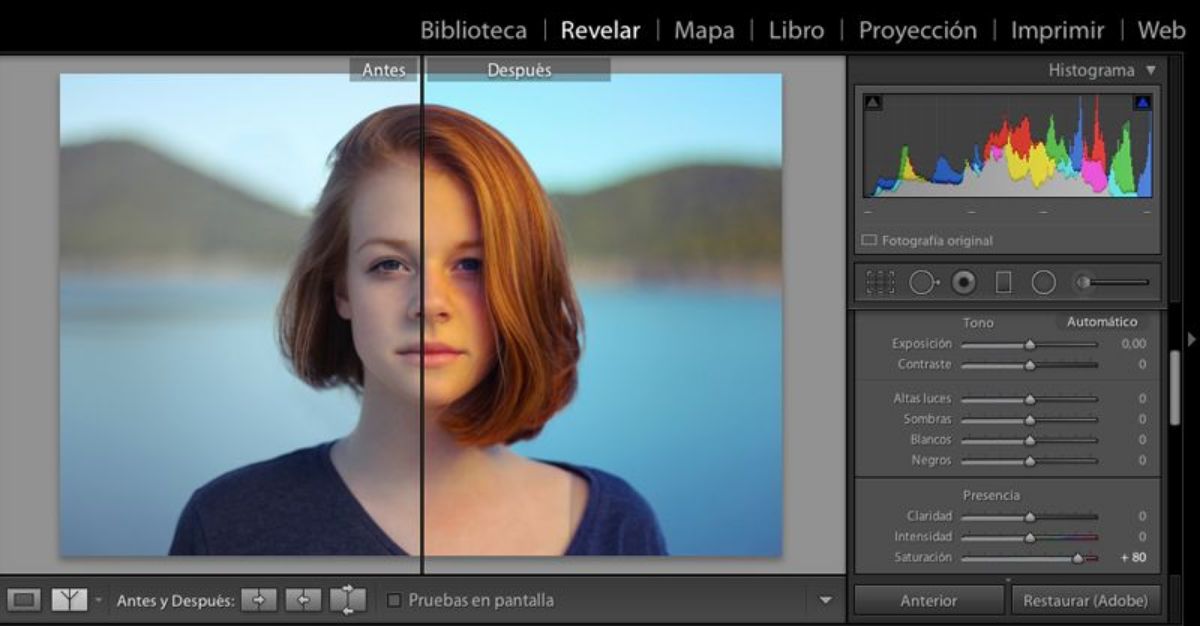
This program you can use it when you have blurry photos but lightly, In other words, if it is too out of focus, it will not be of much use to you. What it does is improve the sharpness and correct those flaws, but it cannot achieve that result with photos that are very blurry.
Photoshop

Today we know Photoshop and we know that it is one of the most used softwares in companies and also in homes. Both this and its "clone", Gimp, are known and, to find out how to fix a blurry photo with these, just go to Filters / Sharpen. Here, with a little patience, you can correct the defect of your photo to get a good general appearance of the photo.
Of course, as with image programs, it can overwhelm users, especially if you are a newcomer to it. And it won't do you much good if the photo is too damaged.
Unshake
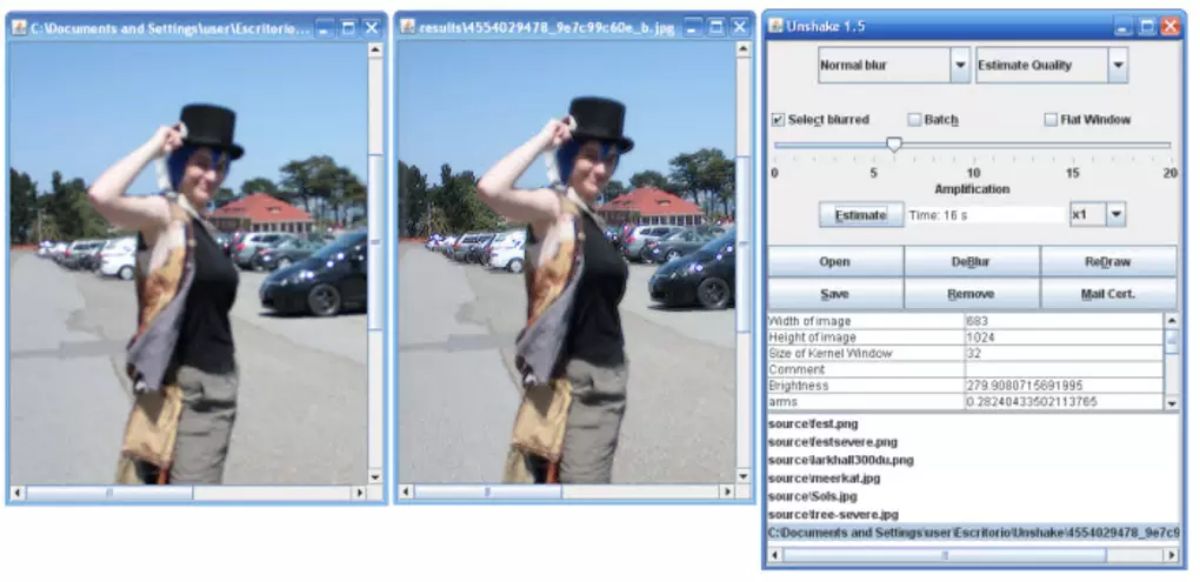
It is a free and old program, but it will not be ineffective for repairing a blurred photo, on the contrary. The good thing about this is that just select the image and it will automatically detect the blur you have and will try to fix it so it stops being blurry.
How to fix a blurry photo online
If you prefer to use web pages to fix your photos, our best recommendations are as follows:
Pixlr.com

It is one of the best known websites for working with images and photos. In addition, it has the advantage that it is a free online editor, so you will not be scared if the photo is fixed but you cannot download it. What should you do? The first thing is to visit the page. There, you will have to upload the photo that you want to fix and that should be on your computer.
Once you have it visible, Click on the Filter menu option. Once in it, click on details and refine, so that it shows you a tool that will allow you to adjust the sharpness of the image. When you see it well, click on save and voila, you will have your photo.
inpixio
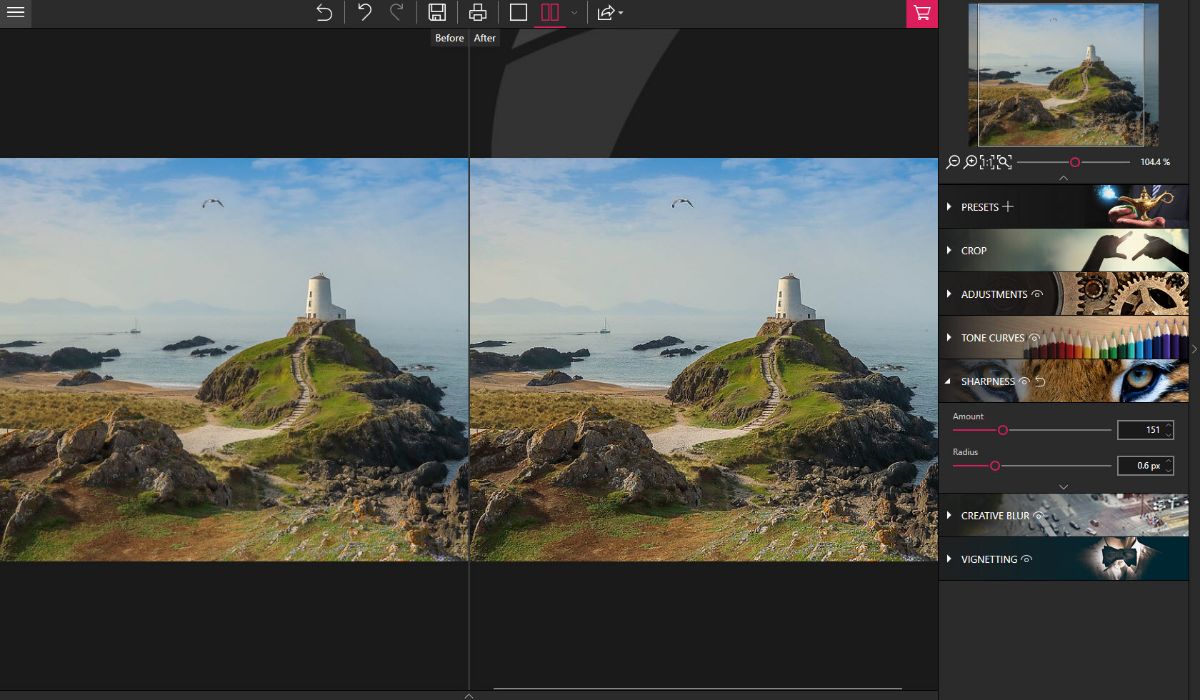
It is another program that you can use online. To do this, you just have to go to the website and open the photo to retouch with it. Once you have it, hit the "settings" button and, there, "sharpness". You will have to move little by little until you find the right clarity for the photo. Besides, also you can modify the brightness and / or contrast of the image.
And voila, you will only have to save the result.
Fix a blurry photo from an Android or iOS mobile

Whether you have an Android mobile or an iOS (Apple), there are also applications that allow you to fix the flaws in your photos. Specifically, we recommend:
Movavi
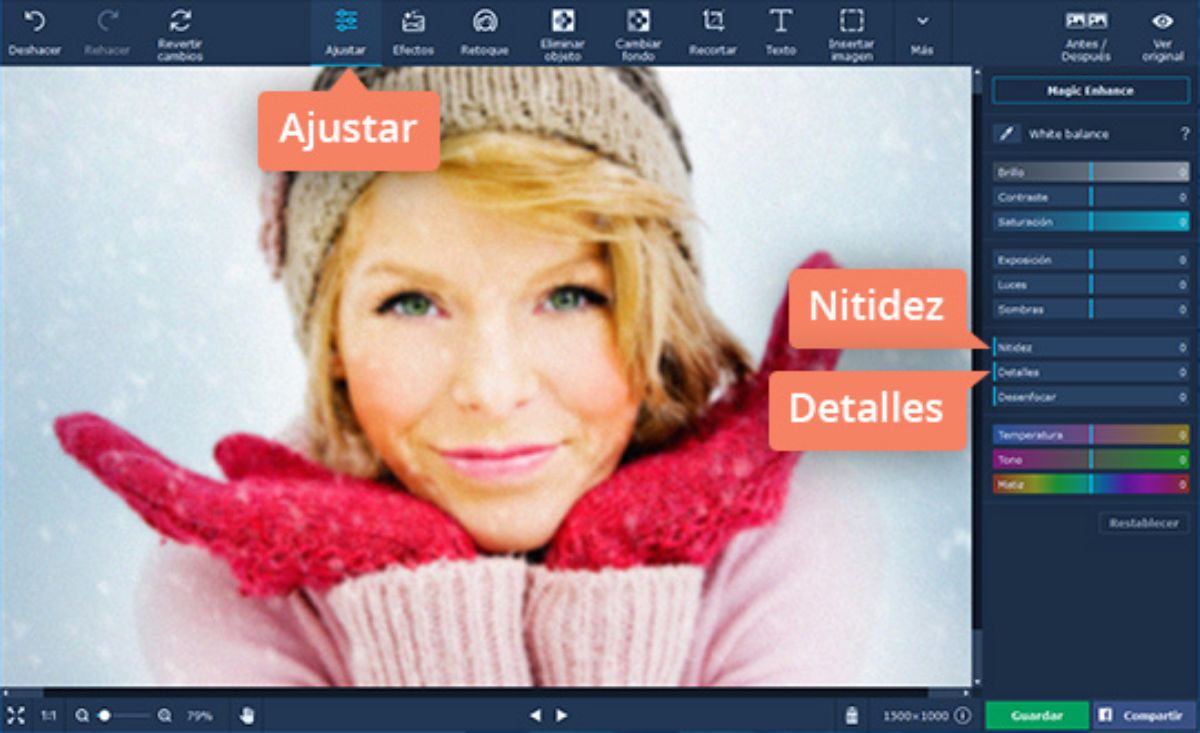
It is an application that you can use on both (Android and iOS) and that will help you with retouching images. What should you do? Well first download and open the application. In it you will see the + symbol to add a photo. Take the one you need to repair and select "Sharpness." So, what you are going to do is adjust the sharpness of the image until you see it well. When you do, click Save and you will have the photo.
Smart Blur

Another application to use is this. You just have to download and open it. Once done, open the image you want to retouch with the application and that's it. Actually, you don't have to do anything else because the app itself takes care of repairing the photo and offering you the best possible result.
So it is one of the best tools for those who do not have much idea.
After focus

In this case, this app requires a little help. And is that once you have the photo open, you should point out the points where you see that it is out of focus or blurred to work on them and fix them.
All very automatic. But they don't usually give very good results.
I have fixed some (only when I have no alternative, if you are photographers how do you think of doing only one of each scene ...? It's like not having any version with all eyes open ... You always have to do at least 3) ... using the mode LAB. Change the color mode to LAB and do the sharpening only on the brightness channel.