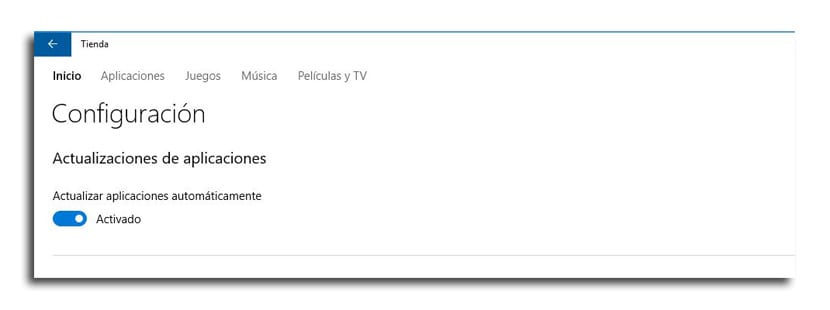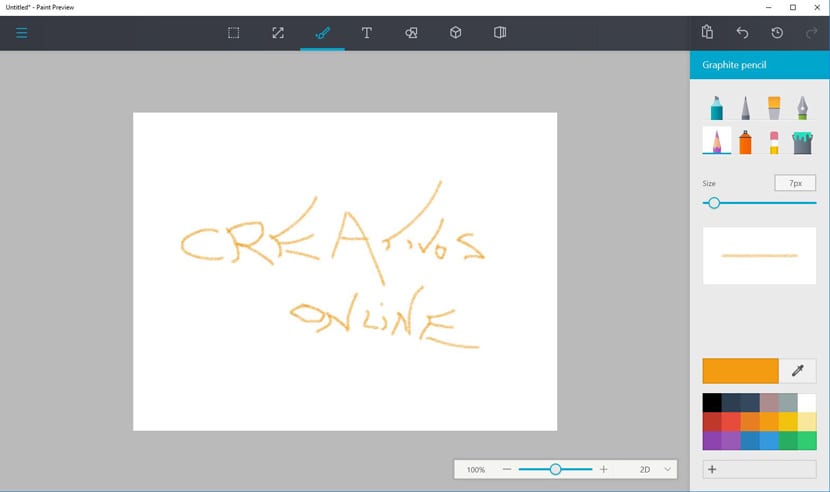
Paint is one of the classic graphic design programs, although it was relegated to the background. Just yesterday we knew than that classic program has gone through a face lift complete with a new version that should be announced by Microsoft in the next few weeks.
Among the new features of Paint is the ability to draw in 3D, which will give it a very special point, apart from being an app designed specifically for Microsoft Surface Pen. Best of all, an app that seemed like it was going to disappear is revived. We are going to teach you how to install a version that is already swarming the network of networks so that, at least, you can try it.
How to install the new Paint on your Windows 10 computer
Before following the steps of the guide, comment that you must have the build installed 10587, Windows 14393 Anniversary Update 10, or Redstone 14936. You can check it from Settings> System> About. Look at the compilation of the operating system to match any of those three.
- The first thing we will do is disable automatic updates from the Windows Store.
- We go to «Shop» (Look for it in Cortana itself to open the app) and click on the icon of our profile next to «Search» in the upper right
- We deactivate the option «Update apps automatically«
- This step is very important so that Paint does not update again and stop working
- We download now this file (the password is: WindowsBlogItaly-0Bau4nQhDgkaWj2BFPjy) and unzip it in C: /
- Write Powershell in Cortana's search field and right-click to run as administrator
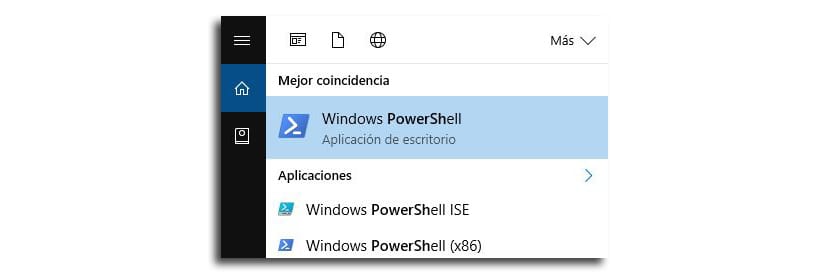
- Now in Powershell we type:
Add-AppxPackage C: \ Paint-WindowsBlogItalia
- We press enter and launch "Paint Preview" from the same Cortana search engine
A program that is updated to the times that touch and that soon we will have it launched by Microsoft.