
For professionals who are in the world of graphic arts, designers, illustrators, typographers, etc. or for anyone interested in this world, it is very necessary to have knowledge about how to know the pantone of a color, that is, what Pantone values have, for example, the CMYK color that I am using in my logo.
In this post, we are not only going to tell you how to know the Pantone of a color, but we are also going to explain what is the Pantone system, if you don't know it yet.
Up to 100 different shades can differentiate the human eye, each of the colors can vary depending on the lighting or saturation that is added to it. Not all the colors that we find around us, depending on how light is measured, the numbers vary, we know what they are called, there are colors that have never been named.
What is the Pantone system?
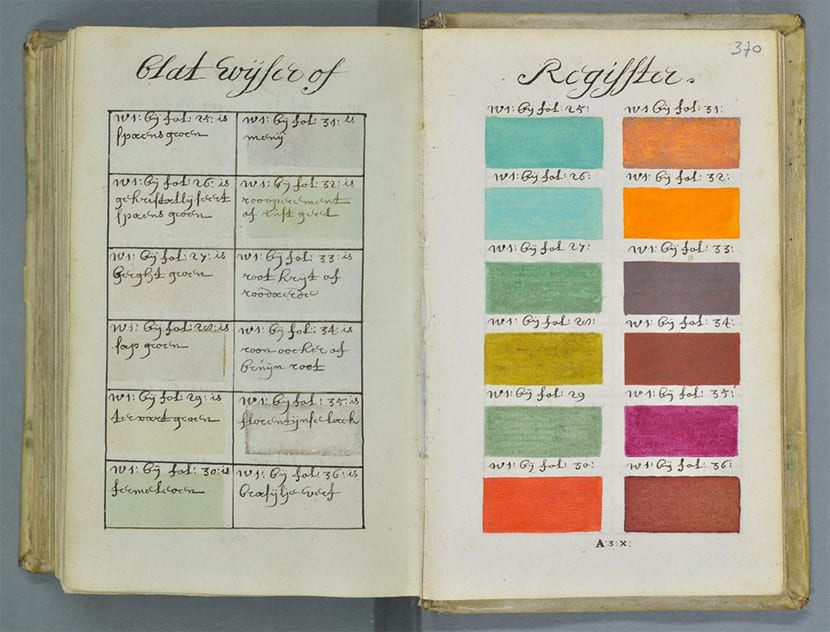
The Pantone system is a color guide used worldwide. In this guide or letter, colors are coded to differentiate between them. The first Pantone letter emerged in 1963, with the aim of creating a universal chromatic language, which would allow brands to take control of color decisions.
The perception we have of colors depends on several factors., the material where they are, the type of paper, the texture of the surface, the lighting, etc.
The Pantone brand, in the early 60s, was a printing company that specialized in creating color samples for cosmetics, fashion, and the medical sector. Lawrence Herbert noticed poor communication between designers and print shop employees when it came to printing projects and color reproduction, so in 1963 created the first 10-color Pantone chart or guide.
Over time, the Pantone chart has become a must-have accessory for designers and professionals from the printing world. Today, there are more than two thousand colors patented by Pantone for graphic printing.
How to know the Pantone of a color?
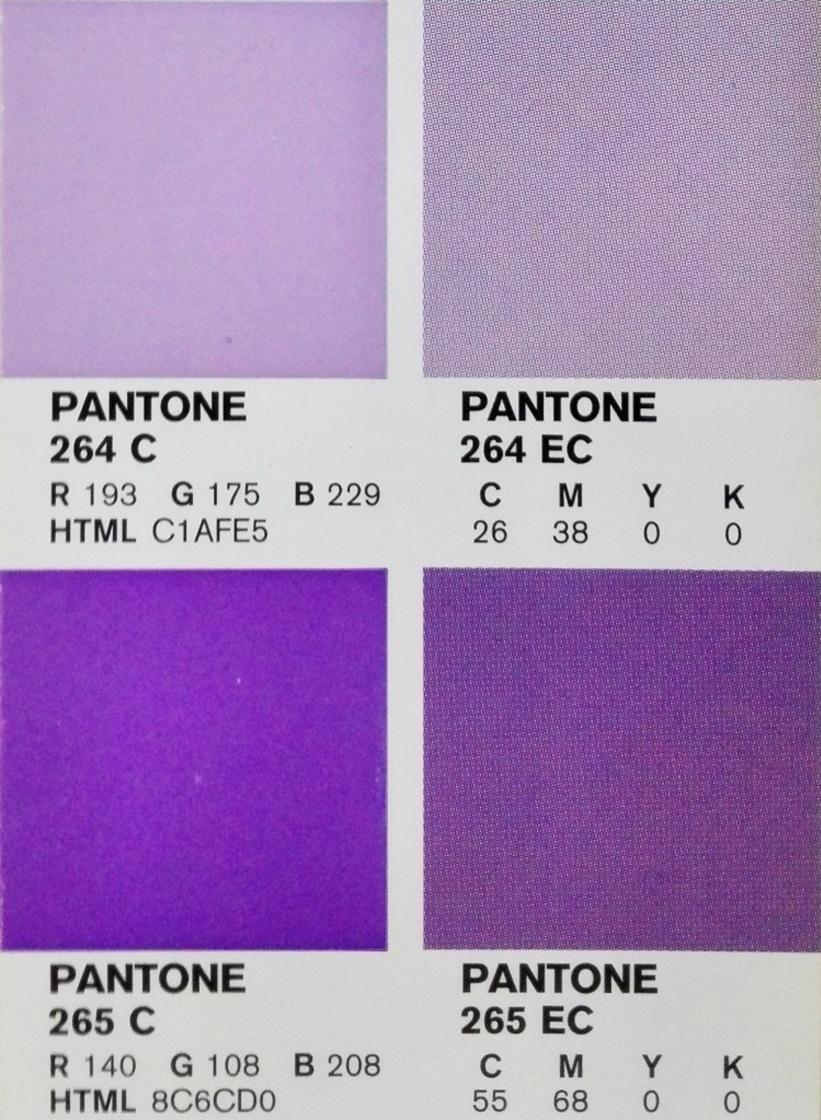
One of the ways that exists to be able to know the Pantone of a color is by consulting the Pantone books, in which the Pantone samples are collected and how they would be applied to different papers. This is very important when working with a brand logo, where the color of that logo has to be reproduced the same in different materials and textures.
In addition, the well-known Pantone charts, a set of strips of paper, collect not only impressions of the color samples with the name, but the formula to use them and their equivalences in RGB and CMYK.
With this guide, the color that we will obtain after the printing process will be correct; given that with the code provided below the sample, the color is identified and there are no errors in its reproduction. Remember that on the screen, the color is not the same as in the guide or in the print, since the monitor has different shades.
How to know the Pantone of a color in Photoshop?
As we have done in previous cases, the first thing to do is to open a new document in the program, you can open it with a default size or customize it to your liking.
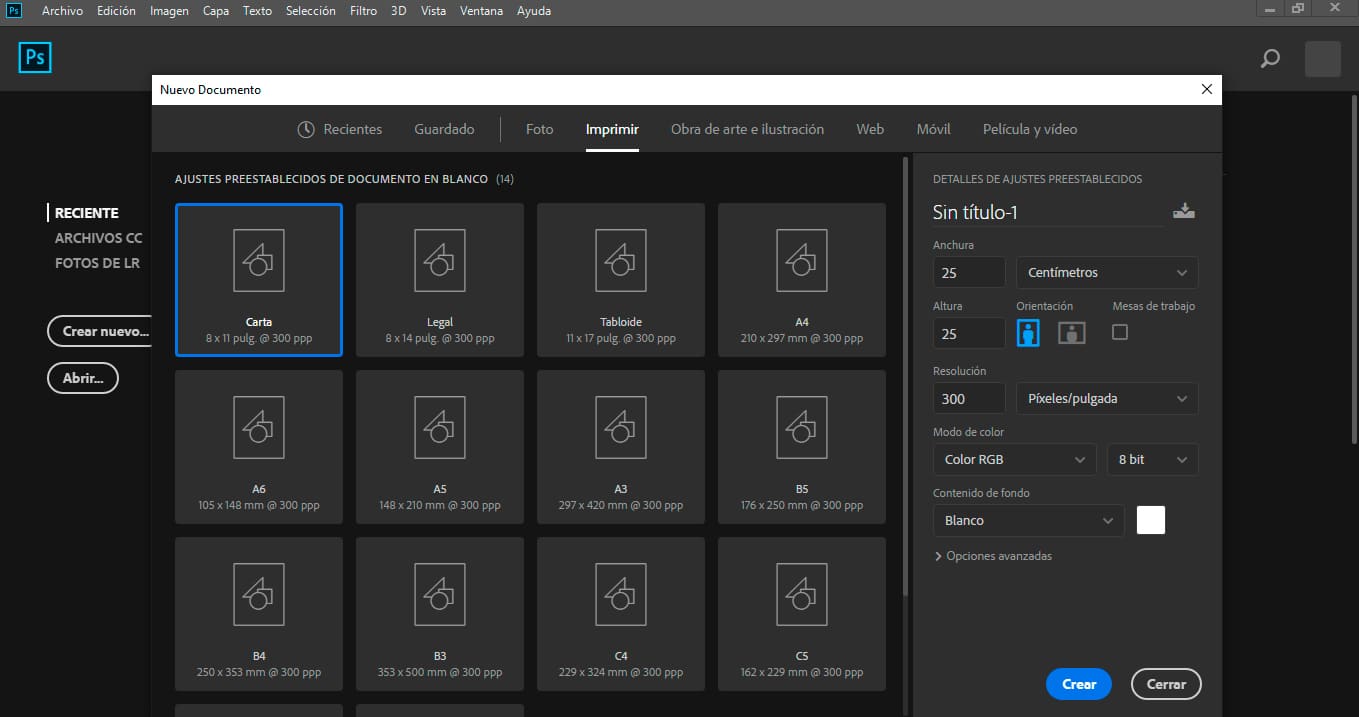
The next step is choose the image we want to review to know the Pantone color that interests us. With the eyedropper tool that appears in the toolbar on the left, we choose the color of the image.
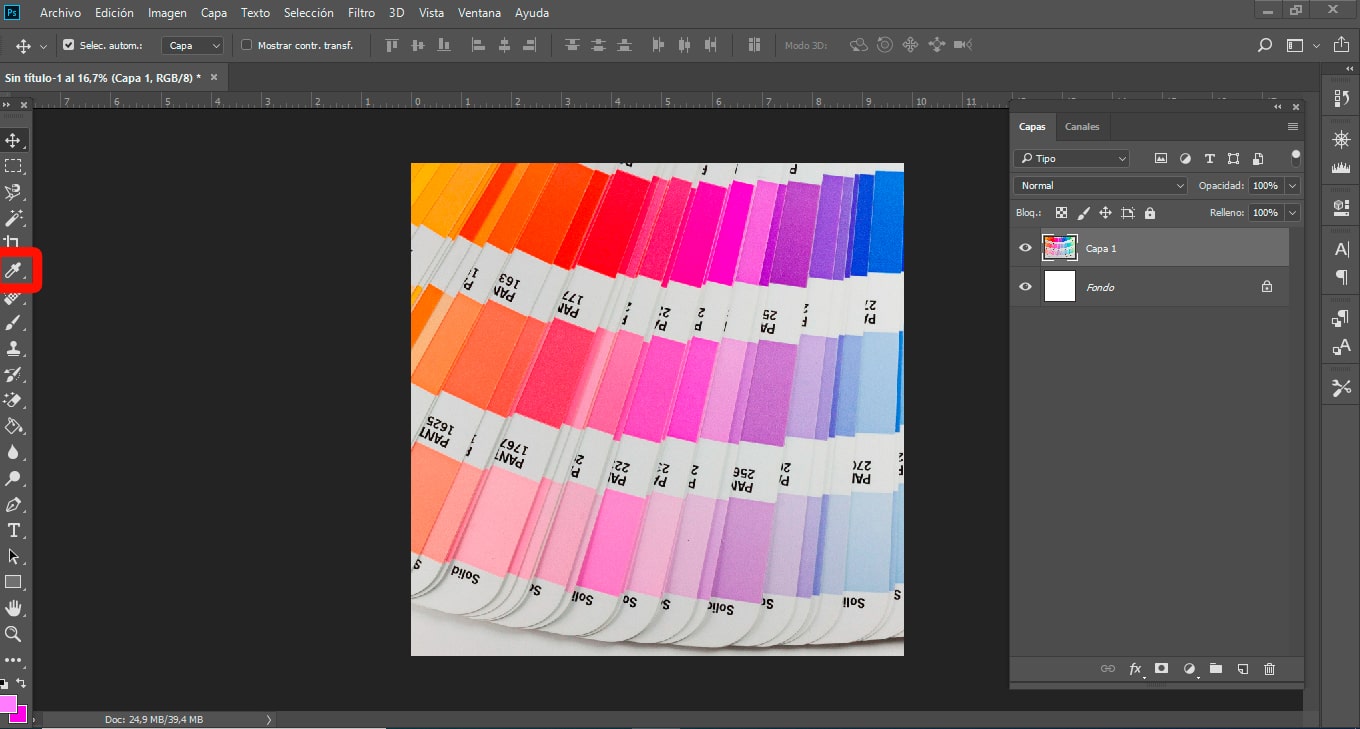
Once we have selected the color that we want to review, we go to the colored boxes at the bottom of the toolbar and we click on the first square, on the foreground color.
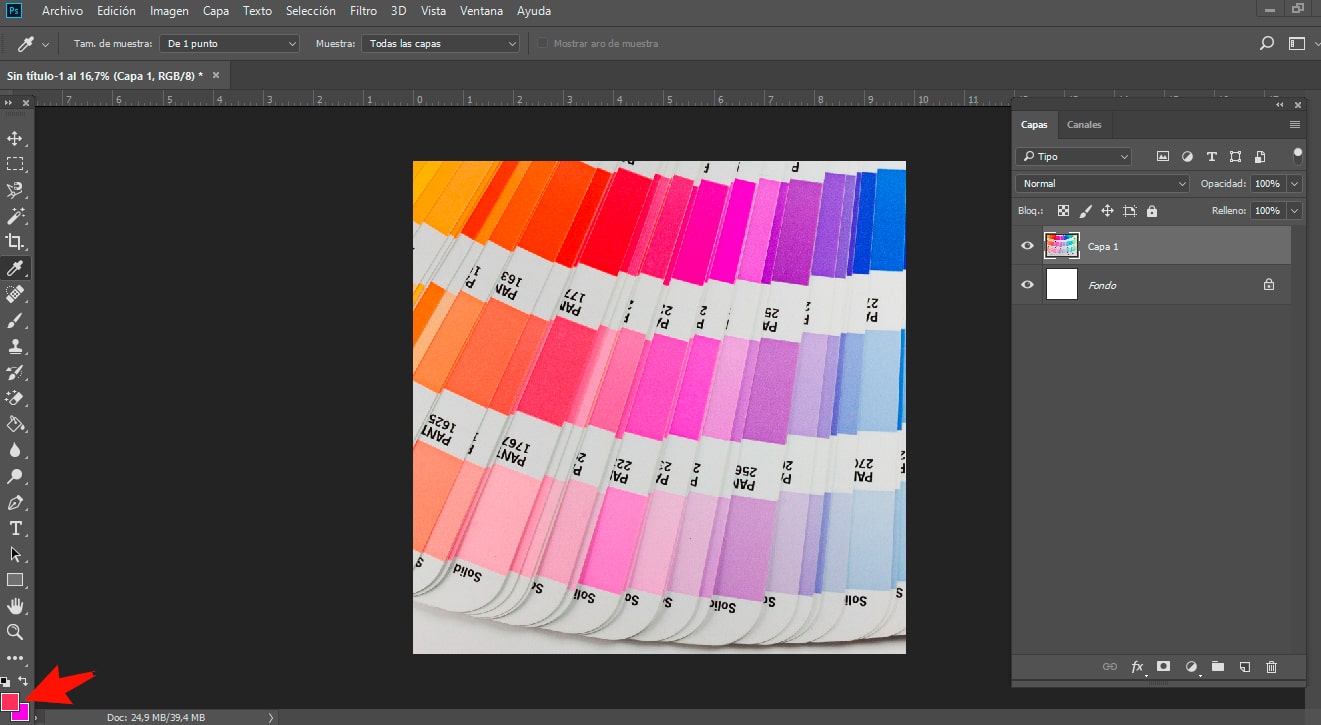
We get a pop-up window, where the selected color with all the values and equivalences in RGB, Lab and CMYK.
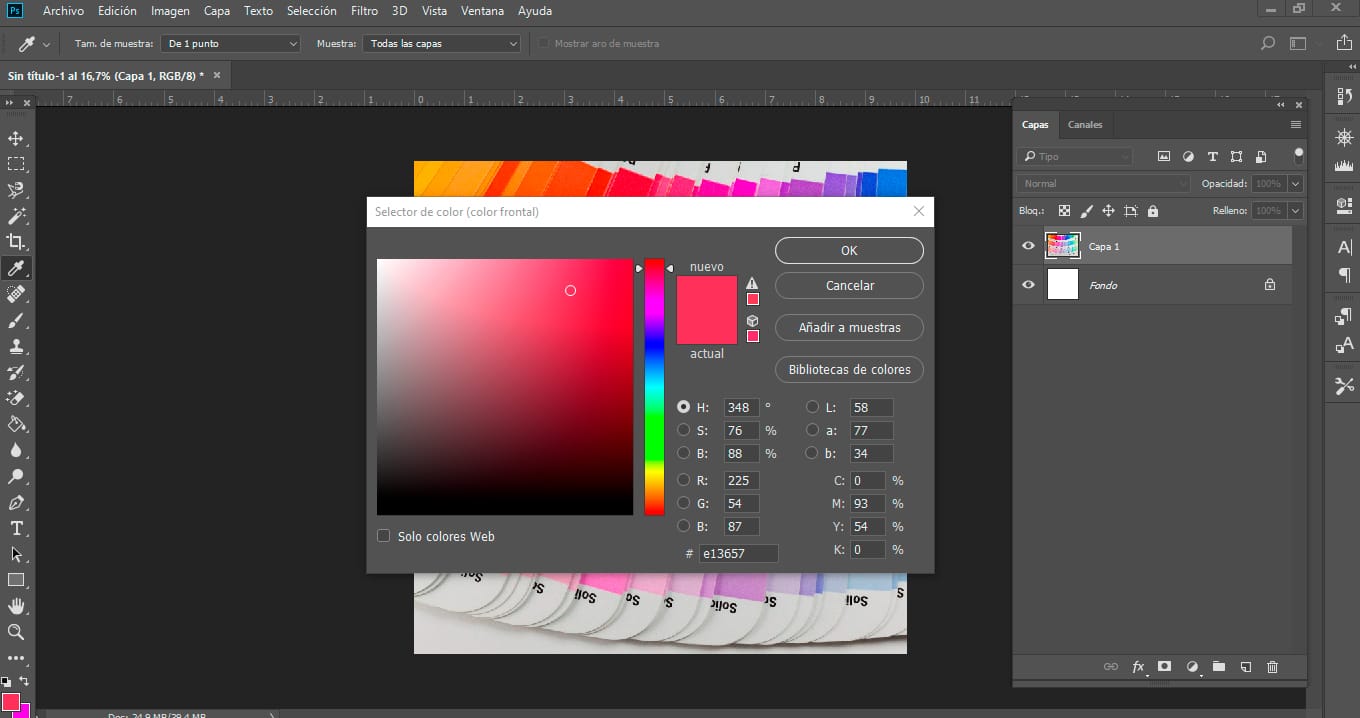
If we give the option sample library, the values of the color selected in Pantone will appear.
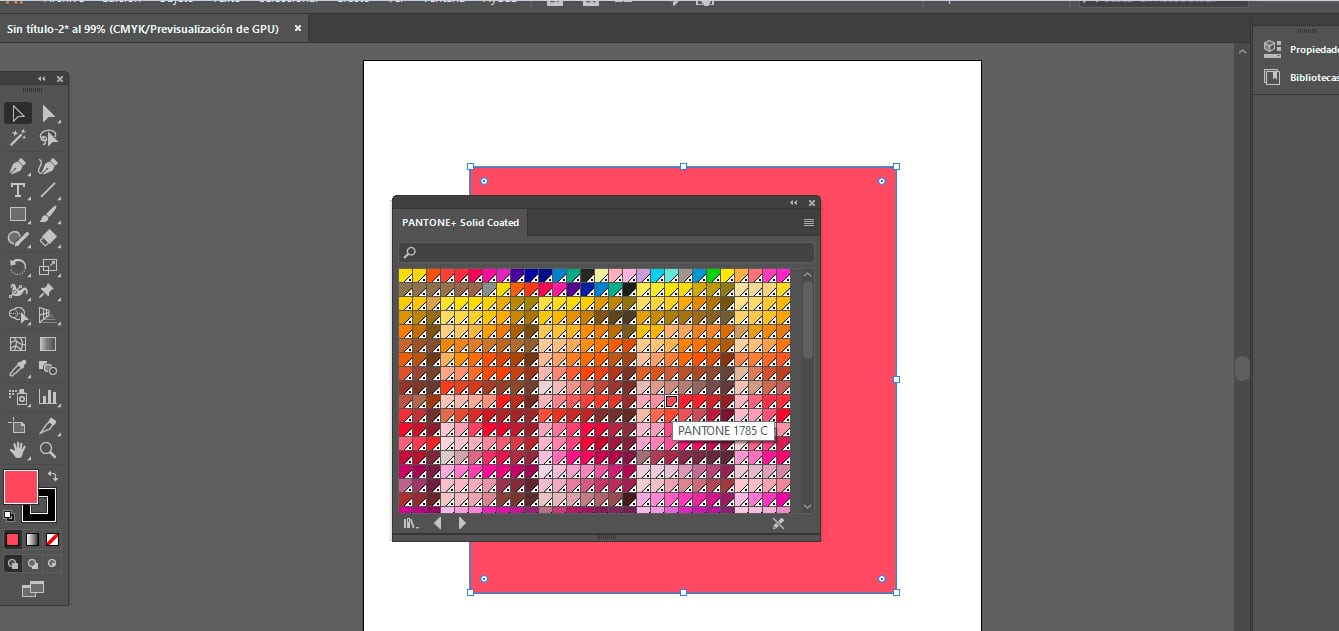
How to know the Pantone of a color in Illustrator?
Adobe Illustrator is a design program that works with vector graphics. The program includes a catalog of color books, each with a series of color swatches, which we can use to bring our works to life. One of the color books that Illustrator presents is the Pantone color book, if you have the code of a color from this house, the program reproduces it for you.
Next we will give you the steps to know the Pantone of a color in Illustrator.
The first step we must take, as in the previous case, is to open a new document for print. In our case we are going to give it some custom values.
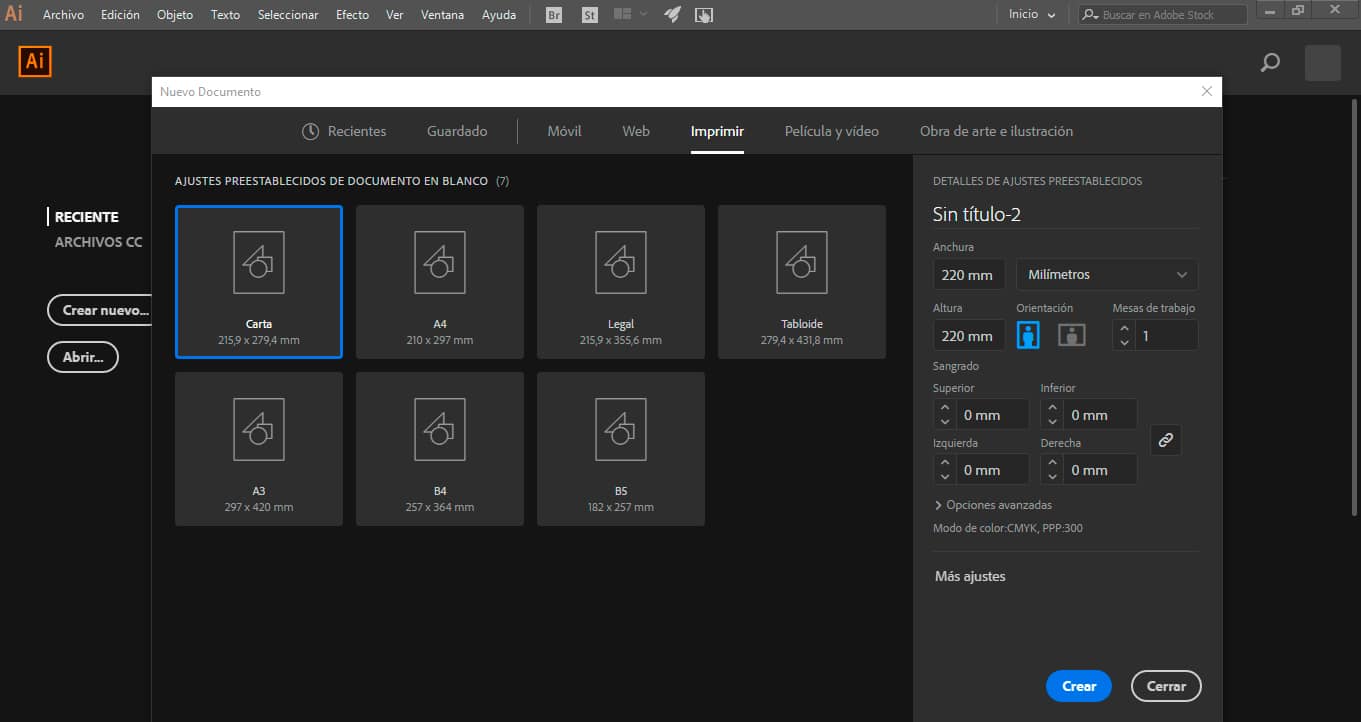
Next we will go to the top toolbar and choose the window tab, and look for the option to swatch library and click on color book.
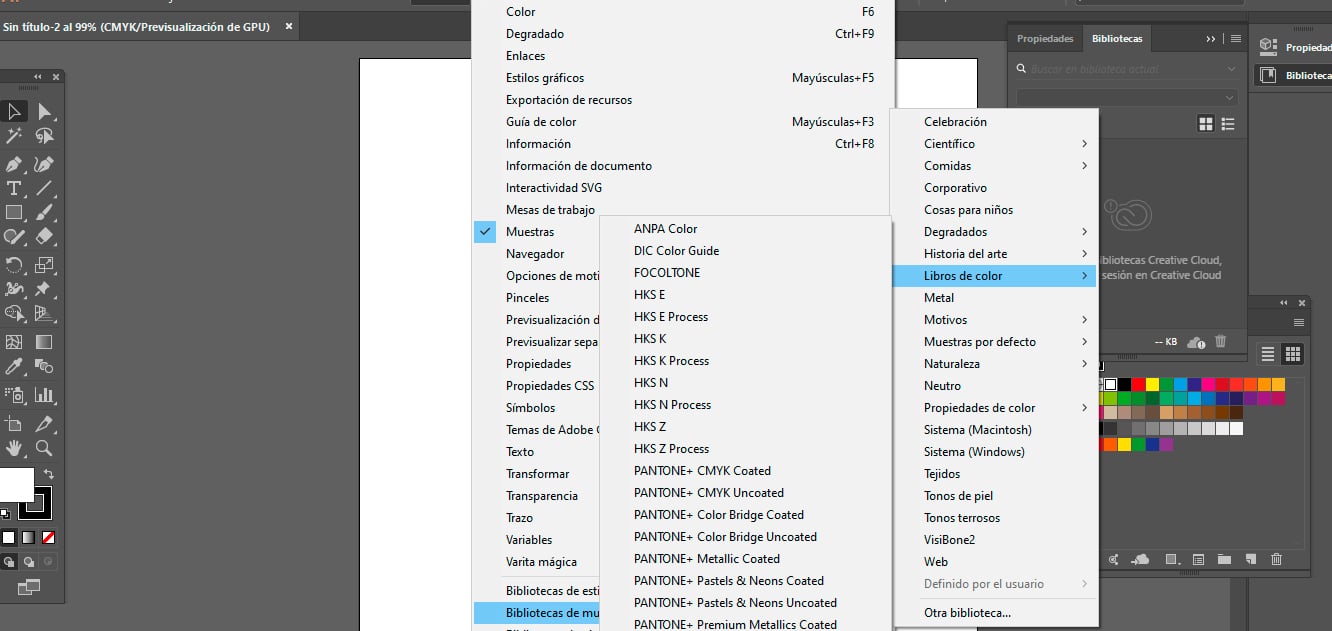
We will select one of the Pantone books that appear to us, as you can see different Pantone books appear, one in which it says Pantone Coated, and others Pantone Uncoated. The Pantone Coated are used to obtain a gloss finish, and the Pantone Uncoated are intended for a dull, matte finish.
In our case we choose Pantone Solid Coated, to find the Pantone we need we go to the menu of said Pantone book and activate the option of show search field. And a search bar appears where we can put the Pantone values.
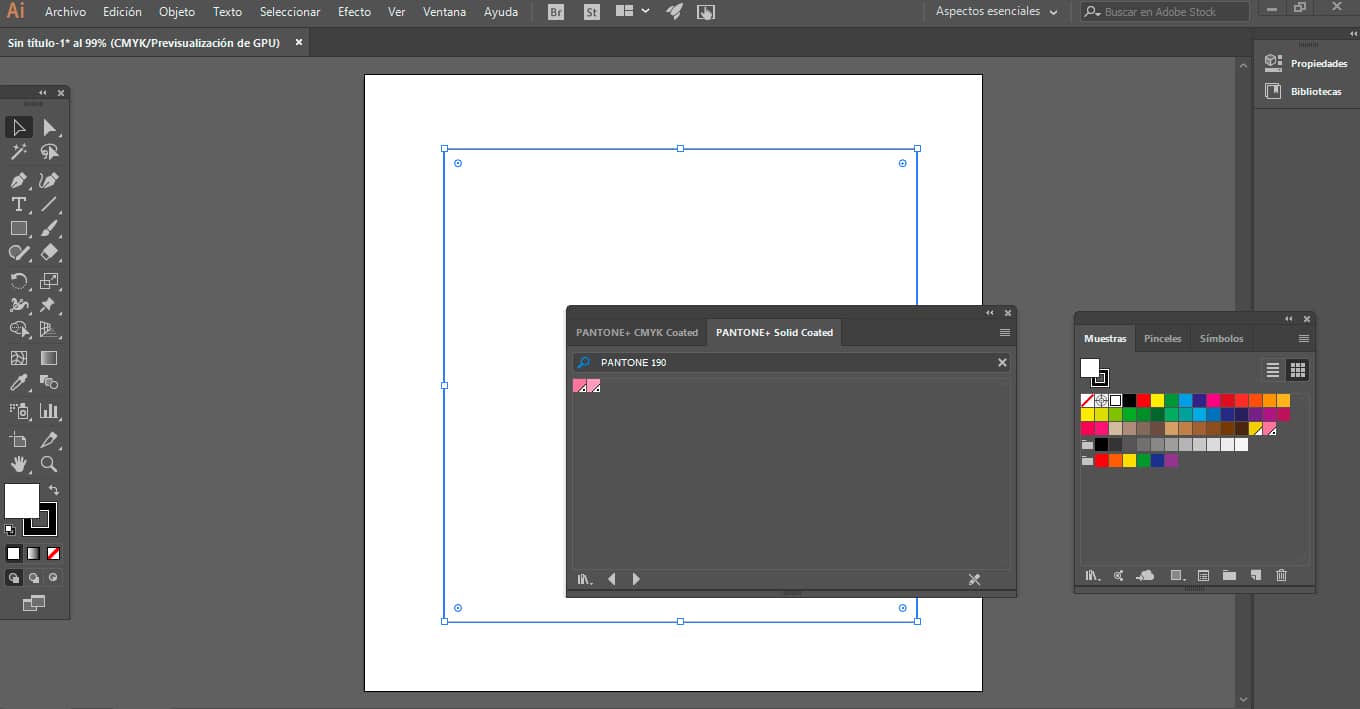
Our advice is to get a Pantone chart to help you with the color selection process. Another option is to download the Pantone Studio app, a color grabber tool, both digital and true color images, simply by taking a picture of them, a powerful solution for creatives in the digital age.
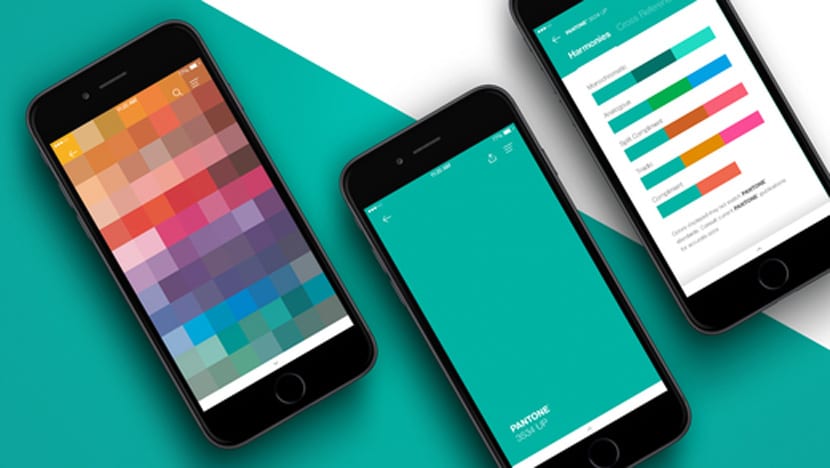
Through this app you can build your own color palette at any time and moment of the day; riding the bus, at work, or walking your pet.
Pantone colors are one of the essential options in design, created to provide a higher level of precision in design and reproduction.