
One of the most creative and fun designs when you have multiple photos is to create a collage with them. It is a way of arranging the images in such a way that they overlap or are related to each other giving a better result. But, How to make a collage with photos?
If you have never done one before and now you would like it, if you are not good at that, or if you simply need to do it for a job, then we are going to give you solutions to get it and do it in the most professional way possible. Let's do it?
What is a collage
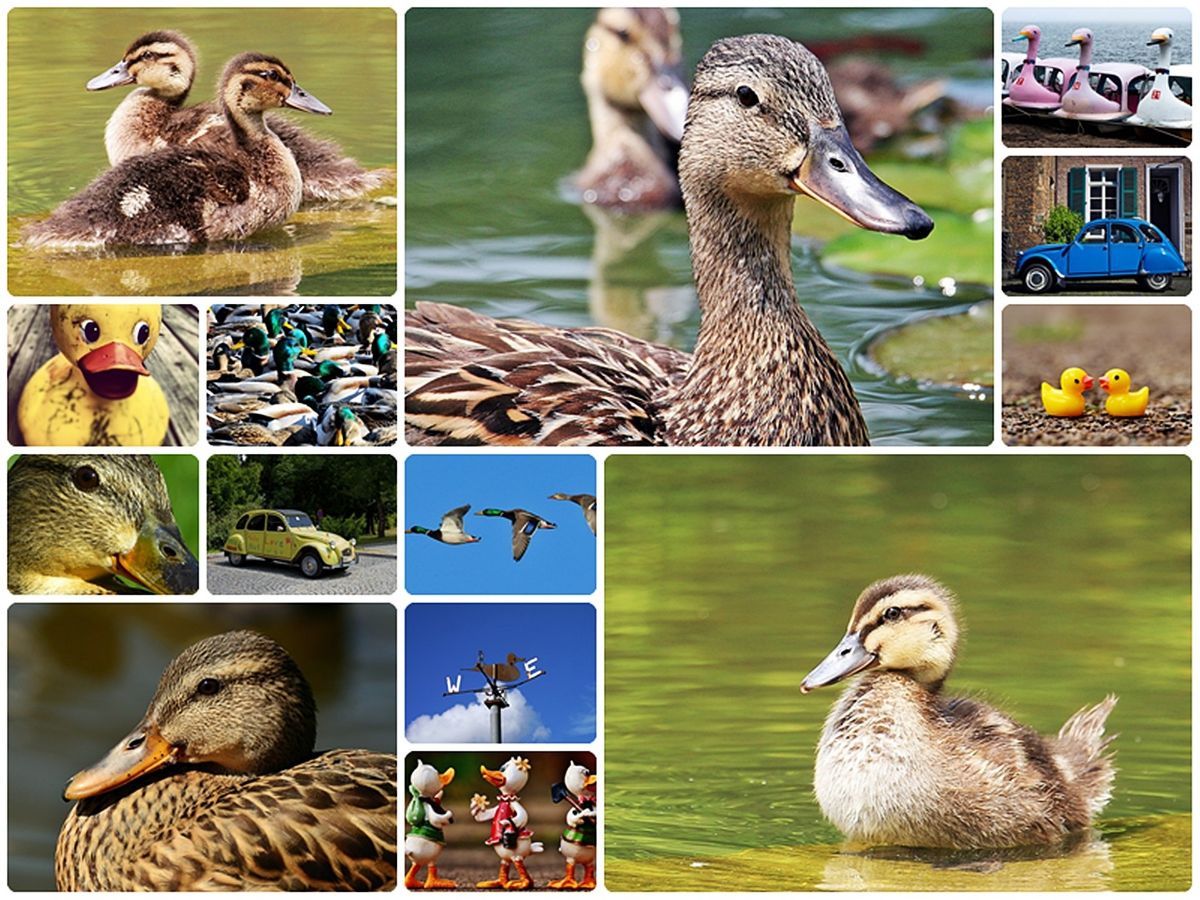
A collage can be defined as a set of photographs that represent something concrete. For example, you could think of choosing several photos of your children and placing them as if it were an evolution of these. That would be collage, because we do not focus only on one photo, but there are several at the same time and it makes the design more striking, although it can also be more difficult to achieve.
These types of projects are carried out both on a personal and professional level, and as a graphic or creative designer, you should know how to deal with it for your work since it may be required by companies, for example for their social networks or for the "about us" page, talking about the company and its evolution, or about the workers themselves.
How to make a collage with photos if you have no design idea

It may be the case that you need to make a good collage because you would like to have a funny photo, because you want to give a person a gift, or for other reasons. However, you don't have much of a design idea, or you don't know how to handle programs. If that happens, you should not give up on the idea, because Through the Internet you can find many pages that help you make collages without having to know anything.
In fact, the only thing you will need are the photos you want to put up and think about the design you would like. Then you just have to choose the template to be used (which will depend on the distribution of the photos) and let the program do its magic to download the result.
Some of the pages you can use to make collage with photos are:
- BeFunky.
- Photo-collage.
- Photojet. You will only have to choose a template and upload the photos to customize it to your liking. When it is finished you download it as an image and that's it.
- Fotor. In this case you will have four steps, because it will allow you to modify the background, margin, effects, add stickers and even texts.
- PicMonkey. Another option that we give you, and quite useful because you can edit it as in the previous one. Of course, it has a free trial, so after this you will have to pay.
- Pixiz. It is one of the ones we like the most because you can draw templates based on the number of photos you want. By putting the number of photos in the search engine, you get templates for those specific images which saves you time. In addition, you have quite a few options, although you are limited in some numbers.
How to create photo collages yourself
It goes without saying that, in addition to the possibilities that the Internet gives you with programs and applications, both free and paid, for your PC, laptop and smartphone, you also have the possibility of creating your own designs, without depending on anyone and creating something zero. It is not as difficult as it may sound and you will only need an image editing program like Photoshop, GIMP or similar (online or installed on your computer).
The steps you will have to take are the following:
- Have at hand all the images that you want to put in the collage. Before opening them in the program, we recommend that you open a blank image, which will be the result of your collage.
- The next thing is to open the photos. You can open them one by one and copy them creating different layers in the blank image (in order to be able to move them individually each one of them), or open them all, pass them and then close those image files.
- Now is the time to unleash your imagination. That is to say; you have to move the images, superimpose one on top of another (changing the order of the layers), and leave it as you would like it to be.
- As an extra, you could include text, other images (such as stickers or emojis, etc.) or put a frame.
- Finally you only have to save your creation and / or print it.
Although the steps look very easy, and you may think that later it is not the same, we already warned you that yes, it is easy. It is true that The first time it may take longer, but if you have patience it ends up coming out and the best of all is that it will be something that you have created yourself out of nothing.
Create photo collages with Google Photos

If you do not want to work with a program, nor do you want to install any application, or even visit websites to host the photos because you do not know what they can do with them later (it is one of the disadvantages of using those websites), then, the option that you can ask is Google Photos.
In case you don't know, this app is pre-installed on practically all Android phones, so you really won't have to install anything that wasn't already on your mobile.
Actually, it is an app that is somewhat hidden on your mobile because you will not see it with the naked eye. But it is there. It will appear with the icon of a pinwheel, each of the blades of a color (red, yellow, green and blue, the colors of Google).
You just have to press it and you will enter the app. Give it a few minutes to load all the photos you have and when you see that it is finished, choose up to 9 different photos from your roll of photos.
Next, you have to hit the + sign at the top of the app. It will display a menu where «Collage» appears. As soon as you give it, these images will automatically be collaged with a white frame.
Of course, you can add some text, filters ... but we already warned you that it will not allow you to change the order of the photos (If you want that you have to reset yourself and point to the photos in the exact order you want them to appear).
As you can see, you have many options to make a collage with photos. Do you recommend any more?