
If you like manga and comics, surely on some occasion you have ended up thinking that you could create yours. But, How to make a comic? Is it as easy as it may sound?
On this occasion, we want to help you know what are the steps you must take to make a comic but also the tools that you might want to use, whether you do it by hand or use some programming or Internet applications to create it. Let's do it?
What is a comic
According to the RAE, a comic is defined as a "series or sequence of vignettes that tells a story." In other words, we could say that it is a series of pages in which, through vignettes, dialogues and expressions, a graphic story is told, since the most important and what prevails is the visual style.
What are the steps to create a comic
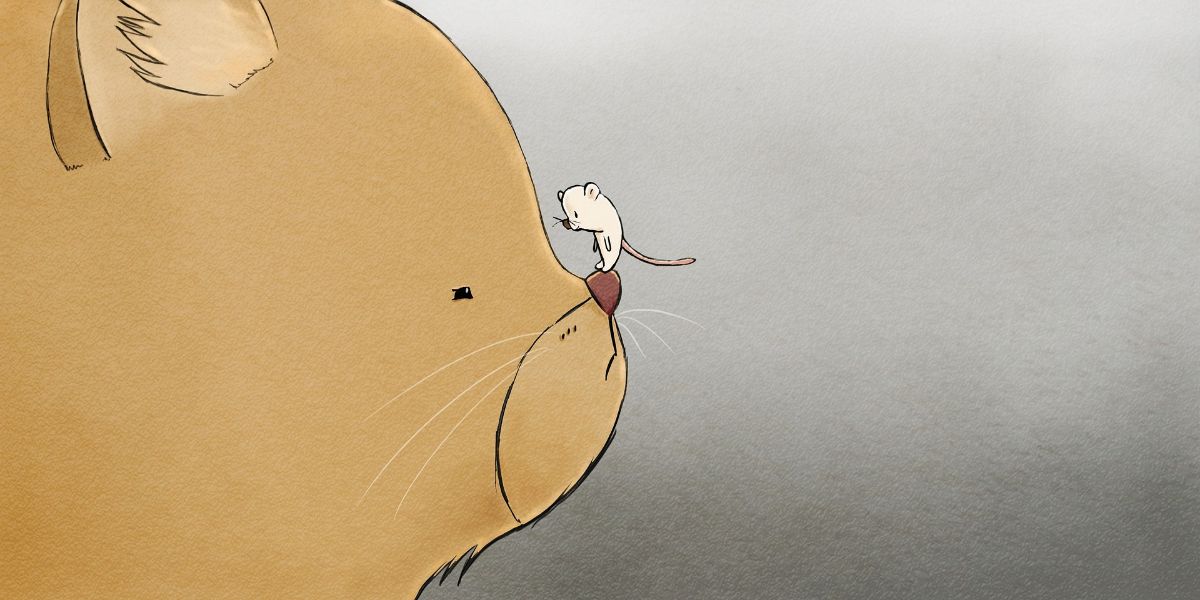
Now that you know exactly what a comic is, it's time to get down to business. And, for this, there are a series of steps that you must take into account. These are:
Have an idea
That is to say, you need to know what the comic is going to be about, or the comic strip. What you want to create must be thinking almost to the millimeter. This does not mean that later you cannot get out of line, on the contrary, all you have to do is write down the idea of that comic to develop it later (script, dialogues, scenes, etc.). Believe us, it will save you a lot of time and headaches.
Develop the idea
This is what we have told you before. You have to know What genre do you frame it in, what are the objectives of the characters, the environment where the story is going to take place ...
You can use this trick: create a comic that has a beginning, a middle (that is, a problem) and an ending (a solution to that problem). In this way, you will give solidity to the argument, although you can lengthen it as long as you want.
It is also important to develop the type of drawing What are you going to do, if it is going to be more cartoon style, manga, Marvel style… all that will have an impact on whether you will create one type of vignette or others. This is called planning and it is important to keep it in mind. Even knowing if you are going to make the comic by hand or with online tools.
Time to draw
There is little left to think about, it is time to get you to draw. There are some techniques for characters, landscapes, special effects, etc. If you know how to apply them, go ahead with them. If not, maybe you should train a little and go for online tools at the beginning.
What tools do you need to make a comic?

If you have some training in drawing, or you are good at it, you can make a comic manually and create everything yourself from scratch. To do this, you will need a series of tools that are essential. Which are? The following:
- Pencils for drawing. They are special pencils and you will have to have a fine point, a hard point, etc. which will be used to make different strokes.
- Colored pencils. If you are going to give color to your comic. They are not common since normally these are in black and white. The most prominent brands are Faber Castell, Aquamonolith Cretacolor or Caran d'Ache.
- Charcoals. They are the first tool to make sketches. You also have charcoal pencils available that do the same effect.
- Copic markers. Many use it to, once the pencil design is outlined, go over everything with markers so that nothing is erased.
Online programs and applications to make a comic
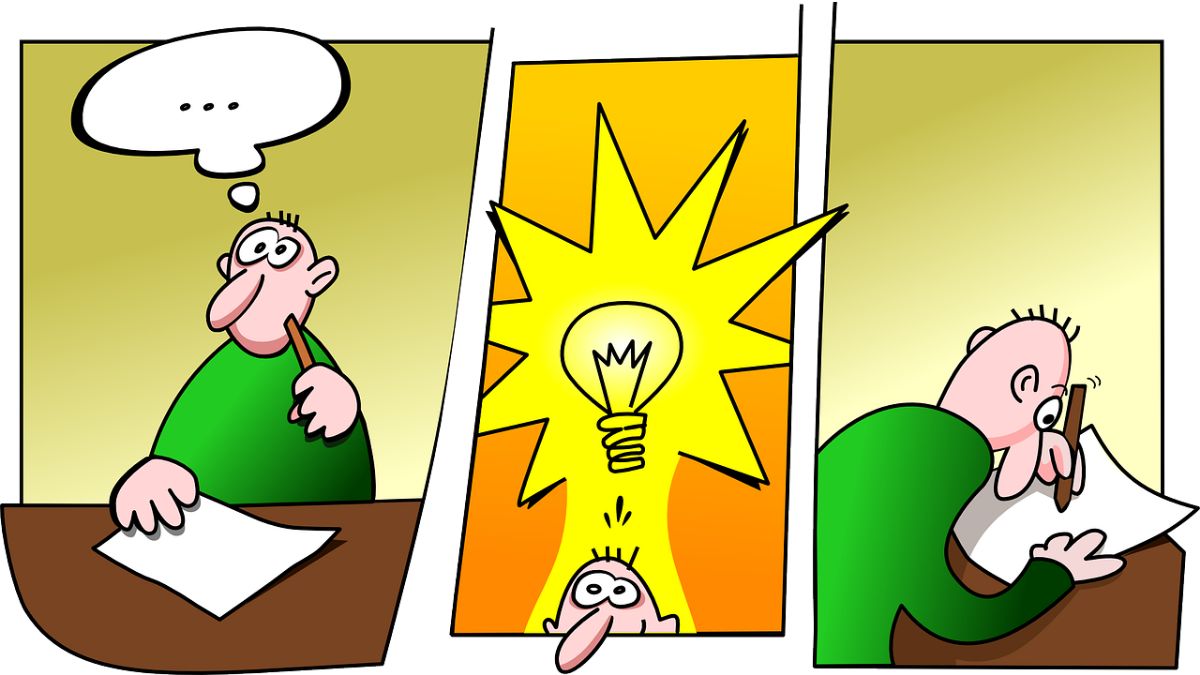
Finally, and since we know that making a comic may not be as easy as you had thought at first, these online tools can come in handy because they simplify part of the work you have to do. Specifically, we recommend the following.
bubbler
This is one of the first applications that you can use. Of course, you must bear in mind that you're going to make a comic using photos from Flickr. To do this, you have to log into your Flickr account to be able to do so.
The app allows you to put speech bubbles on the photos so that you can tell the story.
Pixton
Pixton is not a free tool, but it does have a free version that, if you are starting to make comics, can come in handy. Usually it's like a game because every day 10 creations are chosen and, with them, you can create a comic.
storybird
This page will allow you make comics but also illustrate books with the default images you have.
There is a good base and best of all, you can even customize those drawings.
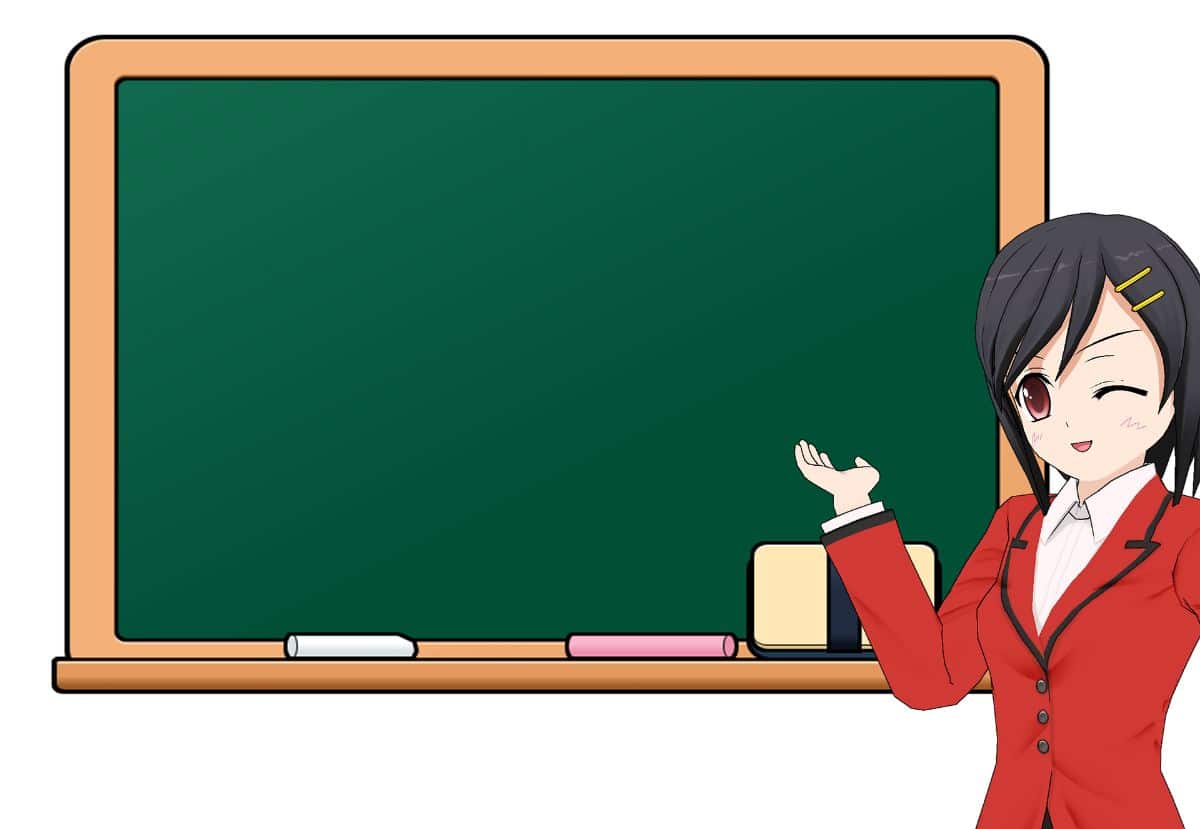
Marvel
No, you are not on the wrong track. Marvel is «Marvel», it is the best known publisher in the world of comics and created his own platform to make a comic, so you can use it and, who knows, maybe and they look at what you draw and propose to do something together.
Toondoo
This is one of the closest to comics because gives you characters, settings, objects, dialogues, etc. in such a way that you can combine them according to the idea you have in mind.
What do you want to use yours? You could also do it.
Storyboard That
Here we leave you another program to make a comic. It is quite striking because, although has free and premium version (where you get more resources and functionalities), it does look more like a comic.
For first-timers it can go well, especially for those who do not have much idea of the drawing (it is a way of seeing the dimensions, how to work scenarios, etc.).
Creately
In this case, what we like the most about Creately is that it has a tons of templates that allow you to have impressive scenes without having to create them yourself. Once you print it, you can unleash your imagination and create the scenes that are going to be lived.
You have almost everything, comic strips, scripts, templates for adventure or fight scenes, etc.
Canva
Canva has become a design tool for those who are not professionals in that field but want to create professional resources. Although this «manga» facet is not well known, the truth is that You do have free templates and you can even create your own comic online.
BDnF, I made it à BD
This strange name corresponds to an application created by the National Library of France itself. His goal was to bring a tool to young people so that they could unleash their creativity and create comics and graphic novels.
You only have it in English and French, but it is very easy to use. Now, their illustrations are not too many and that limits their use a bit, but for a start it can come in quite handy.
As you can see, it is very easy to make a comic so you just have to think the idea, develop it in your mind and make it come true with some tools. Who knows, maybe you will become famous.