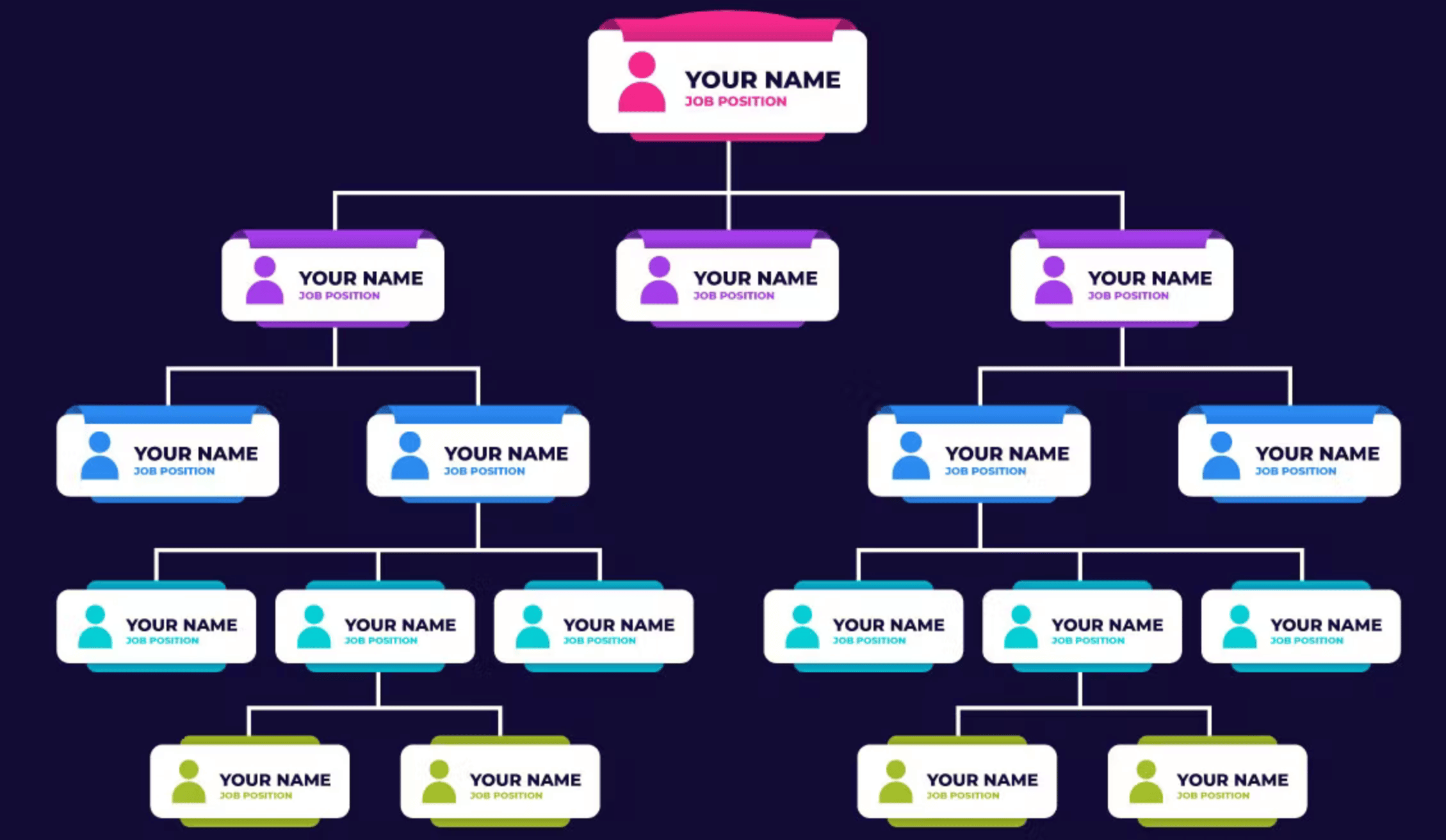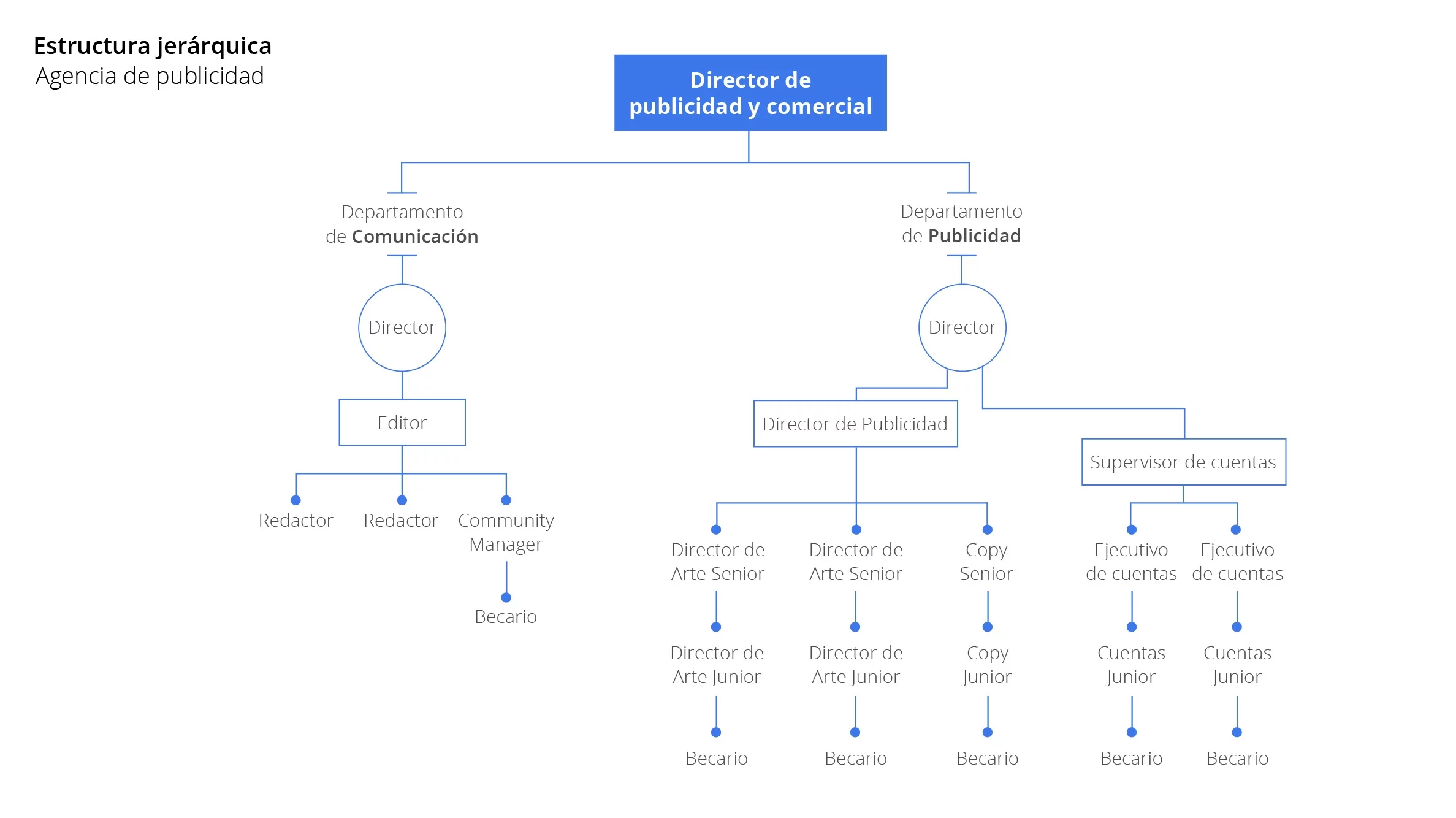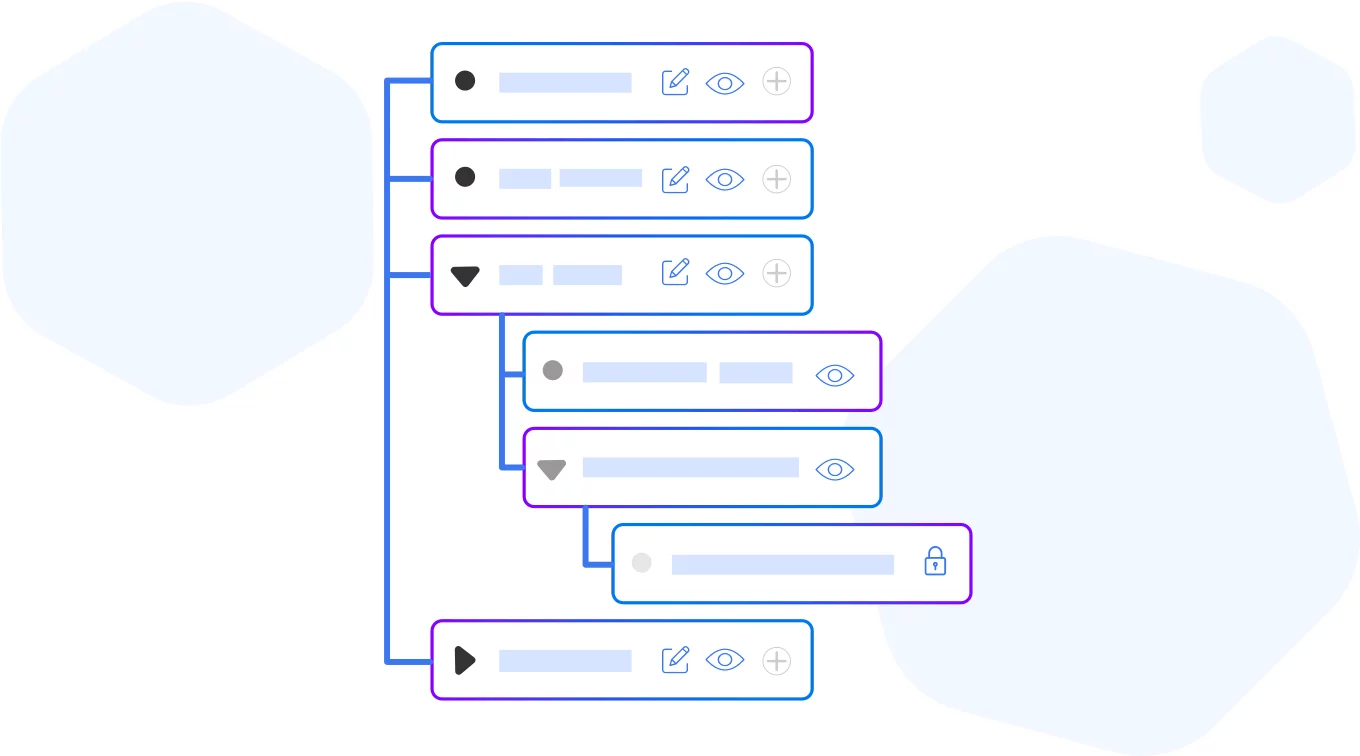
From the beginning of a company until it becomes a great reputation, the organization of this depends a lot on the number of employees. When it comes to a small business, such as a neighborhood store or local business, You don't need this kind of organization. But if you have many employees and different jobs, it will be good for you to learn how to make a company organization chart.
Since this organizational chart gives us the facility to identify at first sight the positions of greatest responsibility. This means that they can be directed to the correct positions to start business with other companies. Or that important clients can be clear about which department would be best to contact. It can also be helpful so that employees are clear about who is the person with the greatest responsibility and who to contact in case of doubt.
In short, the organizational chart is a good tool for the company to have a hierarchical order and that it is easy to interpret for whoever can see it. Without long texts and with the ease of knowing in which position each person is. And so, knowing what powers fall on each of them.
So, what is an Organizational Chart?
It is a schematic representation in a visual way of the organizational structure of a company. Fundamental for the Human Resources department and for those people involved in its creation. Thus, the HR department could clearly identify the position of each employee that composes it and what responsibility it deals with with the authority to determine certain issues. As well as knowing the number of employees in charge, for example.
This organizational chart is not a common design for all companies. In other words, it will not always be useful for you to download an organization chart model from the internet and adapt it to your employees. each company must have its own organizational chart based on the needs of the company itself. Since the sum of powers of each company will depend on its number of employees and how many designated employees each manager has.
Thus, we will have to make sure that the organization chart we have chosen is the right one for our company.. Since each company has a particularity different from what we see in others. Even in the case of a company in the same sector and competition, the way of organizing has been formed according to the experience of its members. And this can be very different from how they have been formed in others.
Key points to make a correct organization chart
In this way and when we are clear about our organization, we are going to have to choose a way to make our organization chart. In this section we are going to explain some of the key points that yours should have. Thus, you will be able to get an idea of how to do it in the most correct way possible, adapting it to the culture of your company.
- The first thing you should do is analyze the positions of employees previously. When you still do not have anything created, the important thing will be to separate and divide your organization by groups. In this way, you will be able to see at a glance who makes up this organization and how many people are in each group. This also benefits you to know how many people work in each department and if it is something more even or not.
- Define well the person in charge of each group. In this way you can establish what tasks and responsibilities each one has. Who is the main person in charge of each area and how many employees do you have on staff to carry out the functions of your job? So you can talk to that person to tell him if he has too many people under his charge or if he has few, assign more staff.
- Ask those involved. To make this type of organization chart you should ask the people in charge of each group that you have designated. This is not a unilateral decision, since each of them can tell you if what you write is correct or not. Since it can take care of other responsibilities that do not correspond to it and in this way we can locate and reorganize it.
What benefits can we get by doing this?
As we have said before, in a large company organization is crucial. This determines from a single view that we can find in our organizational structure. And correct errors or highlight areas that may be unbalanced from the start. But in addition, we can also find other benefits.
- Restructure the organization according to the objectives expected to be achieved by the company.
- The analyzes after the creation of an organization chart will be more assertive. Because you can visually define departments that may be failing before making this organization chart.
- Increase transparency and employee experience. Since you will know how your company is organized, you know the people in charge to whom you should address and you can know in which direction you should promote yourself to grow within it.
- Easy to find faults in the organization and solve them quickly.
- Improves communication between members of the entire company. All employees will know to which group they belong, which tasks are designated for them and which are not. This is how they will communicate between the groups to define the functions well and optimize the task times.
Some organizational chart examples
In this section we are going to place some of the organizational structures as examples so that you can take into account. This way you can help yourself when creating an organization chart or downloading directly from the link. You should also take into account that you can carry out this structure with specific programs for it. One of these software can be the same Word or Pages to do it.
But there are also programs optimized for this function, such as OpenHR. This program is a specific human resources software that helps you create an organizational chart of your company in a flexible or static way.
This organization chart is made in PowerPoint, Keynote and Google Slide
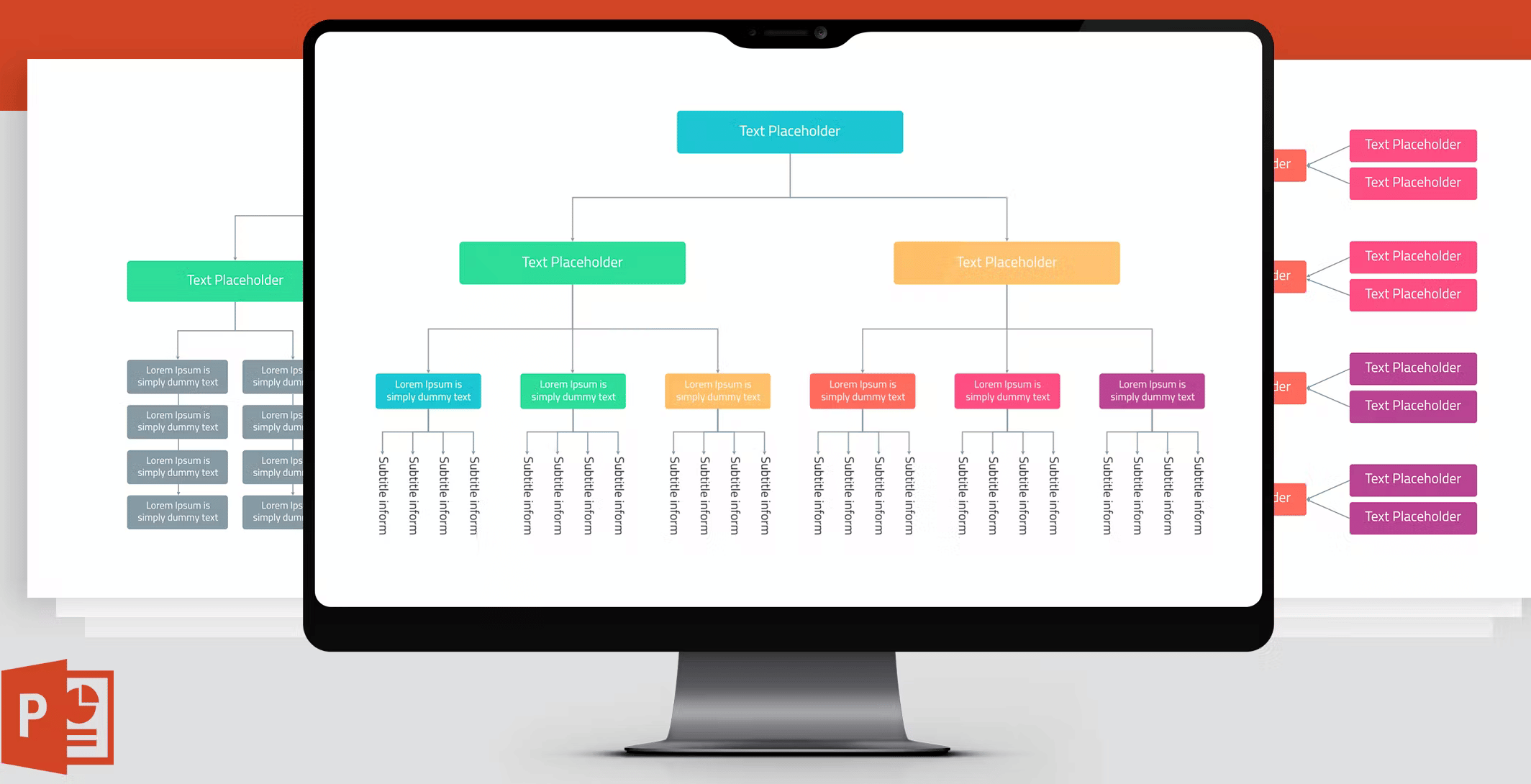
This organization chart is made in Photoshop and Illustrator.