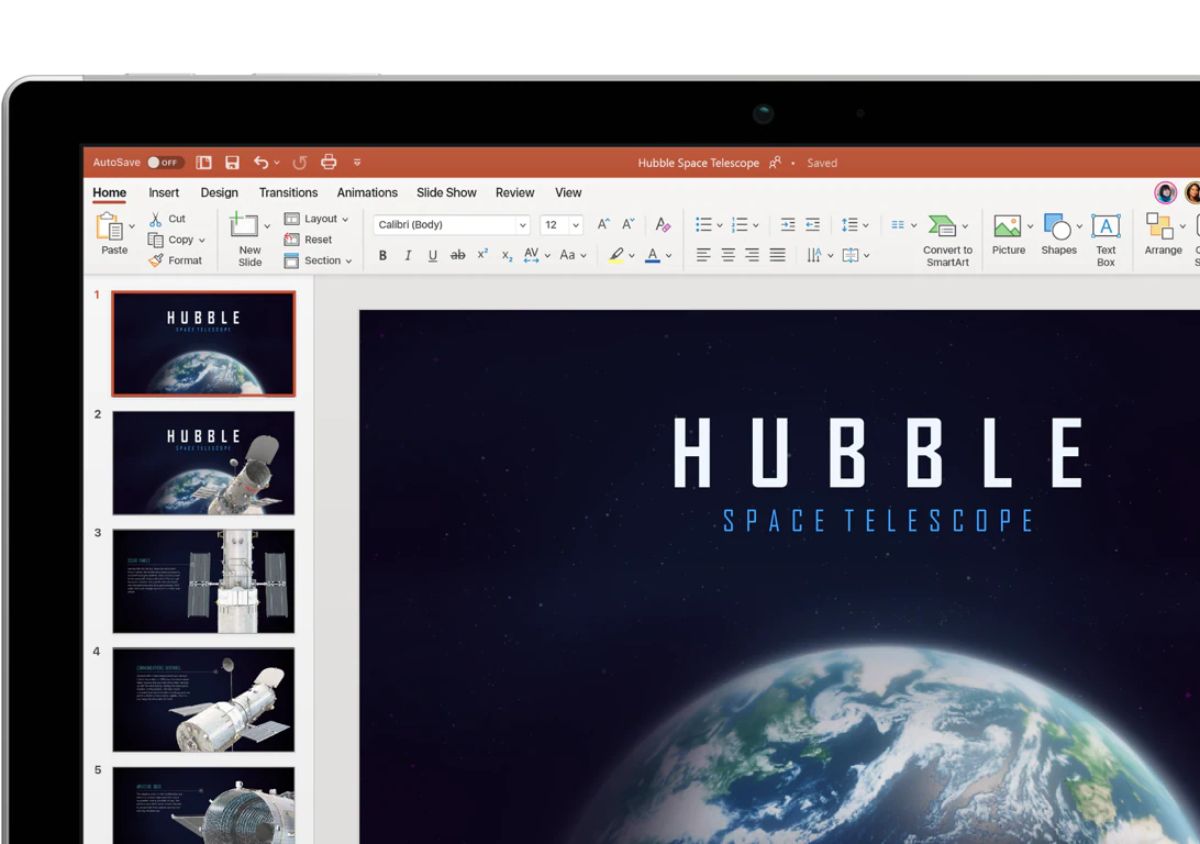
Imagine that you have to present your proposal to an international company. And you want to look like a true professional. For that you need to create an impressive presentation and most of the time you will do it through slides.. But, how to make a professional Power Point?
If you have no idea and want to leave your viewers speechless, because of how well you have presented it and treated your slides, then we have something to talk to you about.
What you must take into account to make a professional Power Point
Believe it or not, the slides you show your clients They can tip the scales in your favor or against you.. If you sound convincing but then show him a basic, poor, characterless, meaningless slide, no matter how much you tell him, he's going to think that the work you'll do won't be much different than the trouble you've gone to do that to present. your idea.
Therefore, making a professional Power Point is important. We could say that is the perfect accompaniment to present a winning idea. But, for this, you must take into account the following:
- You must take great care of what you are going to present, that is, the text, photos, graphics... that you are going to put and how to put them.
- You have to take care of the presentation of each slide. Customize it, create new vignettes or templates, attract attention... And that is not achieved by downloading the first template you see or removing the ones that the program may have. Nor using a blank.
- You should see it as a first approximation to the client of what you are capable of doing. If you demonstrate the quality that you have in a simple document that what he is looking for is to be hired, do not you think he will think that you are capable of carrying out what he asks of you?
Take care of the presentation information
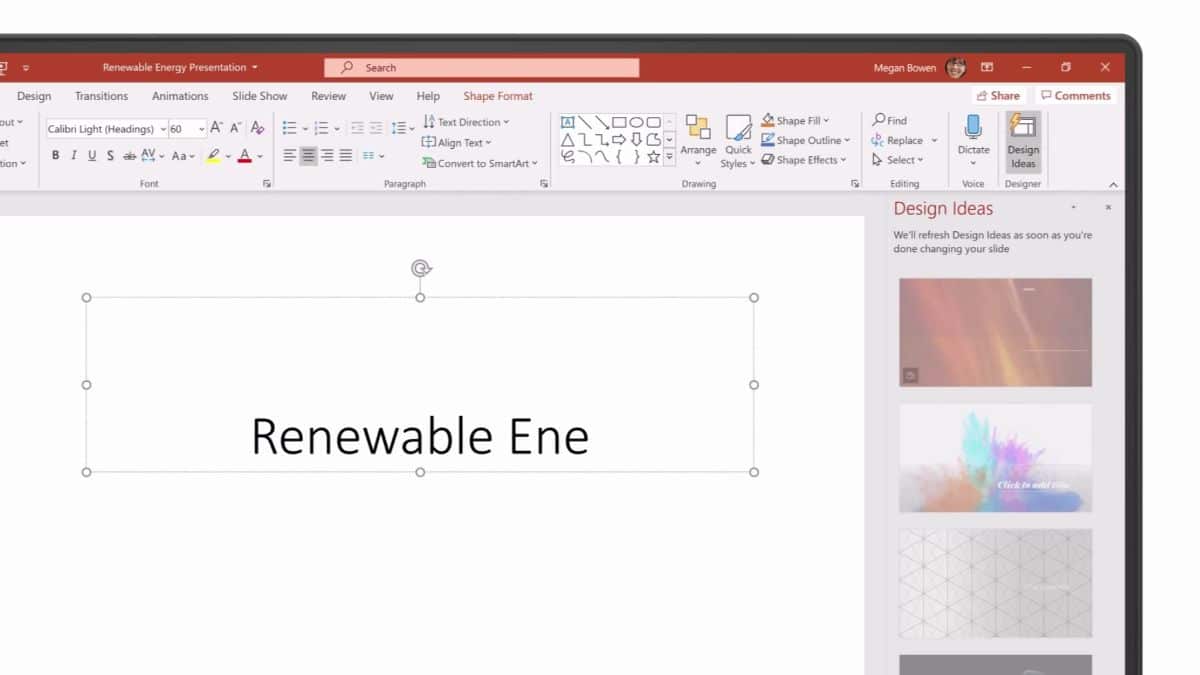
As we have told you before, not only do you have to emphasize the visual when making a professional Power Point, but also the text, the photos... they are important. A serious mistake, for example, would be to present a children's project and place a picture of a suggestive girl. Or make a plan for a bus creative and put a picture of a truck. All of this undermines your work.
So what do you have to keep an eye on?
in your audience
Before starting with the Power Point you need know who you are going to talk to or who you have to convince. For example, if it is a company, why not know a little more about it? Its values, what it does, what clients it targets... All of that will give you a better idea of the type of project you would like and you will focus the document based on what interests you.
Yes, it requires investigation. It can be a few minutes, hours, days or weeks of doing it. But it will be worth it if you personalize your presentation to that level.
Rough plan what you will present

The next step is for you to do PowerPoint slides drafts. Not only will it help you clarify what you are going to put, what you are not, and where you will put it (in text or in voice), but also you will create an adequate communication.
Also, it is not the same to send the document and they will call you if they see it well, as if you are going to present it with the help of the slides. I would totally change.
Do not go overboard with texts, photos and others, but neither stay with a 3-page document.
To give you an idea, each slide can contain a maximum of 6 lines of text. This is for when we exhibit, but we also recommend it if you are going to send the document because it doesn't tire you that way.
Select images
Always of quality, that are related to the work to be done. A first selection is made, but that does not mean that you are going to have to put all of them. When we move on to the next phase, the most appropriate ones are chosen based on the design.
How to make a professional Power Point in design
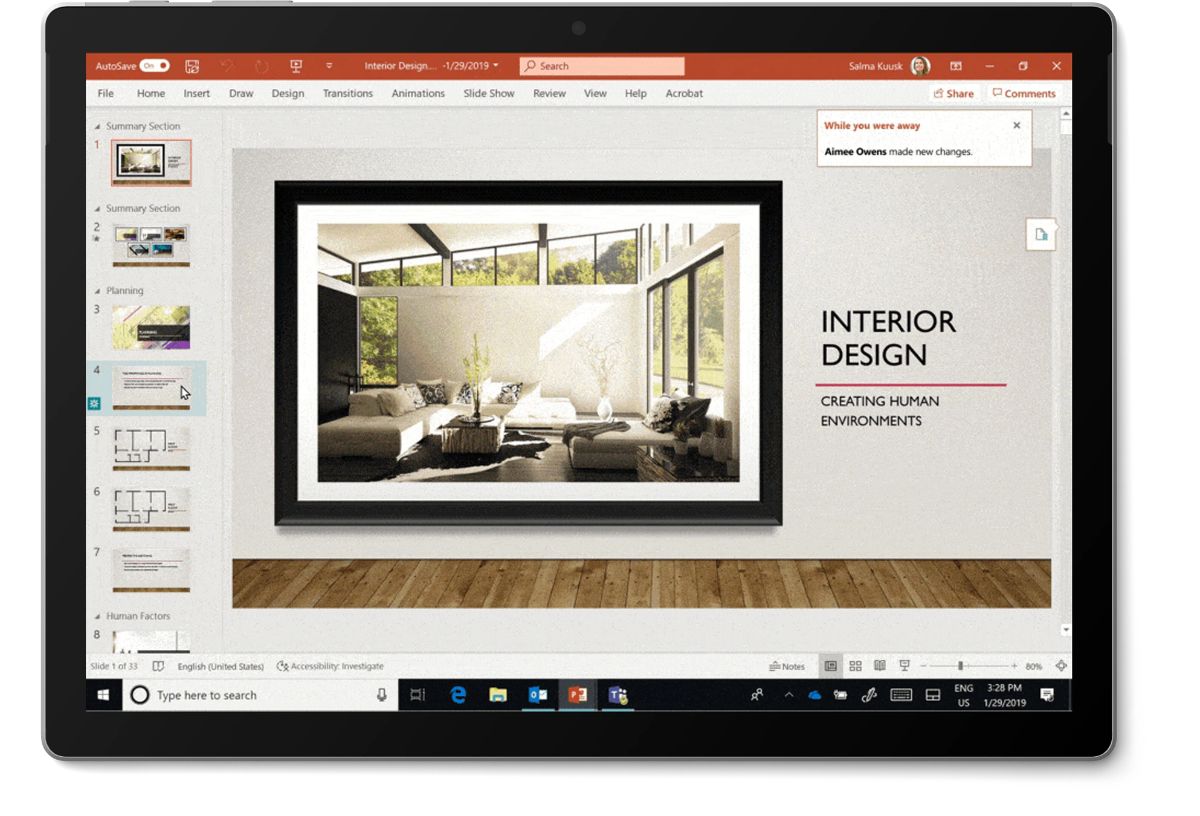
With all of the above, you have the first part done professionally. But now everything needs to be assembled. And for this, you should not forget the following points:
Choose a template or create it yourself based on the company
Why do we say “company-based”? Imagine that you are going to present a project for a campaign and the company has a green logo. And you make the presentation with a pink background. Do they really think it's for them? The safest thing is that it does not, because it does not match the colors that define the company.
This is very important. When using a template, or creating it yourself, personalize it for the company you are talking about. In the case of the example, a template with green and white backgrounds would have been perfect. Perhaps with a green background with white spots (like the variegated effect) it would make them feel more identified.
Slides yes, but different
There is nothing more monotonous than turning one page and another, or one slide on the screen and another, and always seeing the same type of background, the same slide. And again. Wake up!
You have to break that monotony and give variety. One with a single image, another with text and photo. Another just with an infographic… You have to innovate.
Arrange the texts, images, graphics...
The next thing is to put the information on the slides. But it has to be organized and choosing the type of photos well, when, where, and why. The same goes for images, graphs, infographics...
In fact, infographics can be very good to finish last since you could make a summary of everything (That does not mean that you cannot use more before).
Don't even think about putting animations
It is something professional and, unless the company is more “fun”, it is not a good idea. Besides, you can have more chance that something will go wrong if you put them, if not. So for your own good, avoid them.
Four eyes see better than two
You already have the presentation. She has been great on you. And the day you send it, they tell you how they are going to work with a person like that…
You review it, you look at it, you look at it… what happened? So, a friend, family, partner, comes up and says: what about that missing?
Yes, better than before sending it or going to present your idea with it let others see it and give you their opinion. Not only because of the faults that there may be, but because they see her attractive or give you another point of view that you have not taken into account.
If you do everything, surely you can make a professional Power Point for anything you need.