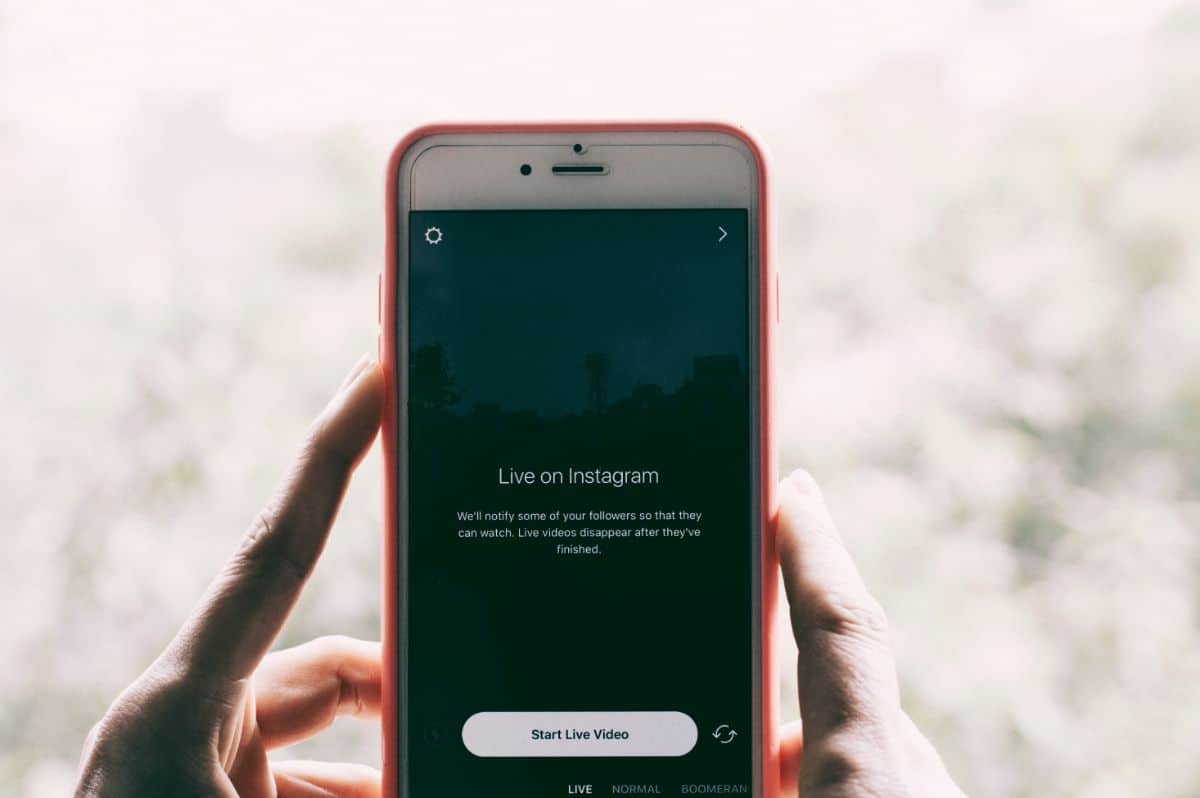
When you open Instagram and you want to upload a photograph, you know that different filters appear to apply to the photo and make it look more original. But in the case of stories, that is, Instagram stories, these are completely different. If you have looked a little more, you will have seen that some of them have the names of their creators. Do you want that they can be created? How to make Instagram filters? And how to use them on the social network?
If your curiosity has already piqued you, if you want to show everyone the talent you have with design, and at the same time have fun like never before making an original filter that many like, then we are going to give you the keys to achieve it .
Instagram filters, the great revolution

When Instagram started it had no stories, there were hardly any filters and it was a tiny network. Now it rivals and even surpasses the great Facebook. And although it is the same company, the "younger son" has outperformed the older. More and more people are opting for Instagram instead of Facebook and that has made it evolve.
And, at first, the filters were what they were. Only the platform could include new filters, create and disseminate them for use. Until they went one step further by opening up to creators and designers to do their bit and have a platform there for them to make their art known.
To do this, you need a tool: Spark AR.
At first this was a closed augmented reality platform, in beta, but little by little it was gaining its site and being closed and limited to a few, it was left open for anyone who wanted to experiment and design their own Instagram filters.
But how to make Instagram filters? Well, for this you have to know how to handle that program. In addition, you must have the Instagram and Facebook accounts linked (either to a page or a profile).
Do you want to know how to do it?
Spark AR, the tool to make Instagram filters

Spark AR is the application you need to create Instagram filters. However, you should know that for now it is only for computers. The development of a mobile application is underway, but it is not yet available.
To download this program you have to go to the official Spark AR page and download the application to your computer. As soon as you activate it, it will start the program and yes, you may be scared at first because you do not understand anything, but do not worry because the website itself has a tutorial to help you learn. In fact, once you download the application, you can click the "learn" button that will help you create your first "filter" step by step (so you know what to do).
Things to know before creating filters
Before starting to create the filters and thinking that, just for that, Instagram is going to take your designs and put them in public for everyone to use and become famous, you should know certain important points:
- The custom filters that are created are many. Keep in mind that it occurs all over the world, and to be successful you have to be able to give something very original. Also, the filter will only appear to people who follow you on Instagram. Only if someone who does not follow you sees in the stories the filter can give it a try. But in principle, those who are going to be your audience will be those followers. Now, if they share it, and in turn share it, then you can have a better chance of it becoming a public filter.
- Another point to keep in mind is that don't be afraid to innovate. On the Spark AR website there are 44 video tutorials with which to learn how to use the application, to create filters (from the most basic to the most complicated). But from there it is your imagination and creativity that comes into play. You need to think of something that people like, wear, and haven't done yet.
- Finally, custom filters will only be possible use depending on the mobile operating system, the version of Instagram, the network ... What do we mean by this? Well, there will be some that are available for a few mobiles and others for others.
How to make basic Instagram filters

Next we are going to leave you the steps you must take to create a first filter. Keep in mind that what we are going to do is follow a tutorial, especially so that you learn how the tool works. But then the best thing you can do is try, play, and rehearse yourself. There is no other way to learn to use the tool than with the "trial and error" technique. That is, try to discover everything the application can do for you.
The steps for a first filter (for example, from distorting the face) are:
- Download the Spark AR program and install it on your computer. You have a Windows and Mac version, but not for Linux.
- Once installed, it will ask you to log in with your Facebook account (email and password).
- You are already inside. And the first thing you will see is a screen where it gives you examples of filters, either to load them or to create them from scratch (as tutorials). The editor you have is similar to one of images, so if you have used them, you will not have much problem.
- To create the face distortion, one of the tutorials that comes, you just have to follow the tutorial that comes out, but to give you an idea, what you will have to do is import the effect of the application.
- Once there, you have to click on FaceMesh_Distortion. You will get a panel in which you can configure the distortion (however you want). The most fun is in the Deformation part, which you can vary each of the eyes, chin, mouth, nose, etc. As the preview is giving you, you will have no problem.
- After finishing, you will only have to click, in the left column, the up arrow to give you the Export option. It will open a screen for you to say how much you want it to weigh, its quality, etc. Once you have it, click Export again in that window and name it. And that's it!
Now, there are many more options, either taking the facts as a base, or creating them from scratch. You just have to practice and see what comes out. Have you ever done Instagram filters?