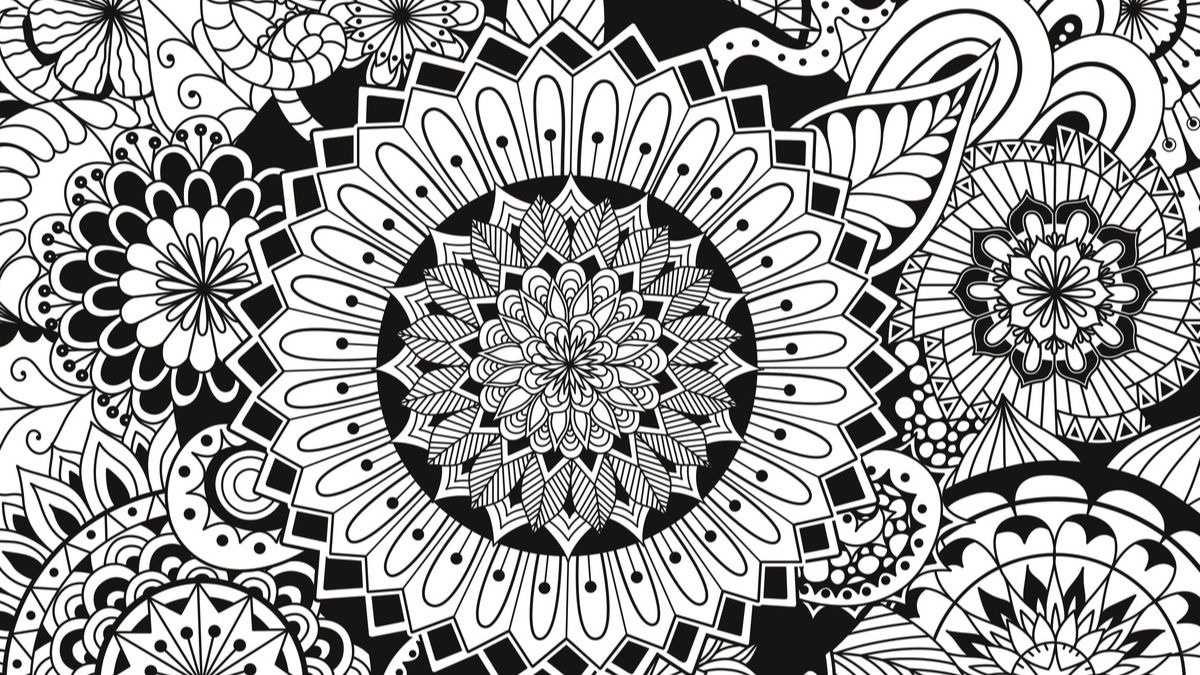
Source: Okdiario
In Illustrator, we can not only create interesting logos or vectors, but we also have the possibility to create. When we talk about this type of design or creation, we emphasize the world of art, how the artist performs a series of geometric and abstract shapes with the help of tools.
Therefore, in this post, We have come to talk to you about this type of designs that are known as mandalas., some drawings with a lot of sociocultural history. Also, We are going to provide you with a small tutorial where you can design through Illustrator.
And why Adobe Illustrator? Because it has the ability to use tools such as the pen for its correct development.
Mandalas: what they are and what they transmit
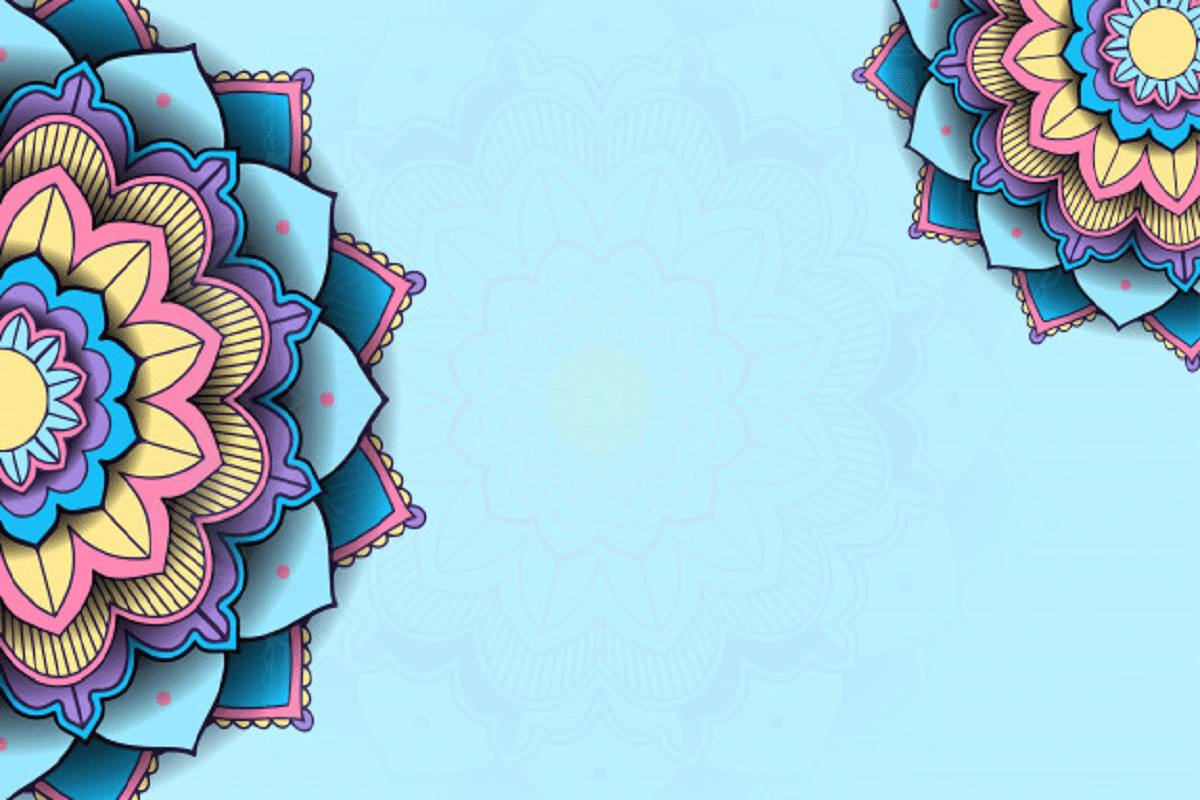
Source: Education 3.0
Before getting into what the tutorial will be, it is important that you know this type of drawings that are so representative, and that they are part of the history of the world.
The mandala is a type of geometric structure, which is usually represented in the form of an illustration or drawing. Your name means circle, and the truth is that it has a lot to do with the spiritual world, with the union of positive energies and above all good vibrations.
For years, these drawings have represented a whole in many therapies, as they have great health benefits, such as relieving stress and helping you improve physical well-being. It is for this reason that mandalas are and have been part of many cultures or cultural groups, where their meaning has always been present.
And it is that to understand the meaning of the mandalas, we can say that these geometric shapes transmit stability and balance, as a result of the union between the mind, the heart and the soul. It is for this reason that many self-help therapies use the “color a mandala” method, as it is a way to relax our minds and keep our bodies relaxed. In addition, it should also be added that mandalas help increase creativity, making it a good option to find inspiration.
Meaning of the mandalas
The mandalas are divided into several parts, depending on the geometric figure to which they belong. Each of these figures has a completely different meaning.
- Circle: The circle is a figure that represents those things that have no name or label and that cannot be joined because it is part of a single individual. For you to understand better, the circle represents the self.
- Horizontal line: The horizontal line is responsible for separating and dividing both worlds. It is also found recharged with energy, especially of maternal origin.
- Vertical line: On the other hand, the vertical line has as its objective the union of the earthly world. In addition, it is also part of the meaning and representation of energy.
- The cross: The cross connects the maternal world (horizontal line) with energy (vertical line), thus connecting both elements a central circle is created that gives rise to the whole.
- Spiral: It is very common to see it in mandalas and gives rise to the development and dynamics that exists in our inner world.
- eye: it is the eye of god and of the self.
- Tree: means life, constant growth, awareness and maternal feelings.
- Ray: It is the icon that represents light, wisdom and energy.
- Triangle: If it is located upwards, it symbolizes strength, masculinity and above all creativity. But if you are down, denotes aggression or injury to oneself.
- Heart: Represents love and happiness.
- Labyrinth: It is the search for oneself outward.
- Square: Symbolizes balance, perfection and transformation of our spirit towards a certain matter.
- Wheel: It is an element that denotes dynamism.
Tutorial: Create a Mandala in Illustrator
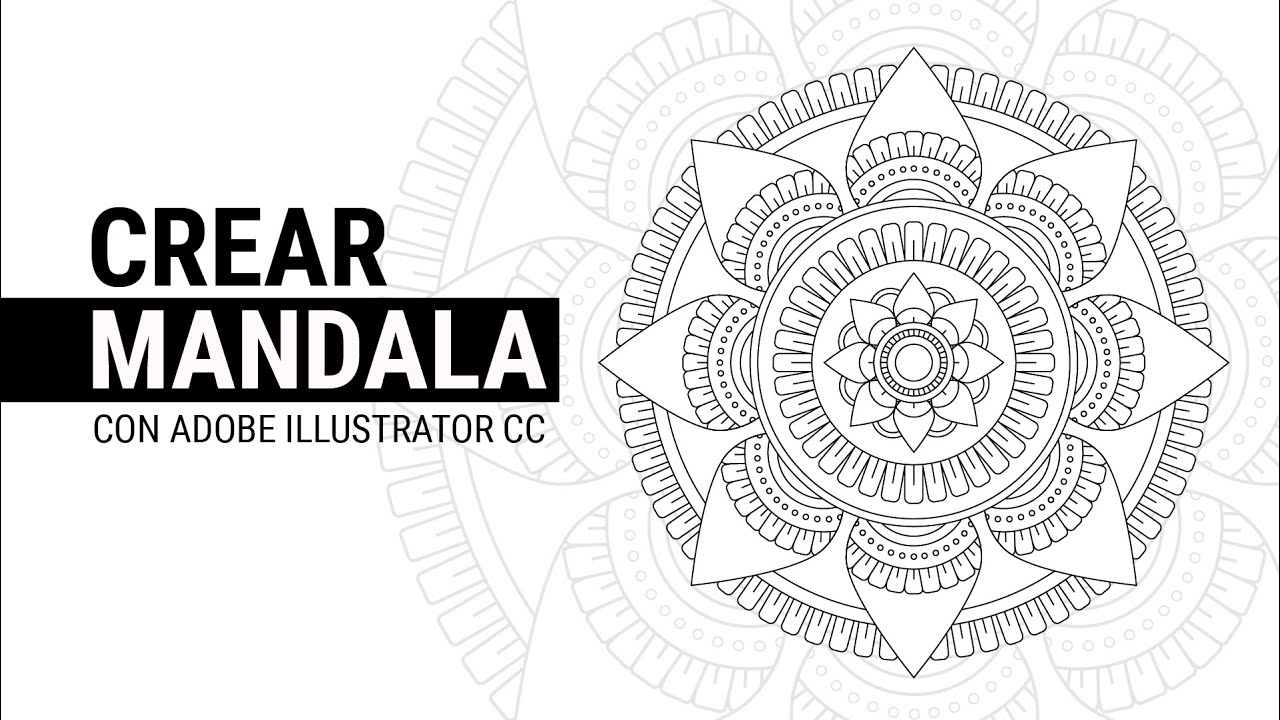
Fuente: YouTube
Step 1:
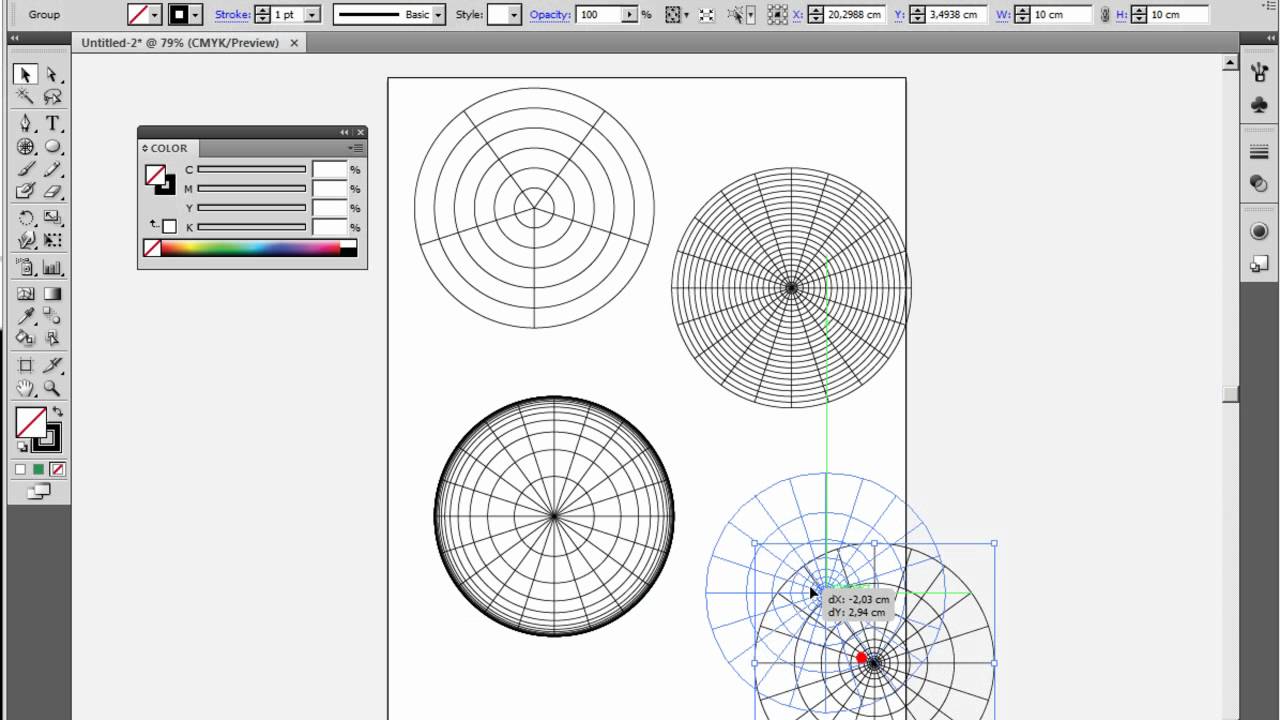
Fuente: YouTube
- The first thing we are going to do is run Illustrator and in this way, we will create a circle on the documents where we are going to work (the measurements do not matter).
- The circle should have a not very extensive thickness, of 1 pt or 0,5 pt and no padding.
- We will create a vertical line in the center of our circle, in this way we will create a diameter.
Step 2:
- With the line that we have selected, we will go to the Effect / distort and transform / Transform option. Once we have selected these options, we will go to the window and look for the option to rotate angle, and we will add the figure of approximately 30 degrees. We copy it about 11 times, in this way we can design a mandala with a total of 12 areas.
- In this way, we will have to divide next, about 360 degrees, each and every one of the divisions that our mandala will contain. Once this is done, we will only have to subtract one so that everything is symmetrical.
Step 3:
- When we already have a part done, next, we lock layer 1 and create a new layer.
- On the new layer, we'll need to draw a new circle over the full width of our artboard.
- We select the shape that we have created, and on the right we will obtain two more circles, for this, we will have to go to the appearance window and in the effects option, apply the new option of Distort and transform/Transform, and we perform the same step as the previous one.
Step 4:
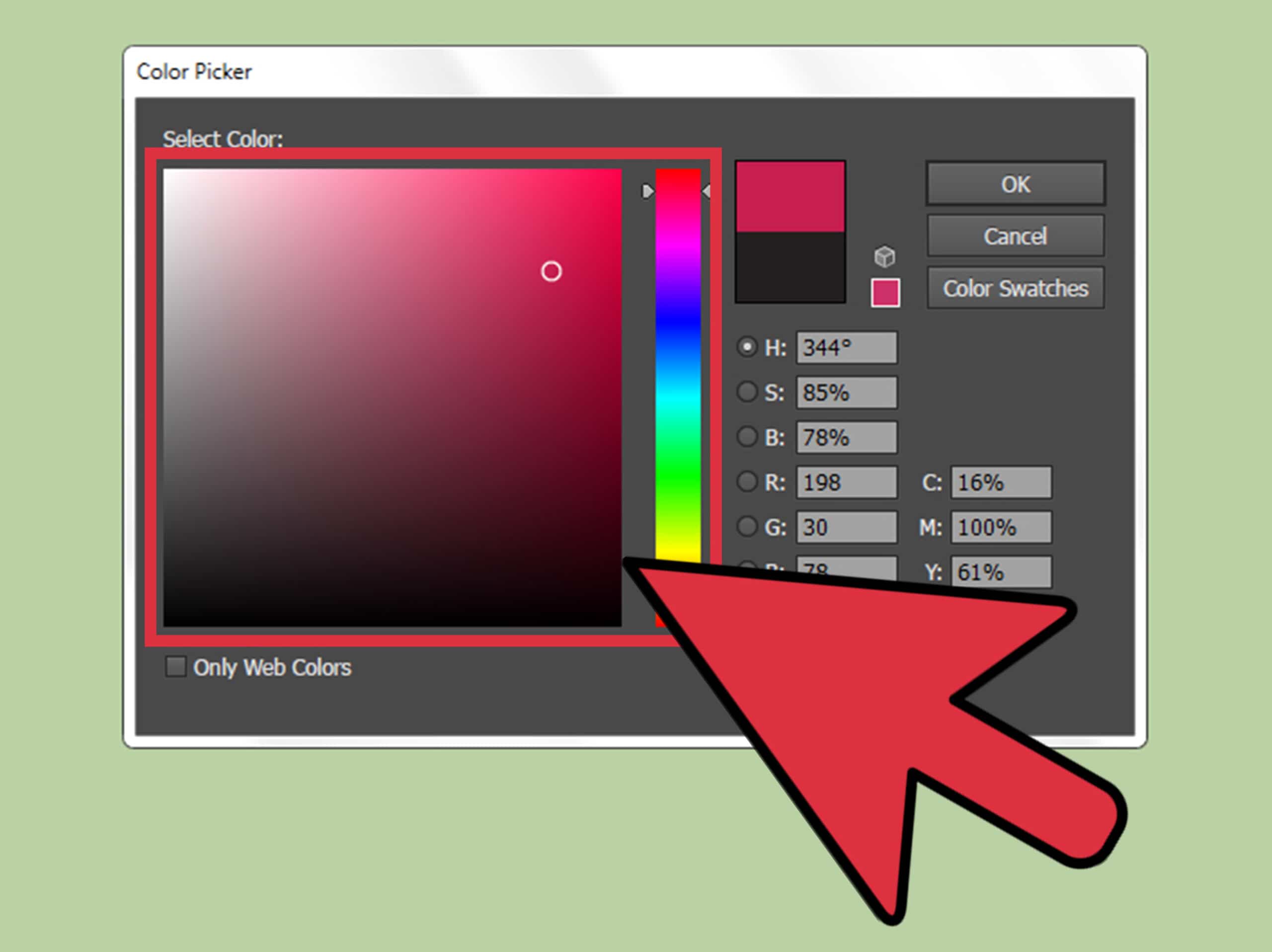
Source: YouTube
- From the center, we zoom in and with the brush tool, we will only have to click on the central area, and The shape of our mandala will appear directly, ccorrectly reproduced and designed.
- Once the figurative mandala is displayed, we will only have to give it a lot of color and export it in a format that we can see on the screen or print.
Conclusion
Designing mandalas is a very easy task if you handle some Illustrator tools. It is for this reason that its design can become very characteristic.
In addition, as we have seen, they are very visual graphic elements with a high degree of meaning and importance for many cultures. Each of them is constituted in a different way, always maintaining its basic elements.
Even many tattoo artists choose this type of design to decorate their skin.