
How present business cards to a client in a creative and professional way to better sell our graphic proposal. A business card like any type of design should not be sold or shown to a client as a simple single image in front of a screen, but rather we must try to bring the customer closer to their product final showing a design very close to the final one.
A good presentation is something fundamental in design if we want attract our customersThis is why we must use certain tools to improve our presentation to the client. A widely used tool is the use of Mockups to create a simulation of how the work will be in its real format, thus notably improving the presentation both at a graphic level and at a concept level as the client will better understand what we are designing for him.
When we work with a client on a graphic project it is essential get the client to feel attracted to our project, for this we must use all the possible graphic material that I get improve our idea. We can use our own photographs to create mockup closer to reality or use mockup de InternetWhatever our decision, we must always do it using the practical logic of the project we are developing, for example, if our design is for a bread company, it would not be useful to use a mockup On the other hand, if we could apply it to recycled paper bags, tablecloths, etc.

Use un mockup it is something very easy and fast thanks to the help of companies that are dedicated to creating mockup own that we can find on the net to download both free and paid.
Tricks to present a business card:
- Use mockup that are related to our project (GOLDEN RULE)
- Show you one printed card (if possible)
- Teach the client various types of paper in physical so you can choose
How to download a mockup
In this case we will download a mockup of a business card, we will learn how to add our design achieving a much more attractive result.
The first thing we have to do is enter the link to download our mockup of business card, you can download any type of design if you don't like the one I have added.
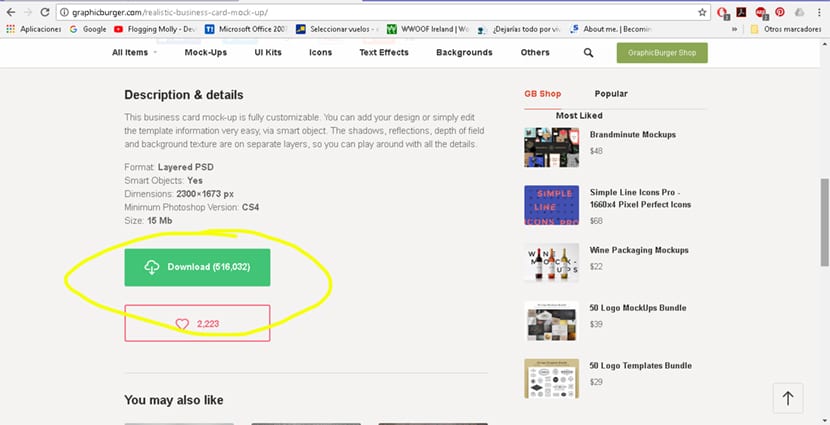
Once we have the mockup downloaded what we are going to do is unzip it and open it in Photoshop to get started with our business card design.
When we have it open in Photoshop we will see what there is two layers highlighted with red color, This is where we must place our design so that it is automatically added to the preview.

We double click in these layers and a new layer will automatically open in Photoshop. When we have this layer open all we have to do is adjust our design to mockup and then hit save.
In a moment we have managed to make our business card more attractive to be more attractive for the customer. Using this type of graphic props it is very useful for all kinds of graphic projects.