
Either because you need to advertise and you have created a triptych, because you have done a job and want to present it in this way, or for any other situation, right now you may be looking for how to print a brochure to make it the best it can be.
But of course, everything will depend on whether you have it in Word, in PDF, it's made in Canva... How about we help you do it and that it doesn't cost you work?
What are triptychs and why you should know how to make them
A triptych it is actually a piece that can be like a sheet of paper or A4 that is divided into three equal parts. Each of them carries a type of information in such a way that they all interpenetrate each other and form a very useful promotional piece to capture the attention of potential customers.
It has been used for a long time, and although it is a physical document, that is to say, tangible, and which not many pay attention to, the truth is that if a good design is achieved and the printing is of quality, yes it can draw attention and be read.
They can be used for shops, real estate, events... in fact, for everything you can think of since It is a means to advertise.
What you should keep in mind before printing a brochure
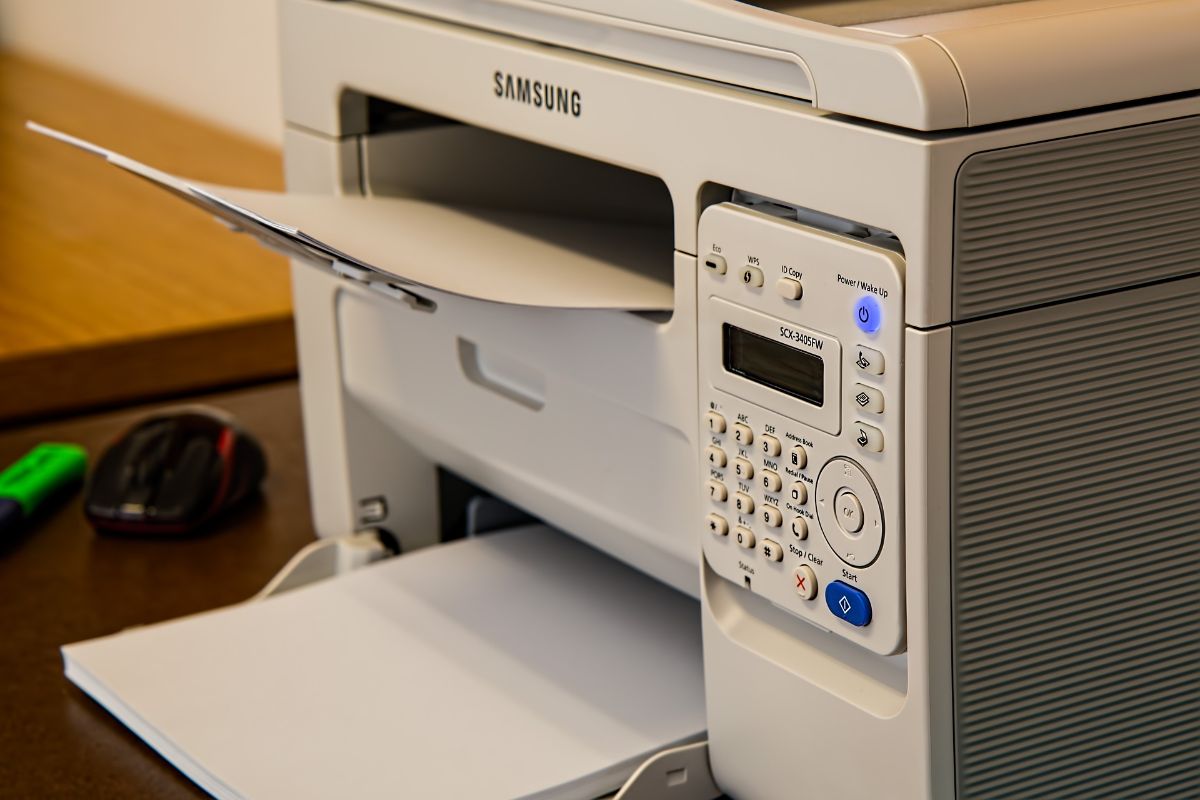
We know that making a triptych can be very easy. The problem is when printing because it can be cut or even, if it is double-sided, the texts do not exactly coincide with the folds that you must make. Y That totally messes up your project.
Therefore, always on time and print brochures, you must take into account two important points:
Sheet size
With this we are referring to you must know in what size you are going to print it. Printing in A4 is not the same as doing it in double folio (or A3). The same as it is not if you want it in pagen size or poster size.
On one hand, will change the space available in each of the three parts; on the other, too the printer will have to be taken into account because it is possible that not all of them can print any size.
Margins
Another point to take into account, and that is more important than you think at first, are the margins. These are the parts in which the page is configured so that, beyond there, nothing is printed. But of course, these can be configured in one way and then the printer has other (and you also have to take them into account), such as a maximum of 1cm tolerance (this happens to some models).
Apart, it may be that you don't want the brochure to take up all the space, but a smaller part to leave white space (by design). So it is an element that you must take into account.
Program
Nor is it the same to have a triptych in Word, than in PDF, made in Canva or even being an image, or created to print it on both sides.
All this influences when printing. But he does it mostly because, dDepending on the program, you will have done it one way or another and the margins, as well as the size of the sheet, can change.
How to print a brochure from Word

Once you have considered all of the above that we have talked about, it is time to print. And for that, pIt could be that your brochure is in Word, that is, it must be a text document (even if it contains tables, images, icons...).
To print a Word brochure you will simply have to:
- Click on the File menu and look for the Print option.
- This option will give us a new screen and you have to make sure it prints with the “manual duplex” option pressed.
- Under Page Range, you must mark "All".
- Now you must place the necessary sheets in your printer. Of course, we do not recommend that you put the definitive ones, but rather some that do not work for you because you will need to do a test (especially if you do not know how to print and turn the pages). Once you accept the document, it will be printed and, unless your printer turns it over automatically, you will have to do it yourself (mainly because it is what you have indicated, that it will be manual). This is done to make sure that everything will be correct.
Once you make sure you won't have to do much more than repeat the steps, only this time the paper will be the "good" one.
How to print a brochure in PDF

Imagine that this triptych to print is not in a Word document but is a PDF. These will be displayed with a PDF reader that also has the option to print.
When it comes to doing it, you must take into account some aspects (those mentioned above) so that everything fits. Take a piece of paper that doesn't work for you and put it in the printer. Next:
Go to File and look for the print option.
You need to activate the double face and make sure that everything is going to come out square, since otherwise you will not be able to have it as a triptych. Another option is to print one side and flip it manually to print the second side so that everything is square (so you can fold in that area).
In some cases, you will be able to check the “brochure” box between print features. This will allow you to print with a little more security. Now, not in all programs you will get it.
You will only have to check that it is ok to print the final one.
How to print a brochure in Canva
More and more people are using Canva for their designs, including brochures. What you may not know is that you can print via Canva.
As it says on the page, the Canva s brochuresand print in size 27.9 x 21.6 cm and you can print at least 25 and at most 1000.
How would it be done?
- The first thing is to create a Canva account and design your brochure with this program.
- Then you would have to print triptych and choose the paper you want to use, the finish and the number of brochures.
- In the next section, you will have to follow the instructions to confirm the order you are placing (that is, you are not going to print it at home but they will send it to you).
- You must fill in the shipping and billing information. You will also have to pay, of course.
- Finally, it only remains to confirm and you will receive an email with your order.
And just wait for it to arrive at your house.
As you can see, printing a brochure is not as difficult as it may seem at first, you just have to keep in mind that everything fits on both sides so that it works for you and you can print all the ones you need.