
Instagram has increased its number of downloads considerably since it first appeared, and for this reason it has become one of the most used social networks. It is not only used by users to upload personal content, but many artists and brands use it to display commercial content.
Uploading interesting content for your followers is a good step to connect with them, but it is always good to go one step further. To do this, one of the best options with which to give more is to give the Instagram typography a twist. In this article, We are going to teach you how to put italics on Instagram and even put a custom one on our posts.
Different fonts on Instagram; bold, italic, or strikethrough

Whatsapp was the first app to introduce the options to include different font styles, and now Instagram has jumped on the bandwagon.
In order to make use of these three variants, you must have the latest update of the application installed., it will only take you a few seconds to be able to enjoy the updates and news of the social network.
When the update is finished, You only have to enter Instagram and both in stories and in publications you can use any of the three letter versions that we mentioned at the beginning, bold, italics and strikethrough.
In the event that the text will be highlighted in bold, you will only have to start and end the sentence with the asterisk icon, for example *Enjoying the beach*.
On the other hand if what you want to add to your publication is a letter in italics, you will follow the same procedure as in the previous case, but you will change the asterisks to underscores, that is, _Enjoying the beach_
Lastly, there is the strikethrough text option. In this case, instead of asterisks or underscores, what we know as tildes will be used., ~Enjoying the beach~
Not only do you have to use one version, but you can use them all at the same time in a very simple way, all you have to do is not forget what each of the icons corresponds to.
How to change the font on Instagram

Now, if you want to go a step further in this social network, it would be change the typography used by Instagram, which is quite simple and functional, for a personalized one for our profile. In this case, we want to change it to an italic typeface.
Instagram uses a neutral, versatile typography with high legibility, since being a social network in which we can add both long and short texts, you need a typeface that is clear and easy to read.
If we go to the stories, there we find a wider variety of font styles that we can add such as modern, neon, typewriter and bold.
Customizing a font on Instagram is an easier process than you think.
The first thing you should do is find and choose a font generator for the social network. There are several generators like this small list that we leave you below.
- Meta Tags
- Instagram Fonts
- SpaceGram
- instafonts
- lingo jam
All the platforms that we have named you, fulfill the same function, that of generating sources to later use them on Instagram.
In our case we usually work with megatags, the first that we have named you. It is a platform that It allows you to see in advance how the font works, and thus know if it fits what you are looking for.
Mega Tags, once you have written the text you need, offers you the possibility of a list of different sources available. As we have said before, depending on your needs and the personality of your brand, you will choose one or the other.
When you have your perfect font choice, all you have to do is click on the copy option. Once this step is done, you will reopen your Instagram account and go to your profile where you will select the button where you can edit your profile. Paste the saying either on the photograph or on your personal bio.
It hasn't really been complicated. If you want to use the application again to create a different cursive typeface, we advise you to Create a direct access to any of the applications that we have indicated on your home screen.
For Android users, there is an app called Stylish Text, is free and allows you the possibility of doing the same but without having to open the browser. You just have to start its download, give it accessibility permissions and write the words you want to format.
And as in the previous case, when you find a style according to what you need, you just have to copy, open Instagram and paste it.
Instagram Fonts is a font generator that allows you to put cursive fonts without having to download any extra application. You just have to write your text, and choose the option of italic on your toolbar. And as in the previous cases, copy and paste.
Change font on Instagram stories

You already know how to modify the typography for your publications and profile, but also there are tricks to be able to personalize your stories.
With the Hype Text application, you can give a unique and personal style to the stories of your profile. Once downloaded, you will choose the image you want to edit, you can add only text, backgrounds or decorative elements, there are many options.
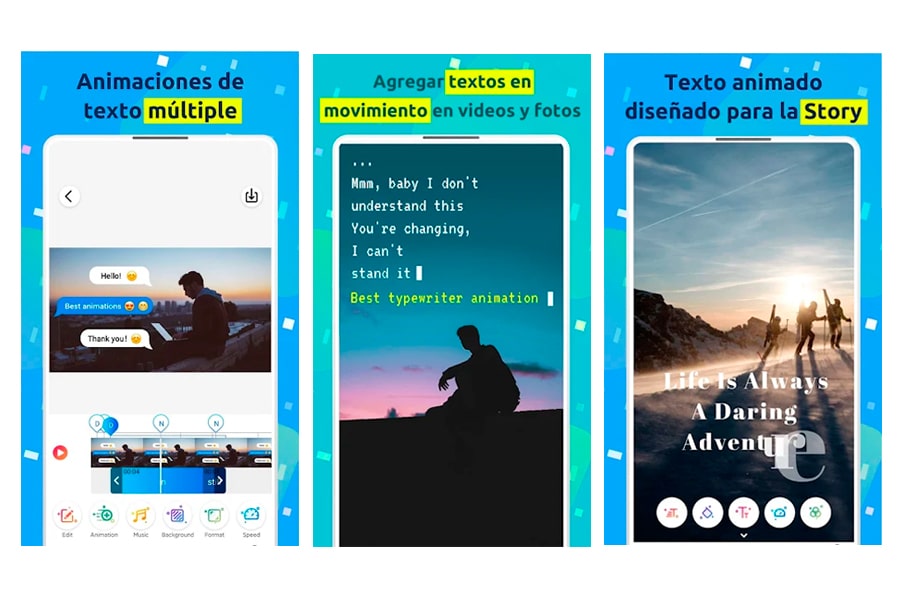
When you have chosen your image, it is time to add the text. Depending on the application you work with, you will be able to work with more or less fonts. Already finished your design, you must save your creation.
Hype Text, presents you with the various ways of saving, it can be on your device or automatically shared on Instagram or other networks. Upload it to your stories and add more decorative elements.
Here is a small list of other applications with which you can change the font of your profile.
- Mojito
- Unfold
- HypeType
- cool fonts
- fontify
- Fancykey
You have already seen that Changing the Instagram font to a cursive or other typeface is a very simple task. These modifications will give your posts a twist and stand out from the rest.