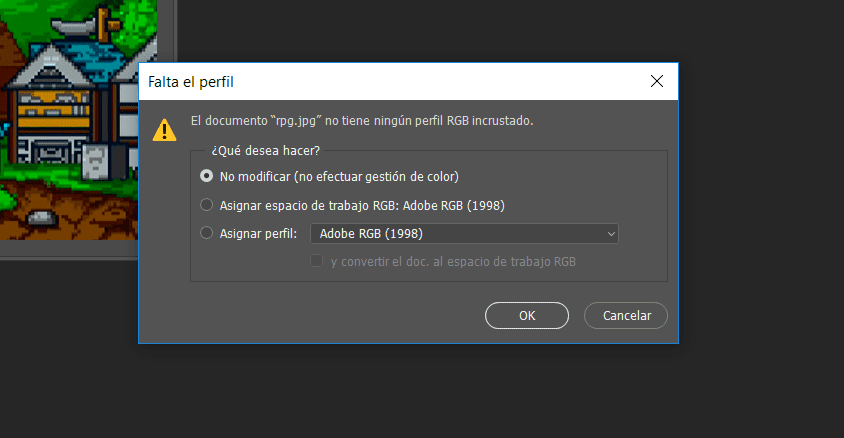
That color profile selection window that appears when we open an image to edit it in Adobe Photoshop, is a special good for designers, but for a more common person it is a hassle to have to accept that option by default all the time.
We are going to show you how to remove that window from color profile selection in Photoshop that allows us or not to modify the profile, assign a workspace or choose the RGB profile that we need to start with our edition between different options.
As for many it is a nuisance to have to close this window every time we open an image, the following steps will allow you to remove that damn window:
- Let's go to Edit> Color Settings.
- In "Color management standards", we will find the two options we are looking for.
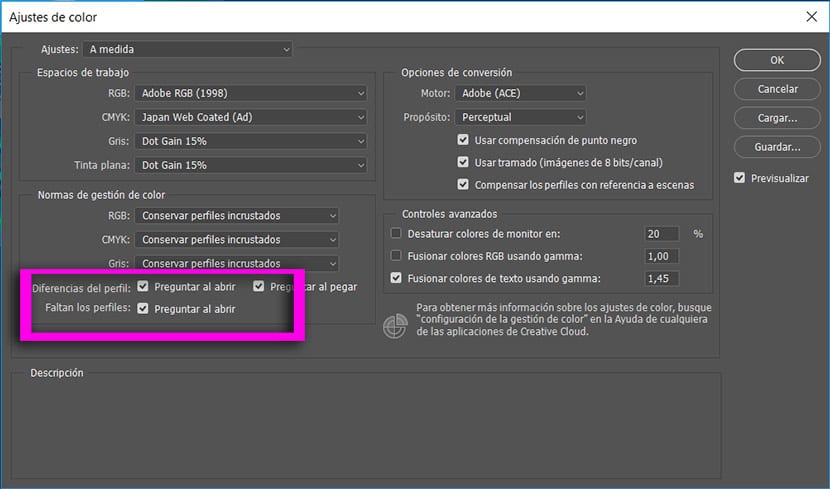
- We deactivate the option "Ask when opening" in Profile Differences.
- Now we do the same with «Missing profiles».
Disabled these two options, each time let's open a new document in Adobe Photoshop we will have the image open to begin with our editions. In this way we will save a few good seconds, especially if we are going to work with a good number of documents.
Remember that if you need work with a specific RGB profile, This option is important to have it activated, although if we leave it as it is as we have configured it in this small guide, you always have the option to configure it from the color profiles in Photoshop.
If not, otherwise, you could be working in a color mode that is not suitable for a job for a client or for yourselves. They are one of those details that must be taken into account to get a better performance when we work with Photoshop and thus not waste so much time opening different files in our favorite program.
Instead of teaching how to remove the window, they teach how to generate a color space and synchronize the profiles better.