
Have you ever wanted to know how you look like a character on TV or a movie?
We have made this tutorial for fans, or for those who have a little free time and have wondered what it is like be like hulk.
To start we must select the area approximate that we are going to want in green. We should not be very careful with the selection we make in this type of effect. We will explain why: here we will use a color change to a certain shade, that is, we will take within the selection the tone to which we want to change the color.

We will then make a new adjustment layer, this time from Channel mixer. This mixer will substitute the color we choose for the tones to which we take this selection.
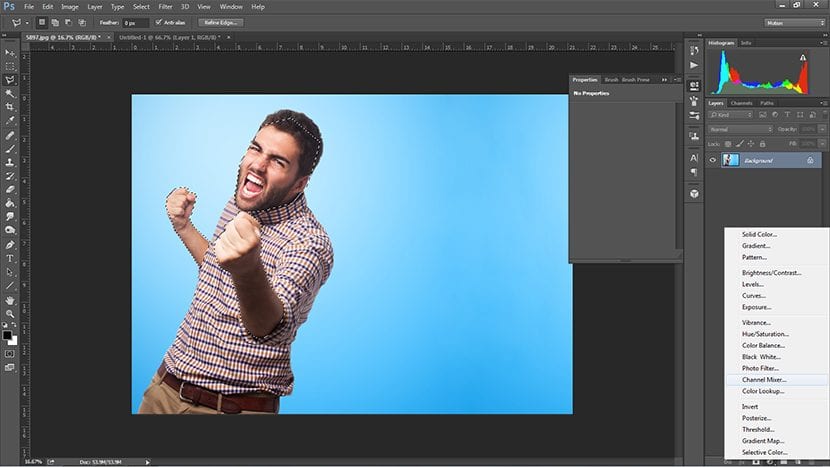
We choose to change the red tones, and we will put more green, less red and a little less blue. This for start generating this green tone on the skin, but we still need to make other adjustments.
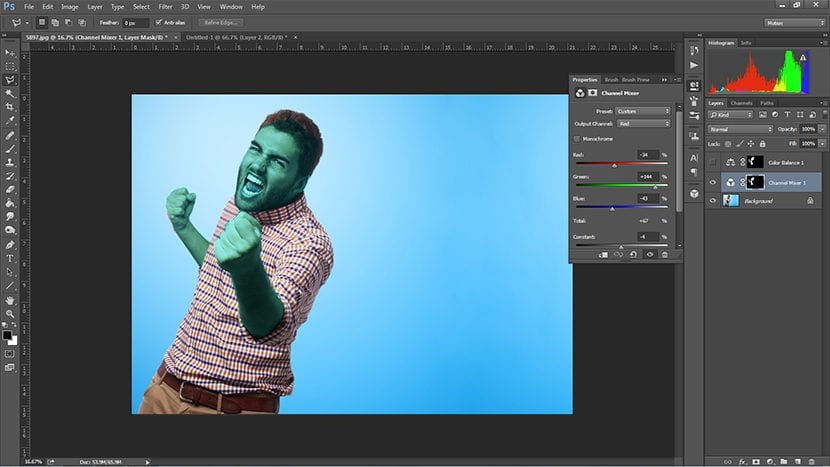
To continue adjusting our skin in the image, we must do the same selection. But this time we will make an adjustment layer for the Color balance.
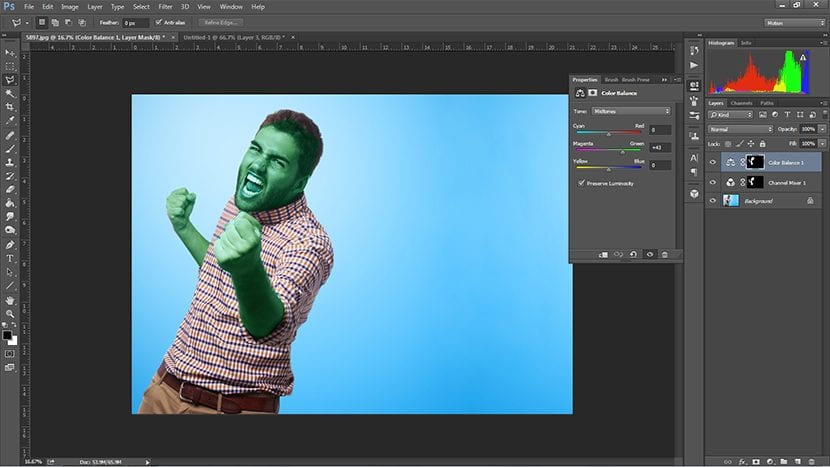
In this case we will choose to raise the level of green to the midtones, and to the illuminated tones or lights we will decide to raise the tone towards red and yellow.
Any detail that may remain to be adjusted, we must bear in mind that for this we use the adjustment layers. That is, thanks to it we can use the brush on this layer which works as a mask, and we will do the following:
To apply these adjustments that we have made in the sectors that have been left out, we will use the brush in white color, and with it we can add these settings to other sectors in the same image. And if not, to "erase" the effect in sectors that have been sneaked into the image selection, we take the same brush but we will use it in black color, this subtract the effect that we have used in the sector of the image that we paint.
Thus we will finally be able to have a composition with our colored body, in the Hulk or Avatar style if we use blue instead of green. It's your turn, let's try!
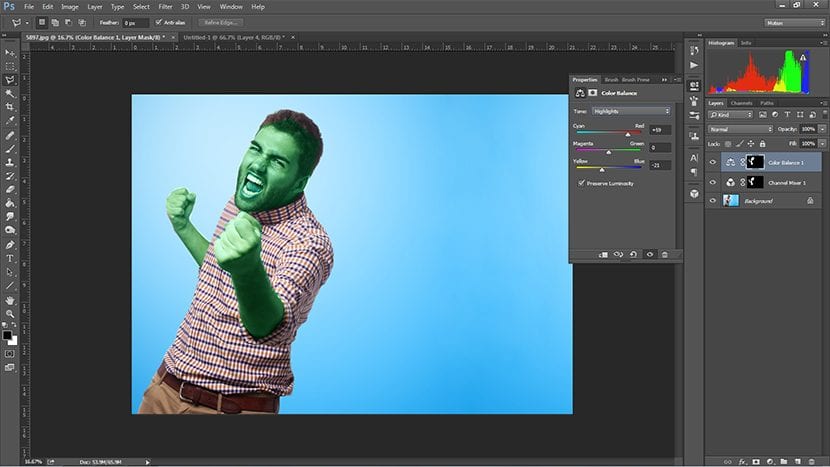
Excellent technique. We can also color flowers to our liking. I'm going to try it. Thank you.