
Imagine the scene. You are browsing the Internet and you have entered a pdf, a website or you are seeing an advertising banner and you fall in love with the typography they have used. But, there are so many that it is not possible to identify the typeface in front of you!
Don't worry, because a few years ago some ways to identify a typeface came to your aid so that now you can find the correct font. Of course, the next step is to find out if it is a paid or free one. But that will be another topic.
What is a typeface
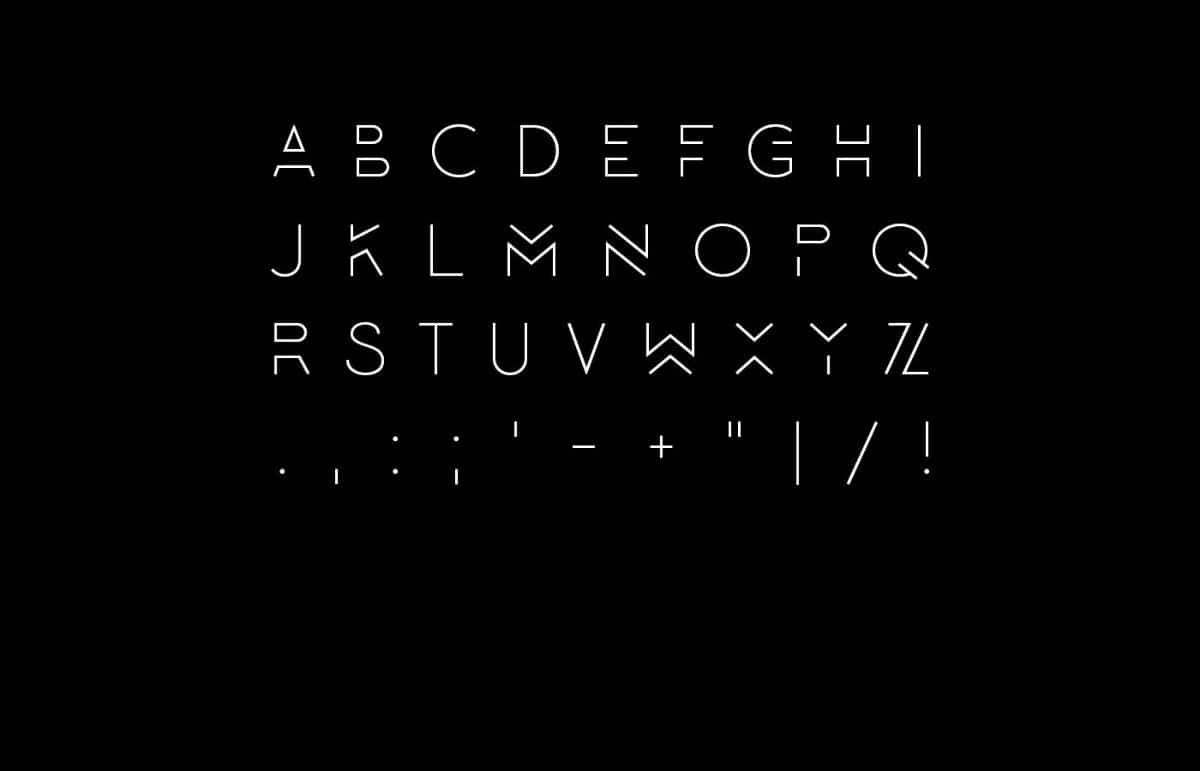
Before starting to give you options to identify a font, it is convenient that you know exactly what we are referring to by it. And it is that typography is not really the type of font that is used, but we are talking about a task to choose and use different types of letters, numbers and symbols to be able to create print jobs (or, in this case, online visibility ).
According to the RAE, typography is the "Mode or style in which a text is printed." Which means that it is not only based on the lyrics, but also on the whole set that will be part of that project. For example, in a newspaper, where both the image and the texts in it prevail.
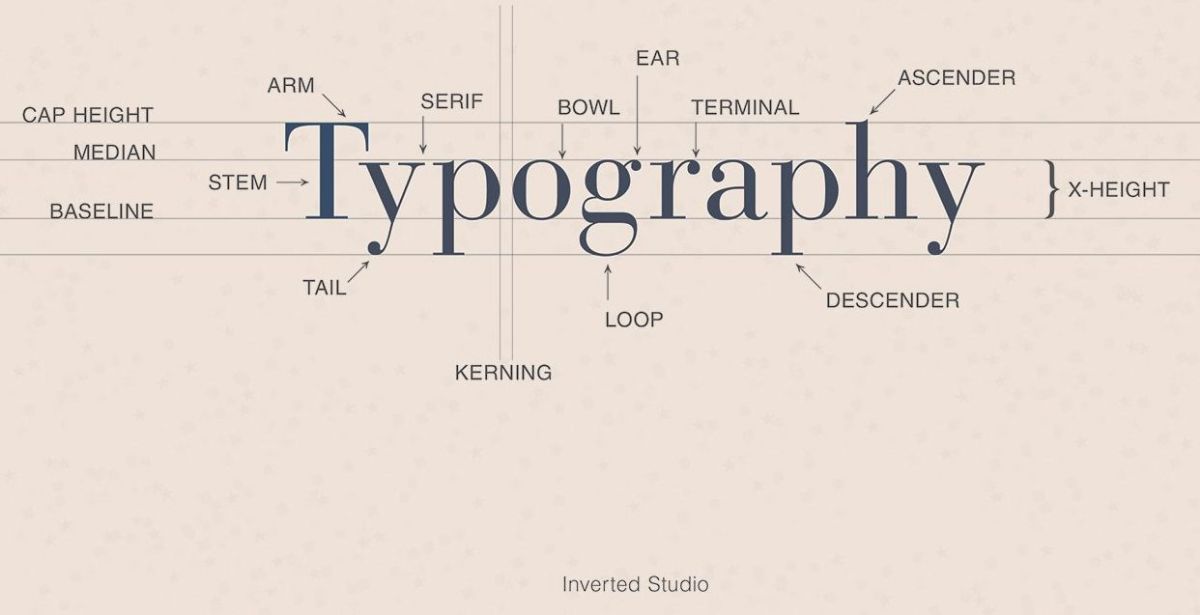
Within typography, a very important part is the "study" of letters. In it, an analysis of the anatomy of the letter is carried out, that is, of the height it has, the ring, ascendant, arm, inclination ... All these aspects are very important and the people who make fonts take them into account when creating your own designs.
That is why, today, there are so many, divided between those that are paid and those that are free. But also those that are for exclusive personal use, for commercial use or freely available.
Pages to identify fonts
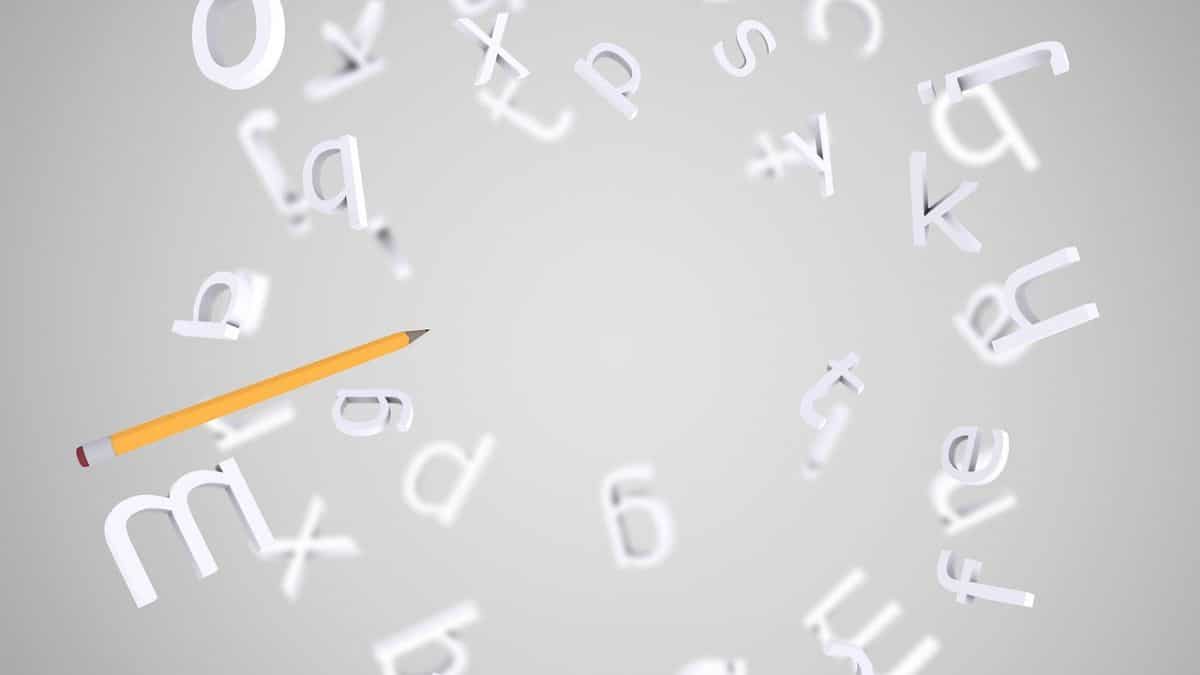
Now, due to this large number of fonts, and the possibility that new fonts are created, it often makes you come across one that you like, or want to know what it is called, either to use it or simply because it has looked very pretty.
The problem is that on web pages, banners and other print jobs (on paper or online) they do not say what the font is called or how you can get it. So, before, you were left wanting to know what it was. Before.
Now we have several methods to identify a font, so we leave them below:
Identify a typeface with What Font is
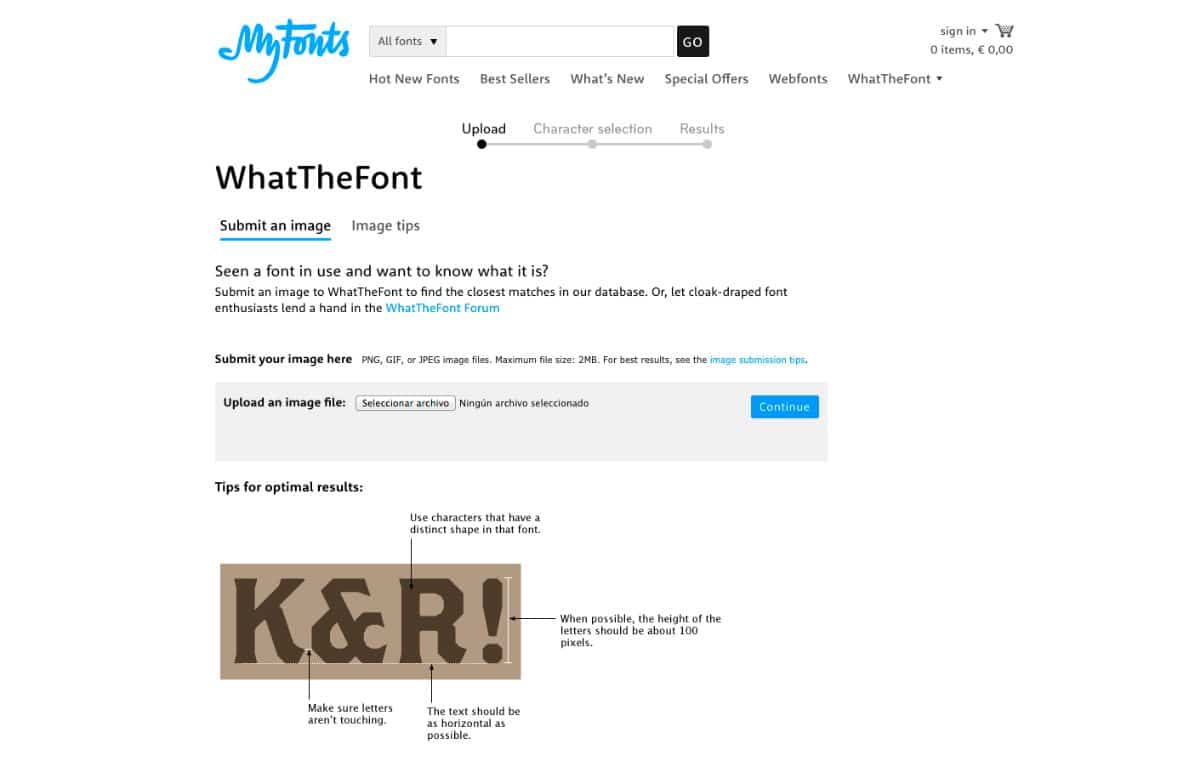
This is one of the pages that you can use to try to discover what is the name of the typeface that you have fallen in love with. The method is very simple since what you must do is upload a photo of the typography. Of course, try not to weigh more than 1,8MB or it will reject it, and that it has a jpg, gif or png format. Another option is to indicate the url where the image is.
The search engine will be in charge of telling us what typeface it has and will even tell us where we can get it. But also, it allows you to tell it to only show you the free ones or the paid ones (or both).

WhatFont
Here you have another system, which may even be easier than the previous one. Especially since we are talking about a Chrome browser extension that you can install in a matter of seconds. And how it works? Well also very easy. All you have to do is put the cursor over the letter you want to identify and a block will appear where they will tell you the type of font, its name, style weight ...
You only have to search for it on the Internet to get it.
Identify a font with WhatTheFont
Another tool, this time online, and related to the MyFonts page where you can find different fonts of letters. In this case it acts in a similar way to the previous ones. That is, it needs you to upload a photo so it can see the type of font, and then it will give you a list of possible fonts that are close to the one you have uploaded.
In this case, many times you may not find the one that really is, but it will give you a list with similar ones and it will depend on the use you want to give it to use one or the other.
Font matcherator
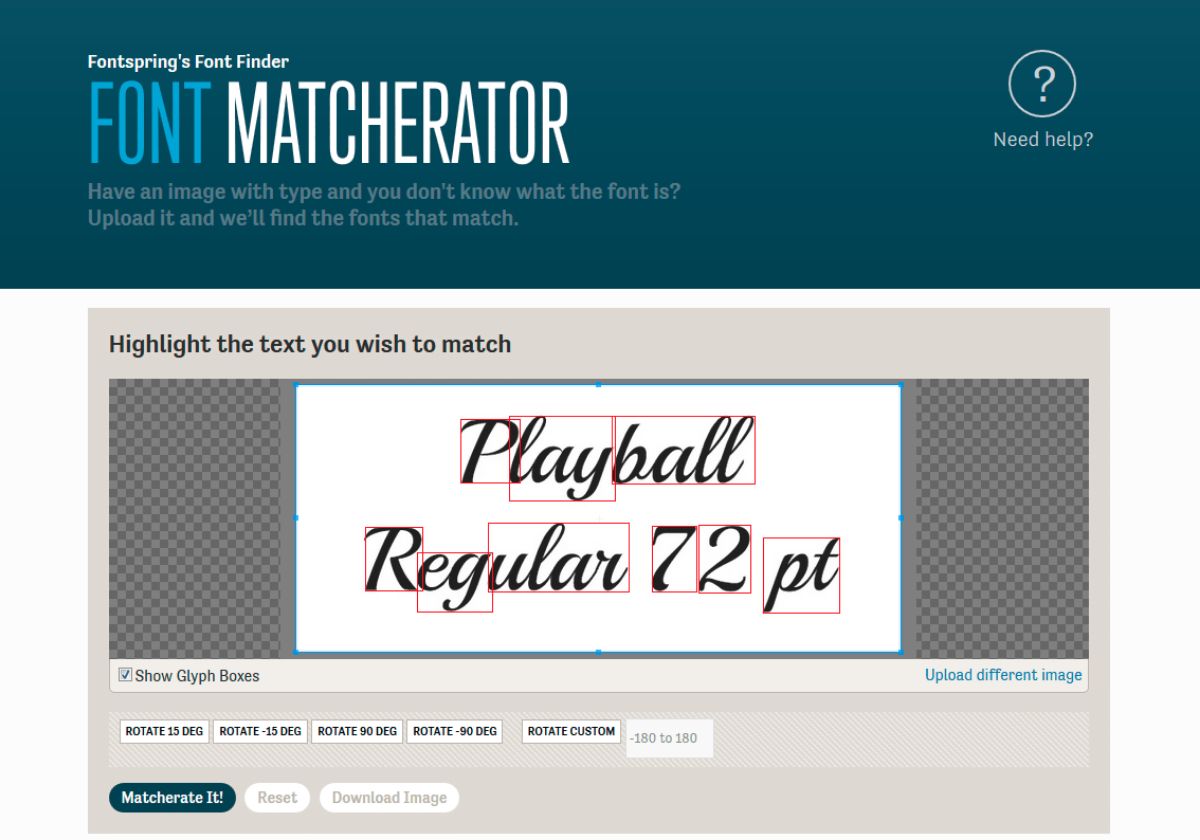
Another option to identify a typeface is this one, which also needs a photo, of the best quality and as close as possible to the letters, to identify them. And how do you do it? Well, studying the glyphs of the letters. In case you don't know, glyphs are the shapes that a font has, that is, its design or the way the letters are drawn (following the details of these).
Thus, it will give you a series of results related to the one you are looking for, but these will be "limited", since only those who have Fontspring, a company where they sell fonts, will enter.
Identify a font with Identifont
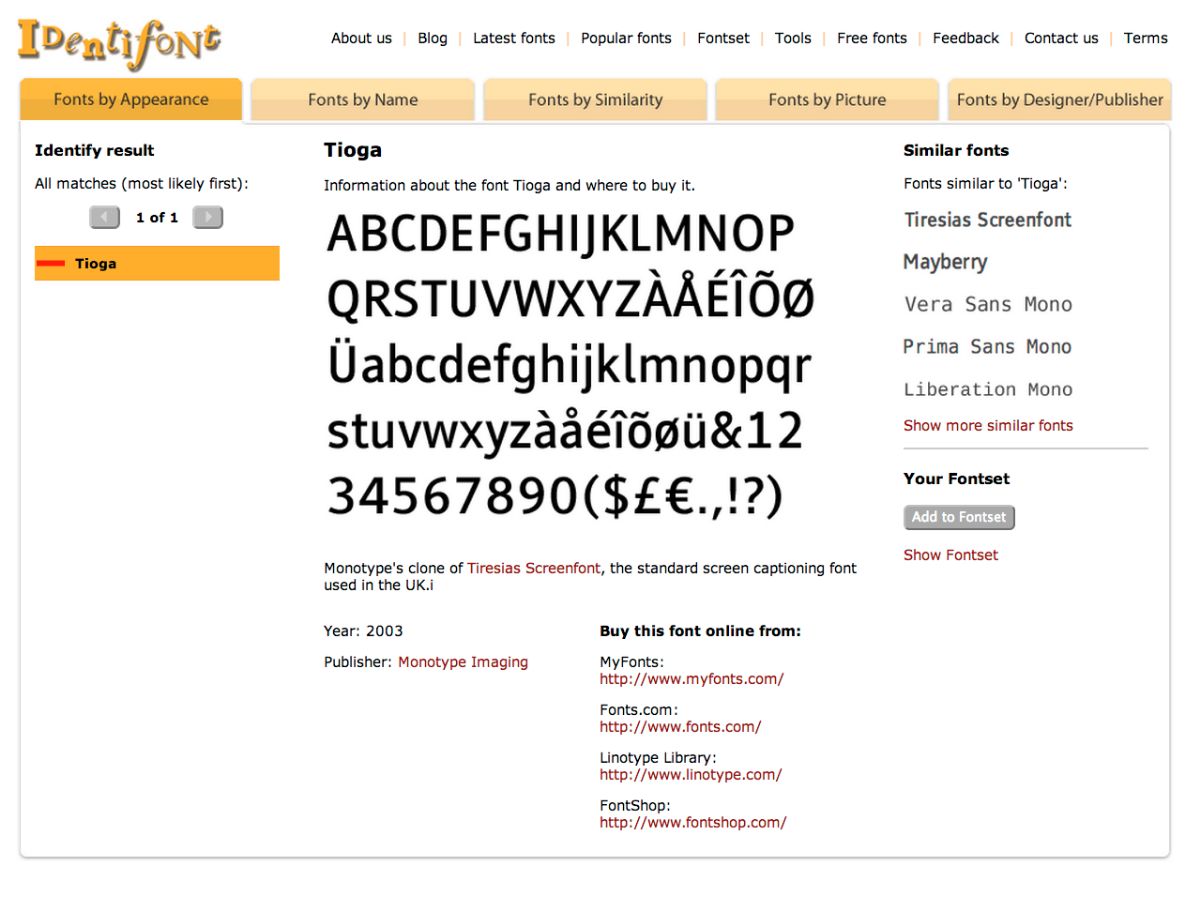
The name say everything. Its objective is to identify a typeface, but, unlike the previous ones, the way you look for them is based on the details of the characters, and not so much on the image you may have of it.
In fact, you will be able to search for fonts based on their appearance, the name of the font, whether they are similar, symbols or images, or the person who created them (their typographer). Therefore, do not be surprised that he begins to ask you questions to throw a result as close as possible to what you are looking for.
Identify a typeface with Photoshop

In case you don't know, since 2015 the Photoshop program allows you to identify a typeface, or at least get as close as possible to a similar one. It does so through the tool called "Matching fonts" (you can find it in the Text menu).
The use is very simple since it will only use an OCR recognition engine to analyze an image or a background and be able to tell you which source it thinks matches the image. To do this, it uses the TypeKit database that compares the font and its features to get the result.