
One of the situations that we must avoid as programmers is that of having lost a database. Is the most fragile and important part of the entire web And if the one that has been affected is a company, do not doubt that you have risked your skin and you will have many possibilities of dismissal.
The main problem comes when we try to import a moderately large database, in this case the file upload limit that we have configured for phpmyadmin would come into play. In any case, if the size of the file exceeds the limit, it will be practically impossible to import it, unless we use a database compression system such as bzip, one of my favorite systems.
To export any database from phpmyadmin in bzip we will follow the following instructions:
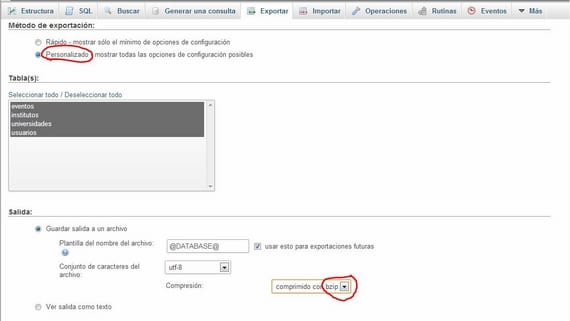
Exporting database in bzip format
To finish we will give click to continue and we will download the .bzip file, in which there will be a notable change in size compared to conventional .sql.
Finally, we will proceed to import it into the new server:
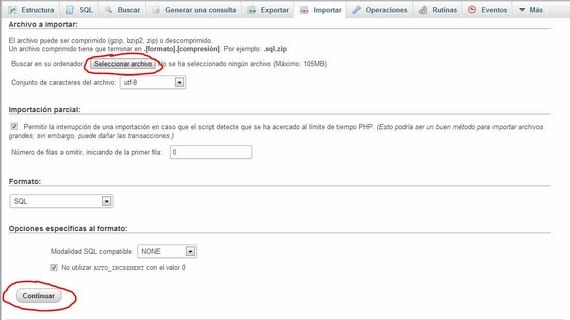
Importing a Database from MySQL
The rest will be managed by our friend PhpMyAdmin, automatically detecting the extension and compression of the uploaded files.
It is the best! Without a doubt, it is a more reliable and professional alternative, but it requires prior knowledge and an installation of the script itself ... Something that in my opinion we avoid with phpmyadmin, don't you think?