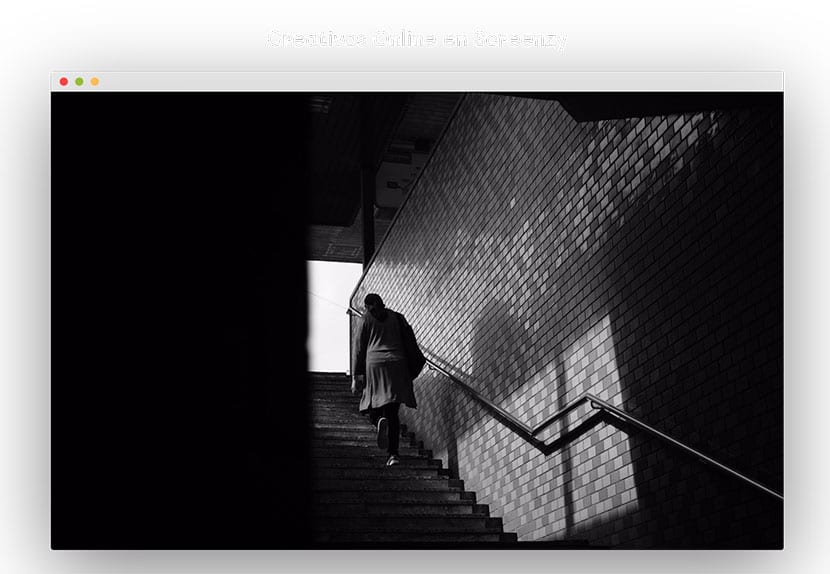
Screenzy is an online editor for screenshots that allows us to make some interesting tweaks to leave those screenshots much better than they were.
Perhaps its best aspect is simplicity and imediatez to start retouching a screenshot or even one from Unsplash, an open source photography website.
We will simply click on random so that random image appears and we have to get down to business to start retouching it. The same will happen if we upload a screenshot of Windows and leave it with its shading and those special touches.
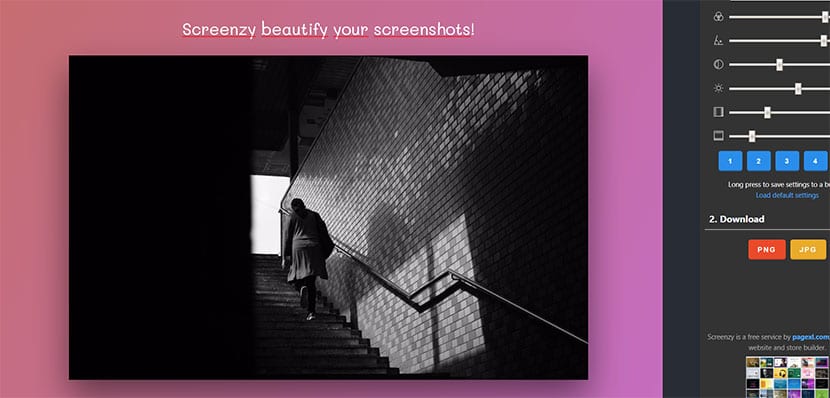
Once uploaded we will have in the upper right part access to the typography of the title placed on the image capture and a series of options for change color, color gradient, saturation, luminosity or the width or height that we want to exist in the margin of the capture.
We even have 5 buttons to save different settings and thus at any moment we can return to the web to load them in a jiffy. The final result can be downloaded in JPEG or PNG, and it will allow us to transfer it to another job with a well-shaded screen capture and with those special color adjustments.
Screenzy is a service very different from what we have seen before and it is that something special that differentiates it from other image editors that we have seen populate these lines. If you were looking for an editor to do the work of shading the images and thus take them directly to a Powerpoint or a work that you have to present, do not delay in stopping by by the link to Screenzy.
We recommend you this free online video editor that also has some advantages like a large catalog of multimedia files with which to take high-quality videos when being edited.