
InDesign is the industry leading software for digital publishing and production, which can continue to work even when performing more time-consuming tasks such as exports to PDF, for example. However, background tasks may fail or prevent the application to finish working correctly.
For that, InDesign has a dedicated dashboard to monitor tasks in the background, allowing you to check the percentage of execution of these types of activities if necessary.
Background activity indicator
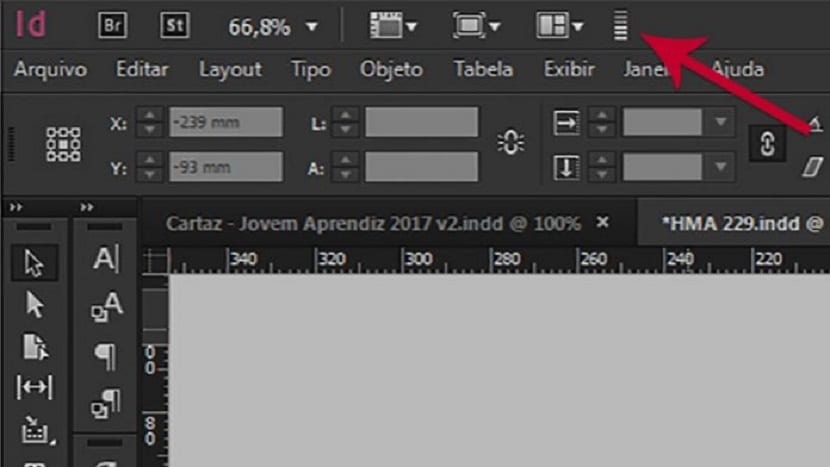
When exporting a file in PDF format, InDesign will show a type of action indicator above the bar menu, which indicates that a background activity is taking place.
While this indicator is displayed, it means that background activities are still taking place and the indicator will be hidden once all activities have been completed.
You can double-click on this indicator to open the background activities panel, since this panel can also be activated Through access to the window> Utilities> Task background (Window> Utilities> Background tasks).
InDesign application background task pane
The background task pane shows all the activities that are being carried out in the background with the name of the document, percentage of progress and other types of tasks such as those that allows you to save the work you are doing anytime you want.
The panel only shows background activities performed by InDesign, without showing any different resources, such as the exports they use Adobe's virtual PDF printer, For example.
And is that with InDesign you can have precise control over tools of letterpress and design, in principle, in digital form, to later have a later use for printing.
The program create documents to size, is editable and can be exported to PDF or other specific print formats.