
If you are looking for the definition of layout and design, you will find among all the definitions, the word "InDesign". Reading a well-laid out article, with the best selected typography and the perfect spacing, are some of the keys that this tool provides.
Next, we are going to explain what this tool called InDesign is and what functions it performs in the world of graphic design.
What is InDesign

Source: OldSkull
If you haven't heard of it yet, let me take you into the world of this curious tool. Although at first glance it may not seem like it, this application was carried out on August 31, 1991, and over time, its evolution has facilitated the work of all users (designers, writers, etc.) who are part of this sector.
InDesign is one of the applications / softwares that are part of Adobe and is effective in the development of layouts, designs and diagrams. Currently, it is available for both Android, Windows or iOS and has been designed to be used on all types of devices, from tablets, laptops and desktops.
More and more users are using this tool, specifically, more than 90% of creative professionals around the world use it for their designs / projects. So what is it that makes it so interesting? In this tutorial we explain the features that make it so visually appealing.
And ... what is it for?
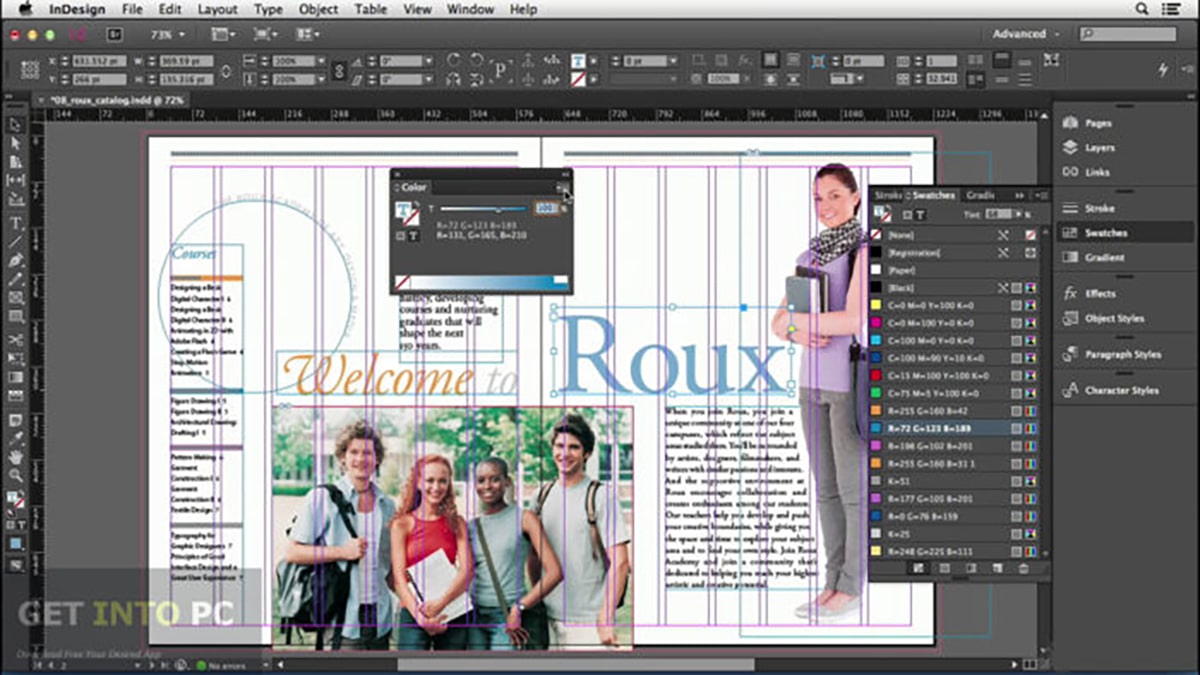
Source: Instituto Creativo Digital
As specified above, InDesign is a good guide to layout, but not everything is layout-based, it has different variables for fonts and color inks.
First of all, your first function is:
Editorial design: Model your catalogs / magazines and design your covers
The layout is responsible for composing textual elements and images of a book or catalog, with the aim of making reading more fluid and achieving a good visual richness.
For this, InDesign has useful elements such as:
Master pages
A master page is a model similar to a sheet, where all the main elements are placed (texts, images, etc.) that we plan to put on all the pages where said master page is applied. InDesign allows you to create infinite master pages, thus creating master pages for both odd and even. With the master pages a significant saving of time is achieved, especially in the numbering of the pages.
Numeration
As specified in the previous point, page numbering is also part of the layout and labor savings that master pages guarantee. To do this, you have to create a master page and in the option »Text»> «insert special character»> «Bookmarks»> «Current page number».
Character and paragraph styles
These styles are parameters that we can create at will to use them when it is most interesting.
The character styles they are parameters that we apply only to a word. The paragraph styles a whole paragraph applies to all. To define these styles, we go to the option "Window"> "Style"> "Character style".
Automatic Text
The automatic text option allows you to place texts that have been written in other documents. Therefore, we must go to the "File"> "Place" option.
Images
InDesign has the option to resize the images and adapt them to the frame of your page and separate it from the text. This is achieved by creating the frame to our measure in the "Rectangular Frame" tool. Once we have the frame, we go to the "File"> "Place" option and select the image that we want to open. With this trick, the image fits perfectly into the frame we have created.
Create interactive resources
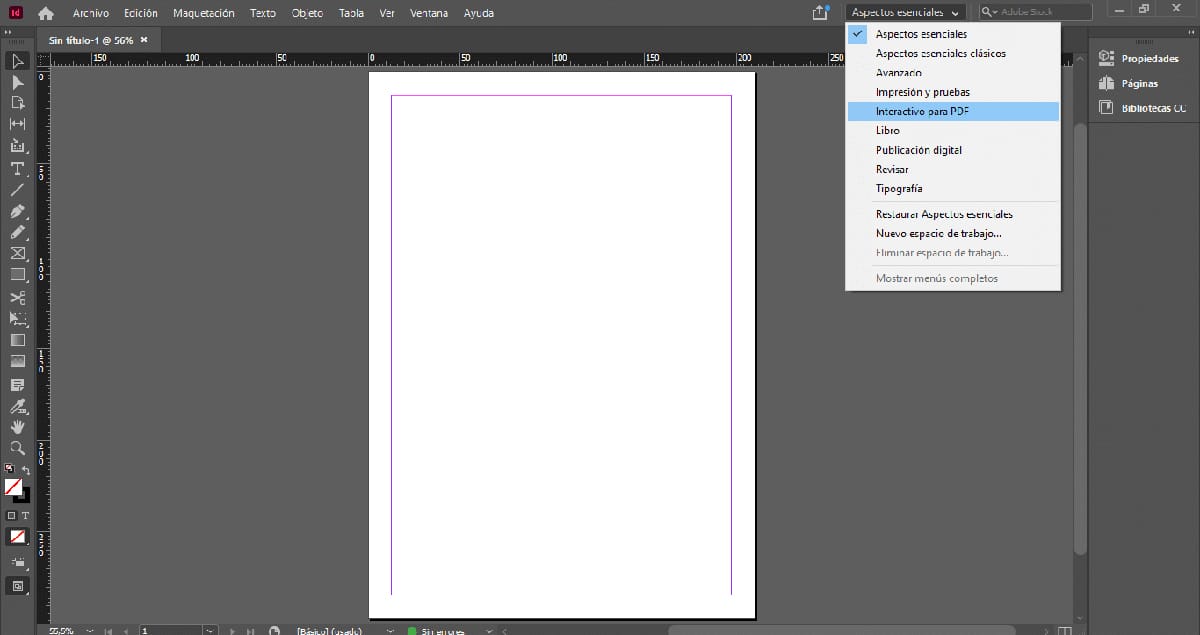
Did you know that you can also create an interactive PDF? Yes, how do you read it? InDesign among all its tools, it also has a more animated option.
The interactive PDF consists of several elements that InDesign provides and that make interactivity possible, such as:
Bookmarks
They allow to mark the different sections in the PDF. They are accessed in "Window"> "Interactive"> "Bookmarks"
hyperlinks
They connect two virtual environments and allow access to other web pages with just one click. "Window"> "Interactive"> "Hyperlinks"
Timing
Set the pace and speed of the elements, it is one of the options you have InDesign for animations. «Window»> «Interactive»> »Timing»
Buttons and forms
The buttons are created on a text, an image or a frame, we only have to transform these elements into buttons to achieve their interactivity. "Window"> "Interactive"> "Buttons and forms".
Page transitions
Page transitions present interesting and aesthetic effects in a PDF, appear when turning pages, and are interesting when applied. "Window"> "Interactive"> "Page transitions".
Animation
The animations or effects, allow to move the elements in the document. It is usually applied in images or shapes as a floating object. "Window"> "Interactive"> "Animation".
EPUB interactivity preview
The preview allows you to preview the animation. "Window"> "Interactive"> "EPUB Interactivity Preview".
Object states
Object states allow you to combine various elements and name them according to your interest. "Window"> "Interactive"> "Object states".
Develop Corporate Identities

Leaving aside the interactive part, InDesign offers the possibility of creating a brand from scratch. Can you create a logo? Actually yes, although designers recommend using Illustrator. But then, what role does this tool have in identity designs? We will explain it to you below.
A brand is not only represented in its visual aspect, but it is possible that it is shown inserted in many media, these media can be displayed physically (offline) or online. When we talk about this software being capable of designing visual identities, we actually mean that he is in charge of designing all the inserts for the brand.
These inserts that we comment on may derive from:
Brand insertion in stationery (corporate stationery)
The corporate stationery shows the final result of our brand and is a good way of transmitting to the client what we want to have with the design and how we want to tell it. In this case, the brand will always be inserted in media such as folders, envelopes, business cards, notebooks etc.
The role that InDesign plays here is the creation of all the formats that we comment on and that precisely takes into account the distribution of elements such as the brand itself along with the texts or secondary elements that the company has developed.
Insertion of the brand in IVC manuals (Corporate Visual Identity)
Identity manuals are a good way to present the brand in its entirety. They were designed exclusively to show that the brand's design meets all its guidelines and expresses the values of the company. In an identity manual it is important that it appear; title, index, brand (logo + symbol), its optical setting and X value, corporate typography, define brand values, brand versions, corporate colors, corporate stationery, brand respect area, color, negative and positive, insertion of the mark on images of dark / light backgrounds. Insertion of the brand in audiovisual media (advertising shorts, advertisements, videos, etc.).
InDesign offers a variety of formats and guides to layout the manuals and offer a good brand presence, do you dare to design one?
Insertion of the brand in advertising media
Another way to show the brand design is through online and offline media. Advertising media help promote the company and thus reach its target audience. To do this, InDesign offers the ability to create billboards, billboards, posters etc.
Adapt your formats for tablets / smartphones
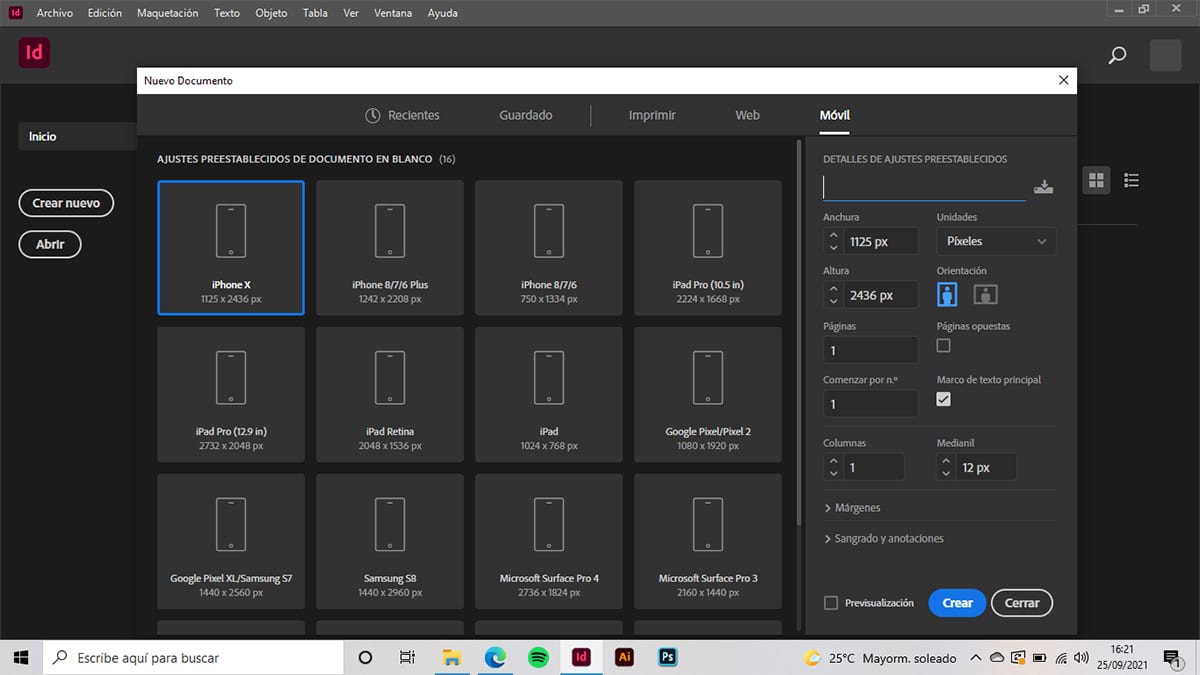
Did you know that you have a variety of mobile formats at your fingertips with just one click? Another option that InDesign offers is the adaptation of formats for different devices. To do this, you just have to create a new document and choose the "mobile" option. The best thing about this option is that you can choose the format according to the device model. Thanks to this, interactive mockups or animations can be designed and viewed as if you were doing them from your mobile / tablet.
Therefore, with this tool you can work both in pixels and in centimeters or meters. Also, if you choose the "web" option, InDesign offers you more variety of formats for web pages and to be able to adapt your project.
Add sound and movie files to your projects
So far, we have told you that it is possible to import images or texts, but it is also possible to do it with files that have an MP4 extension and even audio files with an MP3 extension.
If you thought this only worked in After Effects or Premiere, let me tell you that with InDesign you can. And how is it possible that a tool that is dedicated to layout also offers the possibility of multimedia projects?Well, keep reading that we are going to explain it to you below.
To add a file you need to go to the "File"> "Place" option and choose your multimedia file. When you place it, InDesign shows you a kind of frame with the multimedia object that is directly linked to the one you have chosen. This frame is modifiable, that is, you can change its appearance and choose the size of the playback area.
Once we have the imported file, we go to the option «Window»> »Interactive»> «Multimedia», this will help you to obtain a preview of the file. Finally you export the file to PDF along with the option (interactive).
During the development of your file you will find options such as play on page load, repeat, poster, controller and navigation points. These options They will allow you to change the settings of your clips or movies and also change the sound settings.
Why choose InDesign?
If you have reached this point, you will have realized that InDesign is a complete program with which it is possible to carry out a variety of projects. Whether you are a designer, writer or just starting to get into the world of graphic design, We encourage you to continue discovering the infinite options that this tool offers.
Have you downloaded it yet?