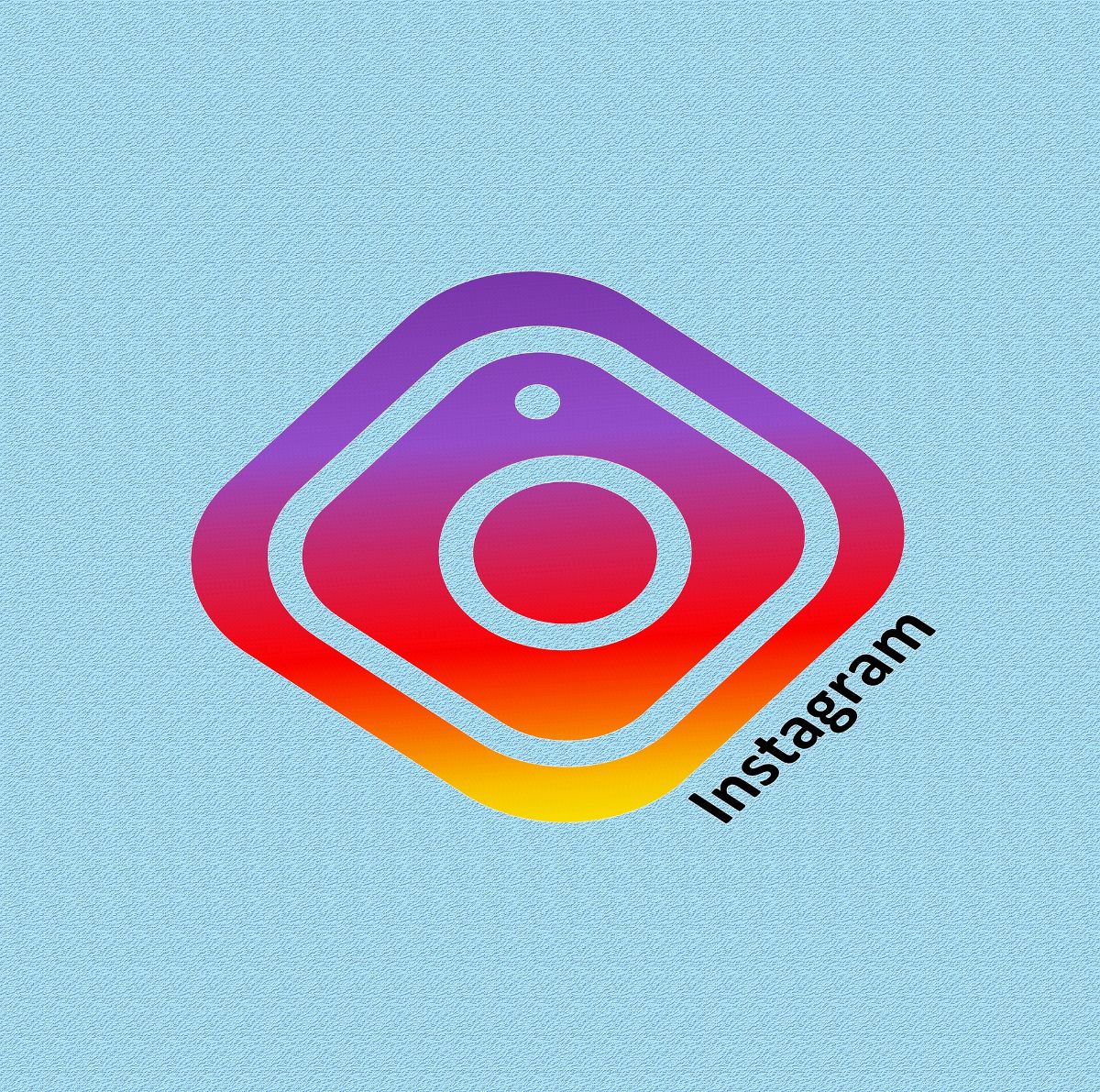Instagram has become one of the most powerful social networks in recent years, overtaking others such as Facebook or Twitter. Based on the image, it is characterized not only by that, but also by Instagram filters, that is, layers to create original designs of the image you share, or to beautify it.
But What are Instagram filters? How many there are? How do they get? Can they be created? All this and more is what we are going to talk about next on the blog.
What are Instagram filters
As we have already mentioned before, Instagram filters can be defined as a series of layers that can be superimposed on the image that you upload to the platform and that changes the appearance of it, either to create a different photo, to improve its quality and colors, or simply to capture the attention of users when it is published.
They are being used more and more, and although there is controversy over their use, above all because in many cases users are "deceived" by presenting an image that is not real, they are still on the rise and it is strange that a photo is published "naturally" on the web.
Types of Instagram filters

Regarding the types, we must tell you that, although many think that there are only one, related to the stories, in reality there are two types.
Feed filters

When Instagram was born for the first time, its way of publishing was the same as in other networks, that is, you would upload an image, put a text and that's it. That way is still there, and when you upload the image to Instagram, in addition to showing up so you can make it bigger or smaller, too allows you to put filters on it, which? Well:
- Normal.
- Clarendon.
- Gingham.
- Moon.
- Lark.
- Kings.
- Juno.
- Slumber.
- Cream.
- Ludwig.
- Aden.
- Life.
- Amaro.
- Mayfair.
- laugh.
- Hudson.
- Hefe.
- Valencia.
- X-Pro II
- Sierra.
- Willow.
- Lo-Fi
- Inkwell
- Nashville
- ....
These that we have mentioned are the ones that come by default, but you should know that if you reach the end and give it to manage, many more filters will appear that you can activate and that will create a special layer on your image that will change it.
Instagram Stories filters
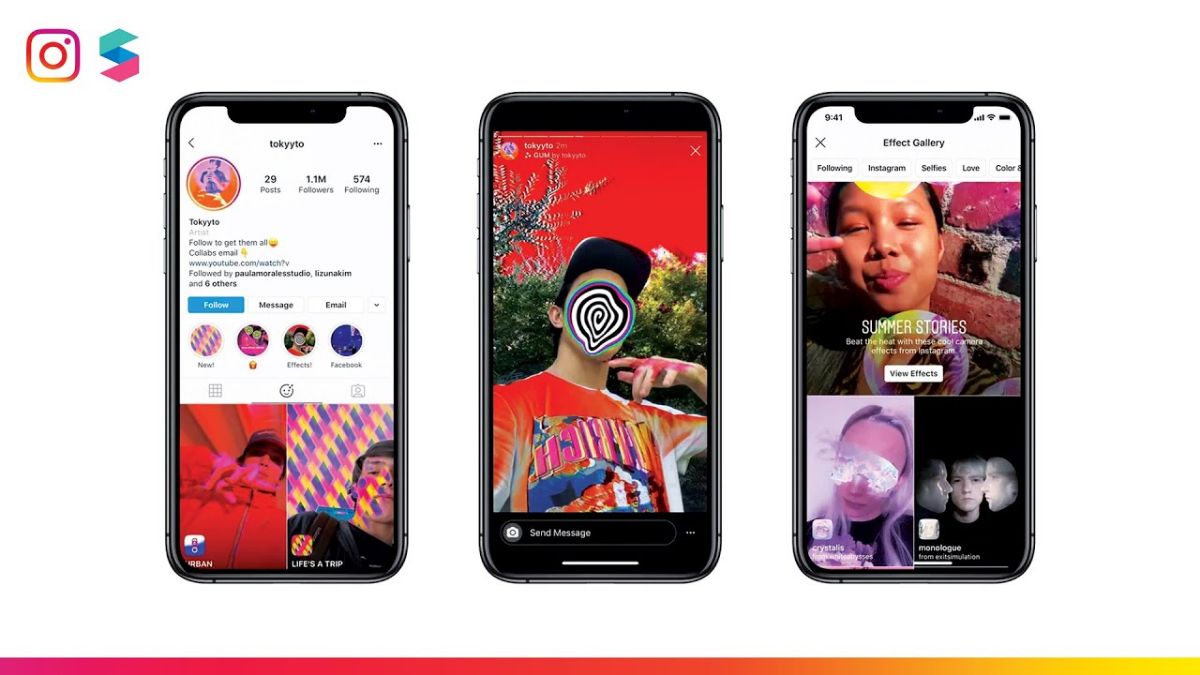
A few years later Instagram Stories appeared. We refer to Instagram stories and you should know that these have totally different filters from the previous ones. Many of them are more visual and original, because they play a bit with the special effects.
In this case, the ones you can find are the following:
- Year of Ox.
- baby yoda star wars
- Perfect Eyes.
- cherry.
- Rio de Janeiro.
- Tokyo.
- Cairo.
- Jaipur
- New York.
- Buenos Aires.
- Abu Dhabi
- Jakarta
- Melbourne
- Lagos.
- Oslo.
- Paris.
All These filters can be activated by sliding your finger from the end of the left screen (or right) to the right (or left), since what appears below in little balloons, are not really filters, but effects.
The difference between Instagram filters and Stories styles

Within the Instagram stories, at the bottom, you will find some Little balloons that totally change the image you upload, be it a selfie of yours or any image. Many are confused believing that these are the filters of Instagram, when it is not. They are called styles, and they are called like this because they are capable of modifying the photo, either making your face look different, putting on a hat, making you be an alien ...
On the contrary, the filters refer to a modification of the aspects of how the photo looks, playing with the colors, but without anything else. In other words, they are the simplest and most classic that you find when uploading a photo (the classic way) or changing the tone of it in the stories.
New Instagram filters can be created
The next question you can ask yourself is if you could create your own Instagram filters, and the answer is yes. In fact, both the styles and the filters many have had the same idea as you and have started it by seeing how their creation went viral and millions of users created it.
To do it, you need to have programs to help you create them.
In this sense, there are many applications to use, but the ones that we recommend are the following:
PicsArt
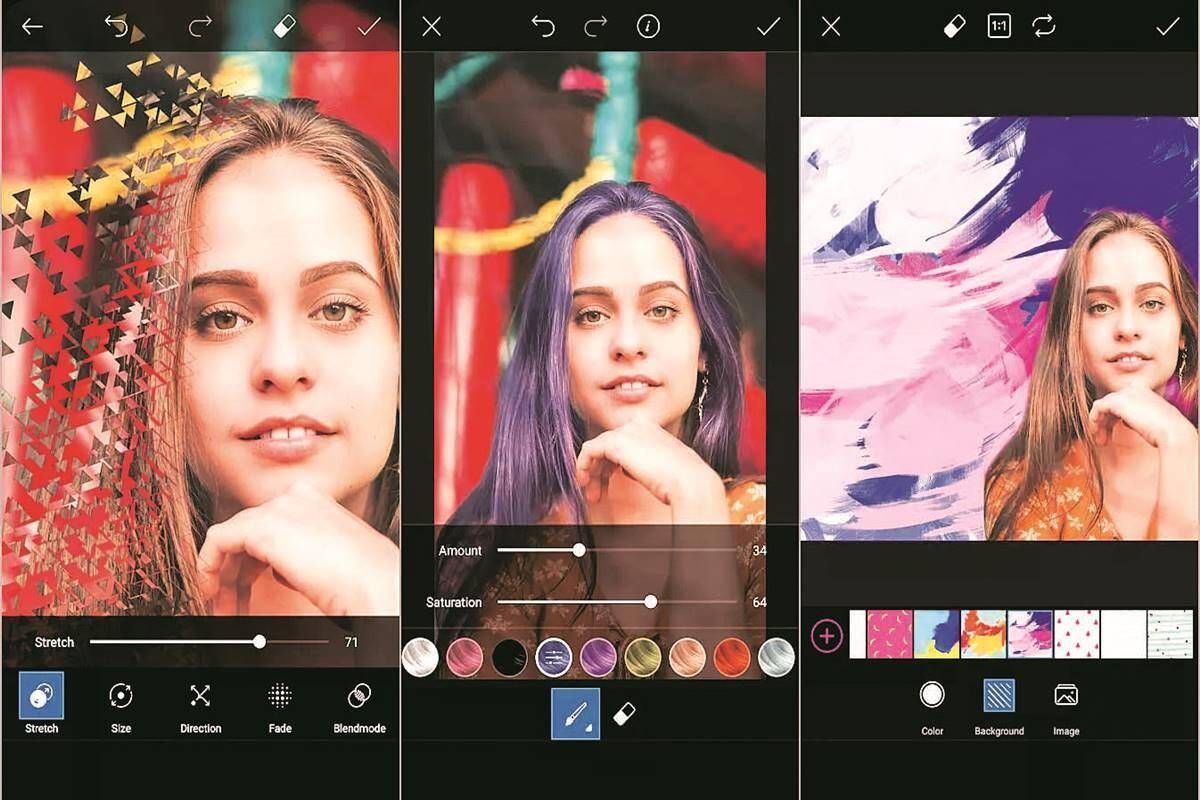
It is an application that gives you the opportunity to have many free filters (and also paid) with which to modify your image. Among them, you have FX filters (which are like those of Instagram); magic filters, very creative with your images; paper filters; color filters ...
The good news is that you can edit them and that will make you have a totally customized filter to your liking. Then you just have to upload the image to your Instagram.
VSCO

We have already told you on another occasion about VSCO, and all the benefits that this one has. Dispose of few free filters but the good thing about this app is that you can create your own. Once you do, you can save it and thus apply it to other images.
Photoshop Express
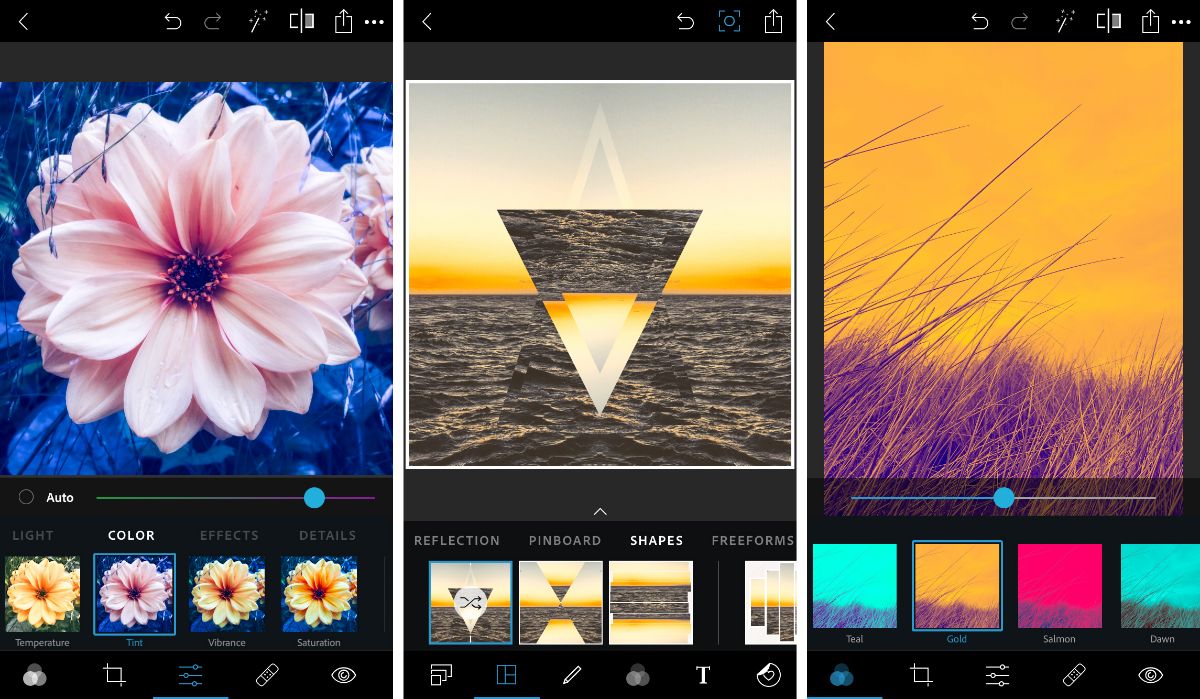
You can use it both on your PC and on your mobile. In the latter you have several free filters that you can apply to your photos and save the result.
Or you can create your own and save your settings to use later on other photos.
And how do you upload the filters you create to Instagram?
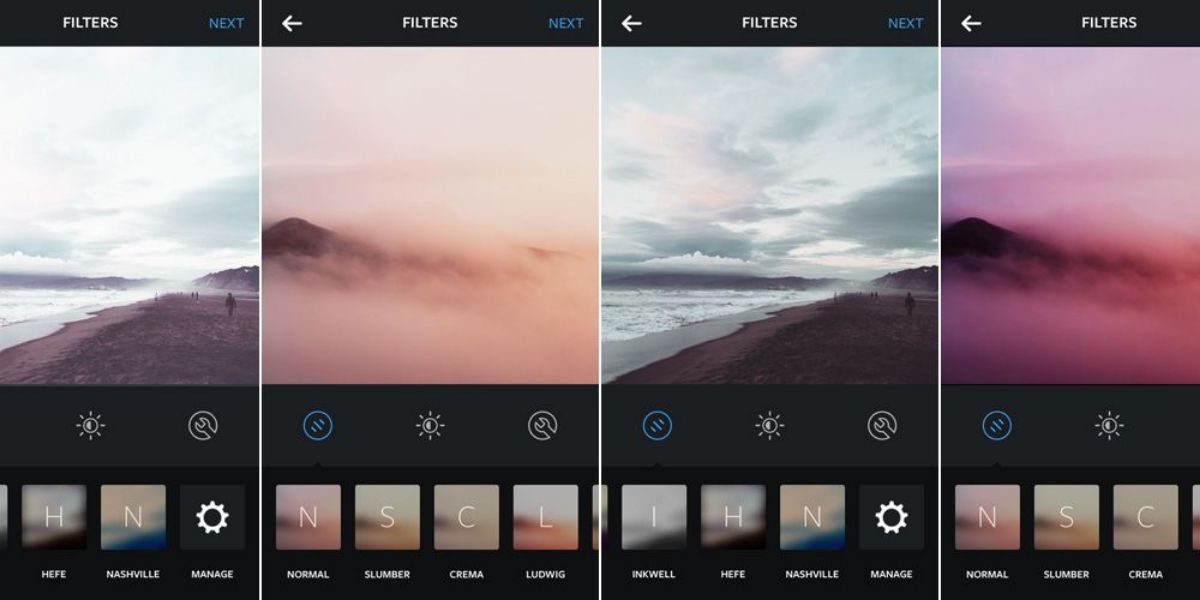
To be able to publish Instagram filters on the social network, it is necessary that you meet the requirements that are established for both Facebook and Instagram. In addition, you must register as a creator on both platforms, otherwise, you will not be able to access.
In fact, currently There are over 20000 creators and they are part of a closed beta group. But don't worry, you can enter it as long as you link your Instagram account with a personal Facebook account and follow the steps that they tell you in Spark AR Studio.
Once you do, and they accept you, you can upload the Instagram filters:
- You have to upload the exported file (from Spark AR).
- Fill in the name of the filter, author and what it does.
- Upload a video where the video is used for "live" viewing.
- Upload an icon for the filter.
- They will value your creation and, if they see it well, they will place it and you can share it with everyone else.