
There are times when we need to hide certain information from our texts, regardless of the support or the end of it, be it a document, a web portal or a conversation. To our bad luck, we do not have a tool to help us magically disappear this, but we can create invisible characters, making it hidden or invisible using certain functions.
If you keep reading this post, You will discover not only what is this about the invisible characters that we are talking about, but also, what we can use them for and what types exist. So if you want to discover a world that is unknown to you, do not hesitate to continue reading.
What are invisible characters or hidden text?
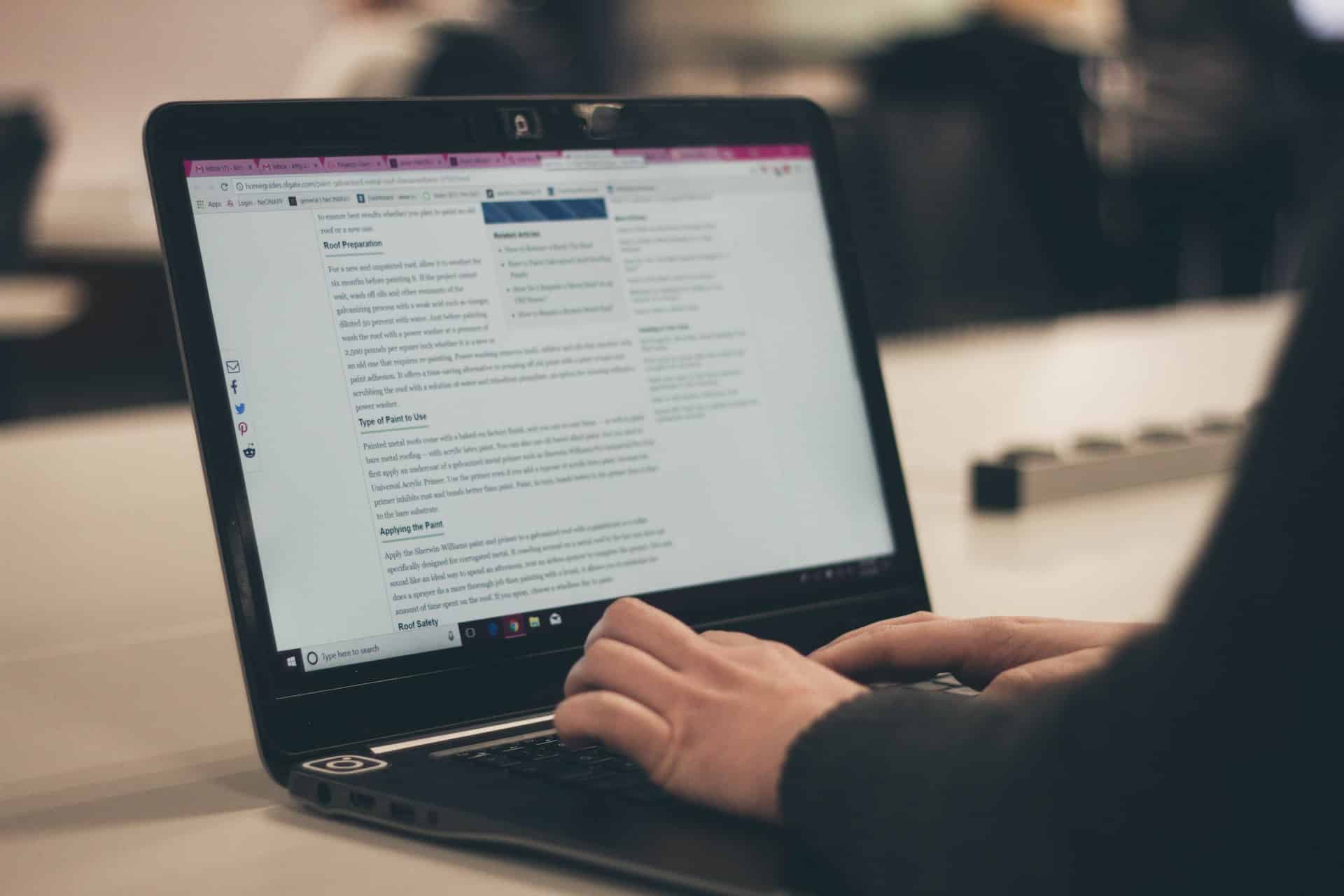
For those who are a little lost in this world, an invisible text or character is mainly used to represent a blank space, without the need to click on any key on our keyboard. This means that the soft character will not appear represented on the PC screen. These type of characters are Unicode blank or, a text like U+0020, U+00A0, etc. Who does not know what Unicode is, it is a set of characters that are universally encoded and that contain thousands of characters.
Besides all this, there are certain hidden characters that are not printable, and which help us to edit a document. They cannot be printed on the document though, they themselves indicate that there are different types of formatting elements. The most common within text editing programs or applications are, for example, tabulation, space, the calderón sign, etc.
You may also know of a way to add invisible words in the body of a written document, which is commonly called white font. You can already imagine what this option is about as soon as you read the name, the characters written in this way are not reflected in the document, as it is written in white on a background of the same tone, making it impossible to read.
In the event that you work with confidential information and it is embodied in a document and you want it not to be seen, you can opt for the function to hide the text, and this can be achieved by making use of the formatting marks. The text is part of the document with which you are working, but it does not appear represented unless it is so decided.
Where can I use invisible characters?
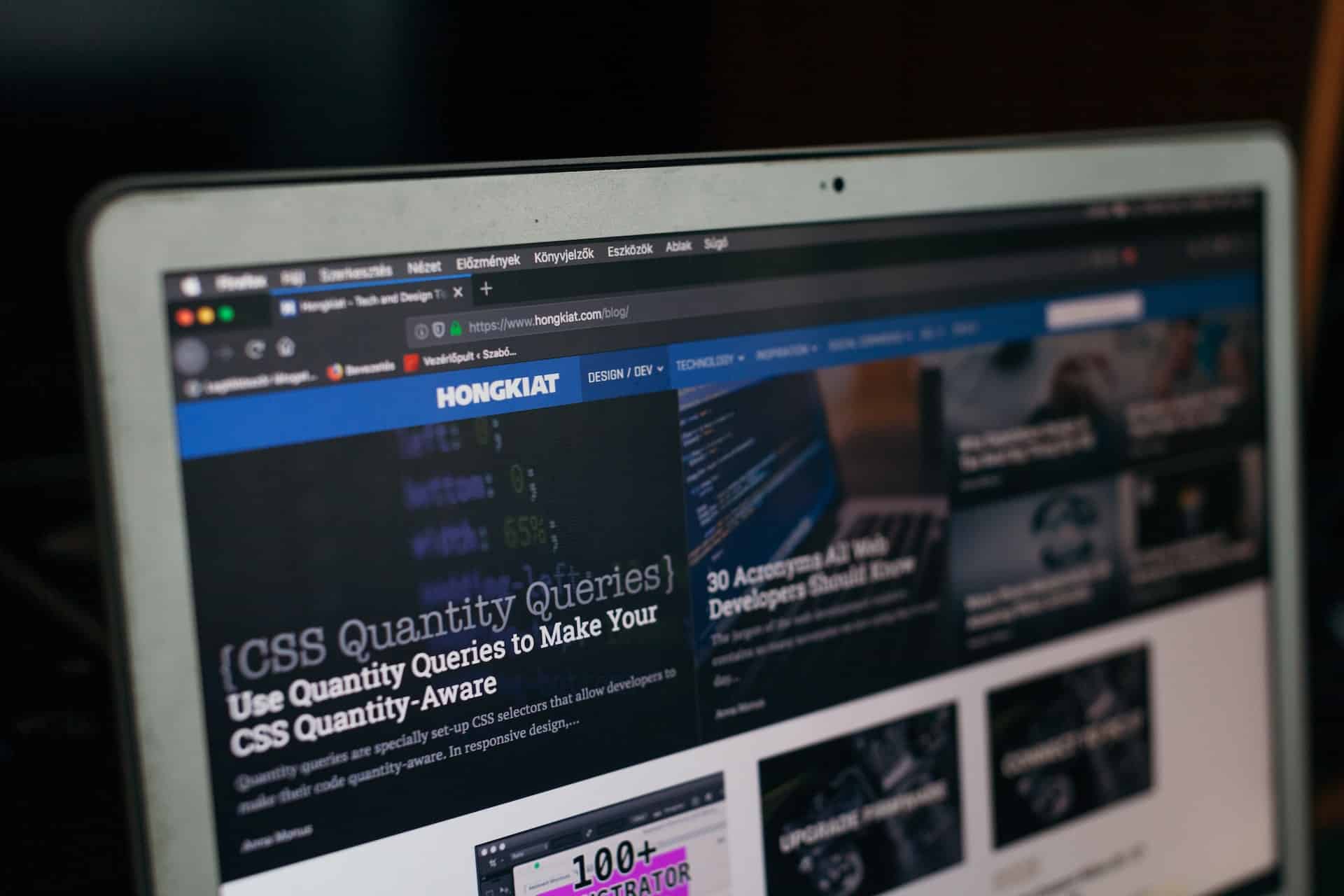
As we have seen in the previous section, you can find different names to refer to the same element, such as invisible characters. Each and every one of them have the same appearance and it is that of a blank space, but really there are totally different Unicode characters.
the unseen text, it can be used in many different ways and we are going to reveal some of them below.
- On web portals. In different websites, they do not allow blank spaces or empty values when filling in form boxes, registrations, personal data, etc. In such a case, the only thing that can be done is to copy and paste a blank space or invisible characters to meet those requirements.
- Document editors. You can make use of invisible characters, so as not to separate a phrase or words that you need to be together on the same line. To do this, what you must do is add a non-breaking space.
- Video Games. In some games that are very fashionable today, you can use these resources to change your character name, or use them in chats. With this, what you are going to achieve is that nobody ever knows who is under that player or account.
- Messaging applications. Invisible characters are also used in applications like WhatsApp or Telegram, you can send empty messages to create confusion among your contacts.
In the table below, you can find a list of different Unicode characters with which to add invisible characters.
|
UNICODE |
HTML | FUNCTION |
|
U + 0020 |
  |
Virtual |
| U + 2028 | 
 |
line separator |
|
U + 3000 |
  | ideographic space |
|
U + 2002 |
  |
short space |
| U + 2003 |   |
long space |
| U + 2007 |   |
number space |
|
U + 2008 |
  |
scoring space |
| U + 00A0 |   |
non-separation space |
What are non-printable invisible characters?
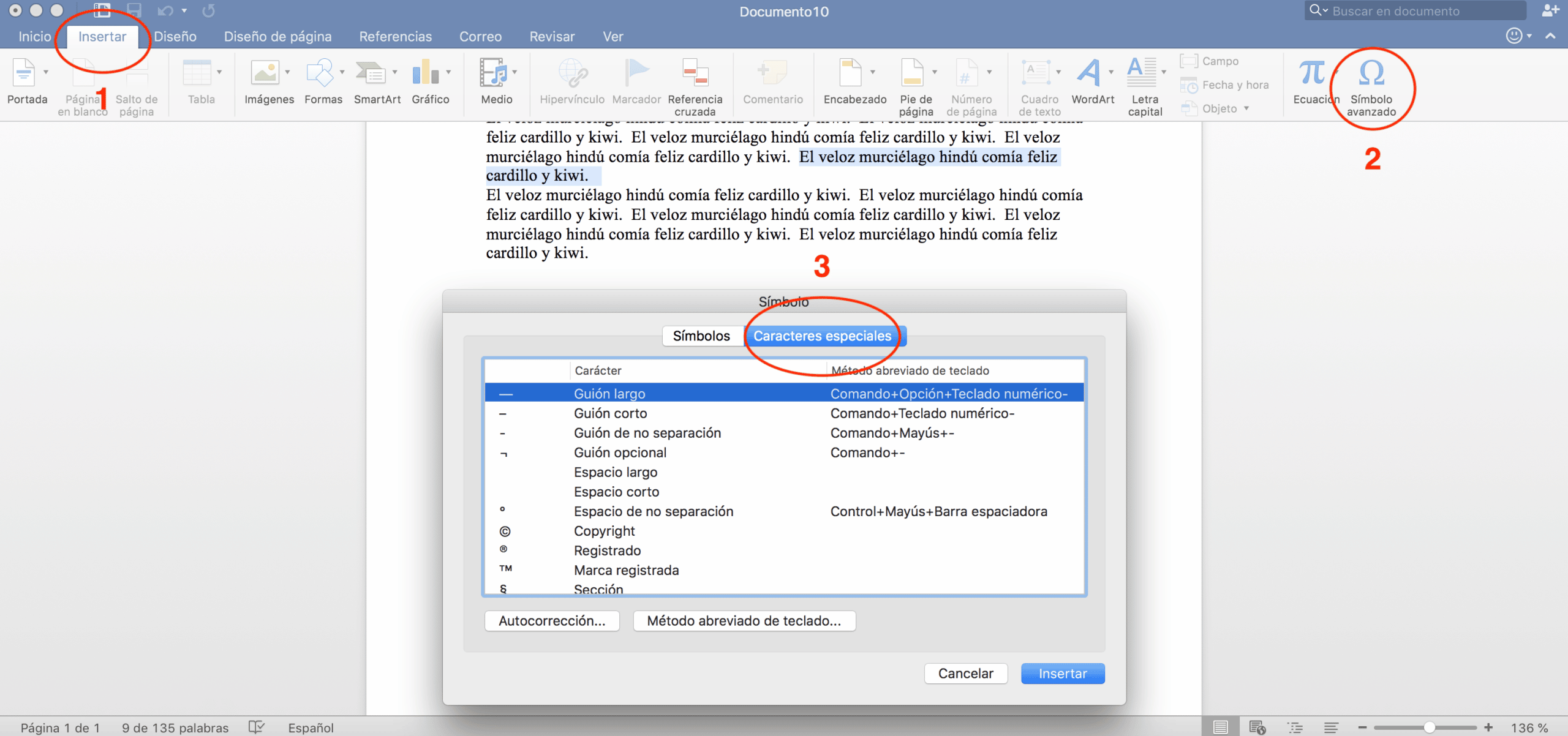
non-printable characters, They are the elements that will help you to give your document a certain format in text editor programs.. These characters we are talking about will not appear on your computer screen. Both to show them and to hide them, you must select the corresponding option for this process in the toolbar.
Below we show you a small list where you will meet which are the non-printable characters we are referring to:
- Spaces, non-breaking spaces
- Tabs
- Paragraph marks
- Line breaks, page breaks, column breaks, and section breaks
- End-of-cell and end-of-end markers in tables
- Delimiter symbols
You can insert these invisible characters from your text editor in the insert window, then you will select the symbol option and finally click on special characters.
What is hidden text or blank font?
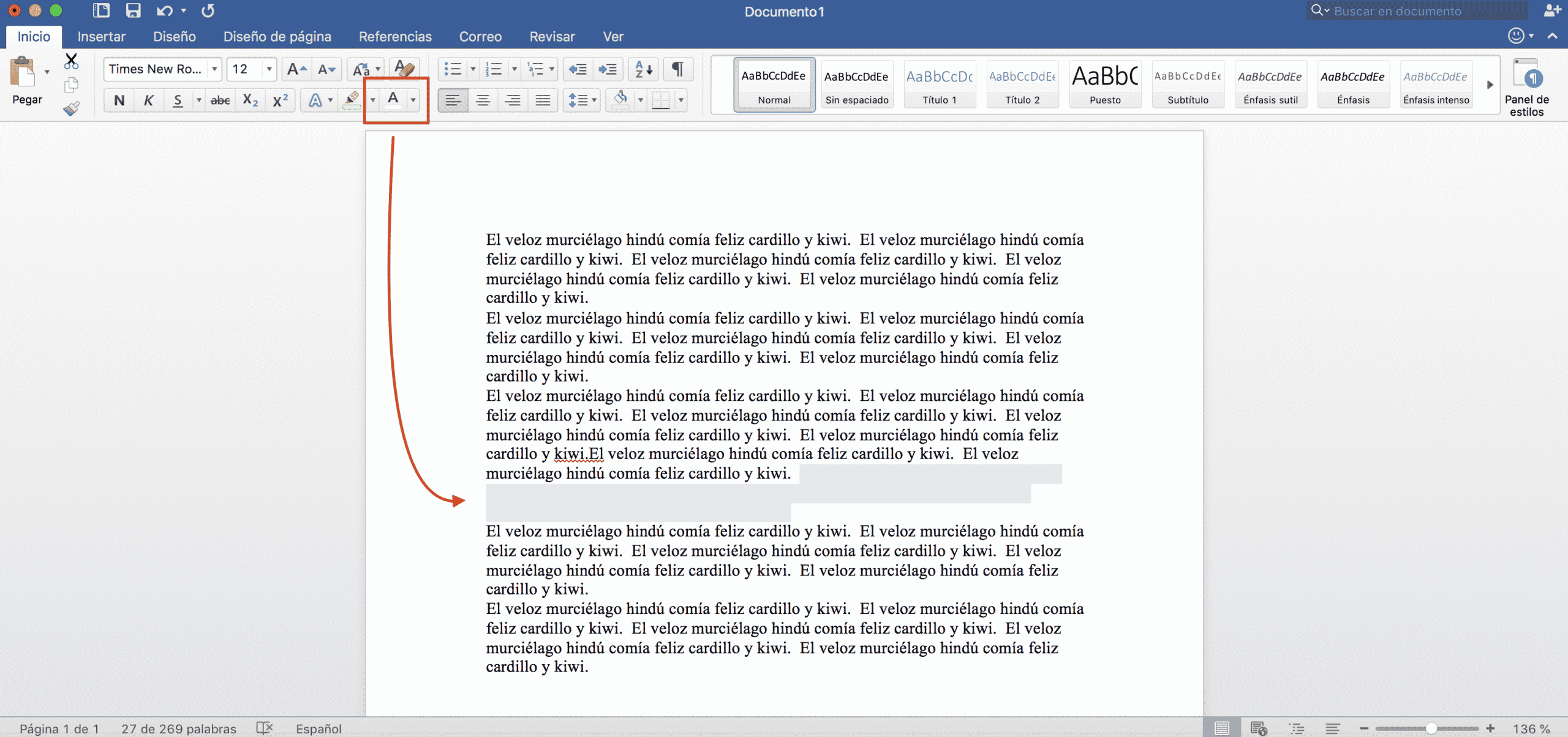
When you want to include invisible hidden text in a document or web page, this is the technique to use. For it, In the vast majority of cases, what is done is to select a color for the font that is the same as the background on which it is going to be placed., in order to make it difficult to see.
In order to reveal this type of text, you can copy the content from a certain site and paste it into a Word document. The next thing you should do is select the text again and give the font a color to make these hidden characters visible.
As you can see, there are many invisible characters that we can find in different media. In addition, as we have been discovering, there are several purposes that each and every one of them has. We hope we have resolved your doubts about this topic of invisible characters that not everyone knows, we wish we had opened the doors to a new world for you and that you have learned as much as we have. Now, all that remains is for you to put into practice everything that we have taught in this publication.