
Has it ever happened to you that, when working on a topic, you had several pdf files and you had to look at one, then another, go back to the first one ...? If so, surely you have thought many times about whether there would be a tool to join or join PDFs to make your work easier, right?
When PDF came out a few years ago, this was impossible without having to redo all the work all over again. However, now things have changed and you can choose to easily join PDF through tools. Do you want to know how?
Putting PDF together, what is it for?

Source: kaspersky
There are those who are in favor of putting together a PDF and those who do not like this idea. And the truth is that it all depends. It has its good points and what is not so good.
For example, joining PDF implies that the size of that file will be larger, and if in addition to text it has images, tables and other elements that make it heavier, it may end up becoming so large that, when manipulating it in the computer may not be able to process it without occasionally hanging up.
It must also be taken into account that the number of pages is going to increase a lot, which will indirectly affect the person. It is not the same to see that you have a document of 100 pages than one of 1000, it can depress you more, especially if you have to study all the pages.
Those who are against putting PDF together not only advocate the above, but also argue that, if they are different topics, it is best to have a pdf for each one, in such a way that, once worked, you can archive it and continue with the following, not having everything in the same document.
Be that as it may, if you are one of those who wants to join PDF, here are some tools with which to achieve it.
ilovePDF
One of the first online programs that we have to tell you about is one of the best known, not only for joining PDFs, but also for converting files into a multitude of documents (PDF to Word, Word to JPG ...).
The way to use it is very simple. You have to start by going to the web page where you will have to select the PDF documents that you want to put together. These not only have to be on your computer, it also gives you the option to upload them from Drive, Dropbox, etc.
Once you have uploaded them, you will only have to wait a few minutes for me to put them together and give you to download the complete document. Of course, the more the original documents weigh, when put together, the more the final result will weigh.
Adobe MergePDF
This option is not well known, but you can use it to combine several PDFs into a single file. And how to put PDF together? Very simple, you have to follow these steps.
Go to the page of Adobe MergePDF.
On the page you will see that you can select files above, or drag and drop the files into the area. You just have to select what they are and hit the PDF merge tool.
The files can be reordered, something that many online tools do not allow. Once you have them, you just have to click Combine files.
Wait a few minutes and you will have the combined PDF.
Later, if you want to organize the pages, share the file, etc. then you will have to log into Adobe.
SmallPDF
Another tool to join PDF online is this, SmallPDF. The good thing is that, if it is something you do often, to avoid having to always go to the page you can put an extension in Chrome to facilitate everything.
And how do you have to do it? First you will have to go to the web page, specifically to the section to join PDF. Then, you have to upload the file, either from your computer, Dropbox, Google Drive or any other storage in the cloud.
When they have been uploaded, you can combine the files you want and click the Combine your PDFs button.
In a few minutes you will see the combined files, and you can download them or send them by email, copy the link and share it, compress them, etc.
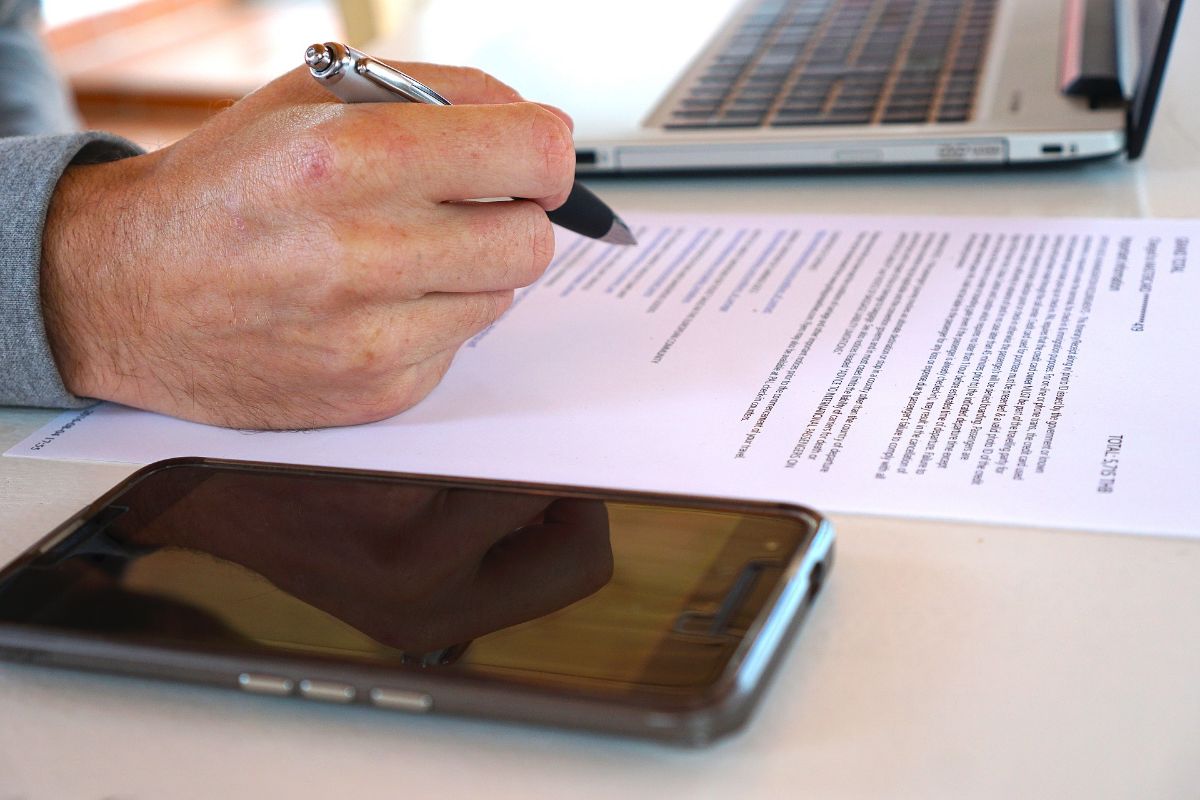
Online2PDF
We have already spoken to you several times about this tool. It is a website where you can convert a file to multiple formats. But, in addition, it allows you to join PDF. Of course, here you have a limitation and that is that, individually, PDFs cannot exceed 100MB and, as a whole, they cannot exceed 150MB either. In addition, you can only put together 20 PDFs, it doesn't leave you more.
In terms of its use, it is basically the same as the others, you just have to upload the files and wait for it to let you download a single one. You can also end up converting that final document into other formats if you need it, be it Word, JPG, etc. Of course, with the existing limitation, it is possible that there are also limits when obtaining images.
foxyutils
This is another website to use if you don't have too heavy PDFs. It is an easy to use web application, but with PDFs no larger than 200MB. Its way of working is similar to all the previous ones, that is, you select the files you want to join and in a few seconds you will have it done to be able to download it or share it with others.
In addition, like many other websites, you can also convert the PDF into other formats, if you need it, without having to leave the page itself.
PDF24Tools
In this case, we highlight this page because it not only allows you to join PDF, but you can also join PDF, Word or other formats to join them and convert them at the same time into a single PDF.
The steps are similar. Once you enter their website, you just have to select which files you want to join and click on the Join files button. In a few minutes you will have the complete final file and you can download it without any problem (or share it or send it by mail).
As you can see, you have options to choose from to join PDF but keep in mind that, just as you get benefits, there will also be some drawbacks that can make you rethink that union.