
What if PNG, JPG, GIF... Do they sound familiar to you? They are image formats and the truth is that there are many, each with its own characteristics and specific uses. But have you ever stopped to think about it?
If you haven't done it, as a creative, you are interested. And that's why we want to give you a approach so that you know the different image formats and know what is the best use of each of them. Shall we start?
Image formats, how many are there?

If you work with images, or are going to do so in the future, it is important that you know how to distinguish each one of them and know how to get the most out of them. Therefore, you have to know all the ones there are.
BMP
If you are already a few years old and you started messing around on the Internet, downloading images, etc. It is more than likely that this image format is very familiar to you. It became popular in the 90s and many of the images that were found had this extension.
Of course there was a problem with them. And it is that BMP (or bitmap) images were very heavy because they were hardly compressed. This had something in its favor, and that is that they did not lose resolution or quality.
But on the other hand, since they took up a lot of space, they were sometimes not feasible.
Currently, this is one of the image formats that is no longer used.
JPG
The jpg or jpeg format is one of the most famous and used. It was also present in the 90s, but in smaller quantities. However, this has changed over the years and is now one of the most visible in the images.
It is characterized by a compression that does not affect image quality too much. In other words, there is a "reasonable" balance between quality and the size or weight of the image.
Because of this, it is a format that is widely used in digital media because it offers good quality without affecting the loading of the image.
PNG
The big difference with respect to the previous one is that the png format has the so-called "alpha channel" which is nothing more than the possibility of the background of the image being transparent.
Something you may not know is that PNG comes from GIF. That's how it is. In 1995, with the GIF compaction algorithm, Adobe set out to improve that image format and achieve one that was even better. Thus, PNG emerged.
And yes, that evolution made it lose the possibility of supporting animations, but in exchange it gained the power to have images with transparent backgrounds, have a color variation greater than GIF, or a very high quality with efficient compaction (low weight but high quality ).
Regarding its use, mainly It is intended for digital illustration projects, collages, logos, etc. that require the background to be transparent.
GIF
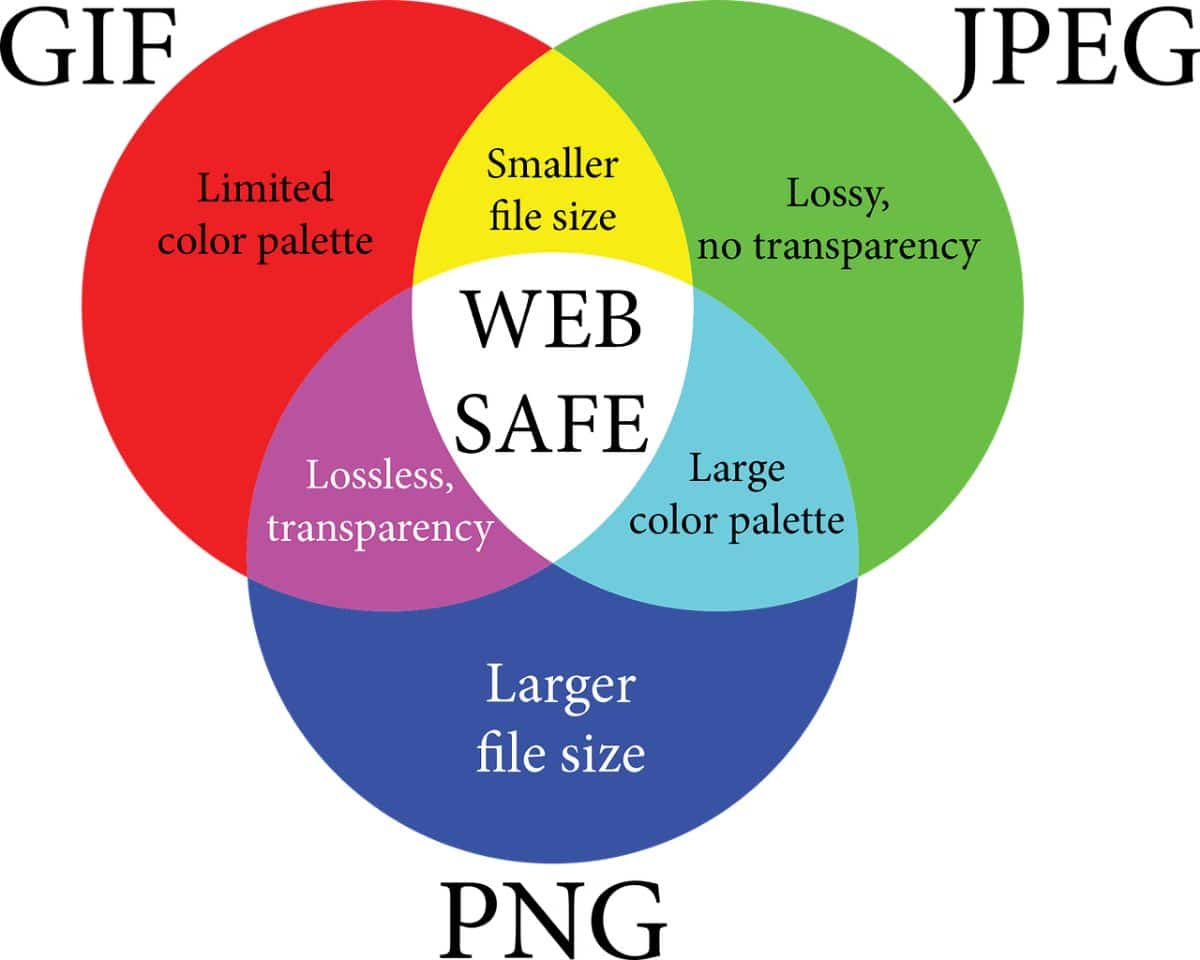
Speaking of GIF, this is one of the most liked image formats, especially because of the possibility of creating animations on the images and sharing them.
The acronym refers to Graphics Interchange Format (or what is the same, graphics exchange format).
It is characterized because There is maximum compression of the image without this negatively affecting the quality. Now, I have to take it with "quotes." And it only has 256 colors, which means that, when an image is complex, a lot is lost. However, in their time they were only used for two things:
- When you needed the image to have a transparent background.
- When you needed to create animations. Yes, memes, GIFs... and in general any image that had movement.
For this reason, its use in terms of images was not so popular (because that was why JPG was chosen), but it was for animated or moving images.
TIFF
This image format is one you will need to become familiar with if you work in printing. And, for printing, the format is one of the best because it maintains the resolution of the images and the possibility of establishing and maintaining the work in layers.
The problem? Which are very heavy files. Besides, In browsers this format is not usually read, so it would not be used in digital media.
As we told you, it is only suitable for printing or saving work projects in which you want to keep the entire layers you have worked on (in case you want to change just one detail of the work).
SVG
Another format also related to prints is SVG, or in other words, Scalable vector graphics. As the name suggests, We are talking about a vector format that has the characteristic of being able to be animated and have a very small size (very well compressed) without losing scalability.
You can see these vectors in browsers, but not in social networks.
EPS
If you have ever seen the EPS extension you should know that it is now more deprecated. It is an Encapsulated PostScript that was mainly used for vector graphics.
It was created by Adobe, but was soon put aside because another format surpassed and improved it. Which? We'll tell you then.

We have not been wrong. The PDF extension is also taken into account as image formats, although it is normal not to think of it as a visual format, but rather as a document or text format.
PDF refers to Portable document format, that is, portable document format, hence it is not thought of as an image format. However, the intention of Adobe When he created it in 1993, it was to have a universal format that would allow vectors, images, texts to be stored, that would have several pages and that different functions would be added.
And the truth is that it succeeded, because it is used to save files for printing, ebooks, covers, manuals, etc.
As you can see, there are many image formats and each one has a special use in which to get the most out of it. Knowing them can help you make your work more efficient. Which one do you use often? We read you in comments.