
From time to time, as a creative, you will have had to deal with label design. Perhaps without being a designer, you need some labels to promote your business, your personal brand, etc. Do you want to know how to make them?
Labels are a way of conveying information about a product or about your personal brand. And that's why this time we want to help you learn everything you need about label design. Shall we start?
Why is label design important?
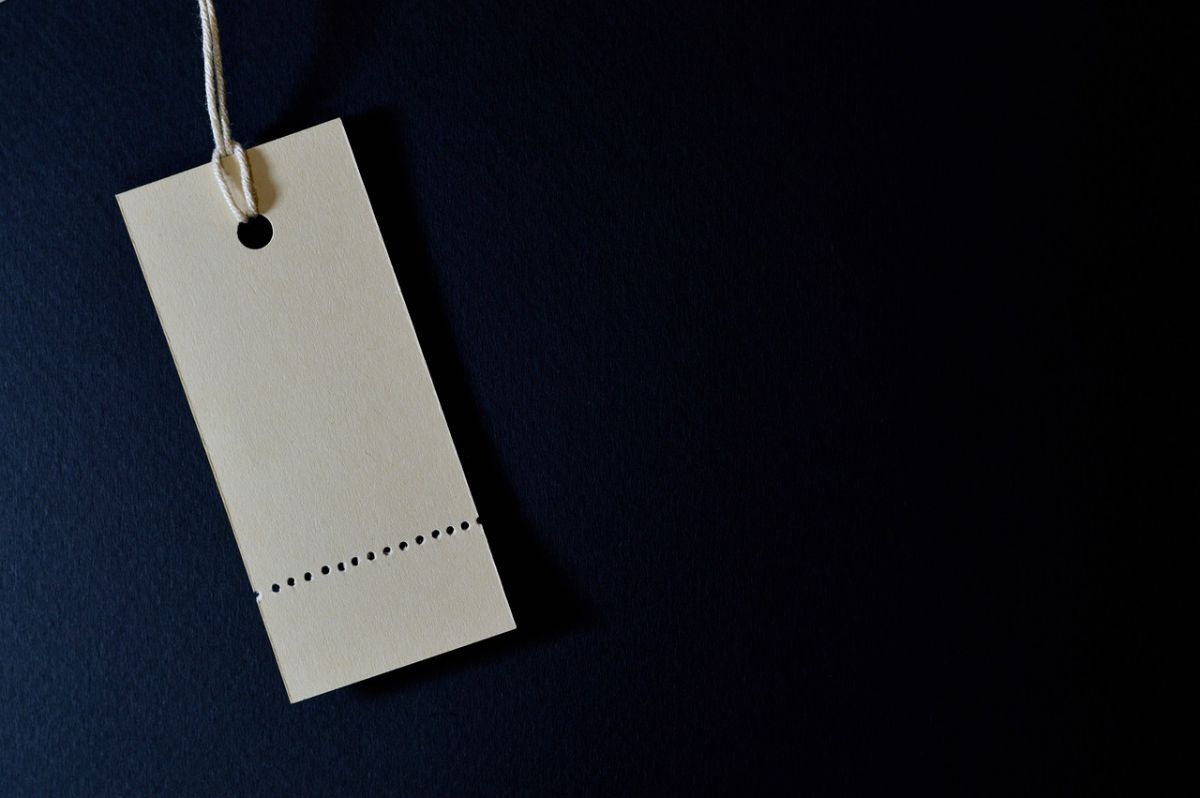
First of all, label design should be seen as a tool for marketing, communication, and advertising. It serves both to publicize your services and also to promote a product.
We give you an example. Imagine that you are going to buy a bottle of wine. And you have two in your hand, one with a black label with white letters and another with a white label with some drawings and a special message that has made you smile. The normal thing is that you feel better with the latter than with the former, and if you also succeed with that product, you will buy it again.
Labels are a way for consumers, that is, your customers, to consume that product or service and call their attention to opt for them. In addition, they serve to differentiate themselves from the competition.
For all this, great importance is given to label design. But how do you do it? We'll tell you then.
Steps to Design Labels

When designing labels, you must know which are the most important steps so that the result comes out as well as possible. Above all so that they are effective and attractive. And how do you get that?
Define the goal
Before you get down to business with the design, it's important to do a bit of research in the sense that you know well what is the goal you want to achieve.
It is not the same to aim to empathize with the client than to show a luxury product. Neither is it if your objective is to sell a limited quantity (because they are exclusive products) or you are going to sell a huge print run.
All of this will have an impact on the following steps and it is something that you must do to be successful with the result that you will get from the design.
Target audiences
In addition to the objective or objectives that you have, the next step is to know who you are going to address. It is not the same that the labels are for the youngest or the oldest. Neither is it for men or women.
Choose the format
Once you have all of the above, now you can start with the label design. and the first thing you should deciding is what the format of the label is. If it is going to be adhesive or not, if you want a specific size of it. In this way you will know what is the space with which you can work.
Select a topic
The next step you must take is related to the objective you intend to achieve. A label must reflect the personality of a product, a brand, etc. Therefore, this is where you must clarify and carefully select the appropriate typography and colors, as well as images, icons, etc.
Organize the information
Once you have everything that is going to carry the label, you will need to organize that information. In other words, you need to know which messages are most important and where it would be placed, as well as get the titles, subtitles and other important aspects. You have to prioritize since you can't fill the label with too many things or whoever sees it will feel overwhelmed with so much data.
Design
Time to design. We recommend that Do several tests to find out which of them is the most suitable for your project. Regardless of whether your client (or yourself) opts for one or the other, it is better to consider several beforehand and then choose the most appropriate one.
Review and redefine
It is in that appropriate when you will have to check that everything is in place, if it is possible to combine it in another way and, finally, redefine the final design to finish the job.
Advantages and disadvantages of label design

Do you know what advantages label design has? And what is not so good and you should consider?
Actually, label design has a positive side (the advantages) and a negative (the disadvantages). Among the advantages you can find:
- Effective Communication: Labels are an effective way to convey information about a product in a clear and concise manner.
- Differentiation from the competition: You will be able to differentiate yourself from other companies or brands that do the same by giving your company personality.
- Consumer attraction: The attractive design of a label can attract the attention of the consumer and make them more likely to buy a product.
Now the label design not as good as it seems:
- Cost: Can be expensive, especially if you hire a professional designer.
- Time: It is not a matter of a few minutes and that's it. You need inspiration and creativity to get the best results.
- Trend changes: The final label can be perfect. But fashions and trends mean that, after a few months or years, it can look outdated and outdated, in such a way that it would be necessary to continually change them.
The best programs for label design
Since we don't know if you will be a designer or not, here We propose some programs for label design. The truth is that there are many, and the most common among professionals are the following:
- Adobe Illustrator: It is one of the most popular and used among professional designers. It offers many tools and design options, but it's not easy to work with.
- Canva: This is the easiest to use online tool that also allows you to use templates to save time.
- Adobe Photoshop: Photoshop, like Illustrator, is one of the most used for image editing and, of course, also for label design. But it is not the best to work with if you are a beginner.
- Inkscape: You may have heard of this program. It focuses on vector graphic design and is free. It is similar to Illustrator.
- GIMP: This program is said to be the perfect substitute for Photoshop, and it's also free. But the truth is that it is quite difficult to use and that can make you not get the most out of the program.
The best websites to design labels online
If you do not want to install anything on your computer, or you prefer to use an online website with which to make labels quickly, here are some options:
- Canva: It is the tool that graphic designers hate the most, but it must be said that it is one of the most effective and easy to work with, even as a beginner.
- Vistaprint: Thanks to its label design tool, you can create the design you are looking for in minutes. Of course, when printing it you will have to pay for it.
- Visme: Another option could be this online tool in which, thanks to the templates, you can create the different labels you want for your projects or for your brand.
- Labeljoy: As it says on its website, it is "the best label printing software to automatically generate barcodes and QR codes from any data source with a WYSIWYG interface."
Is all the label design clear to you?