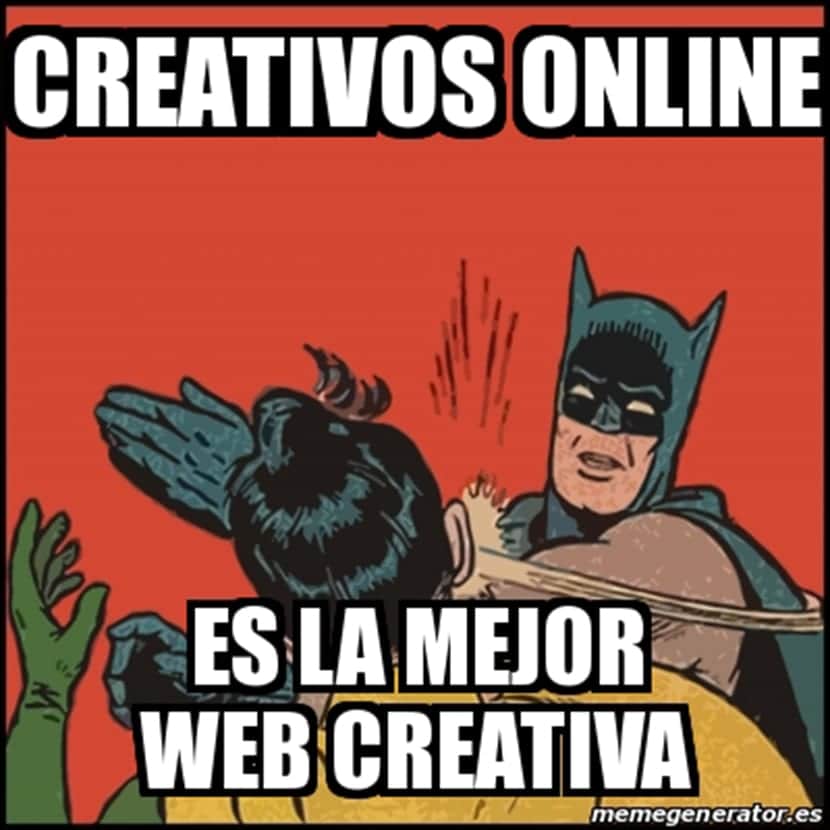
Learn to create your own memes and share them on Internet reaching millions of users with your own content. The memes invaded us from the first moment they came to the network for being: carefree, creative, original and always with a touch of humor that gets everyone who sees it to share it and become viral through the networks, undoubtedly being an event in the history of the Internet.
We always see them on social networks but ... Do we know how to make a meme? What typeface do they use? Without a doubt, we would all like to learn to make memes so that we can share them on the networks with our friends. Learn how to create a meme automatically through an Internet meme generator or using Photoshop.
A meme is nothing more than an image (photography, illustration, video ... etc) with typography which acts as a way of transmitting the message of the meme thus enhancing the idea of the image. If we look at internet memes we will realize that they are always quite simple: an image and text on top. Generally the text is usually white with a tblack race on the outside, although we can find different variants.
The first system that we are going to see for create a meme It is through a meme generator from Internet That will allow us create a meme automatically. On this website we can create our own memes by uploading our own image or using a catalog of memes from the website itself.
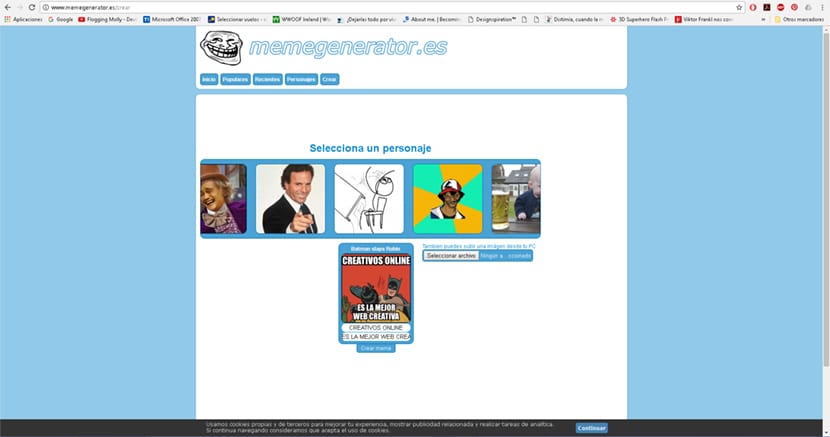
Once we have the meme created, the page allows us to save it in image format or copy it through its web link.
With Photoshop it is also possible to make our own memesWe are even going to be able to do many more things because as we well know this program is used for all kinds of photomontages and digital retouching, therefore a simple meme is no problem for him.
We open the image in Photoshop and we create the text of our meme. The typography used for the memes is IMPATC in white with a black outline on the outside.
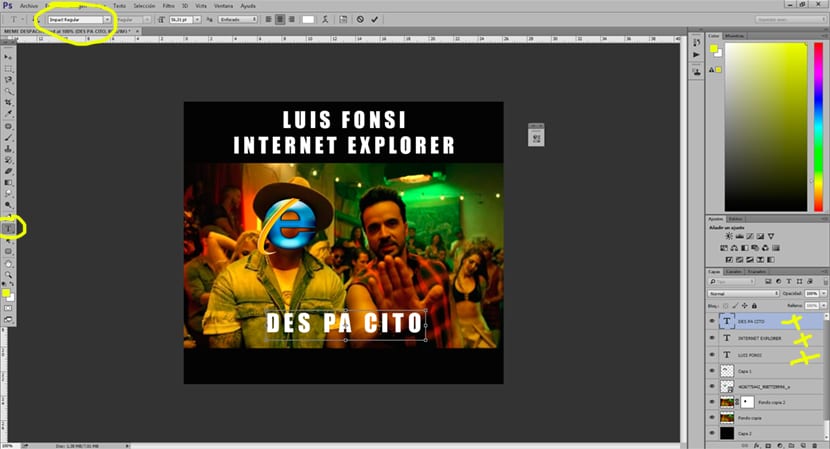
For add the black stroke what we have to do is click with the right mouse button on the text layer and select blending options, then we look for the stroke option.
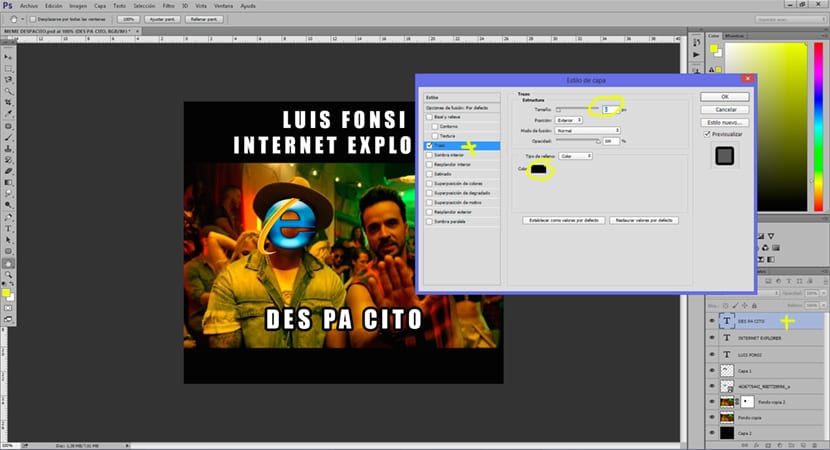
You already have everything you need to create memes and leave them free on the net to go viral. Creating a meme is not complicated, all you need is to have a great idea that can be attractive to everyone.
Tania Carrasco in case you don't already, hahaha