
More than one of us has ever thought that he had taken the perfect photograph, but when viewing it he has seen that it has come out dark. This problem is very common, especially if the images are taken with our mobile devices, although it also occurs with professional cameras if you do not know how to use the different elements that must be taken into account. Luckily for us, there are different methods to correct these errors with applications, web portals or simply knowing how to use our devices.
It is important to have the precise tools to help us lighten dark photos, adding more light or other necessary effects.. In this publication, we will see different applications for this purpose, to help us clarify different photographs. In addition, we will see what are the main benefits of getting sharper images using these resources.
If your images have become noticeably dark, stay and learn how in a few simple steps you will be able to give it a second life.
Benefits of Lightening Photos

All of us who are dedicated to or have ever edited photographs know how tedious the whole process can be, especially when we talk about lighting. Creating a balance between light and dark can be somewhat complicated if you don't have the right tools when taking pictures.
To help us in this process, if we do not have not only the material but also the appropriate programs, it can be a problem. There are certain applications or websites, where they will allow you to significantly lighten the darkness of your images, adding light effects in the places of the photograph where they are necessary.
Search or achieve the perfect luminosity, you can take your practice since, this has the function of highlighting the different elements that are around it much more. In addition to avoiding image distortions, it adds brightness and eliminates the appearance of certain shadows that can damage the result of the photograph.
Lighten dark photos online
Next, in this section we will point out different options all of them very simple to use so you can lighten your images online. Later, we will give you other options to add to the gallery of your mobile device.
Pho.to

https://pho.to/
One of the best photo editing websites and apps online way. Some say that it is like the little brother of Adobe Photoshop thanks to its different work options. On this platform, you will be able to retouch your photographs to your liking and in a very intuitive way.
The process of lightening an image is very simple, you only have to click on the start button, load the image to be retouched and with the help of the bar that appears on the left, pressing on the “exposure” option you can adjust the brightness, contrast, lighting and shadow values according to whatever you need.
Photo Effects
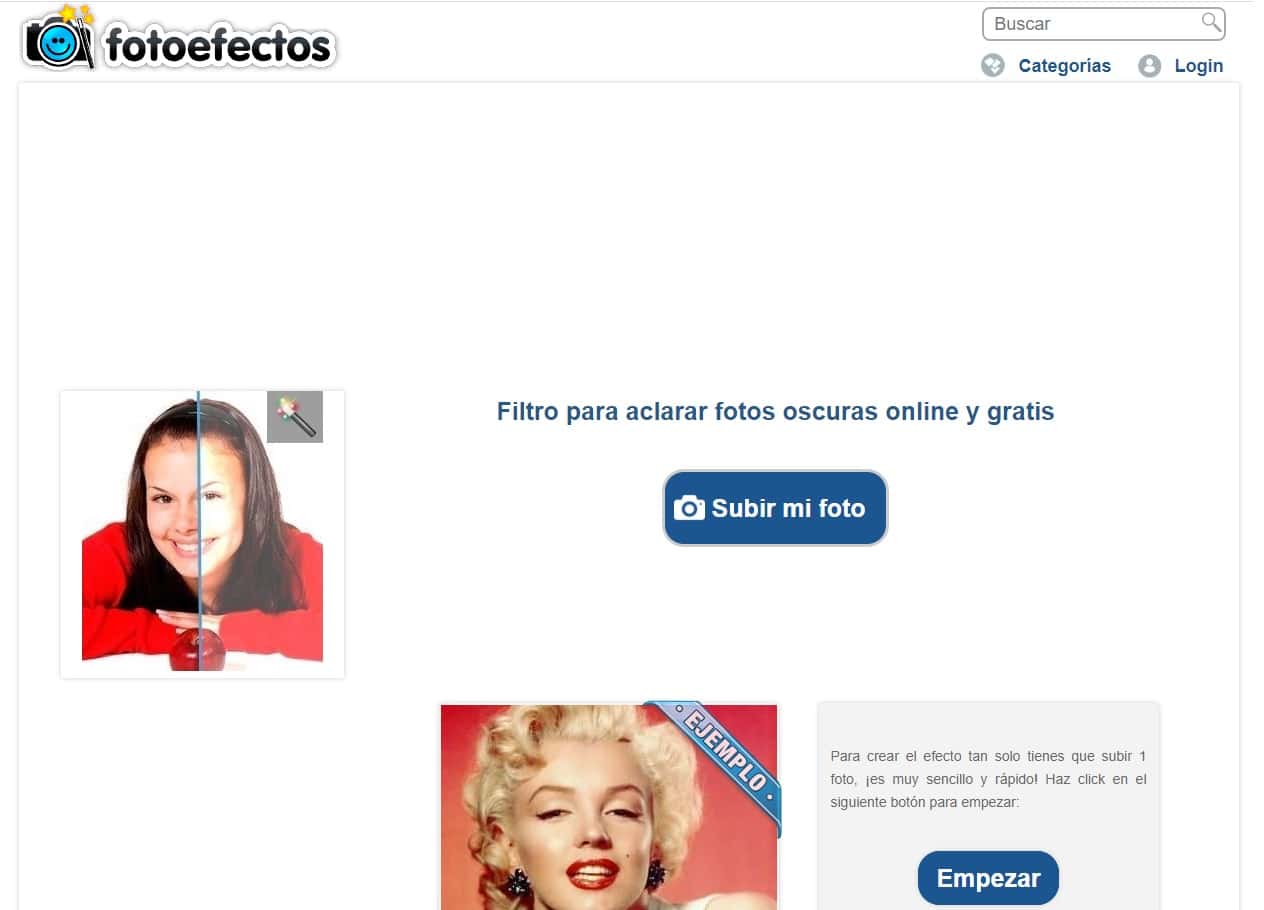
https://www.fotoefectos.com/
In second place, We bring you another website with a very simple operation, just with a couple of clicks you will have the photo illuminated very quickly. If you are one of those who do not know how to balance the different values, Photoeffects can help you with it.
Open the web page, and click on the start button. As in the previous case, load the image you want to edit and click on the next option. The result is automatically shown in the option "how it will look". All you have to do is click on finish and download the photo.
pinetools
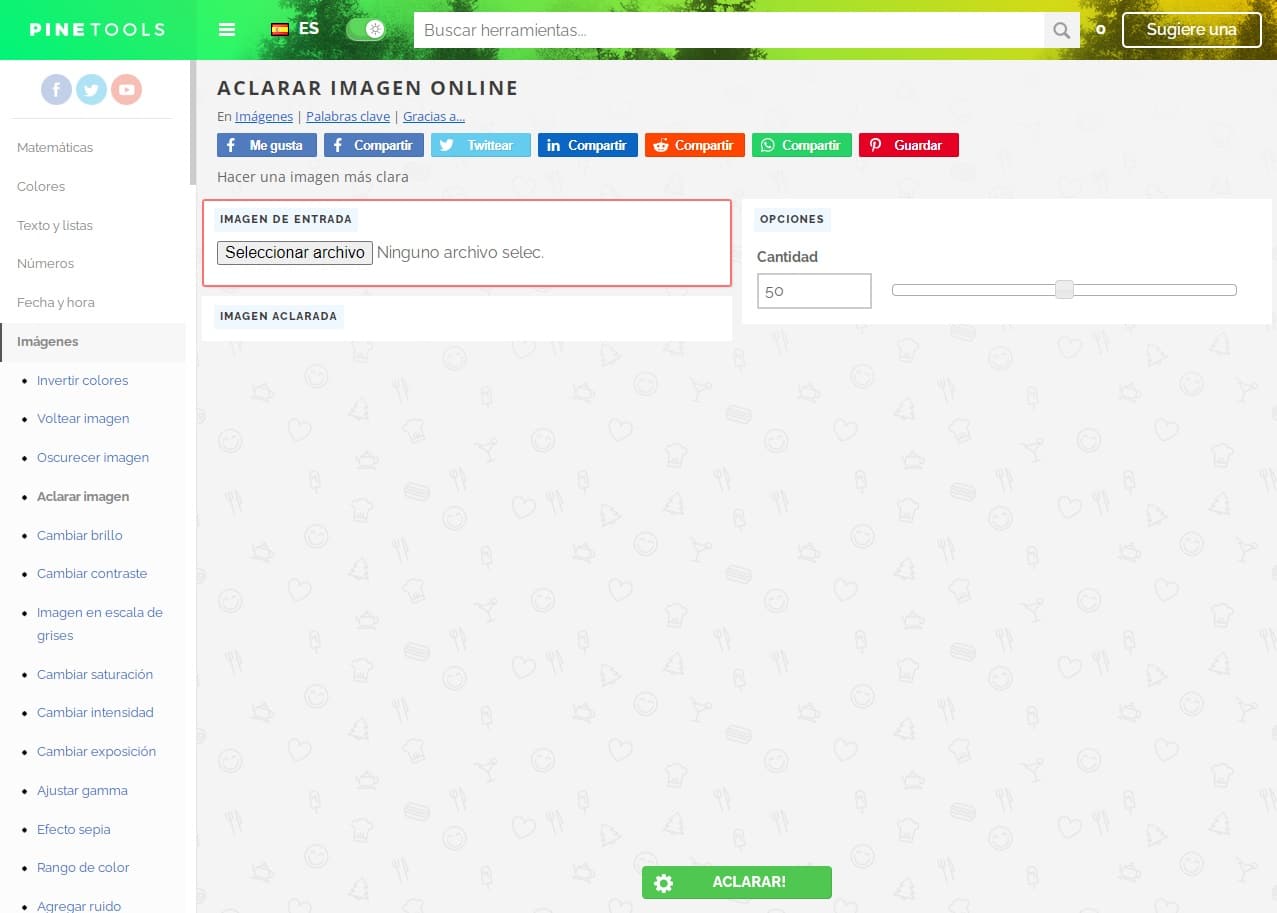
https://pinetools.com/
Finally, we bring you a somewhat simpler option to brighten your images. As in all image editing websites, the first thing you have to do is upload the file you want to edit. The next thing you should do is regulate the brightness level with a bar that appears on the right and then click on the lighten option.
this website, gives you the possibility to save your file in different formats as PNG, JPG or WEBP, you just have to select it.
Apps to lighten dark photos
In the next section, we are going to show you a list with different applications for your device with which you can lighten your dark photos. You will see, that we name you applications that are very simple to use and others that require a little more work.
Photogenic

https://play.google.com/
A very complete choice, with a wide variety of functions to help you in the process of lightening dark images. It is a very complete photo editor whose main purpose is the balance between dark and light tones, in terms of contrast and saturation.
Snapseed
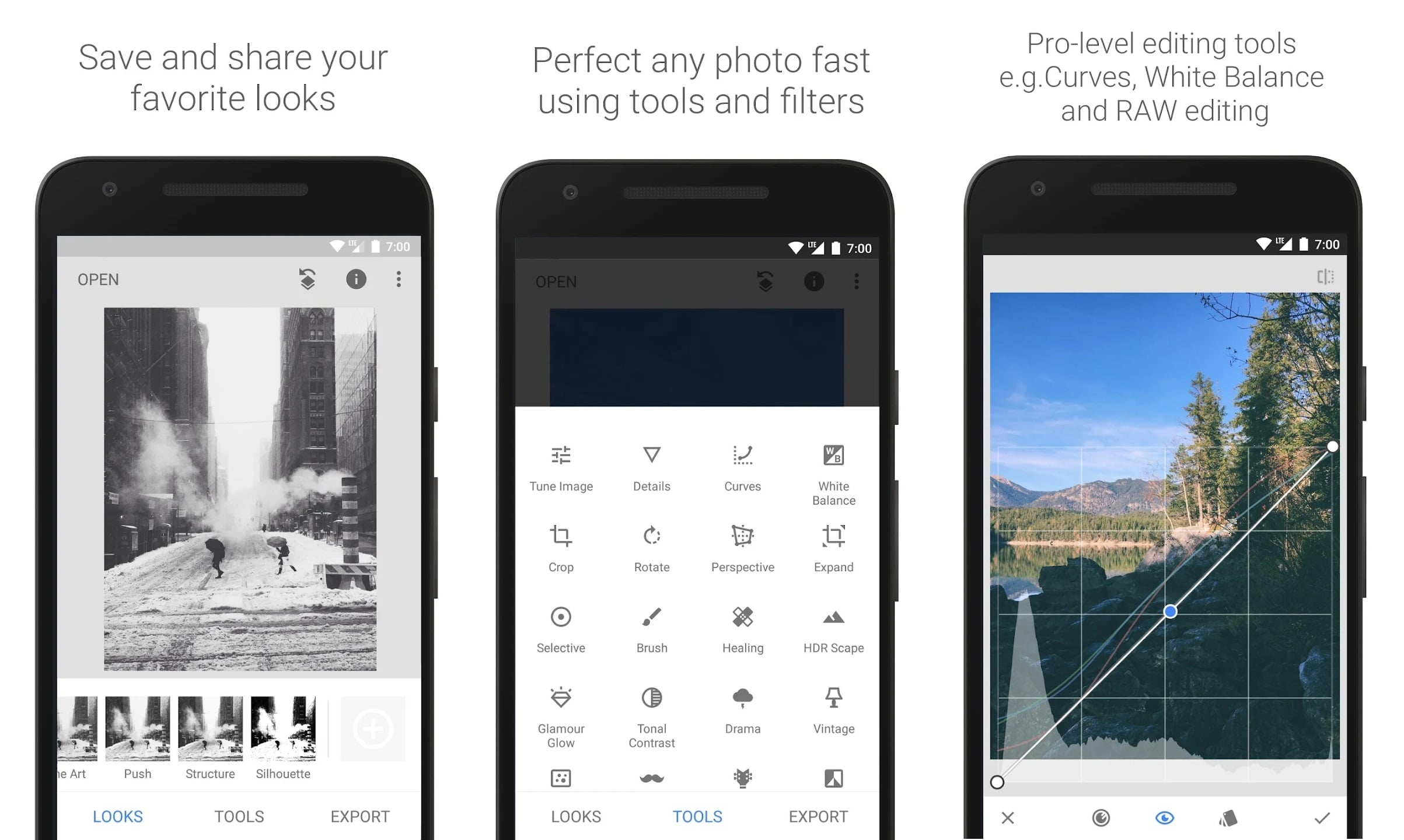
https://play.google.com/
Photo editor designed by the giant Google, with which you will be able to clarify and edit your images in a very simple way. It offers you control of different effects and filters that will allow you to modify the shadows and contrast of your photography. You will be able to completely change the focus of your image, going from a dark photograph to a clearer and sharper one.
VSCO
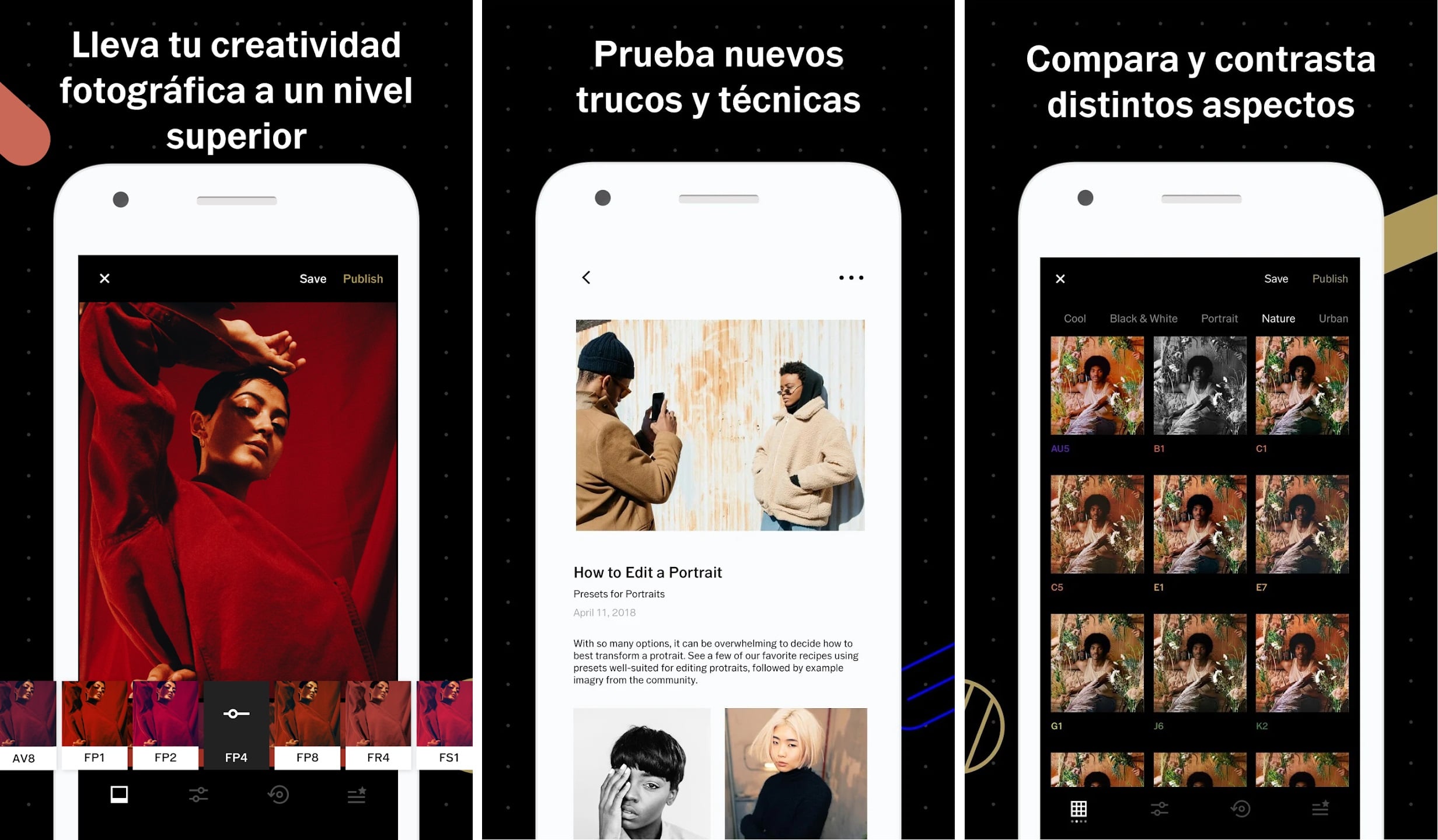
https://play.google.com/
Through the use of filters and tools included in this application, you will be able to significantly correct your images. In the paid version, you will find many other tools with which you can make radical changes to your photos. It is considered as one of the most powerful tools in terms of editing.
Adobe Lightroom

https://play.google.com/
This last option that we bring you, It will generate in you a professional experience in terms of editing. It is the ideal tool for those who are interested in working with a modern and innovative editor, this does not mean that their way of working is very intuitive.
Photo editing is a fairly wide world and it is an essential process to create a harmonious balance in photography. Any mistake or bad modification can cause that balance to be broken. To help you in this, these resources that we have been mentioning to you to lighten dark photographs provide you with support to achieve that balance.