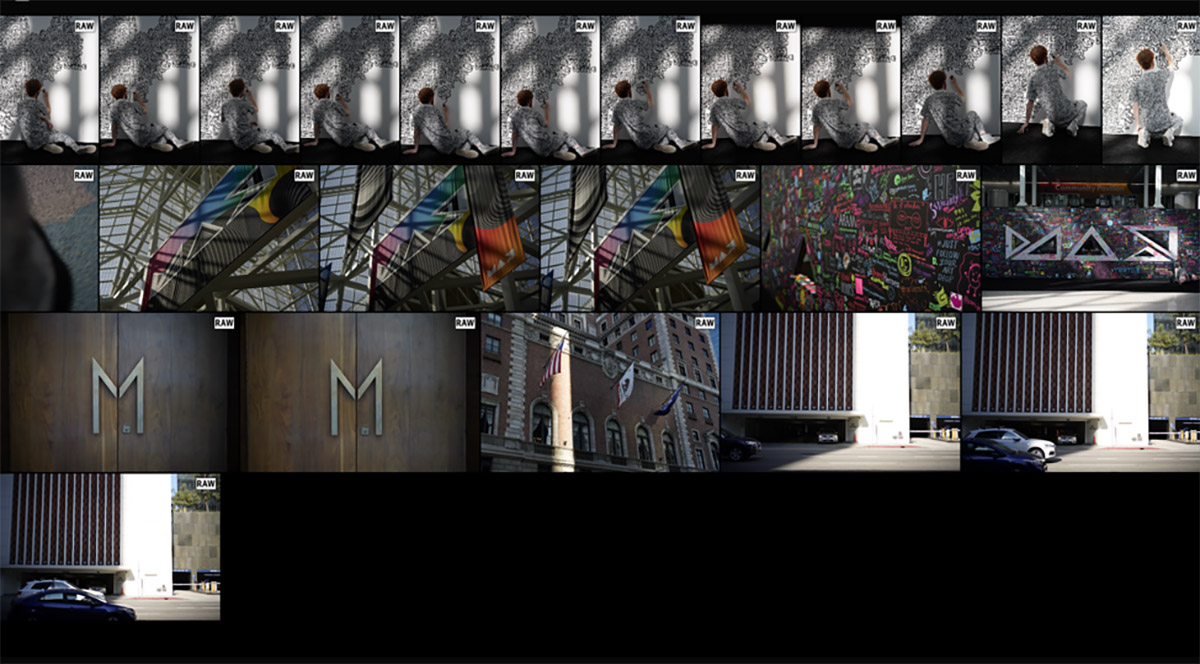
El be able to retouch your photos in RAW format and without having been previously processed, it allows us to take out of those photos all the brilliance and talent that we have as a designer. In fact, Adobe added this functionality recently to import directly from the camera into Lightroom on the iPad.
That is, anyone can transfer and edit raw photos at maximum resolution from their cameras and memory cards with the same functions that they would have on their computer in the version of Lightroom desktop and Camera Raw. A novelty that we will review from Adobe itself.
I mean, we talk that you will be able have a key function of desktop version from Lightroom and Camera Raw in the Lightroom app on iOS / iPad OS and all that goes with it. You can practically transfer and edit raw photos in full resolution or in RAW format.
All photos and edits would be synced from Creative Cloud and you could access them from all devices that you have connected to the same account. Imagine going from Lightroom on your iPad to finish your work at home from your desktop with the same app but from your computer.
What this new function allows us is to leave the computer or laptop at home and use our iPad tablet to move with those photographs that we want to pass in RAW format. In this way we can retouch them without receiving any process that reduces their quality and weight. And for certain jobs it is essential to be able to work at the maximum resolution and thus give the client that image in its maximum clarity.
Una Adobe that has brought us a few days ago to Adobe Photoshop Camera as a perfect app for the creation of content from our Android mobile.