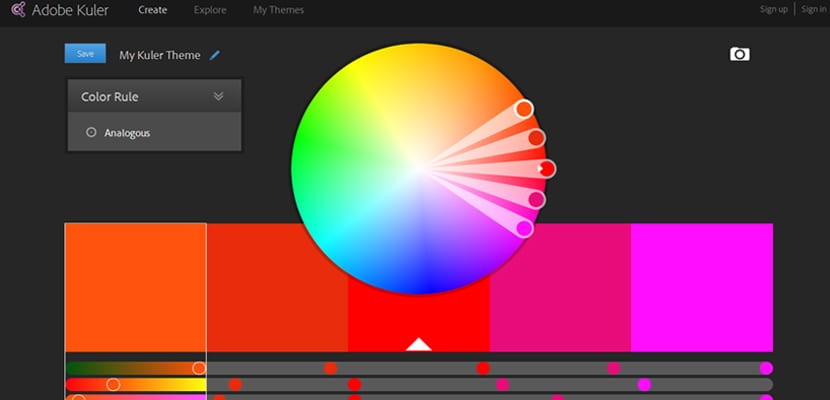
As you know, Kuler is an Adobe tool used to generate color palettes, either from or from their website or through the Adobe Air application. It also offers the ability to share and access the palettes of other users in the Adobe community.
The color profiles that Kuler integrates are compatible with RGB, HSV, LAB, CMYK and the hexadecimal system. However, there is another format in which the color palettes can be presented: It is the Adobe Swatch Exchange, more easily identifiable by its extension .ASE.
When you want to download a color palette, either by generating it yourself from the Kuler website, through an image uploaded from your computer (or directly from Flickr) or through a link (I put the link to the folder waiting to be able to put the link to the article) As we already offered you before, you will notice that the extension appears in .ASE format and you may not know how to integrate it in your sample panel at that time.
Installing the color palettes is very simple and if you also have experience loading new brushes in Photoshop the process will seem practically identical to you.
For starters, a .ASE file extension will not install directly in our system just by double clicking, but we will need to save it first in a predetermined folder along with the rest of the default samples. We will copy our .ASE and then we will access System Files (Applications, on Mac) / Adobe / Adobe Illustrator / Presets / Samples, and there we will paste it.
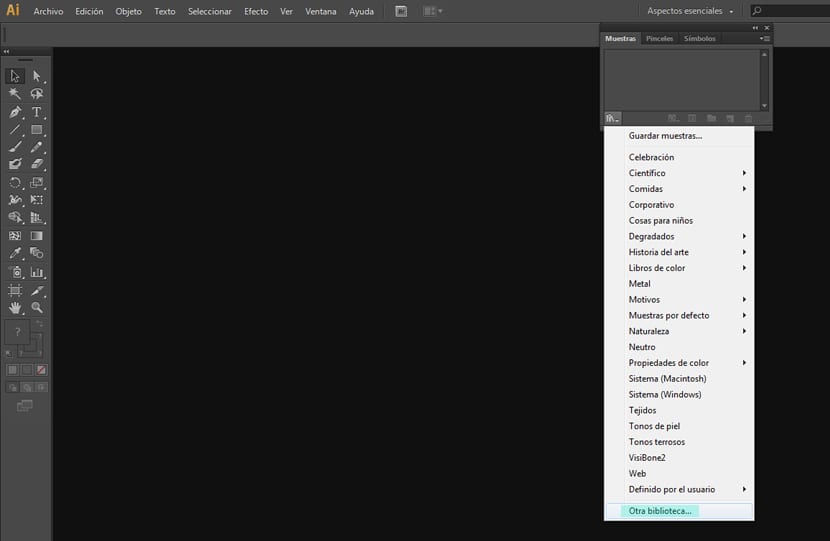
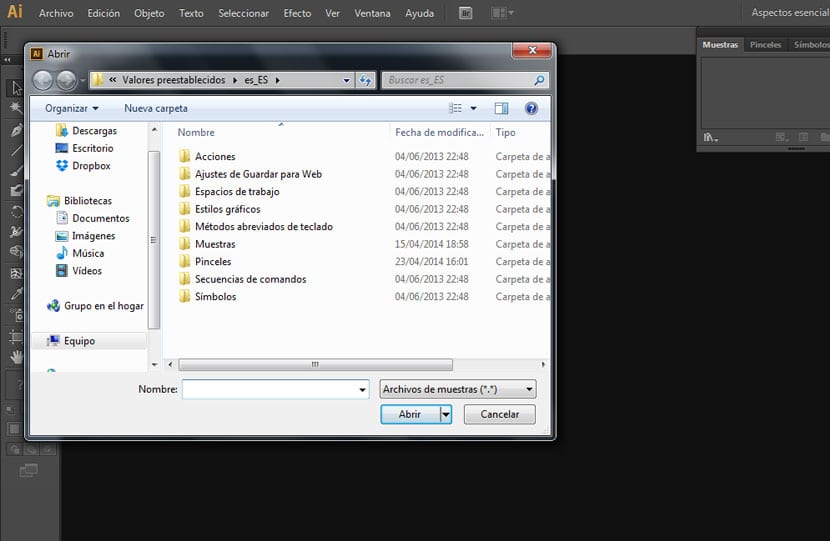
View of the dialog box to load our samples
The only thing we lack is open it from Illustrator CS6 to use them. In the samples panel we click on the Options / Open sample library / Other library tab and we can select them from the folder where we saved them in the previous step. TACHÁN!
Thank you very much for the information!! ??
Sorry for the question marks at the end, they were supposed to be emojis: P
don't worry about the signs ..