
Creating a logo is one of the most difficult tasks you can face because, believe it or not, reflecting the essence of a company, personal brand or store is more complicated than it seems at first. Therefore, how about we give you some applications to create logos?
We know that the result is not going to be the same as that of a professional, but if you don't have a big budget to afford it and you want something faster, that you can even do it yourself in an afternoon, these tools will help you make it a little easier.
What is a logo for?
As you know, a logo is a graphic representation, the image that will be related to the company, brand, store, etc. Therefore, it has to be clearly identified with the essence of that business.
Among the characteristics it has are being unique, timeless, legible and responsive (that is, it adapts to any format).
But what is the logo really for? Actually it has several functions such as:
- Differentiate yourself from the competition. You can't use the same logo as others, as then users might get confused. In addition, thus the unique being would not be fulfilled. That's why it gives you unity.
- To identify your brand, business... That's right. It serves so that, when they see the logo, they know what brand, company, store it is. It is the "cover letter" of your business and as such you have to take care of it.
- So they know what you do. For example, imagine a logo with some chickens and around a fence like a farm. Do you think they'll think you sell clothes? The most normal thing is that they relate it to a farm, with the purchase of eggs and organic products, etc. And it is that each logo must also represent what you do, or at least the service you offer.
Applications to create logos
Now that you have a little more clarity on the logo, how about we give you some applications to create logos. We have done a search and these are the ones we recommend.
Logaster

It is one of the most recommended applications to create logos. It is very easy to use, even intuitive, and in a matter of minutes you can have the logo.
In this case, it has a web version, in case you don't want to do it with your mobile alone.
Creatable
In this case it is a web application but it has a small drawback. And it is that you can create the logo in minutes, as reflected on the web, but if you like the result, you will have to pay for it.
It lets you download it in many types of files, and as many times as you want, but it does not stop being paid for that logo that you have designed.
What you really do is use a template that they offer you to edit it to your liking and then pay for the result.
logo maker
It is one of the best known and most used applications to create logos because it allows you to create your logo from scratch. A blank canvas where you can use shapes, colors, backgrounds, textures and text to unleash your creativity and see what comes out.
This app is only available for Android and iOS, that is, it does not have a web version.
free logo
Unlike the previous one, here you do have it in a web version and it does the same thing as the previous one. It also has tutorials to learn how to use the application 100% and best of all, once you design it, you're going to download it without having to register (or pay).
placeit

In the web version, we love this application because, just by putting the name of your page, brand, company, store... it will offer you a lot of templates so you can see the result you would get if you chose it for your logo.
Once you get the one you want, you can edit it to your liking in a matter of minutes. Of course, the application is free but it has a payment part and most of the good logos are paid. You can buy just that logo or a subscription to make more logos.
Zyro Logo Maker
In this case the tool is 100% free. It has advantages the fact that you can customize any part of your logo, be it the text, the size, the figures, etc.
Even in three steps you can create your logo since it uses artificial intelligence to generate logos that can be focused on what you are looking for.
Design Evo

In this case, you will have more than 3500 different logo templates so that you can customize the one you like the most. It has more than 100 fonts and also allows you to add graphics as symbols to give it a unique look.
To work with it you will have to have Android or iOS.
Genie Logo
In this case, the web works in a very similar way to another application that we have already talked about. And it is that by putting the name of your website it will generate a lot of templates with the name given so that you can choose the one you like the most.
Then you can customize it and finally download it. The only drawback is that you will have to register to download it because it does not give you other options.
online logo maker
Again we go with applications to create logos on a website. The good thing about it is not only that you can create from scratch, it is that you can download the logo without registering. But, if you do, you can save those designs and even edit them later.
Mykonos
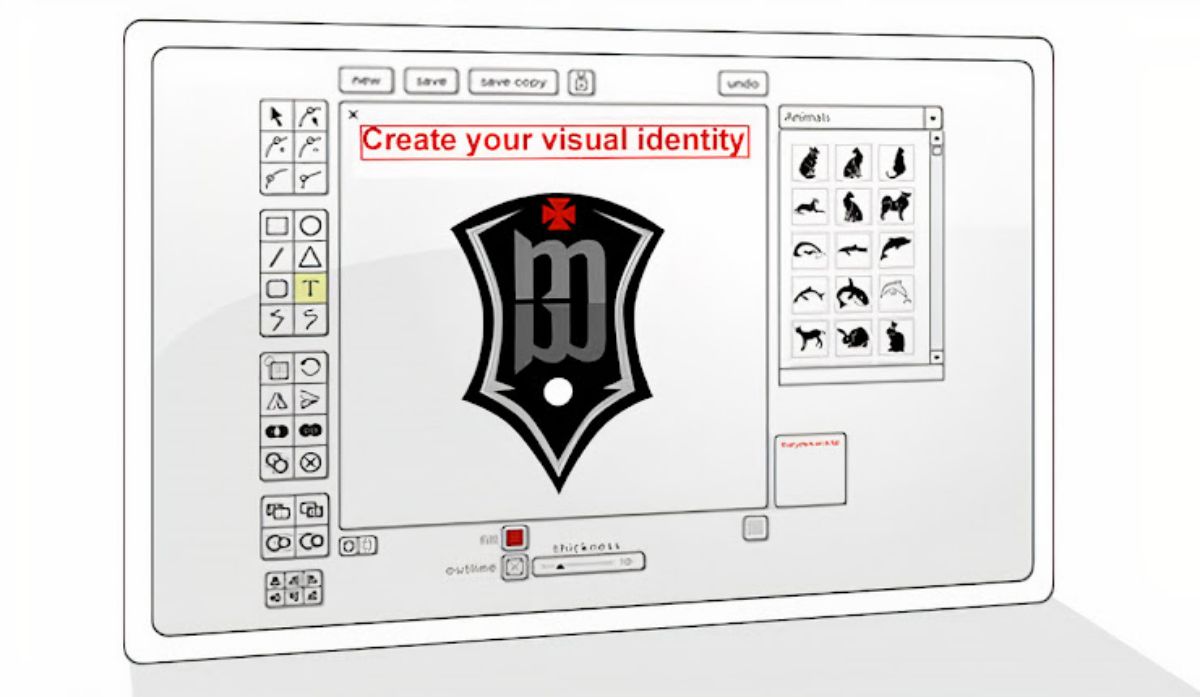
Mikons is actually a community where you can share and download content. They not only have logos, but also symbols, icons...
Of course, we recommend that, if you are going to use it at a corporate level, you ask for permission first, lest the person who designed it see it and report you for improper use (and changing the logo is one of the most dangerous things because you lose your identity if you make it too drastic).
LogoFactor
In this case it is more limited in what you can do, but it has the advantage that you don't have to register to download. Its interface is very simple and basic, so if you are looking for a more amateur logo, this can be a good tool to try.
As you can see, there are many options to choose between applications to create logos. Our recommendation is that you try several of them to find the one that best suits what you are looking for. While some will use the same templates, then it's the customization that will make it look different from others. Have you ever used them?