
Un very attractive resource and that can give us a lot of play is the GIF. Surely you have heard of it and have seen them circulate on the Internet. But just in case, let's define what a GIF is. These acronyms are an acronym, it comes from English: Graphic Interchange Format. It is nothing more than a format in which it allows us to make moving images.
The tool with which we will learn to carry out this resource will be Adobe Photoshop. You will see that it is very simple, we just have to have a good idea and make the most of our creativity.
Segment by layers
To begin with, it is essential to understand that to make a GIF we must have our image or illustration segmented into different layersIn other words, each action or object that we want to add to each sequence must be located in different layers.
Create a GIF step by step
The first thing we must do once we are inside Adobe Photoshop is go to the main menu and follow the following route: Window - Animation. A window will appear at the bottom. Like layers, we must add a frame for each scene. With the box selected, we must indicate which layers are to be seen. We must do it in each of the frames, and add or delete layers. To indicate the layers that are going to be seen, we just have to turn visibility on or off (eye), it is very easy since it is what displayed on the artboard.

Details to be considered
To achieve an optimal result we must pay attention to elements such as duration time of each scene. Normally we are based on seconds, we indicate the duration from the arrow that is located below each square. If we click, a window will be displayed to indicate exactly the seconds. We can give you time different to every scene.
We can also define the times we want the action to be repeated. It can be infinite, that is, it never stops reproducing or, on the contrary, indicates the exact number of times until it stops.
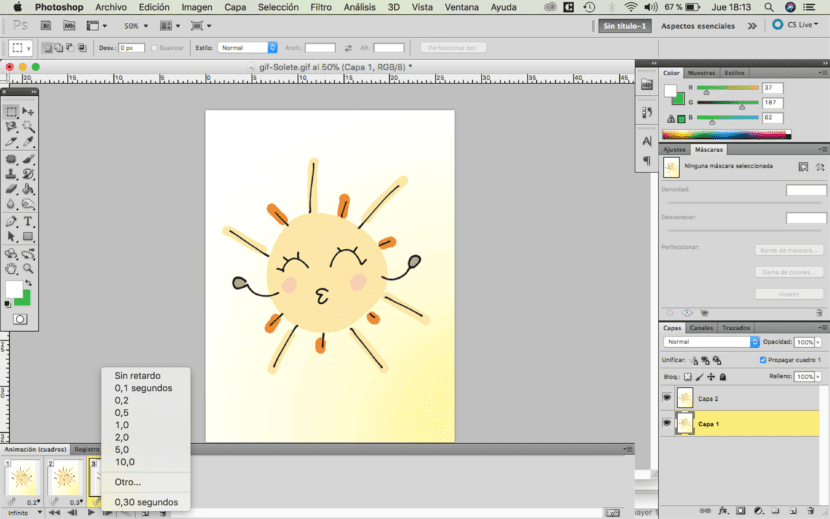
Finally, we will save the file in GIF format and automatically motion will be applied to the document. As you can see, it is very easy to make a GIF with Photoshop that is why we encourage you to make moving content.