
Graphics are one of the more practical and effective alternatives when it comes to exposing the behavior of the numbers and it is through these, it is possible to illustrate the way in which the numbers have behaved during a certain experiment, facilitating the work of both the exhibitor-researcher as well as the public, which must understand this type of information as briefly as possible.
Using online applications to create graphs
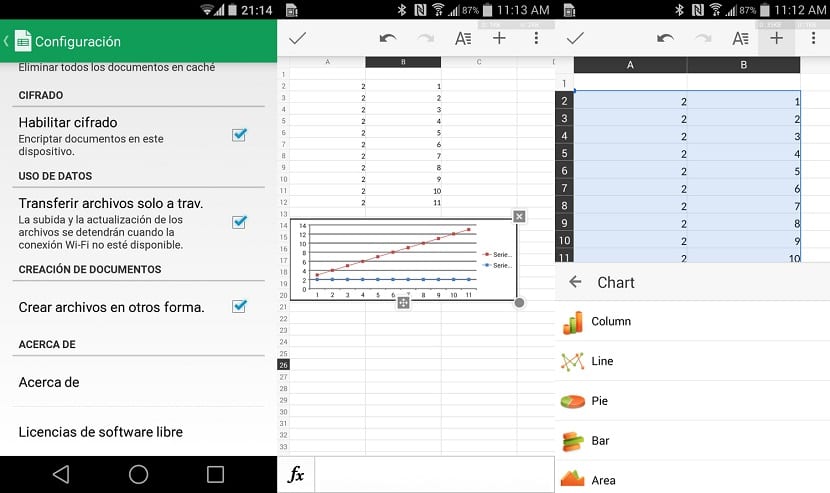
They exist today multiple programs in charge of generating graphs based on our figures, allowing us to apply these kinds of tools as easily as possible.
These programs are usually accompanied by the tools that are present in our computers. Nevertheless, there are also online tools designed to be able to generate graphs without the need to resort to this kind of program. In this way, we present a list of the best online applications to generate graphics.
List of the best online applications to create graphs
Google spreadsheets
Despite not being designed precisely to generate graphs, it is possible to find within its functions to this class of elements.
It serves to make our data numbers somewhat easier to digest from the visual, and in this sense, to facilitate its understanding. Simply select the data that we want to convert into a graph, and then go to Menu - Insert - Graph.
In a new window that will appear, we will choose the type of graph that we want to use for our data. Once selected, we can customize it from some details. Once we have selected all the criteria, the program will offer us a preview of our work before going to the final design.
Creately
It allows us to perform tasks that go beyond the creation of data graphs and is that it also allows us to create diagram, interactive maps, sketches, schematics and another class of graphical data representations, allowing us to have a broader repertoire as far as data representation is concerned.
This tool has an effective online editor, a wide variety of options to configure our designs, as well as an endless number of pre-designed templates to choose between the user's preferences. Despite this, such an application can be a bit cumbersome, which is why it will be necessary to have a powerful team, or, to the contrary, with some patience.
Piktochart
It manages to go a little beyond the creation of graphs and it has the elaboration of infographics, high-caliber presentations, as well as customizable reports with the color of the user prefers.
This application is designed so that all user jobs have a professional appearance to the best of your ability, since the creation of templates by this application will allow you to save them in different formats: PNG, PDF and JPG.
Raw
Understood as the "missing link between spreadsheets and vector graphics".
Its use is very simple, therefore, anyone can make use of this application, one of its main characteristics being the development of totally original templates, which is why this tool offers its users an innovative and original project. In this app we can enter our data manually or also copy and paste them on the files that are inside the application.
It has approximately 16 different chart designs, for which we will be allowed to customize each of these to our preference.
plotly
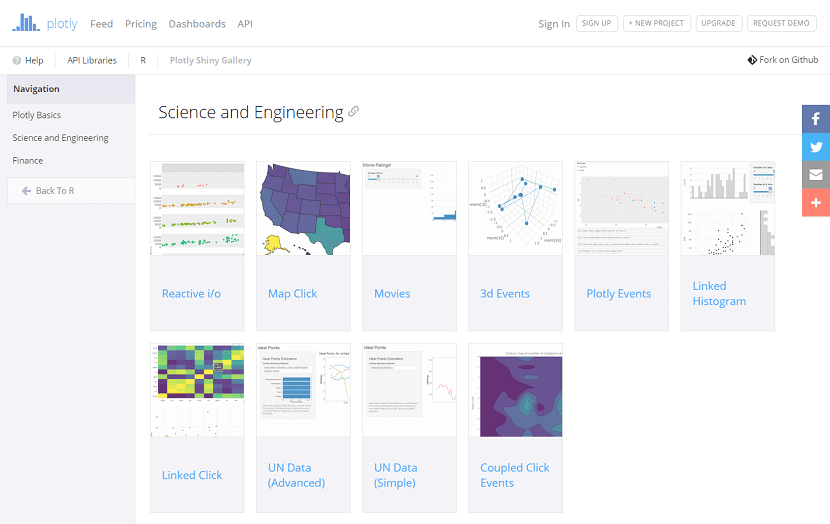
Its design stands out for being more professional and elegant. Meanwhile, presents more data import options, as well as customization options.
You can import data from a SQL database, this being a very useful application thanks to how simple it can be to use, allowing users to observe a Preview option. This application allows us to interact with other users so that they modify the file according to their needs and tasks.
To use this application it is necessary to create a user account within its platform.