
We usually save our work in PDF when we no longer need to make any changes. It is the best way to protect your document and prevent the style or format from being lost when sharing it with other users. However, it is a difficult format to edit. Fortunately, There are tools on the internet that allow us to modify these types of files, so wanting to include annotations, signatures or pages after the fact is no longer a problem. In this post I am going to tell you about some of these softwares, specifically I'm going to show you 10 programs to join several PDFs in one.
I Love PDF

I Love PDF is a free online program that allows making changes to PDF files very quickly and easily. Contains a wide range of tools very useful that will allow you:
- Merge multiple PDFs into one and put them in the order you want.
- Extract pages from a PDF and save them as a separate file.
- Compress PDFs so they weigh less without losing quality.
- Convert PDF files to Word, PowerPoint or Excel and vice versa.
- Edit PDFs, add texts, images or shapes
- Sign PDFs
- Unlock or protect PDF files
The best thing is that to use these tools, you don't even need to registerSimply access the web, select what you want to do and upload your files.
Smallpdf
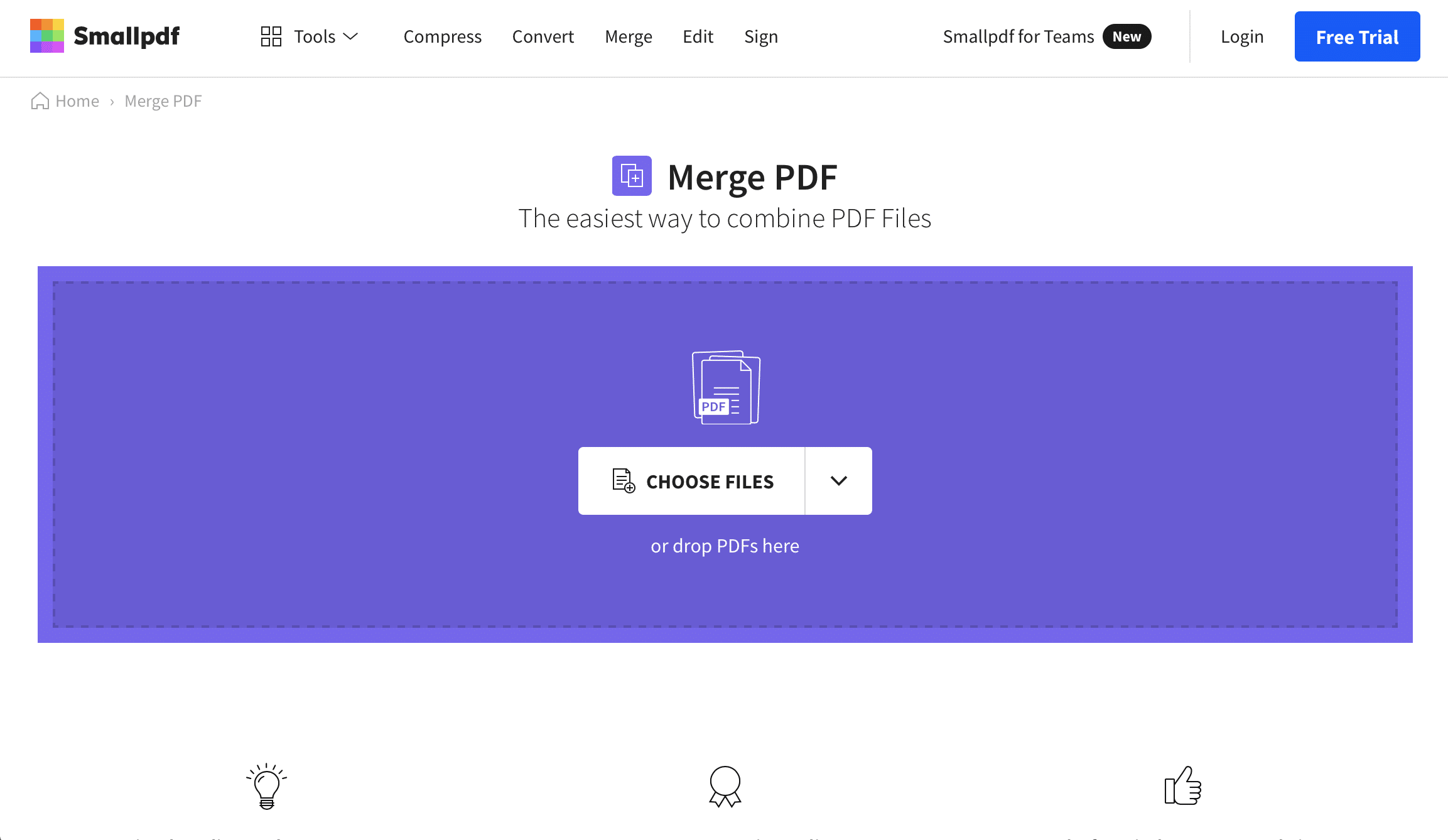
Smallpdf it is an online program which, in addition to containing free tools, offers a premium version with more profits (for 7,5 euros per month). The objective of this software is streamline your work with documents, making your tasks much simpler. With Smallpdf you can:
- Edit documents: highlight parts of the text and add images, shapes and annotations in your documents.
- Sign documents and contracts, as well as request signatures.
- Combine or split PDFs.
- Compress heavy PDFs, so sending them is faster and easier.
- Insert page numbers.
- Convert PDF to Word, PowerPoint and Excel.
The only drawback that I see with the program is that, without the pro subscription, you can only run two actions per day for free.
PDF24Tools
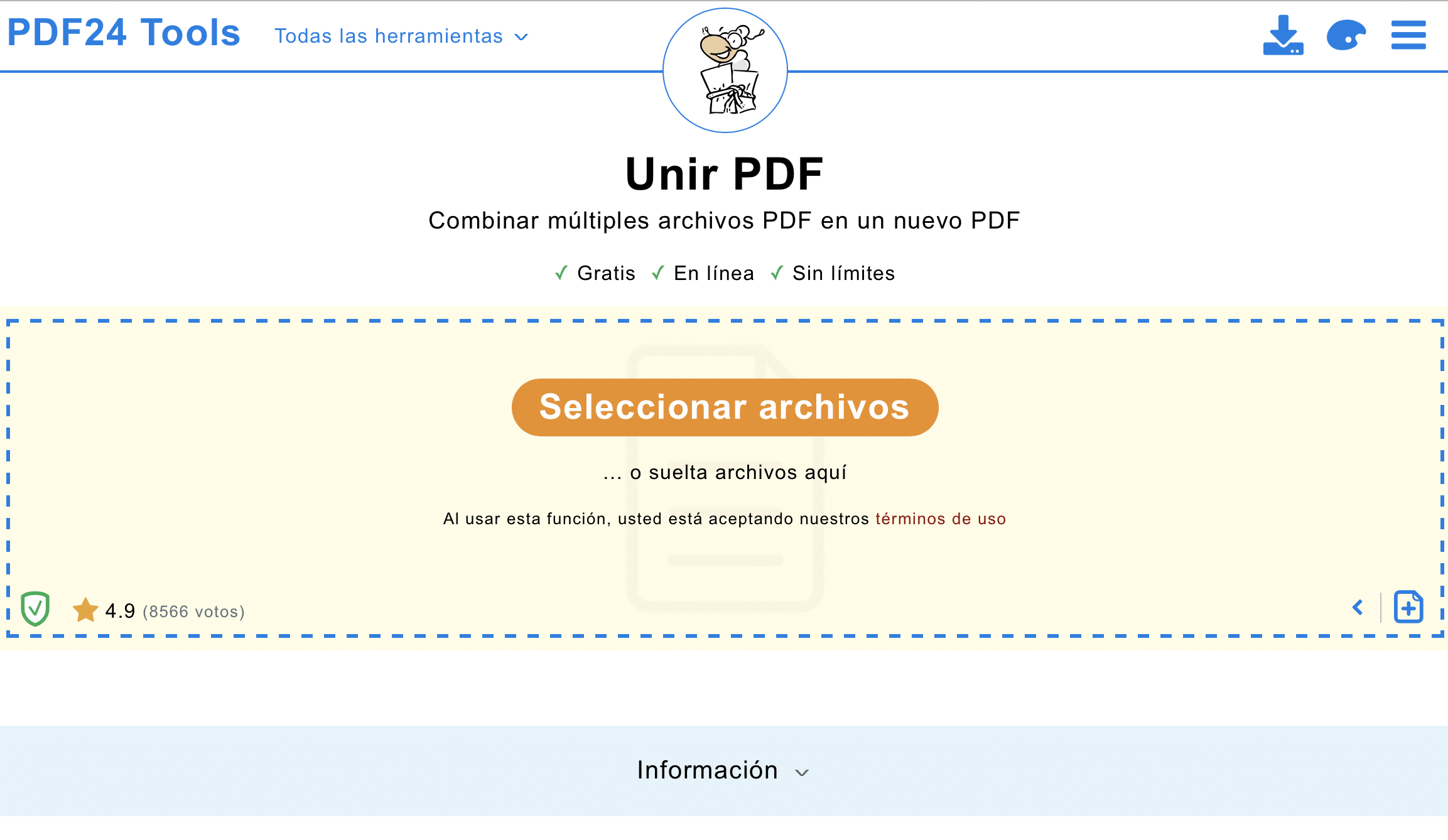
Si you are looking for speed and efficiency, this is the option you are looking for. PDF24Tools is a software to modify PDFs allowing join documents for free. Its simplicity makes work much easier, you just have to select join PDF in the PDF24 Tools home and drag all the files you want to join to the screen and the program will do it automatically in a matter of seconds.
The best thing about this tool is that, although no need to install, offers a free desktop versionTherefore you can join your PDFs even if you don't have a connection to Internet.
EasyPDF

Other functional and user-friendly online program es EasyPDF, that software is specifically created so that you can join your documents without the need to register, safely and quickly. allow merge more than two documents at the same time, simply by dragging the files to the screen and clicking on the "join PDF" button. You can import the documents from your computer, or directly from Google Drive or Dropbox. Furthermore, it is totally free and has no usage limit, you can use it as many times a day as you want.
Merge PDF
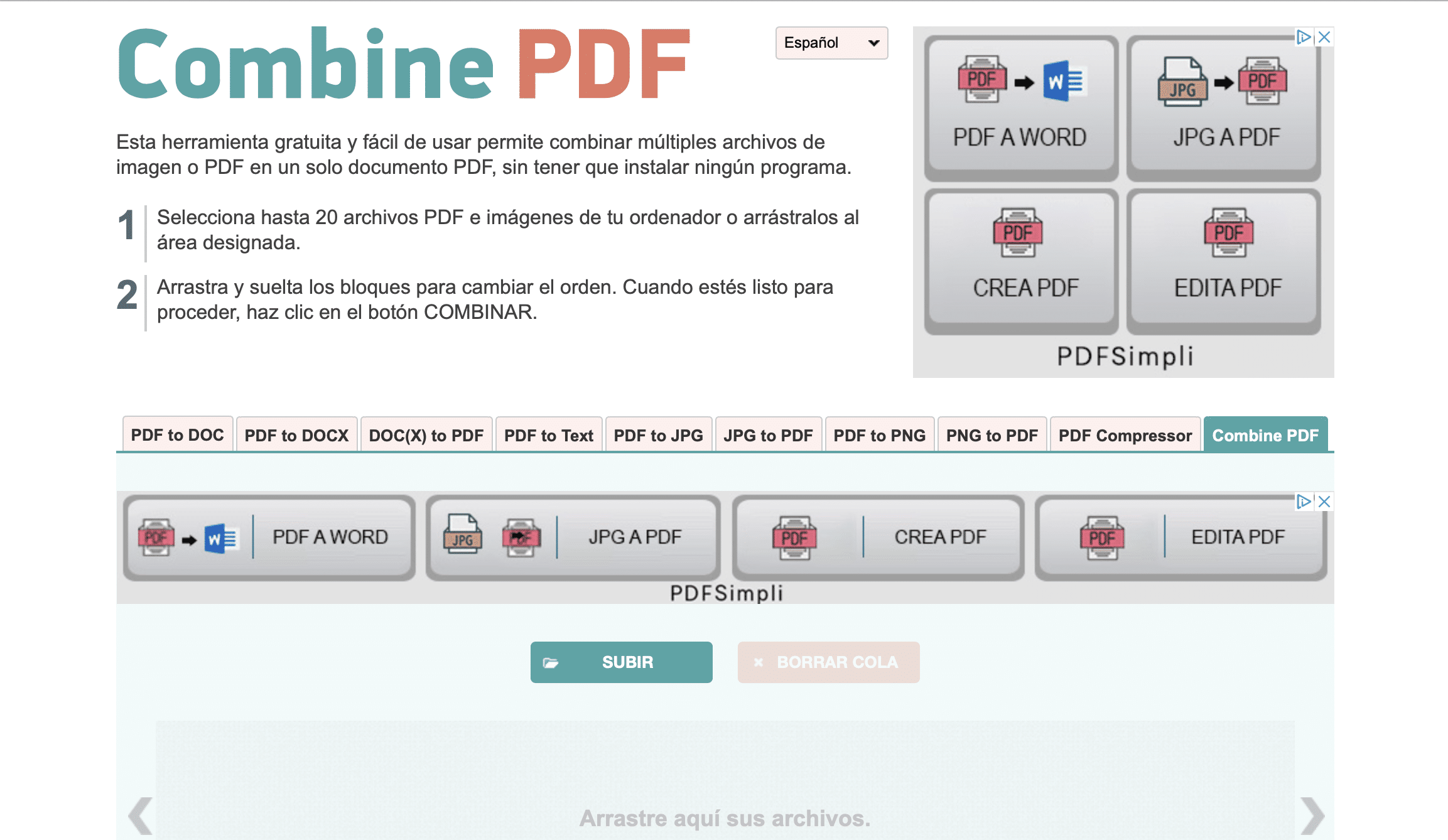
Merge PDF is a free program, very easy to use and that puts at your disposal a powerful tool to combine images or PDFs in a single document. In addition, you do not need to register or install any type of program on your computer to use it. You can unify your files by dragging them to the screen or by clicking on the "upload" button, when they have been imported click on "combine" and you will be able to download your PDF. What I like the most about this software is that allows uploading up to 20 different files.
PDF Shelter
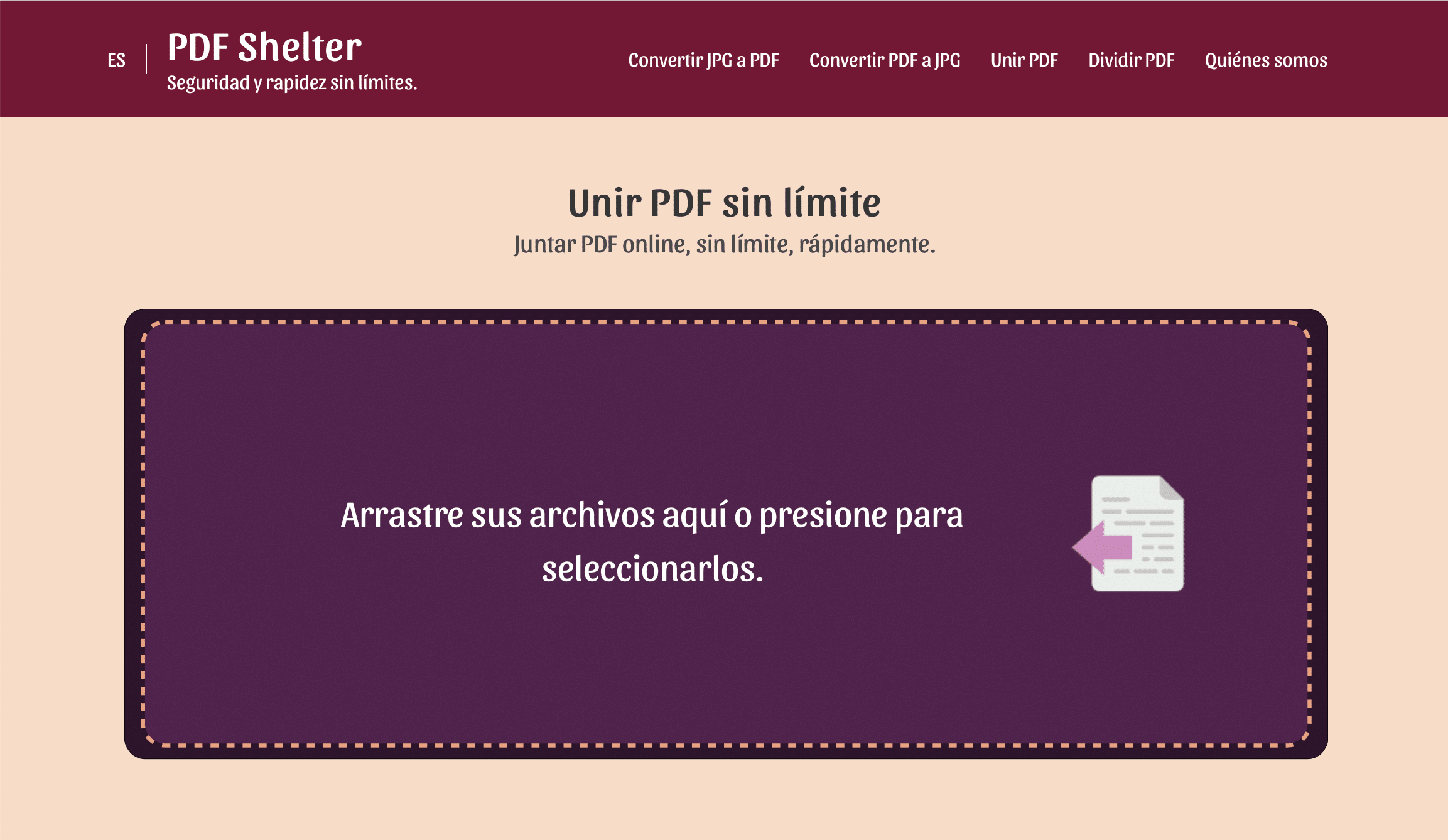
PDF Shelter it's a web app that offers online tools to manipulate PDFs for free and safely. With this program you can:
- Convert JPG files to PDF and PDF files to JPG
- Join and split PDFs.
One of the main advantages is that when you join your files you will be able to make modifications, you can rotate them, delete them or change their order. Also, in PDF Shelter they are the users' devices that process the files Modified, they do not entrust this task to remote servers, thus reducing the risk that others can access your documents.
Clever PDF
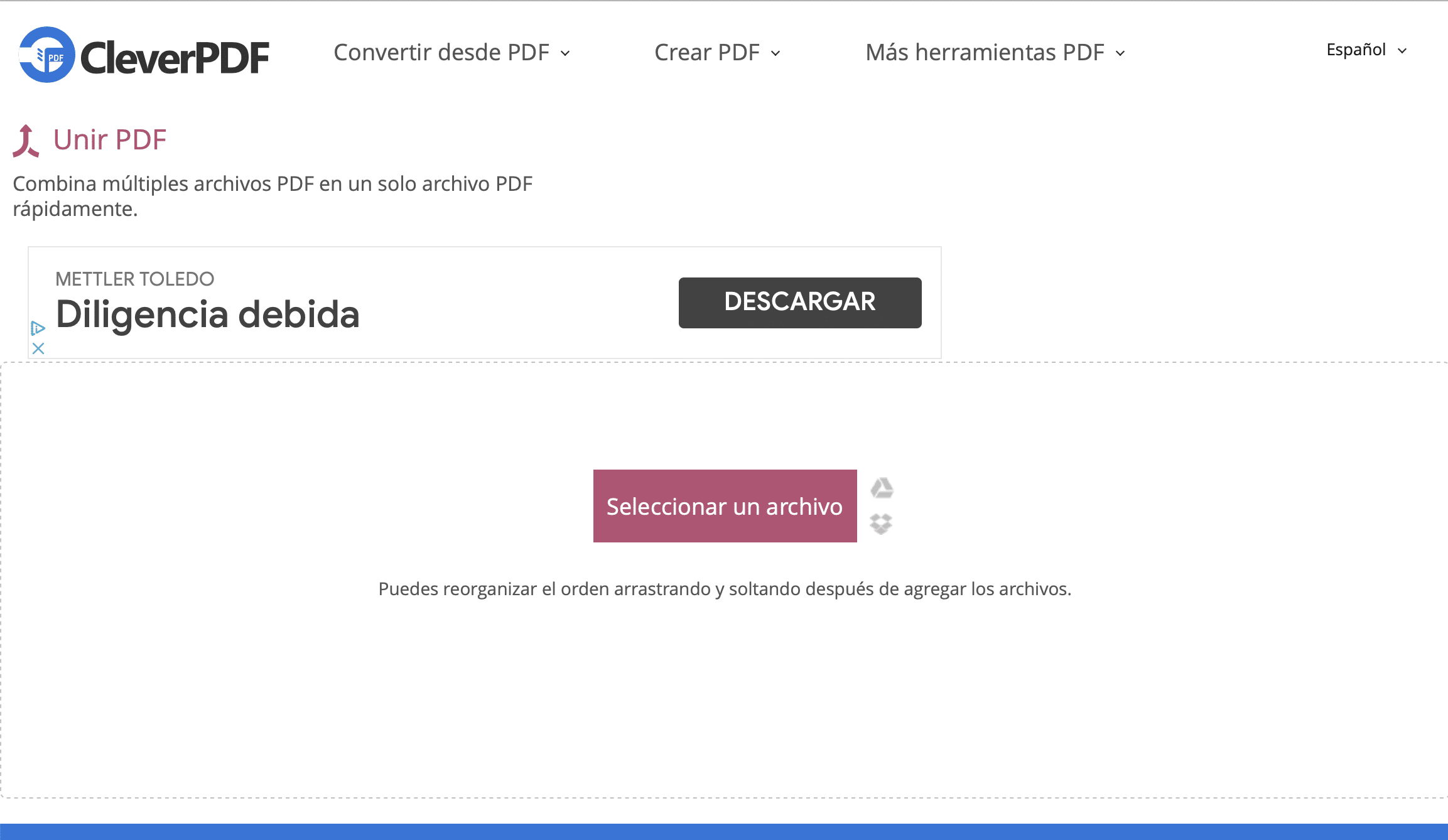
Clever PDF is an online PDF editor that, in addition to allowing you merge multiple PDFs in one, it offers the possibility to convert almost any format file in a PDF. You can convert Word, Excel, TIFF, Epub documents ... in just one click. Unify different files in this program it is very simple, just import them from your computer, Drive or Dropbox. In addition, you can modify the order of the documents, so that they are arranged exactly as you need.
PDF2GO
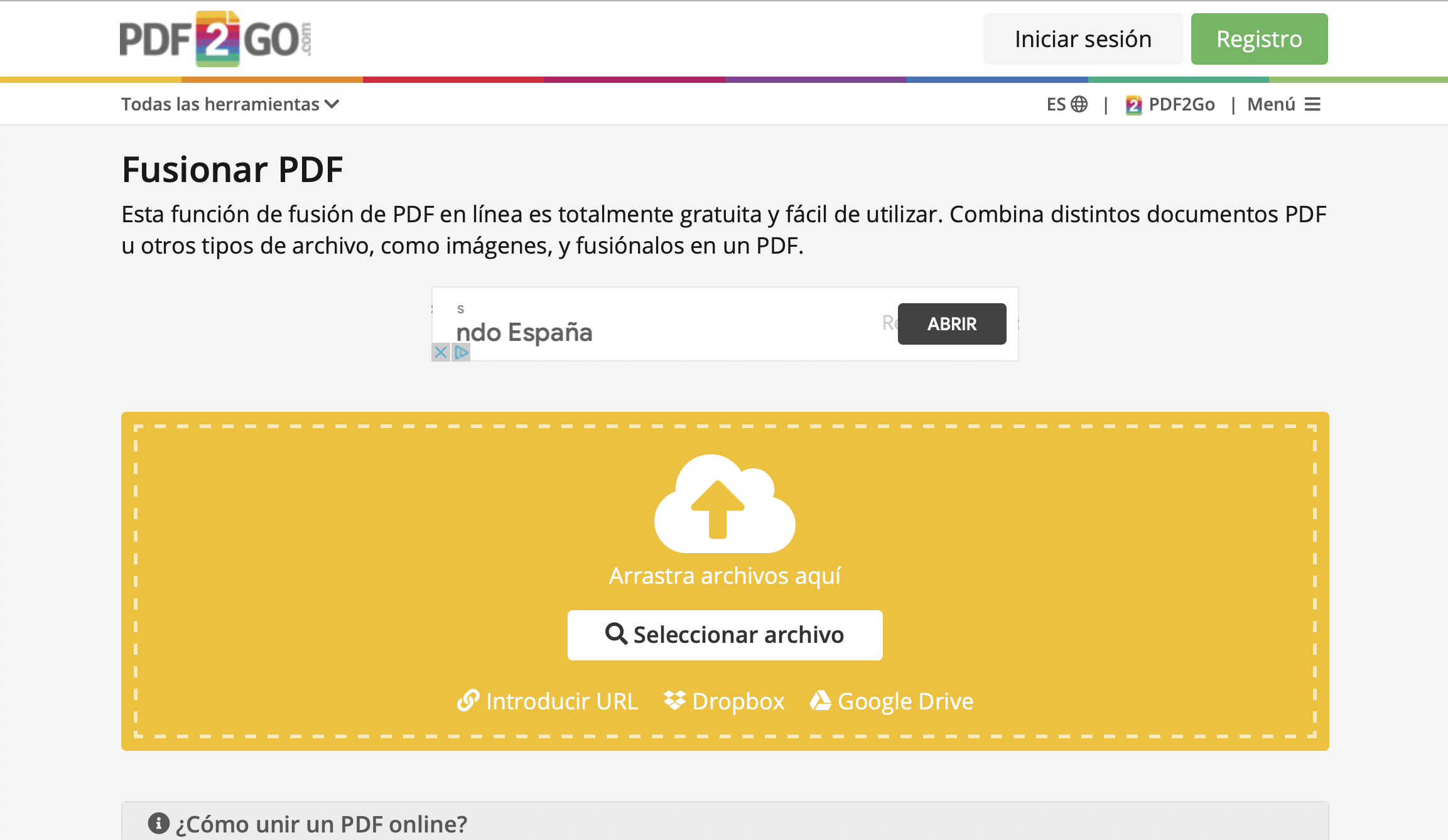
Other tool very efficient when merging PDFs is PDF2GO. It is online, free and, in addition, it is compatible with mobile phones and other devices, you just have to access the web through your usual browser. To join several PDFs in PDF2GO load the PDF files you want to merge, you can do it from your desktop, from Drive or Dropbox or using a URL. You can alter the order of the files dragging and rearranging them as you like. If you click the button "save", you will access the storage options; if you click on the same site again, you will get your document merged.
PDF-XChange Viewer
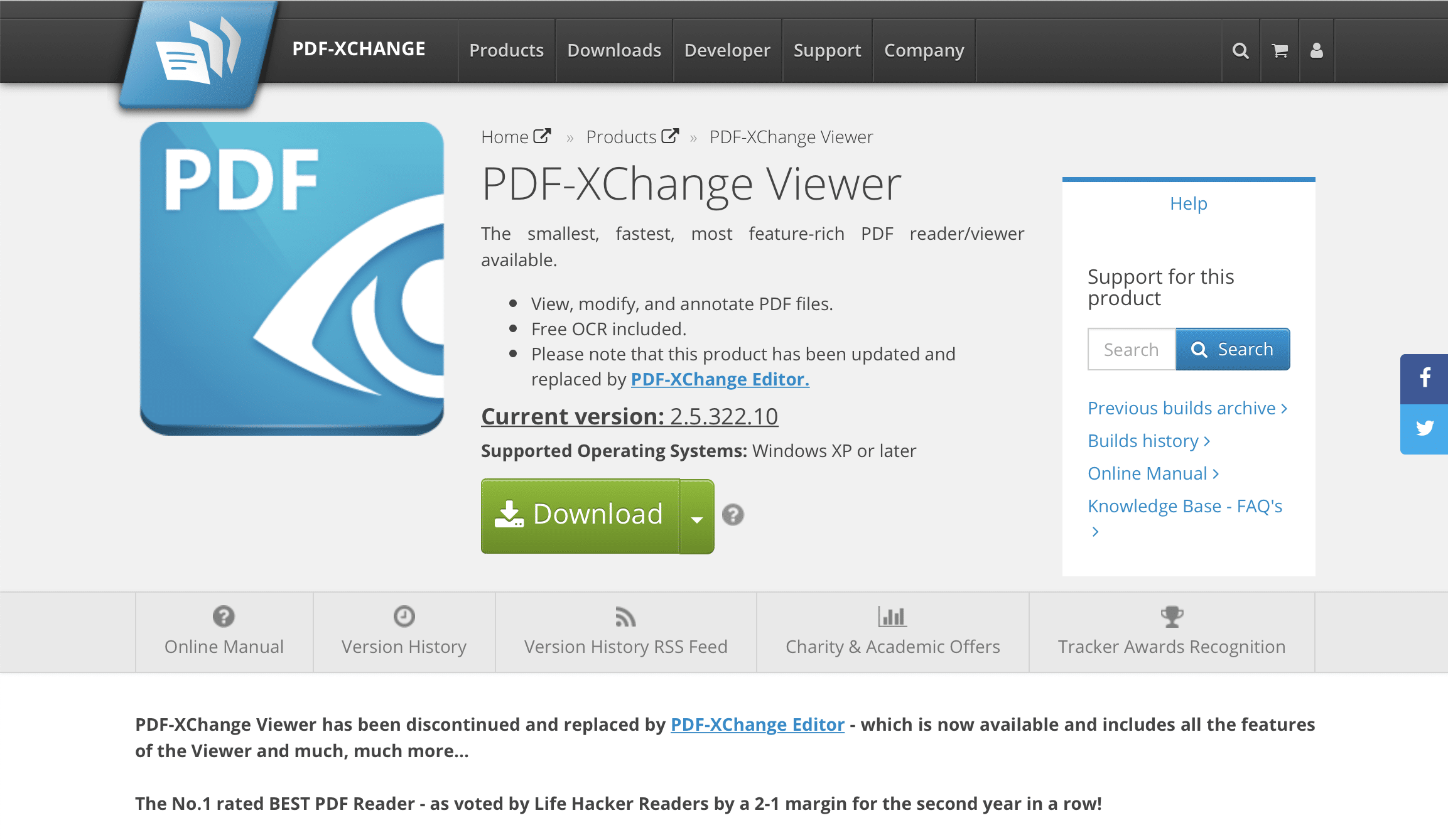
PDF-XChange Viewer it is a desktop application which provides endless tools designed to implement all kinds of changes in PDF files. Among the free features it offers, the following stand out:
- Transform PDFs into files of another format, BMP, JPEG, TIFF, PNG, Word ...
- Add all kinds of Annotations and comments
Unfortunately, to join PDFs with this program you will need to download the pro version that if it is paid. However, due to its efficiency, if you are going to use it a lot and if you are going to make the most of all the benefits of the program, it is worth it.
A meeting
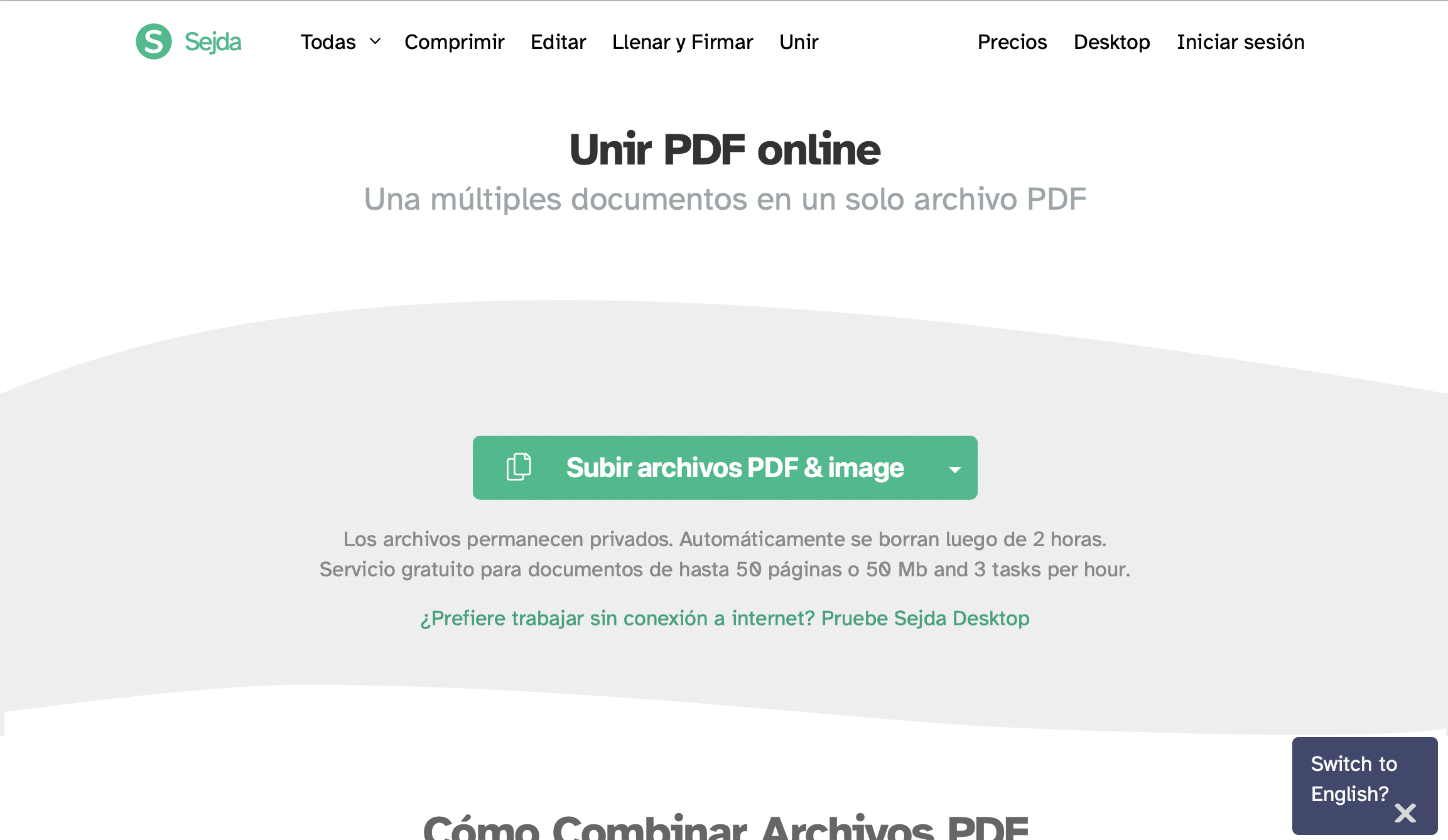
A meeting is an online tool to merge PDFs, goes further and offers a series of extra actions that will improve your document final when a different files in the program. The best thing is that, in addition to being a quality tool, it is free for documents up to 50 pages or 50 Mb and as long as you do not exceed the 3 tasks in an hour.
Unifying PDFs with Sejda is very easy. First, import your files and order them as desired. Then the program will give you the option to add bookmarks, add footnotes, or generate a table of contents. When you're done, you just have to download the result.