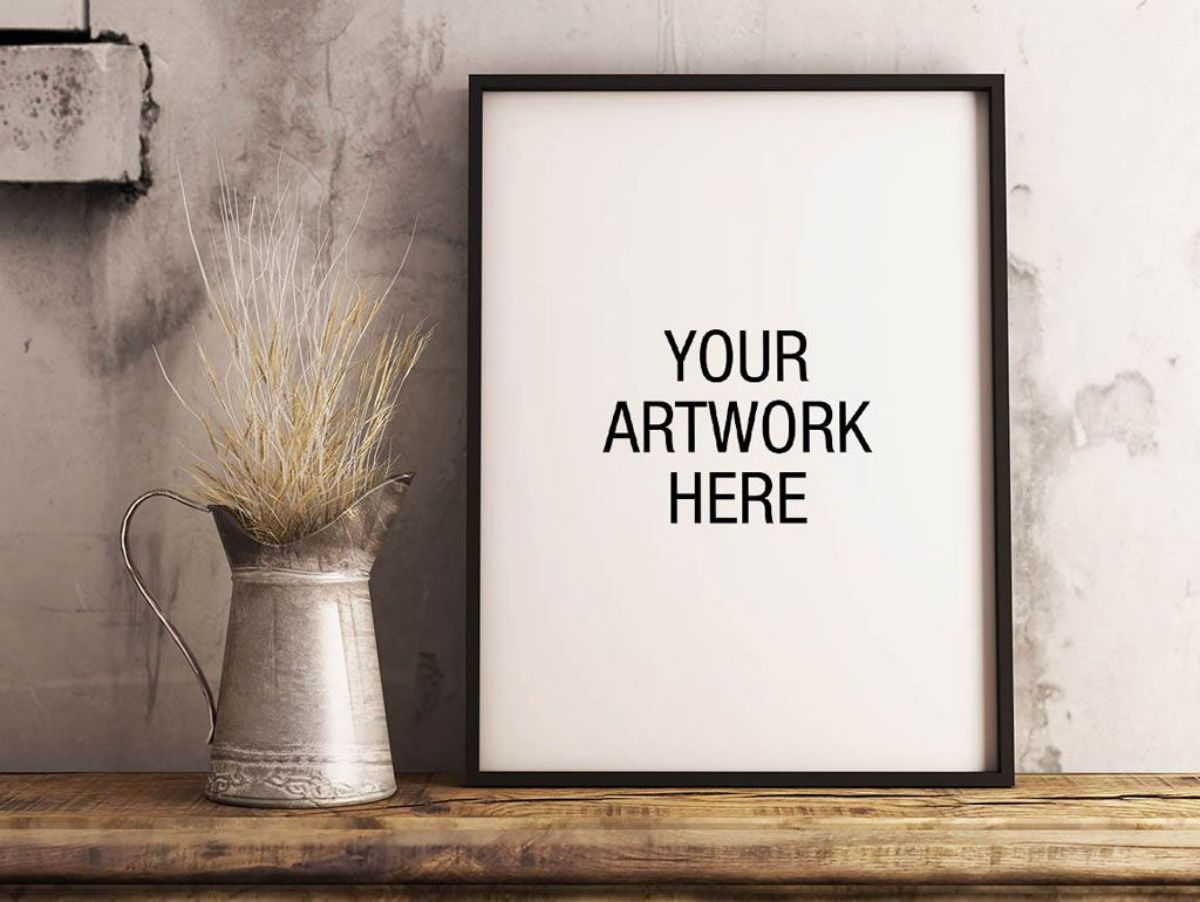
Mockup Source: Pinterest
Do you want to show off a poster, a poster, a banner or, in general, an illustration project that you have done? It is very good to present it to the client in a document where they can see how it looks, but what if you use a mockup to give it more realism and make it look totally different?
If you've never considered showing your designs in a different way before, through a mockup and now you're curious, we'll talk about it. It can be used to teach the design in an original way to clients, but also to show them on web pages, social networks, etc. and have a greater impact.
What is a mockup
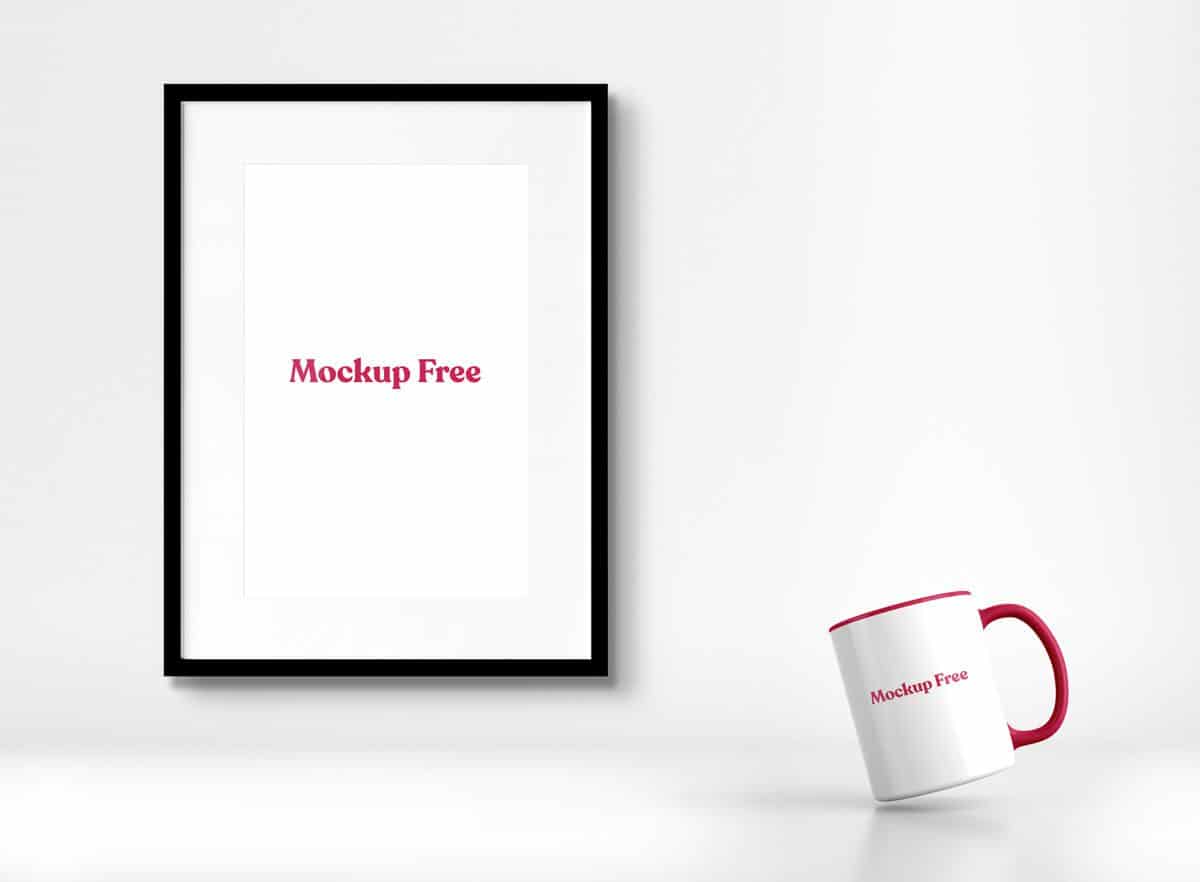
Source: mockup free
Basically, a mockup is a photomontage. It is used to provide a preview of a design in order to see how it would look in different formats. For example, imagine that you have been asked to design a mug. The most normal thing is that you do a project in which you obtain the image for the mug, but how does the client visualize it?
No longer do you have to print a test mug to see how it would look; You can use a mug mockup template to make a virtual assembly with it and, thus, give it shape and design, even if it is online and not tangible to the final result. And if you like that, when the cup is made it will like it much more.
Why use frame mockups

Now that you know what a mockup is, it's time to learn a little more about why you should use it. We often forget to give our designs "realism". For example, let's take the case of a poster. You have done it and you present it as you could present a cover, a banner, etc. That is, with a jpg file in which everything is the cover. But the client, or the person who sees it, has to get an idea of how it would look in real life, that is, in a painting, on a cover, on a website ...
A mockup allows people not to have to imagine so much, because what it does is take that work you've done and put it in a template to represent where it would be (and how it would look). There are simple ones, in which you have a colored background and the image is placed in front of it, giving it some volume to make it seem like a real photo, or there are more elaborate ones, where it looks more like a scene from real life that makes it possible to make a better idea of whether it is a good design.
And why use a mockup? Well, for that very reason, because you help that person to get an idea of how it will look. Sometimes, seeing it on the mobile or on the computer, we do not realize how the final result is going to be. But with this resource you will help to visually accept it better (or even see the defects that your work may have and correct them before sending it to the client).
Of course, it is also a way to capture people's attention, ideal for web pages or social networks because, instead of presenting your designs in a "normal" way, you play a bit with everyday scenes, or with designs that include itself the project that you have carried out. Already within the tab, or with other documents, you can add images that show only the design, but the image that can make them stop could well be that of a mockup.
In the case of frame mockups, these are perfect for book covers (when you don't yet have in mind how the book is going to be), for posters, banners, etc. that require visualizing how they will be exposed.
Frame mockup downloadable templates

Source: Mockup Free
Have we already bitten the bug and you want try using them in your design projects? Well, you know that on the Internet there are many free and paid templates that you can use. Or you can spend a little of your time creating your own. That will give your designs even more originality, especially since no one will show how you do it.
But if you don't want to waste time and need something quick, here are some templates where you will find frame mockups and other options.
Person holding posters
This mockup gives a more human touch to your design because it will be as if you had printed your work and taken a picture with it of a person holding it by hand. You got it available in PSD and it has nine different variants, so you can use the one you prefer or like the most.
Picture wall mockup
Another opción, which is also the one that comes to mind the most when we think of a painting, is to offer a preview of your work as if it were a painting hanging on a wall. So you can present a personalized and graphic presentation of what your design would look like "in real life", albeit virtually.
Simple box mockup
In this case, and for free, you have this template. It shows a smooth wall and two hanging pictures, like a picture, where you can put your designs. Now, although it seems very "basic", if you look at it, it has shadows that give the scene realism, and which in turn makes it look more elegant.
Poster mockup
Is your project to be exhibited on the street? Well, show it on the street. Here you have a choice of how it would look in a scene, hanging on a building wall, for example.
But you can also think about doing it for a bus shelter, where we now see a lot of advertising or in any kind of marquee.
Framed poster
Another option is to use a poster mockup, in which you work with a photorealistic template. In this case, this one that we recommend has different frame sizes and also different angles. So that you show your design in original ways, as if you had done a photoshoot for it.
You got it here.
Art exhibition with your designs
And what if you make it seem like you've really had a art exhibition where have your designs come from? Well, that is what we propose to you with this template. It is a way to get more attention, especially when seeing photos so realistic that they will make you doubt.