
As graphic designers that we are, surely you have spent and spend many hours in front of your computer screen looking for the best accessories to complement your device. We must pay attention to each one of them, not only to improve our work, but also to make those long working hours more comfortable and bearable.
One of the hardware accessories that is least often paid attention to is the computer mouse. There are many users who choose the cheapest or most comfortable in their grip, the most beautiful or even the one that usually comes as a gift with our computer. Not always this, it is usually the best option and that is why today we are going to advise you on how to choose a mouse for graphic design.
The best mice for graphic designers are practical and ergonomic, with them they should be able to design comfortably for hours. A poor choice of this piece can be the cause of injuries to both the wrist and the elbow., coupled with poor posture. We are going to help you as much as possible, giving you different key points that should be taken into account when buying a new mouse.
What should I keep in mind when I go to buy a mouse?
In this section, some fundamental points so that, according to the needs of each person, a correct choice is made and the chosen piece is the right one.
posture is important
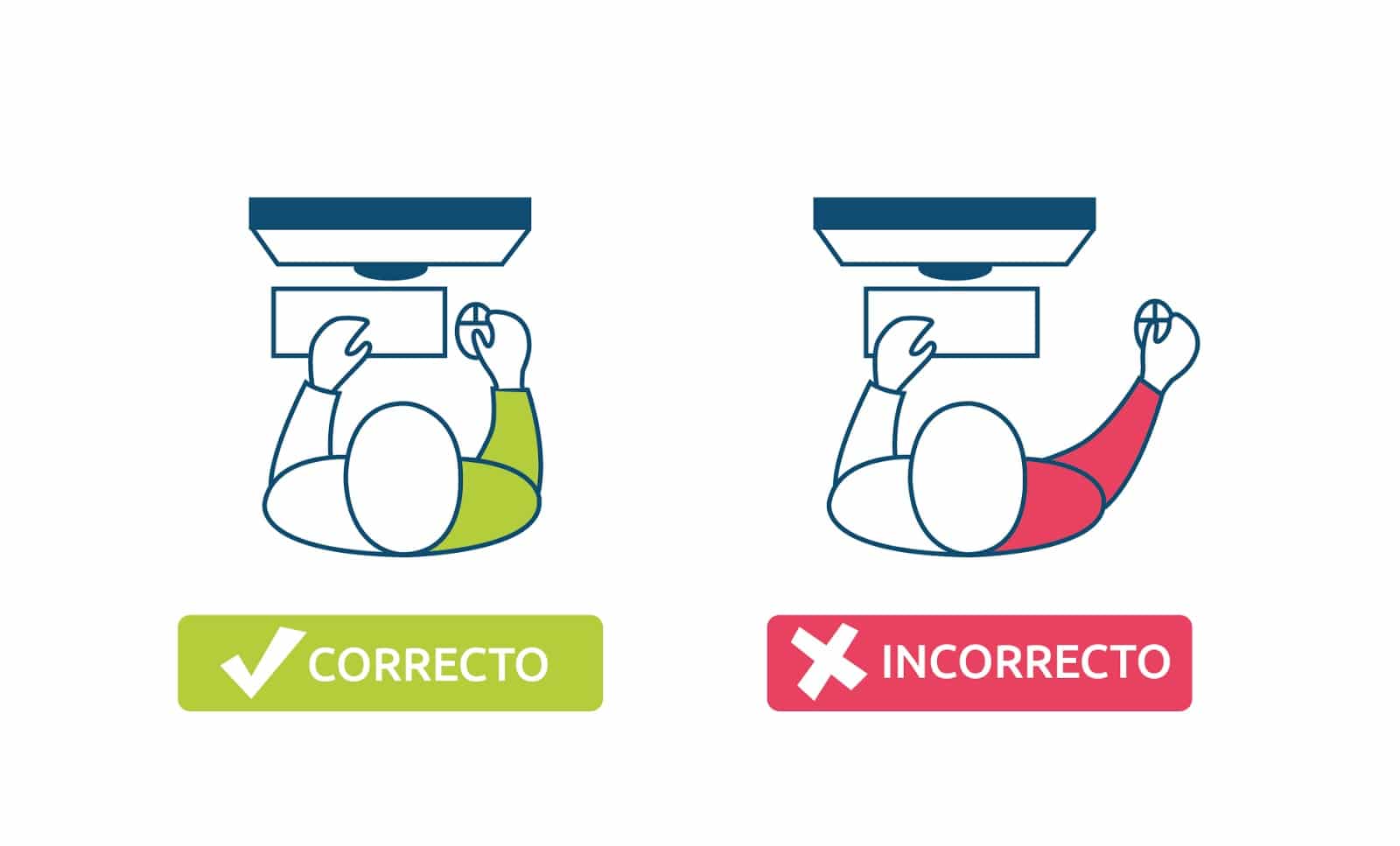
https://geseme.com/
You have to be clear that if you spend many hours in front of a computer, whether for work or personal reasons, the hand with which you use the mouse must be resting on said accessory.
A bad posture, such as a tense posture, can cause not only fatigue in the joint, but also injuries and even long-term carpal tunnel syndrome can occur. This should not be taken as a joke, it is something very important that even has its own regulations; ISO standard.
Before starting the search process and then the purchase process, the first thing we advise you to do is analyze if your work table is comfortable and wide enough to work without problem some. We must not have it too far or too close, because if this happens we force our body to take a forced posture, which can lead to back problems.
As we have mentioned, the hand must be completely resting on the mouse, it must not have tension. The wrist should not bend, but should take a completely horizontal position. Your forearm has to rest on the work surface and not be in tension. Another aspect to keep in mind is that when you process to move the mouse, you have to do it by moving your whole hand, not just with your fingers.
grip types

https://www.terra.cl/
How is normal, each of us ends up catching the mouse in a different way than the restThis is due to the shape of our hands. There are three common grip positions as we can see in the following image.
The first of these is the palm grip or palm grip, is the most common of all and the most beneficial for our joints. With this type of grip, what is achieved is to almost completely support the hand on the mouse. When moving this accessory, the movement is made from the arm and not so much from the wrist. For this type of grip that we have just seen, mice with a bulging shape at the bottom, that is, where the palm of the hand rests, are recommended.
The second type of grip that we are going to see is the finger grip or fingertip grip. This type of grip is characterized by touching the mouse with the tips of our fingers., which makes the palm of the hand remain in the air. This posture requires a great effort since you are in continuous tension when you are in the air. It is not a type of grip that is recommended for those who spend long hours using the computer. If this type of grip is yours, we advise you to get a light and flat mouse.
Finally, the third position of grip is the claw or claw grip, which is an intermediate point between the previous two. That is, the palm is kept resting on the body of the mouse, and the fingers are slightly arched on the buttons, supporting the tip. The mice that are suitable for this grip are those that have an elongated shape and are easier to lift from the table when making movements.
Wired or wireless

This point can lead to debate among graphic designers, since there are those who prefer it one way and others another. If you are one of the users who prefer to have a cleaner work table, that is to say, without cables that annoy you or wrap you up, the wireless mouse is one hundred percent your choice.
In case the fact of having cables, does not suppose any problem and you don't want to be aware of the wireless battery charge, wired mice are your way to go. The latter can be cheaper and more precious than wireless ones.
within the choice of wireless mouse, you have to know that there are different categories. There are those mice that have a USB to be able to connect it to your computer and others that do it through a Bluetooth connection. Always keep in mind these aspects that we have just mentioned, for example, if you work with a laptop, the USB ports are fewer and fewer and I can pose a problem for you. Make sure of all these aspects when making your decision.
Extra buttons

More than one of us will continue to work with a classic left and right button mouse and the center wheel. Surely throughout your working day, you end up using the same shortcuts over and over again both with your mouse and on the keyboard. This can be over and done in a more agile way and it is with the help of customizable mouse buttons.
You can configure each of the mouse buttons, with a shortcut that you usually use regularly. This type of mice is increasingly common to see in design agencies or in homes.
DPI change

For those who do not know what DPI means, we are talking in a summarized way about the sensitivity that mice have. The lower this sensitivity is, the movement we will have to make is much greater, but we will gain in precision. If, on the other hand, the DPI is high, the cursor will have a faster movement on the screen.
As a general rule, these values can be changed from our own operating system. Remember that there are some mice on the market with their own software where you can add different DPI profiles and use them depending on what you are going to do.
What mouse do I use for graphic design?
Depending on the use you are going to give it, you will be more inclined towards one option or another.. You must take into account all the aspects that we have mentioned before, keeping in mind above all your type of grip and looking for comfort in your movements.
Next, you will be able to find a small selection of what are some of the best mice for graphic design. Like our hands, as we have seen in the previous section, mice have different requirements and must be considered when making a choice.
Logitech MX Master 3

https://www.pccomponentes.com/
It is one of the best mice that exist in the market for graphic designers, having an affordable price for the vast majority of pockets. It has customizable buttons, an ergonomic construction, making it a comfortable and productivity-enhancing mouse.
Razer Death Adder V2 Pro

https://www.pccomponentes.com/
It's about a mouse indicated for those people who spend many hours in front of the computer. It has an optimal ergonomic design, with a comfortable and light structure. Both gamers and designers are the main audience for this type of mouse. It gives you a very exact precision in the execution of movements.
Logitech G903

https://www.pccomponentes.com/
A well-known brand, thanks to the high quality products it offers and it is no less with this mouse that we bring you. You'll find, eleven programmable buttons according to your needs and a high sensitivity. With a battery life of about 32 hours of autonomy without worry. It has a good construction, great performance and a design adapted to ambidextrous.
Deluxe Vertical Mouse
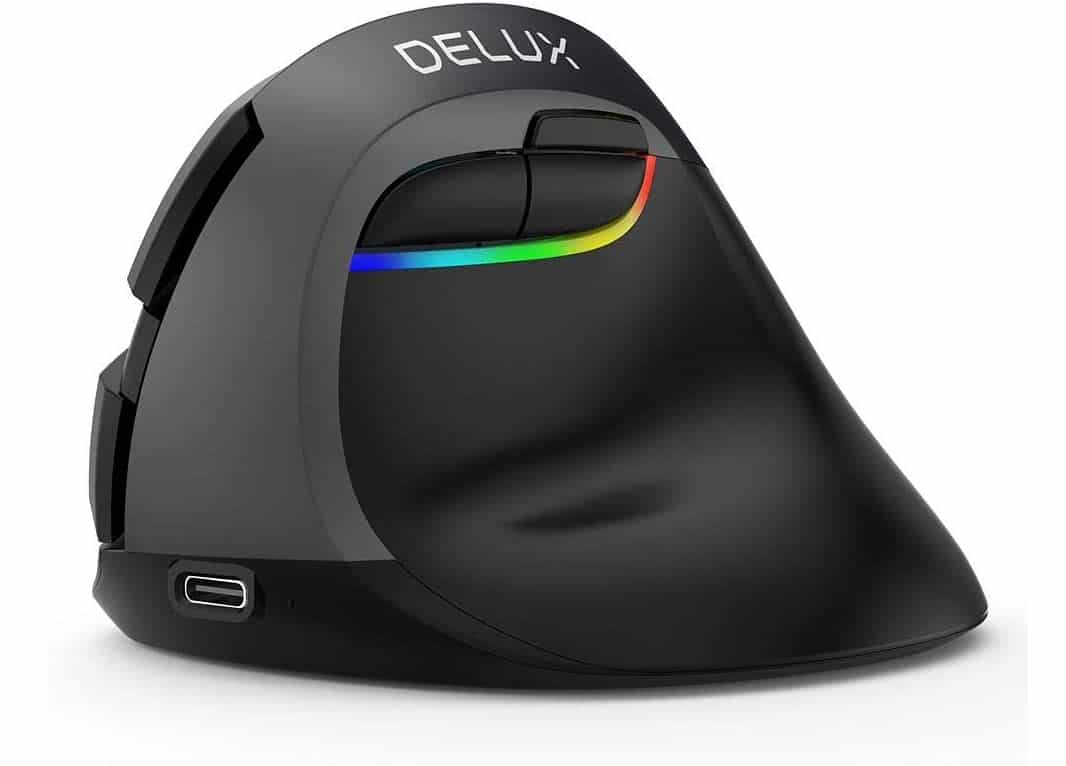
https://www.amazon.es/
With an ergonomic and compact design, we bring you this ultimate mouse option for graphic design. It's about a vertical mouse, with a shape adapted to a hand posture that is very comfortable for the user. It has, with a rechargeable lithium battery, with an automatic sleep mode. With this accessory, by means of one of its buttons you can illuminate your work area, offering you a better experience.
There are many, the products indicated for graphic design that can be found today in the market. With these four examples, we have tried to make sure that we show you different devices in a high quality. When you are faced with making the decision of which mouse to keep, keep in mind all the advice that we have given you in this publication and delve into the characteristics of each of the products.
Remember, that if you know of any other mouse that can give good results to graphic designers and that we have not mentioned, do not hesitate to leave it in the comments so that we can take it into account.